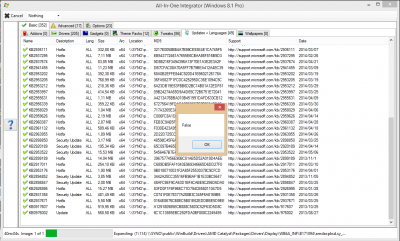Everything posted by Etz
-
[SOLVED] Small bug during installation with version 1.4.41.2
I could check this out...gimme 15 minutes... :gleam:
-
[SOLVED] Small bug during installation with version 1.4.41.2
Yep, (as I actually suspected from the beginning) your VM basically almost ran out of memory...situation where anomalies begin to emerge... 1GB is just clearly not enough for x64 Windows 7... And as you just proved,it may work but cannot be guaranteed to work with that amount of memory. I just failed to notice that you are running x64 OS in VM with 1GB of RAM at first.
-
[SOLVED] Small bug during installation with version 1.4.41.2
2GB would be sufficent already to avoid any hiccups during install and usage. I usually do test runs with 2GB and never had an issue with x64 OS`es. Yes you can, check my post. Just type taskmgr.exe to that cmd window, hit enter and voila
-
AIO Tool *.deskthemepack support
I thought so, thank you
-
AIO Tool *.deskthemepack support
Title pretty much says it all, for windows 8(.1) themes, it would be best to add support for *.deskthemepack theme files. There is no big changes needed, as integration method is the same, just support for this type file extension is needed Currently it only works, if you rename *.deskthemepack to *.themepack (fool the WinToolkit this way) and it intergates just fine into Image. (And yes, via renaming you can install same themes on Windows 7 too)
- esd file format support
-
[SOLVED] Small bug during installation with version 1.4.41.2
Well compression strenght is relevant, according to 7-zip author but, it shouldnt be relevant enough to cause such behaviour on 1GB machine. Encryption is another story. But I really doubt that Thiersee encrypted hes own installer, which is made only for hes own usage...
-
[SOLVED] Small bug during installation with version 1.4.41.2
Shouldnt cause a problem then, Ultra may definately could it on such circumstances. But I would really recommend to test on 2GB (ofc if you can) configuration and see if the issue resolves itself. He would have to run it on Guest OS via command-line then. (shift + F10 during setup will open CMD) As running it on Host machine doesnt tell you anything about it, what is actually going on inside of that allocated 1GB. You would just see that VM is using that full 1GB and thats it, even if it actually does not. And I really doubt the issue was caused by running out of Host machine RAM or the whole thing would come to an crawl and finally just crash. WinToolkit is not probably the fault here...unless RunOnce Installer has serious memory leak... Anyway i havent encountered it on my VM Installs, but I always allocate 2GB or even more to VM`s.
-
[SOLVED] Small bug during installation with version 1.4.41.2
How much memory did you allocate to that VM? Ant what where the compresion settings when creating that installer? I have had similar issue on physical PC with 1GB of RAM for example, running 7z-sfx installer as post-install. :g: And it is definately NOT WinToolkit issue...my best bet would be, that your VM ran out of memory for some reason.
-
[Solved] WT self destroy! LOL
LOL. I tend to do it in every 6-12 months or so...no wonder hes system behaves sometimes oddly
-
[Solved] WT self destroy! LOL
Now read my sentence again, I meaned "normal" conditions, as there is always a way...via helper proces, etc, etc... And about warez...I meaned it can contain unknown extras and if you use it as source image, I predicted he had installed it (or something similar) also on hes PC So we have absolutely no idea how such system would behave...or what it includes, how it is modified, etc...
-
Aborting Integration!
Post Dism.log aswell... (C:\Windows\Logs\DISM\dism.log)
-
[Solved] WT self destroy! LOL
Dont tell me that you are using Warez as your source... :g:
-
[Solved] v1.4.38.10 and Driver integration
VM Install test passed successfully, should be marked as Resolved...
-
[Solved] v1.4.38.10 and Driver integration
v4 completed same run in 1h07m so its pretty much on par with previous builds also everything went smooth without errors.
-
[Solved] WT self destroy! LOL
Then there must be something fishy going on with your Computers, as I have ran WinToolkit multiple times today, different builds to debug some driver integration issues and it hasnt deleted it even once. Also I never have had any permission or access errors. :g: And as I stated before there is no way that running executable would be able to delete itself in normal conditions, as file would be in use.
-
[Solved] v1.4.38.10 and Driver integration
V4 Downloaded and processing in progress.... :type:
-
[Solved] v1.4.38.10 and Driver integration
Well, everything went smooth with v3 and it took approximately 25 minutes longer than usual run on the same Device. (Not twice as long it first seemed) 1h10 VS 1h37 (full run, updates, drivers, etc, etc), nevertheless there were absolutely 0 hiccups or errors, so the only thing to do now is download v4, redo the whole thing and test in VM...
-
[Solved] v1.4.38.10 and Driver integration
Got BSOD and had to start over... :ranting: Famous IRQ_LESS_OR_NOT_EQUAL Thingy... Interestingly my heavily OC`d Self-built PC is more stable than this Lenovo junk on factory settings... :g:
-
[Solved] v1.4.38.10 and Driver integration
Take youre time, you have a life too (at least I presume that you are human). So far it havent prompted any errors, but it`s indeed almost twice as slow as before. Anyway I have plenty of time...important is that it works
-
[Solved] v1.4.38.10 and Driver integration
I already canceled and re-downloaded...so stay tuned... :icon_cool:
-
[Solved] v1.4.38.10 and Driver integration
Oh...actually...it is already downloaded and processing... :doh: Anyway...lets restart it then...with a newer build...
-
[Solved] v1.4.38.10 and Driver integration
Re-released You can either manually extract that .sy_ file with 7zip. If 7zip cant open it then just rename it Re-trying And I already have everything extracted so it shouldnt be aproblem...
-
[Solved] v1.4.38.10 and Driver integration
Well...it doesnt look remarkably slower... :g: And now comes most informative error I have ever seen. And as it looks like you have to click OK after every driver it tries to integrate... Relevant part of the first error log: ***BASIC***Unable to extract driver file.***EXTENDED***\\SYNO\public\WinBuild\Drivers\AMD Catalyst\Packages\Drivers\Display\WB6A_INF\B171094\amdacpksd.sy_***WINTOOLKIT INFO***Win Toolkit v1.4.40.1*Win Toolkit Directory: \\SYNO\public\WinBuild\Tools\WinToolkitAnti-Virus: TrueUser Temp Path: C:\WINDOWS\Temp\WinToolkitWTK Temp Path: C:\Temp\WinToolkit_TempOpen Forms: frmAllInOneForm History: frmStartup, frmToolsManager, frmWIMManager, frmAllInOne, frmAIOPresetManager, frmAntiVirus***RAW_STACK*** at System.IO.__Error.WinIOError(Int32 errorCode, String maybeFullPath) at System.IO.File.Move(String sourceFileName, String destFileName) at WinToolkit.frmAllInOne.ExtractDriver(String fPath)***RAW_EXCEPTION***System.IO.IOException: The file exists. at System.IO.__Error.WinIOError(Int32 errorCode, String maybeFullPath) at System.IO.File.Move(String sourceFileName, String destFileName) at WinToolkit.frmAllInOne.ExtractDriver(String fPath)Of course file exists...as I extracted them by myself in the first place... Anyway there would be two options overwrite those automatically or just ignore it... I think overwrite would be better choice as it eliminates "user error" on extracting them. But for now I have to click that OK couple of hundred times I guess as there is no way to cancel the process... :D
-
[Solved] v1.4.38.10 and Driver integration
Yep, as I have multiple Computers and some of them tend to change "pretty often" also, SSD`s and HardDrives do die... Some years ago already I decided that I want to keep my data (important or not) separate from devices, makes life easier as I dont need multiple copies of everything and I can use whatever Computer/Device I want, to access it. Also it eliminates the hassle of backing up everything when you actually want to reinstall something And it is not too slow, as I run a pretty decent Hardware for NAS and it is actually capable more than gigabit speeds, ca ~330MB/s of read... Anyway will test it out in the evening after I get home from work, thx.
_14e30a.png)
_8126ce.png)