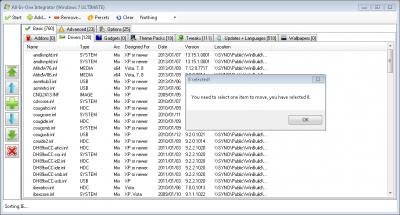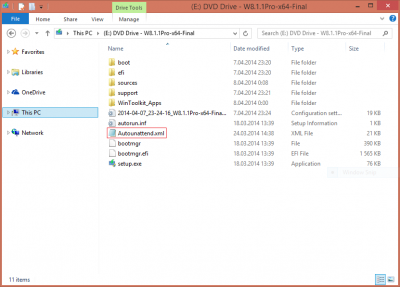Everything posted by Etz
-
[Solved] WT self destroy! LOL
Well, first of all, it cannot delete itself as executable would be in use...hence it must be running to be able to even give "delete command"...
-
[Solved] v1.4.38.10 and Driver integration
Take your time...its not that urgent...
-
[Solved] v1.4.38.10 and Driver integration
Yous till keep amazing me... Anyway let me know if it is fixed and I could test and confirm it
-
[Solved] v1.4.38.10 and Driver integration
I dont quite understand whats going on, but generates lots of lots of errors, as it seems it tries to integrate "non-extracted" driver files aswell for some strange reason. I do have all extracted files referred in iINF`s in same folders so it shouldnt be a problem and I dont quite understand why it tries to integrate *.sy_, *.dl_, *.ex_, etc. As extracted files from those are also on the same location, so it just should ignore those unextracted ones. (INF`s anyway have references to extracted ones only). So last run produced total amount of 190+ Error log files, unfortunately it coulndt upload any of those, stating that "operation timed out". So I attached some of them as archive and maybe Lego could have a look at those. Logs.7z
-
Windows 8.1 support?
Latest stable one works fine on Windows 8.1 images aswell.
-
Last session .ini file not generated
It`s not generated, when you load existing "preset" and doesnt change anything. There is no point generating copy of already saved preset, when it is 1:1 same as you already loaded.
-
[Solved] WinToolkit's AIO doesn't have power management priority anymore
Well, I dont have such issue.... :g:
-
What the F**** was that?
Well actually it should... :g: Anyway talking about that "pink" issue, add these as silent installers, dont integrate those into image: KB2895729KB2883457KB2533552KB2603229KB2819745KB0976002KB2592687KB2857650KB2830477KB2923545KB947821-v32 Also, keep the order, as some of them are prerequisites to others Maybe Lego can do some adjustments to WInToolkit AIO tool aswell.
-
[Solved] 1.4.38.6 - You have to select one item to move?
---
- What the F**** was that?
-
What the F**** was that?
Had a same result with my W7 image testing, but after that "pink box" Virtualbox just crashes... :g: Currently revising, integrated updates, culprit probably lies in there...as the very same WinToolkit Installer version works fine with W8.1 images. And we had issues caused by updates, that shouldnt be integrated before, so I can pretty much bet on it...
- Question about WinToolkit 1.4.38.6
-
[Solved] 1.4.38.6 - You have to select one item to move?
Process itself works OK, after OK is clicked...
-
[Solved] 1.4.38.6 - You have to select one item to move?
Absolutely nothing, loaded pre-saved preset and clicked "Start" Doesnt seem to matter....
-
Question about WinToolkit 1.4.38.6
I dont seem to find Wim Splitter anymore, is it permanently removed, or just forgotten to include?
-
[Solved] 1.4.38.6 - You have to select one item to move?
On windows 7 x64 if 1.4.38.6 AIO tool "Start" is clicked, this message pops up: It doesnt happen, when AIO Tool is run on Windows 8.1. Image which is being processed is windows 7 Ultimate x64, everything starts up just fine after OK is clicked, so actually I`m not quite sure what it should mean.
-
Export current tweaks to a .reg file
Also this would us to enable applying tweaks on Systems, where running WinToolkit isnt feasible (RT Platform, Domain Machines, etc)...
-
Windows 8.1 - Office 2013+Project+Visio Silent Install
It is possible, what type of installer are you using for Office? MSI based or Click-to-Run one? There are different methods, but both can be made completely automated.
-
Error integrating Win 8.1 Update KB2919355
Did you integrate them in correct order? Also make sure you integrate those first, before any other updates.
-
AIO Tool - Apply unattended
And it works again, thank you
-
Final Year Project Details
Problem with External SQL Database is, that someone has to maintain it. IMHO it would be more feasible to use SQLite and maintain local copy on user PC aswell (and sync it against online one) so program would be still usable without Internet connection or even after Development is being ceased.
-
Question about RunOnce
No problem, I just asked...It doesnt bother me much. Got interested, as I didnt saw it in older versions.
-
AIO Tool - Apply unattended
I`am talking about Quick Option and Autounattend.xml... :doh: Full works completely diffferent way and doesnt suite my needs, as changing it requires mounting image every time and I have more than one PC in home. It basically Integrates XML into image, so you dont need separate file at all, not in sources folder or anywhere else. Indeed, but currently file that gets created into sources folder is Autounattended.xml not Unattend.xml, hence it wont work. Autounattended.xml has to be in root, and it doesnt concern only DVD-boot method, USB Flash drive method works the very same way. Config file is a simple TXT file and it may stay, it doesnt absolutely change anything and you dont have to delete it.
-
AIO Tool - Apply unattended
Yeah, seems like Unattended Creator is affected by this Bug and also WIM Manager has it aswell, but this is wrong location, it doesnt work if it is in sources folder, at least for USB Flash or DVD based Installs. It has to be in Install media root to get it working, then it is pretty much: boot, forget and log-in operation after that. Main problem is that at the moment it isnt possible to create fully Unattended install with WinToolkit at all...on latest versions including Stable and Testing ones... I included a picture, how it should be located as an attachement.
-
AIO Tool - Apply unattended
Well, as I dont have any particular issues with RunOnce at the moment but with applying Unattended with winToolkit, I dont think it will help in this case... :doh:
_14e30a.png)
_8126ce.png)