
pennsylvaniaron
-
Posts
400 -
Joined
-
Last visited
-
Days Won
2
Content Type
Profiles
Forums
Events
Posts posted by pennsylvaniaron
-
-
maybe Liam can update WTK to handle this issue? I (we) can contact him to see if he has some spare time...
regards...
-
2 minutes ago, Thiersee said:
You should hide the two NFW-Updates, using the Rollup.exe, otherwise they will be requested every time; it's another (small) bug with the convenience_Rollup-Mode.
Regards, Thiersee
Thiersee thx. I never used the convenience before because I wasn't crazy about it failing SFC even though it wasn't harmful so it's been awhile. I'll have to go over my notes or look back at prior posts on the rollup and w10.exe files. I think I remember after DL the file you execute the proper CMD file but I don't remember how to edit and hide things before executing the cmd. I'll figure it out. I'm happy I've made this much progress....
regards...
-
rhahgleuhargh I did as you said using the 9_20_16 UL's and made a successful classic iso. There were 8 new updates to be installed after new install on VM. I also made a successful Convenience _x64 iso which also passes SFC! (first time for me). The convenience has 7 updates (I do not include MRT and defender in my count to you). For whatever reason (I did not write them down but can look in the installed updates if need be) the convenience had 2 updates for NFW v.3.51 (security updates) and the classic did not. Although the Convenience iso is smaller it still will not fit on a dvd+r. I have to use dvd +r DL disks. No big thing they are very cheap now. I do not USB sticks. Thank you once again.
regards...
-
6 hours ago, rhahgleuhargh said:
Which instructions would you like to be updated ?
About KB3177767 ? It just needs to be integrated in RunOnce updates (some people reported problems when they tried to integrate it offline, some other succeded but until you have rebooted your system you can't integrate any update after it, so it seems to be better to put it in silent install + SFX category of Wintoolkit). I've marked this update as RunOnce in the UL, so you just have to deal with it like you do with other RunOnce updates (KB3040269). But indeed, in this case you have to do the operation manually (right-click on KB3177767 and select "move to silent install") until Wintoolkit will be updated (I'm not sure if it will). I suggest you when you select your updates to integrate :
- make a first step with all updates except the "5-" ones,
- move KB3020369 and KB2670838 in the Prerequisites category,
- select the "5-" ones : check KB3040269 and KB2603229 (for x64) for Wintoolkit installer, and then move KB3177767 in Silent install + SFX integration category (it should be the last one of the list).
I'll update the tutorial, probably at next update patch.
Not to confuse others (and me too) can I assume from above quote the correct KB is kb3177467 (not kb3177767). and "check" kb3040269 is kb3046269??
regards...
-
3 hours ago, rhahgleuhargh said:
Which instructions would you like to be updated ?
About KB3177767 ? It just needs to be integrated in RunOnce updates (some people reported problems when they tried to integrate it offline, some other succeded but until you have rebooted your system you can't integrate any update after it, so it seems to be better to put it in silent install + SFX category of Wintoolkit). I've marked this update as RunOnce in the UL, so you just have to deal with it like you do with other RunOnce updates (KB3040269). But indeed, in this case you have to do the operation manually (right-click on KB3177767 and select "move to silent install") until Wintoolkit will be updated (I'm not sure if it will). I suggest you when you select your updates to integrate :
- make a first step with all updates except the "5-" ones,
- move KB3020369 and KB2670838 in the Prerequisites category,
- select the "5-" ones : check KB3040269 and KB2603229 (for x64) for Wintoolkit installer, and then move KB3177767 in Silent install + SFX integration category (it should be the last one of the list).
I'll update the tutorial, probably at next update patch.
Thank you. This helps me greatly...
regards...
-
rhahgleuhargh will you be updating the instructions as we go along this process or will October bring about such a huge change that you will wait till that occurs?
regards...
-
13 minutes ago, Thiersee said:
It works again (just tested)!
Of course, why not?
Yes it now works. I had to DL the new version (3.18).
sorry about that English question. didn't have my coffee yet!
regards...
-
1 hour ago, Thiersee said:
Good news:
all my installations (VM+1 HW) work perfectly wit the new ULs: HPx86 (only german), HP & P x64, German and Italian.
Bad news:
the tool Windows ISO Downloader (heidoc.net) to download Windws-ISOs, is no more available; people starting the tool get the message "control your Internet connection".
The real reason is MS closed or blocked the site Techbench, where the tool was referring to.
Fortunately there is on Github a dump of the Techbench-site with the links (until MS closes this "backdoor" too!).
https://gist.github.com/mkuba50/27c909501cbc2a4f169be4b4075a66ff
yes getting same error (at heidoc.net). the new link works. it says the link is good for 24 hrs (9/17/2016). don't know if that's recurring every time you try new DL. Thx for the info.
btw can I use the new UL from September to make a _64 home premium in English?
regards...
-
2 hours ago, X-Force said:
That is very interesting and seems like a big step in the right direction. However as of July the convenience rollup method causes SFC to fail. I do many new installs for people and do not feel comfortable giving them a "new" installation having SFC fail. Will M$ solve this dilemma?
regards...
-
I know we have gone over this before but just to be clear. When making a new win 7 iso every month (in my case classic) its BEST (but not necessary) to create it from a clean win 7 sp1 iso. Is this because there are superseded WU from the month before? In other words if I extract my 7/22/16 ul finished win 7 iso using wtk into a new folder and then download with WUD the latest aug. UL and then integrate them, I assume there are already integrated updates that have been superseded and may either cause a problem or its just not the cleanest way to do it? If that is correct can you simply do a deep clean after installation making it just like using a clean sp1 iso to start with?
Obviously using the prior months iso is faster. If I use the clean sp1 iso with the new aug UL I still have to remember which updates are prerequisites and which updates belong in the SFX? If so are those 2 updates (don't have the kb's right now) still prereq's and are there still a few that go into the sfx?
regards...
-
I removed kb's 2813430, 2820331 and then it failed on 3149090. I ran it again with all 3 removed and SUCCESS. On the VM WU asks for 11 updates (2813430 and 2820331) are 2 of them. 3149090 nowhere to be found. passes sfc, all is good...fyi
regards...
-
started making a CLASSIC 32 bit win 7 HP iso. On integration (7_22 UL) with 2670838 and 3020369 as prereq's, updates 2813430 and 2820331 make WTK fail. Are these updates supposed to be in prereq's or deleted or something else?
regards...
-
5 hours ago, rhahgleuhargh said:
Are you connected to Internet when you install your VM ? Because if your machine is not connected, the .vbs can't work.
Yes I am connected. In my silents I have 2533552, 2603229, 3046269, adobe reader, fp, google toolbar, mbam, ccleaner and NFW 4.61 slim.exe /y, then w10.exe. Everything installs perfectly except w10.exe (even using different folders). will try again with your script because I never saw that freeze before. what updates are you hiding in your script? could the 3 kb's installed before it have any affect?
regards...
-
5 hours ago, rhahgleuhargh said:
Try to change the folder. Does the SFX work once launched after Windows installation ? If yes it's not an error due to the SFX, but to the link to folder where it is placed.
Here is a link to default W10.exe. Just extract the .exe file from 7zip archive. It is the one I use for my tests and it works. Try it...
well here's a new one. when trying to install your w10.exe file (last in silent), WTK just freezes. The green arrow just stays to the left of w10.exe. I went out to dinner and that was 3 hrs ago. Arrow still there. Its futile, but interesting to say the least.
regards...
-
5 hours ago, rhahgleuhargh said:
Try to change the folder. Does the SFX work once launched after Windows installation ? If yes it's not an error due to the SFX, but to the link to folder where it is placed.
Here is a link to default W10.exe. Just extract the .exe file from 7zip archive. It is the one I use for my tests and it works. Try it...
well method #1 failed. Putting it on the desktop did nothing. Same exact error. Now I will use your w10.exe file.
regards
-
1 hour ago, Thiersee said:
Could spaces in the path be a problem and, maybe, the reason for his error?
If I remember well, spaces in the path have been a problem in WTK in the past.
ok trying it now. first I'll use my own w10.exe file but put it on the desktop. I have my WTK files in a directory named d:\wintoolkit but thiersee brings up possible problem. all my silent in WTK path have a "space". they read d:\win toolkit\. they all get installed but maybe w10.exe is fussy? The path with the desktop does not have a space. if this doesn't work then I will try rhahgleuhargh's personal w10.exe file...
regards...
-
4 hours ago, rhahgleuhargh said:
If you encountered an error it's maybe because the .vbs file was not edited correctly.
Dim hideupdates(8) 'TO ADD 1 EDIT THE (11) AND ADD another hideupdates(#)
hideupdates(0) = "KB2952664"
hideupdates(1) = "KB3021917"
hideupdates(2) = "KB3035583"
hideupdates(3) = "KB3068708"
hideupdates(4) = "KB3075249"
hideupdates(5) = "KB3080149"
hideupdates(6) = "KB3123862"
hideupdates(7) = "KB976932"
hideupdates(8) = "KB3173040"Be carefull to modify the first number in line "Dim hideupdates(x)" when you add updates to hide : for example, if you add 2 updates to the original .vbs script the "x" number must be 10 instead of 8.
Dim hideupdates(10) 'TO ADD 1 EDIT THE (11) AND ADD another hideupdates(#)
hideupdates(0) = "KB2952664"
hideupdates(1) = "KB3021917"
hideupdates(2) = "KB3035583"
hideupdates(3) = "KB3068708"
hideupdates(4) = "KB3075249"
hideupdates(5) = "KB3080149"
hideupdates(6) = "KB3123862"
hideupdates(7) = "KB976932"
hideupdates(8) = "KB3173040"hideupdates(9) = "KB......"
hideupdates(10) = "KB...."
rhahgleuhargh I did the darn thing over again and same error, sfx not found or could not be read. I am not making any changes to the classic.vbs file. just executing the correct .cmd file from a brand new downloaded (post#1) 7z compressed file which as been extracted (as per your pics) into a separate folder. don't worry about it, its not worth the trouble, assuming no one else has the same problem. However, to make sure one last time!!!>>> the w10.exe doesn't have to be in its original directory where it is generated does it for WTK. Once its generated I can copy w10.exe to another partition and folder (where all my WTK file are). correct?? we are not copying the folder contents in wtk just the w10.exe file with no syntax. If the answers are YES then I'm giving up. Just trying to learn about this feature...
regards...
-
5 hours ago, rhahgleuhargh said:
Here are 2 screenshots : before running .cmd file (folder content after decompressing Hide_W10_KBs_Silent_SFX_maker.7z), and after running .cmd files : the Silent SFX are the .exe files (you don't need the .7z files, they're just a step before the silent SFX file). The icon specifies that they are SFX, you can't miss them. The only thing you have to do is to add W10.exe (classic integration) or Rollup.exe (Convenience Rollup method) in WTK installer list.
I deleted previous files containing the created SFX because some people prefer to edit themselves the updates to hide. It was simplier to just upload the maker with default .vbs files. If you don't need to modify the .vbs scripts, just launch .cmd file and you're done.
I will try this again (after breakfast) because I am determined. It sounds easy and I believe this is my understanding. I download the 7z file to my desktop and extract all the files to a new folder on my desktop. I can either leave classic.vbs alone or right click on it and EDIT it. I can add other updates to hide in the list (now 0-8) with the same syntax. I then double click on classic integration.cmd which creates W10.exe in the same folder. I can now copy W10.exe to the folder of my choice and then when making a new iso have WTK add it to the silent list with the path to where I copied it (with no arguments) making sure its last on the list. That is what I did yesterday and got the error sfx can't be found or read. I ASSume this is correct and will try it again in a few hours. once again thx for your time.
regards...
-
ok giving up. its not that important. I did what you and the instructions say and when installing on vm the w10 file comes back with cant read sfx or not found. the path is definitely correct. its just FYI, I can live without it.
regards...
-
30 minutes ago, Thiersee said:
In the same folder where the .cmd-file is!
Try to download the SFX-Maker again, unpack it in an empty folder, don't touch other files, only start the .cmd from this new folder, nothing more.
If you start the cmd for classic way you get a W10.exe, if you start for convenience rollup you get a rollup.exe.
ok got it. sorry for the slow understanding. the instructions just say that it creates an sfx, "Execute the .cmd file corresponding to your integration method to create the silent SFX." so BPHLPT was correct. I'm looking for a file with sfx in it. I understand when one writes a procedure or instructions which they are so familiar with, its inconceivable that others cannot grasp something SO SIMPLE. Thx once again for your time....
regards...
-
54 minutes ago, Thiersee said:
You don't have to unpack or start other files, the .cmd-file generates an SFX-file and this SFX you have to put in your RunOnce-section, nothing less and nothing more!
thiersee when I execute the classic CMD file nothing gets generated. I do not see any sfx file being created. where is this file created. on my system a dos screen just blinks, nothing created..
regards...
-
Quote
You can't put the .vbs script directly in WTK, you have to generate the .EXE first, starting eiter "For classic integration.cmd" or "For Convenience Rollup.cmd"!
What you see without extension is only the name of the SFX.
BTW, there is an "Instruction.txt" too....
Thiersee I read the Instructions.txt file but can't see how anything is generated inside the .7z file. I extracted the 7z file to my desktop in a new folder. I click on "for classic integration.cmd" and a dos screen flashes on and off very quickly. clicking on "7za.exe" does the same thing! I just can't figure out how to generate the "final" classic.vbs (or whatever) file into the silents for WTK...
regards...
-
I have read the tutorial very carefully and have executed it to perfection. However I have never used scripts before. I read the instructions.txt file in the hide_w10kb_silent_sfx maker and do not fully understand it. I added 2533552 to the CLASSIC.vbs file successfully. Is that correct? Am I also supposed to add 976932 also and then remove both these files from integrating? wait I just looked and 976932 isn't a downloaded update so I am confused.
lastly, after experimenting with the classic.vbs file how do you "create" the file that goes LAST in the silent section? In the tutorial I see ROLLUP with NO extension for use with the convenience method. If I just try to add classic.vbs I can't because vbs isn't an addable extension. Apparently either the cmd or exe files in that 7z download has something to do with it? thx in advance.
regards...
-
10 hours ago, rhahgleuhargh said:
Hello,
As promised, the first jet tutorials to configure the content of the LUs with WTK.
I'll update in August when it will be fixed on the future updates on the migration to Windows 10 that should disappear.
hey much thanks to RHAHGLEUHARGH and THIERSEE for all their help and patience. This tutorial explains the process very nicely. If it came out sooner it would have saved me from asking 3 pages of questions! lol...hopefully legolash updates WTK to make the process even smoother. I'm sure I'll have more questions as we go further. knowledge is power and the only way to learn.
regards...

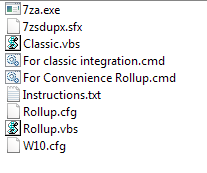
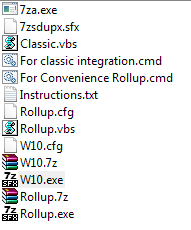
[14 janvier 2020] Update list GDR pour Windows 7 SP1 x86/x64 (Fr-En-De-Es-It)
in Windows Vista, Windows 7, et Windows 8.x
Posted
hello, at this juncture can anyone give me a complete list of updates that should be hidden using the convenience method for a win 7_64 home premium install inside the rollup.exe file in sfx. I have only started using the convenience method since 09/2016. I remember there were some NFW 3.1 security updates being asked for by WU when I made my ISO last month. I didn't use the rollup.exe file last month. thanks in advance.
also not to be picky but the date on the latest UL (thank you rhahgleuhargh) is 11/10/16. Being from the states this looks like November 10, 2016 but as we know its for October 11, 2016. Is that date configuration the international style. Just saying because someone new to the blog might get confused.
regards...