-
Posts
842 -
Joined
-
Last visited
-
Days Won
71
Content Type
Profiles
Forums
Events
Posts posted by Jan Krohn
-
-
Version 8.10 (10 April 2019): Updated to Visual Studio 2019; fixed errors in DELL model list and added some models; added Project Professional 2010 TechG, OneNote 2010 TechG and Office 2010 Home & Business TechG.
-
38 minutes ago, ColonialOne said:
ebay can buy a code for less than £10 but I paid £12.10 for a retail key
Thanks! I already saw these keys, and have my suspicions about them. Would you mind trying to enter your key into the MS download interface, and if it works fine send a link to the eBay offer?
-
No worries. Since you forgot to give download permission, no harm was done.

-
And please don't share links to copyrighted software in the forum. This can cause great trouble for us.
-
Don't worry. That's what the forum is for.
You can load the iso image from untrusted sources into the iso downloader (orange icon "iso tools"). If it is unmodified, it will be recognized as such through the hash.
Should these images be modified, I think the Dell image might still work. It doesn't need a language pack by the way, as it is already multilingual. After installation, go to "Anytime Upgrade", and enter your Ultimate key.
Or you load the Dell image into the iso tools, and remove the file ei.cgf. I've never tried this process with the Dell image though.
-
The easiest solution would be to download a DELL version. It works on non Dell machines just fine.
-
Version 8.09 (1 April 2019): Fixed bug in Windows 8.1 and Windows 10 selection; added Windows 10 October 2018 Update v2; added Insider and developer versions up to build 18362; added Visio Professional 2010; added Office for Mac 2019 build 16.23.1.
-
Version 8.08 (1 April 2019): Fixed bug in Windows 8.1 and Windows 10 selection; added Windows 10 October 2018 Update v2; added Insider and developer versions up to build 18362; added Visio Professional 2010; added Office for Mac 2019 build 16.23.1.
-
8 hours ago, Nirav Narang said:
what happened? i don't know why but how is it goung to affect me? what is article 13 actually about?
In short, it will make platform liable for any copyright violations, and requires them to use upload filters to prevent any violations.
EU based creators and EU based publishers will be severely crippled.
-
39 minutes ago, Xengym said:
How to do it?
-
Keep trying!
You can also try the other editions (Home, Ultimate), and when you manage to get one, unlock it for use with a Pro product key with the ISO tools (orange button).
I know the situation is currently less than ideal, but will hopefully improve a bit soon.
-
The situation will improve soon. I'm awaiting several more Win 7 keys from eBay, which will be added some time next week.
You can also download a different Win 7 edition in Ukrainian, and then unlock it for Ultimate with the ISO Tools (orange icon).
-
I'm not really a friend of these exit strategies. We rather need new structures that support European unity instead of European uniformity, a future oriented EU for the young generation, and by the young generation.
-
Yes, I made most of the other videos with my laptop camera. I'm still figuring out the best way to do it. Maybe I should invest in a professional microphone.
-
It's 99% certain. In theory, the council has the power to stop it, but that includes people like Merkel, Macron and Tusk whose parties voted in favour of the reform. The protests do continue. The best strategy now is to kick those idiot MPs out of office at the election in May.
27 minutes ago, NIM said:although the sound quality could be better
Yep, I'm not really happy with my Chinese camera. I'm going to do the next video with my phone camera, maybe the quality will be better.
-
Not really. The president even refused to receive the petition with the signatures.
-
Actually, I did expect that.
Here's the overview on how the individual MEPs voted:
https://juliareda.eu/wp-content/uploads/2019/03/copyrightvote.pdf
This document will be important for the parliamentary elections.
-
1 hour ago, SnowBall said:
Change the File unavailable message for Windows 7 and Office 2010 to a better message saying something similar to:
Good idea, already done.
1 hour ago, SnowBall said:Also, you should put the FAQ section in this error message it self because people are too lazy to click on the hyper link and read the FAQ.
The FAQ section is quite long. Adding the whole text might keep even more people from reading and understanding the message.
-
I wonder if they will keep both versions of Edge in Windows, and mothball UWP Edge like they've done with MSIE.
-
Correct. Only the languages in the dropdown with green highlighting are currently available.
Best workaround is to download Win 7 Home Basic, which is almost always available in English, and then unlock the other editions with the ISO Tools (orange icon).
-
2 hours ago, SnowBall said:
Not everybody can understand English and I don't know why it defaults to English UK when I am using en-us.
It picks the default from your system language, but since I didn't want to incorporate all the various forms of English, I restricted the application to use en-US (and redirect similar variations like en-PH to it) and en-GB (and redirect similar variations like en-NZ to that).
2 hours ago, SnowBall said:Make English US always available for Windows 7 and Office 2010 downloads, it is a bit awkward when this tool can't generate links for the most generic language of a Microsoft software.
There are a lot more users who speak Korean, Chinese, Russian, Turkish and Portuguese than those who speak English. For some products, I have only one key to generate the downloads. If I use that key to always generate an English download, most users would never have the chance to get the download they're waiting for in the language they need. Therefore, this is not really a good idea.
1 hour ago, Hiroki-H said:The new version 8.08 cleared bug at my environment.(Windows 10 x64 18343.1 Japanese)
I don't know why, but I have could use this great soft normally again.
Thank you so much.
I'm glad it worked. The removal of the cookie notification was the culprit, as Microsoft delivers it only to some users through the API. It was not a good idea to just assume that it's always there, and to try to remove it without error handling. What a beginner mistake.

-
8 minutes ago, Mati089 said:
what can I do to not have it???
It's your local connection issue. Something is blocking the application's access to microsoft.com.
You can go through the steps from the FAQ one by one until the issue is solved.
A: This is your local connection issue, and can have a number of root causes:
-
You have modified your HOSTS file. Please remove the following two lines.
0.0.0.0 aa.online-metrix.net
0.0.0.0 c.bing.com - You have installed software that prevents scripts from modifying secure websites, such as certain adblockers, firewalls or similar security related software.
-
You have disabled TLS 1.2 in your internet settings. You can enable it again in the control panel in the
Internet Optionscategory. - In rare cases, starting the tool as administrator can resolve the issue.
- In rare cases, installing the latest Windows updates, or updating Internet Explorer or the .NET framework to the latest version can resolve the issue.
-
You have modified your HOSTS file. Please remove the following two lines.
-
Here's some info from the FAQ:
Q: I'm experiencing one of the following symptoms:
- After selecting a software version, everything grays out and freezes.
- I'm receiving the popup message "ERROR. Please check your internet connection."
- I'm receiving an error message in the status bar.
A: This is your local connection issue, and can have a number of root causes:
-
You have modified your HOSTS file. Please remove the following two lines.
0.0.0.0 aa.online-metrix.net
0.0.0.0 c.bing.com - You have installed software that prevents scripts from modifying secure websites, such as certain adblockers, firewalls or similar security related software.
-
You have disabled TLS 1.2 in your internet settings. You can enable it again in the control panel in the
Internet Optionscategory. - In rare cases, starting the tool as administrator can resolve the issue.
- In rare cases, installing the latest Windows updates, or updating Internet Explorer or the .NET framework to the latest version can resolve the issue.
Besides this information, upgrading to MSIE 11 also frequently solves the issue (I need to add that to the FAQ...)
-
That looks like a challenging project. I'll put it on my research list for later this year, but can't promise anything.
10 hours ago, Philip Yip said:Also when loading the Dell ISO via the ISO Tools, the SHA1 is not recognised even though the tool has this on the Download section when the ISO download is selected.
9 hours ago, SnowBall said:Well, the checksums were from MSDN...
The real problem is SHA-1 vs. SHA-256.
Calculating the SHA-1 is already so sluggish for large files (thanks MS for this inefficiency in the .NET framework). Calculating both SHA-1 and SHA-256 would take really too long.



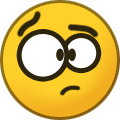
Important announcement: ISO Downloader blocked by Microsoft
in Windows ISO Downloader
Posted
It is currently available in the downloader.
Please don't share downloads in the forum.