Linksys WRT110 RangePlus Wireless Router
The Linksys RangePlus Wireless WRT110 is not a Draft N router, but Linksys doesn’t call it a Wireless-G router, either. The reason? It works with both specifications. It supports the 802.11g standard, but the company’s RangePlus technology takes advantage of the throughput threshold of the draft 802.11n specification and offers improved speed when used with Draft N wireless clients. In testing, the WRT110 delivered near N throughput on our mixed-mode benchmark.
We know of no other router that offers near N speed without being a Draft N router. It also provides more range than other 802.11g contenders do. Despite its lack of Gigabit Ethernet support and no USB ports, the RangePlus Wireless WRT110 is a smart choice for networks where you have mix of 802.11g and Draft N wireless clients. We also like it for its sleek, antenna-free design and low, sub-$80 price. Though prices of some Draft N routers are not much more than $80, we still want to recommend this router for its ease of use, good range, and interesting design.
• Device type: Wireless router
• Network standard: Linksys proprietary RangePlus (works with wireless-G and wireless-N)
• Bandwidth: 2.4GHz
• OSes supported: Windows 2000, XP, Vista, Mac OS X, Linux
• Security options: WEP 64/128-bit,WPA-PSK, WPA2-PSK WPA-TKIP, WPA-AES, Wireless Protected Setup
• Features: Four 10/100 LAN ports; one 10/100Mbps WAN port; DHCP support
• Notable design features: Internal antenna design
• Support: One-year warranty
Design and ease of use
The RangePlus WRT110 looks a bit like a UFO (and no, it can’t fly). Its flat case features a sloped top with rounded corners and an attractive dark blue color. What we like best about the router’s design is the absence of external antennas. This is the first time we’ve seen internal antenna design in a compact router, making it truly compact. Other antenna-free routers, such as the Netgear RangeMax WNR854T , tend to be bulky. The flat plate-like design also makes it stay more grounded to the surface, which is necessary for a device with such light weight.
The router’s layout is simple and effective. On the back, there are four 10/100 LAN ports, a WAN port, the reset button, and the power plug. On top, toward the front, you’ll find the LED indicators that show the status of the ports, the wireless connection, and the connection to the Internet as well as the power. In the middle of those LEDs is the button to initiate Wi-Fi Protected Setup. WPS is a feature that allows for quickly adding a WPS-enabled client to the wireless network without having to manually type in the encryption key.
On the downside, the WT110 doesn’t have a USB port. This means it doesn’t support any USB-related features such as print serving, network storage, or Windows Connect Now, which lets you transfer the wireless encryption key using a thumbdrive. It also doesn’t support Gigabit Ethernet, which is disappointing but not surprising considering its low price. Also, the sleek casing, while very nice looking, tends to retain dust and fingerprints.
The router is easy to set up, whether you use the well-organized Web interface or the bundled Linksys EasyLink Advisor software.
Features
The WRT110 comes with Linksys’ new wireless enhancing technology called RangePlus, which is the successor of the company’s SpeedBooster. (Other vendors have similar technology–Netgear with RangeMax and D-Link with SpeedBooster.) The main difference is that RangeMax and SpeedBooster work only with proprietary adapters to offer potential gain in throughput and range, while RangePlus works with any 802.11n-compatible wireless adapter. This means that any PC or laptop with an 802.11n wireless adapter will enjoy near 802.11n throughput speed with the WRT110–you won’t need to purchase a separate adapter from Linksys.
The WRT110 uses similar Web interface to previous models, but we noticed improved responsiveness and a few new features including an Application and Gaming tab that allows for setting up ports to support special applications and network services. The WRT110 also supports all available wireless encryption from WEP to WPA and WPA2, as well as Remote Authentication Dial In User Service. As with most other routers from Linksys, the WRT110 supports VPN pass-through and access restriction. It is also the first budget router from Linksys that offers Wi-Fi Protected Setup.
Performance
We stopped testing 802.11b and .11g routers (basically, any non-Draft N router) at the beginning of the year, but we made an exception for this WRT110 because of its promise to deliver near Draft N throughput. We tested the Linksys RangePlus WRT110 the same way we test Wireless-N routers. Considering this is a predetermined unfair comparison, the WRT110 did very well.
On our max throughput test, at 46.2Mbps, the WRT110 trailed behind recent Draft N routers we’ve tested by 40 percent to 46 percent. It was even a little slower than the pokey LevelOne WBR-6000 N-One. In mixed mode testing, however, where the router is forced to work with multiple wireless standards, the WRT110 saw only a slight dip in throughput to 41.3Mbps, which far exceeded the LevelOne N-One’s score of 23.9Mbps and trailed only slightly behind Draft N routers from SMC and D-Link. At 68Mbps, the Edimax BR-6504N is still the mixed mode speed king, and came very close to the rest of the Draft N routers. It did even better in range test registering 14.5Mbps, which is impressively faster than the Edimax BR-6504N nMax.
It’s worth noting that the WRT110’s performance–when compared with that of older 802.11g routers we’ve tested–is excellent and roughly twice as fast as the fastest ones, such as the Netgear WGR614. On average, 802.11g routers scored roughly 20Mbps and 8Mbps on our max throughput and mixed-mode tests, respectively.
The WRT110 offers excellent range–on par with Draft N adapters. We were able to get its signal from more than 250 feet away. The range reduced with Wireless-G adapters, we never got a signal at more than 190 feet. Our testing environment is not range-optimized, so in real life the WRT110 may offer better range.
Source: cnet

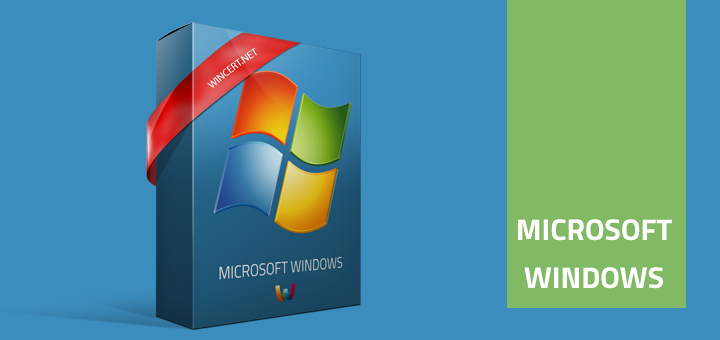












Sorry to throw cold water on the cheers for the WRT110, but I just installed one and found it had less than 85 foot range when operating to a 802.11g laptop. The range is MUCH less than the SRX400 had previously had. If range is your major consideration, this device may not be the one for you. 🙁
I think it really depends on where you installed the unit. Cement walls causes big interference. External or internal antenna, the unit should be placed strategically.
and i don’t think antennas are a big deal with these kind of equipment. It was designed and engineered to work with internal antenna. Most mobile phones today doesn’t have an external antenna, right?
@red_manila
You’re probably right about antennas. Although it is possible that with another firmware he could get much better signal.
Cement walls do cause big interference, especially if it’s filled with a lot of armor.
As a recent purchaser of the WRT110 I’d like to warn anyone who hasn’t yet purchased this router to steer clear. Many connection drops, poor firmware support by Linksys and less than advertised range makes this a disappointment.
Yup, Range at G speeds seems to be a real drawback. I have this in my office where I had a netgear router previously. The walls in my house are drywall. The PS3 in my bedroom (10 feet away (2 walls) gets 12-20% signal strength. Moving to the living room, my laptop gets one bar (this is just down the hallway about 18-20 ft..
The PS3 used to get 98% signal strength but the DHCP function on it failed so I went and got this router. For a router to have “RangePlus” in the name, I would expect similar performance to “lesser” routers.. Not the case at all.
If you need range at less than “n” speeds, look elsewhere. I know I plan to take it back today in exchange for something else.
Purchased this router as well and have had absolutely nothing but problems since day one. The connection intermittently drops, speeds slow for no reason (no change in physical location of the router or PC), signal strength is extremely poor, setup is clunky, and support is terrible. Back to best-buy she goes.
Worked two weekends to make it work with an Apple iMac and never could get it to work. Gave up and went to Apple and purchased an Airport Express and it was up and running in minutes. Had another iMac at another friends and it came up in minutes with a Netgear.
I agree with everybody–This router is absolute garbage. It looks cool, but other than that it is absolutely useless. I’m unable to connect any additional PC or Mac to the wireless network and honestly I have not even been able to set up a wireless network with this POS. The software that comes with it is useless and as mentioned above, Linksys offers NO firmware or networking application to correspond with the product.
An ABSOLUTE WASTE OF MONEY. Stick with the bulkier, uglier routers with the antennas. They may not be as attractive as the WRT110 but at least you will get some functionality.
Stay away from this router. It does not work with Vista … it crashes instantly when Vista tries to connect. If you don’t believe me, do a google search “Vista WRT110 Crash”. This has been going on for a while (7 months) and Linksys does not seem to care to release new firmware with a fix, even though it continues to sell the router to unsuspecting customers. This is not acceptable and very disappointing from Linksys/Cisco.
same experience here. this router needs a firmware fix to solve to vista problem. i hope linksys fixes this, in the meantime, can’t really suggest their routers…
I agree with you all. This router is a pretty POS — “a pretty dunce”. I always touted Linksys. This has changed my mind entirely. My wireless laptop won’t connect to the internet, then I realized that I have the 1.0.04 POS firmware. Stay far from it folks. I am taking mine back to the store.
Bought a Wirless-G yesterday, went to set it up and it wouldn’t receive power, exchanged it for the RangePLUS today, set it up. I got my Pc connecting to the internet but, my PS3 will not pick it up. I had the WG 2.4 and was getting 20-40% in our back room but it would drop the connection. It is a pretty far distance and some brick walls, now I get nothing with this RANGEPLUS. I will be taking it back tomorrow for another brand 🙁
i have always swore by linksys.. i have a number of wrt54g’s that work great. I picked this on up on a sale this past black friday and have done nothing but fight with it daily. I have had my broadband provided for 4.5 years and have had them on the phone constantly (thinking the fault lies with them). If you can get things working I have noticed that the router will slowly drop connections until nothing can either connect wirelessly or wired. As somebody had mentioned previously, I had to fight with a number for laptops running vista to connect wirelessly. Even after finally thinking they are all working they stop working after a day or two.. and then magically start working again.
the thing is a POS and should be avoided at all costs.
i still swear by the wrt54g’s….
Linksys will swear up and down that this router is Vista compatible, but it’s simply not. Researching the problem, it sounds like it might be possible that in previous firmware versions it was, but Linksys says that there are no longer any past firmware versions available. After wasting an hour with tech support going down a checklist, they’ll find that what you originally claimed is true – you had a stable network made up of various cards and various os and everything is fine until the very second you click connect on your vista pc, and the router freezes, and your network dies. Their solution – they’ll issue you an RMA for the same router with the same issues…. Great router if you never want to connect a Vista device to it. Otherwise, best of luck, you’re truly on your own!:cry:
Absolutely terrible router.
It worked ok for about 2 weeks, I had some funky issues for a bit, then boom. I can’t sustain even a wired connection to the damn thing for more than 10 seconds.
I’m a networking professional and I did, just like the rest of you, swear that Linksys was the way to go. But this is just retarded. A waste of my time and money.
Had a netgear wgt624 blew-up one day when power was going on and off. Then messed with it for several days before I realized it was fried. Bought this cisco linksys WRT110 hooked it up and bingo worked perfect with vista the first time.Seems faster than the netgear. My(newer hp)Wireless laptop sighned on perfect the first time about 60ft away thru several walls. 3 bars, if youve been having trouble with routers the chances are the dam things fried. For 50-60 bucks I highly recommend this unit. The set-up program worked great the first time thru. Very simple.;-)
I should also add that I use Verizon DSL with a westell 6100(dDSL2+ROUTER). The directions do forget to tell you to start by turning off your dsl modem. If its on when you run setup it thinks its another router and gives you the wrong directions. But then you could just hit “back” and recover no problem.
I have had this router for almost 5 months. It has ran with little problems with my HP laptop with Vista. Problems are encountered every time I have a power interruption to the router. I have to go back in and reset everything to get it to work and it can sometimes take hours. It will show I am connected to the internet, but “Internet explorer cannot show webpage”. I never had this problem with my old Linksys router.
too bad – I should have read your comments before buying this router – I have two WRT54GL and I am more than happy with them. This device seems to have almost the same firmware- only, it does not work!! Well- everything started ok, setup was as easy with the WRT54. WLAN worked, but when connecting with a second computer to the same WLAN, both connections dropped- reboot required. I cannot understand how Linksys can leave a product like that on the market- the first comments in this forum are as old as three months!! If we would sell products like that to our customers, we would be out of business.. I am really mad. But silly me- I should have researched first. But who thinks of the possibility that a brand new car does everything but move…
oh.- and I wanted to add: Just returned the SRT110 and replaced it by a Netgear WPN824. Not only that it was cheaper, it also works perfectly! At least, I wanted Linksys know- but there was no link on the webpage to post customer feedback (well- of course, register, logon, etc.. but who wants to start a multiple-hour project to give feedback). So, Linksys not only damages its brand name, it also prevents itself from improving the product. I doubt that over-worked call center slaves will report problems like that approprietely.. So go4Netgear 😀
Same problems as above. It drops connection left and right though my WRT54G was fine. Was hoping to pick up some range with “Range Plus”, but that doesn’t seem to be the case either. I have always liked the bullet-proof nature of my linksys devices in the past, but this is a disaster.
Had the WRT54G. Worked great. Wanted wpa2 and faster speeds so I got the 110 and loved it for a year almost now. Upgraded to 1.0.04 firmware and now it drops every time a new device is added on my network.
Playing Xbox 360 COD5:WAW and my g/f powers on a wired xp pc and the network crashes for 5 minutes.
Looking for the 1.0.03 version that worked perfectly.
found this on linksys website for everyone having problems…it really works.
Ok, I think I figured it out: I had the same problem as people on this thread … the WRT110 router with firmware V 1.0.04 crashed as soon as my HP Laptop with Vista and 3945A chipset tried to connect. 100% consistent.
Stay away from this router! I bought this to upgrade from a “G”…worked fine for a week or so, and now it CONSTANTLY drops the connection and runs as slow as dial-up. The bad thing is that I got so tired of it not working, that I plugged in instead of using wireless and it STILL cuts in and out. I was warned by someone that this router didn’t work well for them, but I have always been trustworthy of Linksys. I guess I should have listened. Back to the store….
This worked for me:
Open the router configuration utility, click the Wireless tab and select Basic Settings.Change the Radio Band option from Auto to Standard – 20Mhz Channel, then change the Standard Channel option from Auto to 6 – 2.437Ghz. Also, make sure your SSID is set to be broadcast. Vista can’t seem to remember networks where the SSID is not broadcast.
I hope this helps someone!
After all reading all the negative comment I’m surprised. I’ve had zero problems with the router. Laptop, Wii, DS, and Xbox 360 all have full bars and no disconnects. Granted, I’m not trying to use it at maximum range, but I’m also not on a wired connection.
However, I must admit I’m not enjoying the lack of support and the program that they give you is garbage, but I only had to use it once to set up my password.
LULZ…i have this wrt110 and 2 wusb300n adapters on my network laptop has vista 64bit…135Mbps livingroom PC XP 32bit…150Mbps and bedroom PC Win7 64bit has wired 100Mbps i have ran the n adapters on the new Win 7 64bit and can get 135-150Mbps as well…now i am a cisco certified tech and had to do sum tweakin but in the end after adapters were properly configed like setting Antennas to B by 2 and Guard interval to short and MSDU Aggregation to device max and A-MPDU to partial, 802.11n turbo mode enabled, channel to 40Mhz and then mounting of the wusb300n adapters and mounting the wrt110 on the wall all above head height…the routers web setup is nicer than previous models and has great port settings and QoS ive used this router for about 3 months now it has performed great now i jsut started using the wireless in (N only mode) and i have to say WOOT WOOT as for the wusb300n adapters they are ok but really bad driver support for 64bit i basically had to force them to work lulz the only thing ive read here is lack of knowlege for 80 bucks and sum 35 buck referbished n adapters from cisco and my wireless network is tight cmon wifi at 150Mbps WOOT! my guess is those that get the dropped signal dont have the router configured very good the better u set it up the better it runs ie port forwarding, QoS, disable DHCP set static ip’s for all devices on the network, less work the router has to do, if your using wireless same story set it up right and know what wireless devices u have and wut they use ie 802.11b, 802.11g, 802.11n and know that if u put it on mixed and have a n and a b the whole network goes down to the b speeds seriously all u guys had this much trouble with this router and its really very nice guess we all cant be me….
It’s very seldom I’d write a bad review. But in this case, it’s warranted.
I first encountered the WRT110 at my brother-in-law’s. He bought it to replace a failing WRT54G. My background is in business VoIP, which is about 85% networking, 15% telephony. So I know a bit about what I speak.
After just a few minutes, we were able to establish basic connectivity from the LAN to the WAN, both wired and wirelessly. I set up the QoS rules (Which in this device is pretty limited, but enough to give priority to two MAC addresses.) After setting up WPA security, changing default passwords, etc. thought we were set.
Within a day or so, it became clear there was a problem. My brother in law thought it was Comcast. He kept losing the connection to the outside world. Even with WAN connectivity, some devices would disconnect from the router. I checked and saw the WRT110 had the latest firmware. A Google search revealed serious issues with this device, and some had suggested firmware from a different model might be a fix. Not in this case, though. A few weeks of this behaviour is enough. This router will be replaced with either a WRT54GS or RV082, both of which are more than capable for the task.
I decided to write the review after encountering another WRT110, this time at a remote office of one of my VoIP customers. The router had already been installed and set up, and I was simply adding a Polycom IP telephone and creating QoS rules to help ensure telephone traffic priority. That job took about 5 minutes. But a couple of weeks later, I’m told that ever since my visit, their computer frequently loses internet connectivity. So can these not handle the additional workload of QoS?
I’ll be replacing their router with- you guessed it – either a WRT54GS or a RV082. Both are quality Linksys products.
Until a firmware fix is available, my advice is to heed the ubiquitous warnings on the ‘net: Steer clear of the WRT110.
Peter
How do I connect my Nintendo Ds to this router? I haven’t really cared for this router when I got it. It took forever to set up, and then I still had to call tech support in order for it to work. But seriously, how do I connect my DS? Please HELP
I am having a similar problem with my wrt110 as many who have posted. I can only connect one pc at a time and no matter how the other pc’s are configured. I even gave static configs, as 1ciscokid suggested(shouldn’t need that for a properly working router). Enabled security to rule out outside interference from competing wlans. Worked intermittently with three connections for a few hours and now no go. I’m returning this one. My old Linksys wrt54 also worked fine till it completely died. I have it outside and this shortens lifespan, but I would hope to have a reliable replacement. I wish the store still carried the old model. Maybe have to find new brand. oh well.
Works fine for me.
I bought a WRT110 off the “returned merchandise” table. I had an initial software conflict, but their tech support was unflagging until it was resolved. It has served our household ever since, from basement to top floor – admitedly not taxing the range. Now, if I can only get my ISP to work as well…
Well usually when I can’t solve a problem on my own the internet will provide answers. And this forum has definitely provided me with the answer to take the WRT110 back to the store.
I’ve spent about 5 days trying to configure this thing and between the horrid software and costly tech support I have become quite fed up. With the help of this forum I have decided I’m done with this. 🙁
Just ran into the Vista problem. Upgrading to 1.0.05 firmware seemed to fix it for me even though the release notes made no mention of fixing the Vista problem.
Just bought one and have been using it for a week now and haven’t had any problems. I use it for my laptop and my ipod touch. Haven’t had any problems as of yet. Thanks.
I am officially done with Linksys based on this router alone. I have used a wireless Linksys in the same spot in my house for years with no issues. The old router died (after many years, understandable) and I didn’t even consider other brands. This WRT110 is complete crap, the range is less than 20 feet for me, constant drops, etc.. Their customer support had me believing it was my isp and then I went on vacation and now I can’t even get my money back. STAY AWAY.
need help. i followed the wizard but at the end it said that connection type
couldnot be detected !!! dont understand wat to do .
help me out . i m using XP
Just got a wrt110 this week. Using XP I plugged in no problem. I went through the setup exactly as in the instructions. It did not recognize that I was using a cable modem and had to cycle the power (as per instructions). Ultimately it worked. PS3 saw the signal and connected with the new security protocol no problem. I am relatively close (30 ft away) and do get 100% signal. Associated my wireless printer (Brother 2170W) with relative ease. The problems started after I go wireless with the computer. No problem going wireless, until I restart my computer. It cannot connect to the internet anymore and I am not convinced it is the just router’s fault. I will keep you updated (if anyone cares).
Speaking with our IT guy at work, he never installs the management software and manually configures the router through the online log in. If he has to initially install, he always uninstalls it and allows windows zero configuration service to do it’s job and it always detects the wireless signal. As for the range, I covered 2 floors and I 6% more signal on the PS3 than my Microsoft MN-500 “B” router.
WOW, Lela is a POS. Every time I turn my computer off and on, it forgets how to long on and I have to cable up and go wireless. So I uninstalled the software and POP – windows zero configuration service tells me that there are wireless networks available!!!! So I am not F’n around anymore. I took it back to the store and bought a Belkin N-Vision. Really cool display. It resides on the coffee beside the couch it is so aesthetic appealing.
Had this router for 2 months, now it shows Im online but get page cannot be displayed. This piece of crap died on me after only 2 months. I hooked my old wrt54gs back up. Dont buy this router.
I have had this router for several months now and have been constantly having connection issues. It would be ok when I connect my laptop, but as soon as my fiance would connect it would drop us both. Today I finally decided to do something about this and I found that I had to change the security type from WPA2 to WEP. Once I did this I no longer had problems. Now I can connect my Laptop, PC, and PS3 simultaneously without any problems. To change the settings of your router you will need to connect to the routers IP which is 192.168.1.1 by default. Once you put that into your web browser your config menu should pop up.
WEP security is very weak compared to WPA2 so what’s the point in so expensive router if WPA2 encryption is not working as it should.
I wish I had read this before I bought my WRT110. Nothing but connectivity problems from the moment it was hooked up. Drops LAN, wireless and even WAN connections randomly. Does not list all of the clients in the DHCP table, even though I can ping them. Refresh and things disappear and then reappear. Like so many others on here, I was attempting to replace a six year old WRTG54 that began to flake out. Will maybe look at a NetGear or just the WRTG54 replacement
I thought the problem was Comcast or my new Vista PC or the wireless card I put in it. It’s probably too late to take this POS WRT110 back to Staples – I thought Linksys was a reputable brand. After reading all of the negative reviews I have to agree with them.
Avoid at all cost!
Signal strength is always great but it drops intermitently, and have to manually reset router to get it to work. Range is a riduclous 10′ at best. Will also only allow one laptop to connect at a time (have two in household – both run Vista). If you try to connect a second, it fails. Can’t find any firmware updates – won’t even bother calling Linksys on this one. Back to Best Buy it goes….
Wow… It seems like everyone is reading my mind. I’ve been trying to connect to the internet with this product for a few months and it drops connection every few minutes. I feel bad, I though it was comcast, I had them come to my house 4 times in a week only to realise now that it was the router… Stay away from this, back to the store its going to go. A friend actually recommended me Linksys, but I had the misfortune of picking the one product that doesnt work… 🙁
It is so refreshing to see that I’m not the only one with this problem. It has been driving me crazy – I can only connect one computer at a time – if I connect a second computer, it drops the connection on the first computer and no matter what I do – I can’t get the connection back on the first computer without disconnecting the wireless router for about a minute, shutting down the 2nd computer, and rebooting my computer about three times. I’ve been changing settings and trying all sorts of things for hours trying to get two laptops to connect. Thought it was a Vista issue… I’ll have to swap out this router for another to see if this gets resolved. I’m just glad that I didn’t pay for this router – it was a gift from someone. It sucks. It also drops connections – up till the other day I thought it was cloud cover (I’ve got sat. since I live in the middle of no where) but it was a sunny clear day. 🙁
Look ladies and gentlemens dont waste ur money or ur time with this wack router it made my desktop hardrive crash with their software i lost everything had to format my disk. i might get a minute or two of internet and bam i lose connection. as soon as i finish writing this comment im getting the package ready to take back to waltmart. its garbage:sad 🙁
I had some problems but hopefully they were fixed with a firmware upgrade and following the support info on their website. I know the problem with the PC’s crashing with more than one pc connected is an easy fix, it’s because you have 2 pc’s trying to use the same IP for connection, you just need to make the IP static. The rest of the stuff looks like they would be pretty easy too. I think this is a classic, “you pay for what you get” event. You want to pay next to nothing then expect to have some problems, especially with touchy electronic items like routers.
I have had this router for three months now and except for my old generic wireless card going in and out, all my families laptops and my roku boxes are working flawlessly. I am going through a brick wall to my room about 40 ft away and have no problems at all. It seems quite a bit faster than the Vonage Router I had previously.
My client bought a WRT110, I enabled security and proceeded to connect his laptop. Tried a lot of settings and updated the firmware from 1.0.04 to 1.0.05 and still not able to obtain an IP address from the router. I have been a systems admin and troubleshooter since 1989. There is no way the normal user is going to get this thing working properly without a lot of help. I have installed over 2 hundred routers in my computer career and this one is the worst ever. I have wasted over 3 hours of my time tweaking this piece of crap. I will try some of the suggestions posted here just to see if it works but will still have my client return it for something stable. Even if I get it running I may not be around the next time it needs to be configured.
I had a small problem with this router when I first hooked it up. The problem was no range and cutting out. I got in and changed it to channel 11. Works great (100%-98% through my whole house) and have had no further problems for almost a year now. in fact, my laptop can find it (only about 20% with internal card) from about a block away and all my neighbor find it also.
I have three of these things in my enterprise. They all suffer from the same problem. After a day or so the router refuses to let computers connect to it (wired or wirelessly) if they need a dynamic IP. If you set the computer up with a proper static IP it will connect and allow you intra and internet access.
The problem seems to be that (at least with firmware 1.0.05 build 3) the internal DHCP server is flawed. It seems to lock up and refuse to hand out new IP addresses or renew DHCP addresses. Power cycling the router temporarily fixes the problem for around 24 hrs.
Other than that problem, these units seem to be decent, but not great. So I’m off to the hardware store to find some AC timers to auto reset the units at night. Yeah, I’d rather get new and better units, but with the economy the way it is it’s hard to get funding for ANYTHING.
I thought I was going stark, raving mad and then read this thread. After about four hours spent wrestling with LELA (which isn’t as much fun as it might sound), and then going to manual configuration, I eventually got one laptop connected, and was satisfied with that result for a few months. Seemed strange that I would be having issues setting up a wireless router, since I’ve DONE THIS BEFORE and have a background in IT. Nevertheless, I racked the problems up to a wonky wireless card in the non-working laptop, and left it at that.
For some reason, today I felt like I needed to get that other laptop connected, since dammit… i paid for a router that I could connect multiple devices to. Five hours later, still no luck. Then I came across this thread, and am feeling sane once again. I’m still pissed that it’s too late to return this POS, but know now not to sink any more time into it.
Linksys and Cisco have a strong brand, but many more releases like this, and they’ll develop the wrong kind of reputation.
To help resolve the problems with the DHCP server, I recommend reserved addresses for all of your ‘regular’ devices.
WARNING: Lynksys WRT110 is complete junk! As soon as I started using the internet, it kept crashing. I reboot the thing, then it works for a minute or so. I had an IT Pro come out and take a look at the problem. He tried everything to make it work correctly. He wwas stumped, and said the router was the problem.
I got a new laptop running windows 7 and this router has worked itermitantly. it seems it doesn’t like my old laptop to be connected before it is… disabling IPv6 has made everything run smoother the past few hours. But I agree this routers range sucks compared to the wrt54g
ditto, ditto, ditto…..it is down more than up….I just ordered an airport supreme from Apple….Hope this works!
Can anyone tell me how to turn the ‘Reserved’ light off?
I’ve been using my WT110 for a year now. My wired connection for my desktop has been pretty solid. However, my wireless connection on my laptop has been spotty, just like everyone has been saying. I would have all bars lit on my laptop with excellent connection and then all of a sudden, it would change to limited access, then can’t connect. I even installed a new usb wireless adapter since my wifi fried out on my laptop. The adapter can see my network with excellent signal strength but it still can’t connect. This wt110 is a piece of junk.
I have been trying for 2 weeks to set this thing up with no success. I called the company and they would not help me. The representative told me I could purcahse an extended warranty and then he would help me. I will never buy another thing from Linksys.
My WRT110 worked for a year without any real problems, then I switched to DSL (from satellite…I live in the sticks) and I cannot seem to get the router to work (wired or wireless). I’m super frustrated. Called Linksys and they wanted me to spend $30 to talk to them! I hung up. I’m going to continue to search for an answer, but I’m about ready to buy a new router. The only thing stopping me is that it was working just fine before, so I know I should be able to get it to work. If anyone has any suggestions… I’m hooking it up to a Westell 6100 modem through Centurylink. 🙁
The Router has been working fine but noticed the internet went down when my cousin’s Win 7 HP laptop was turned on during his visit. The problem went away as soon as he turned off the laptop. Never looked into the problem until I bought a new laptop Acer Aspire with Win 7. My network of 3 PC & 1 netbook all lost internet connectivity when the Acer was turned on. Tried the recommendation from saxxon442: I went to the Control Panel –> Network connections … right clicked on the “wireless” icon and selected “properties” from the menu, then I UNCHECKED the “Internet Protocol Version 6 (TCP/IPv6)” entry … and clicked OK.& now every computers connect with no problem. Thanks & Kudos to saxxon442.
My WRT110 works great! I have 2 laptops (Vista, XP), a Netbook (Win7), a Blackberry 8900 (UMA Enabled), HTC Droid, XBOX 360, and a PS3 always connected and have NEVER encountered one problem. I live in a 30 unit apt. complex in San Francisco and I pick up my router from down the block. Setup was 5 minutes. Guess I got the only functioning one. 😉
It works on a simple setup, but BEWARE 🙁
Simply DHCP at home/office works well but ….
Try installing a NAS, a DVR and 2 PC, then reserve all their IP to their
respective MAC addresses, it fails. It failed to return the correct IP to
the reserved MAC address. It just hands out new IPs to the PC and other
equipment ignoring the reservation that has been set. 🙁
If you dont update it doesnt work then, you have to buy a new one.
WRT110 had it for 2 years now they tell me i have to pay to update it. And it cost $39.00. Is there a way i can get it for free.
Bought WRT 110 back in Fall 2008. Everything was fine with my Cat5 connected Vista desktop & two XP wireless G laptops. Then we bought my granddaughter new laptop with Vista. For two weeks I tried to get anything else connected when the wireless Vista was connected to the internet. Everything else, including the Cat5 desktop Vista would get “limited connection” message with no internet. I worked with Cisco techs for HOURS on the phone trying to fix the problem. They finally had me RMA it and got another in return with the exact same issues. We tried everything from static IP addresses to turning off/on DHCP flags, etc.. I finally started to see all the problems from other users in forums & bought a Linksys 54GL. Right out of the box with a couple custom changes for my DSL, SSID, etc., and every PC could connect every time along with a Direct TV DVR, Wii console, etc!!
So why am I writing this now? Two years later? Because a couple weeks ago my 54GL decided to brick itself. So out came the WRT 110 as a backup for the Internet.
I forgot all the issues until the granddaughter came to visit & powered up her Vista laptop. Everything else gets knocked off the internet. And don’t tell me about Microsoft KB928233, tried that too. Also upgraded the firmware on WRT 110. Same issues as two years ago.
As the big Black Friday sales approach I will be purchasing another replacement for the WRT 110. It will not be any Cisco/Linksys product. And this WRT 110 will not go back in the box for emergency use. I will take a hammer & smash it so that it has to be thrown in the trash…where it belongs.