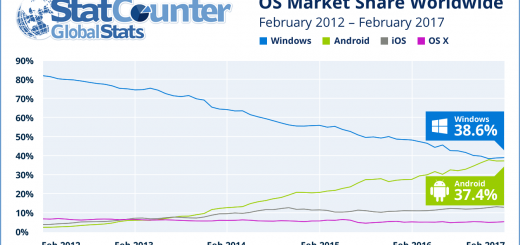Windows 11 lets you eject your GPU
Some Windows 11 users have noticed a strange and slightly worrying option: the ability to “eject” their graphics card, much like a USB drive. This oddity has been popping up in forums like Reddit, sparking curiosity and concern.

To be clear, while it’s a bizarre feature to see in your taskbar, it’s not something that should cause alarm. In most cases, it’s harmless and not something you’ll accidentally activate. That said, you definitely shouldn’t try ejecting your GPU just to see what happens.
This isn’t a new issue, either, as reports have been ongoing for several years. It’s likely tied to how Windows handles devices with hot-swappable PCIe support, which some motherboards technically allow. If your BIOS has a “PCIe hotplug” setting, disabling it can remove the GPU from the ejectable devices list.
Some users have also pointed out registry tweaks to hide this option, but unless it’s bothering you, it’s not necessary.
On desktops, especially those without integrated graphics, ejecting your GPU would kill your display. On laptops, it’s less dramatic since these machines often switch between integrated and discrete GPUs for power efficiency, so Windows may just disable the discrete card temporarily.
Still, this is more of a behind-the-scenes function than something users should mess with manually. If you want to upgrade your GPU, simply shut down your system and swap it without the need to eject anything in software.
So, there’s nothing to worry about. Just don’t click it, and if it shows up, your PC isn’t broken. It’s just one of those Windows quirks..