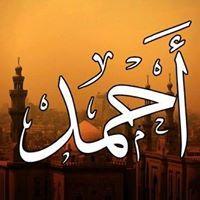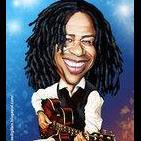Win Toolkit
Win Toolkit Discussions - Customize your Windows Images
Subforums
-
Win Toolkit Addons - Customize your Windows images with various Addons
- 1.9k posts
-
- 4.9k posts

-
- 3.5k posts
1,335 topics in this forum
-
Before; http://prntscr.com/1rzwi5 After; http://prntscr.com/1rzwob Why Not Integrate "Intel 153117"¿
-
- 0 replies
- 1.1k views
-
-
In Wintoolkit we have the tool "Component Remover". Can you integrate a Search function ? Long search, a lot of updates
-
- 0 replies
- 1.2k views
-
-
Hi Mates, How can i tweak the accept first run mediaplayer? or others that not in Win Kit Thanks!
-
- 0 replies
- 1.1k views
-
-
What means : addons do not pre-patch the files. They just pre-install the programs that allow you to patch the required files. If I add and addon to a wim image , after i'll install the windows i`ll have those programs installed or i'll need to do something else?
-
- 0 replies
- 1k views
-
-
Is the wintoolkit translated in german and how can i buy this product....i cant find any Registration on http://www.wintoolkit.co.uk/Account/Login
-
- 0 replies
- 2k views
-
-
The last few versions of the toolkit, I get a popup during windows install saying: right click theme patch and run as administer. I made my own solution by adding the already patched files but thought I would report this bug, thanks
-
- 0 replies
- 1.1k views
-
-
Hello I want the owner of the program Win ToolKit that helps me to his translation of the Arabic language Thank you for your wonderful program
-
- 0 replies
- 819 views
-
-
I used the latest version of the windows toolkit to import some drivers. And when i install windows i see the Wintoolkit popup for installing the drivers. How do i remove one or more drivers, (Or the whole popup) from my excisting image? Some drivers are malfunctioning.
-
- 0 replies
- 1k views
-
-
Wintoolkit v1.5.4.8 keeps on crashing when I try to use the AIO integrater and apply changes when it finishes un-mounting an image it crashes screenshots and settings will be attached I'am also using one addon: the Directx_june2010 x86.WA Can someone verify if this is a bug or is it some settings conflict Thanks for your help in advance BTW i disabled all Antiviruses and anti malware suites Settings.txt Session save.ini
-
- 0 replies
- 1.9k views
-
-
Anybody know what command I can put into autounattend.xml to install Windows 8 in to an already formatted and existing Disk 0, Partition C, so my setup does not stop at that dialog screen? All the examples I have seen are for formatting the drive and I don't want to do that since I am dual booting with another OS that I install before I do a clean install of Windows 8. My current .xml file below: <?xml version="1.0" encoding="utf-8"?> <!--Created by BYTE-ME--> <unattend xmlns="urn:schemas-microsoft-com:unattend"> <settings pass="windowsPE"> <component name="Microsoft-Windows-International-Core-WinPE" processorArchitecture="amd64" pu…
-
- 0 replies
- 2k views
- 1 follower
-
_14e30a.png)
_8126ce.png)