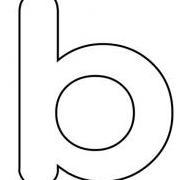Windows Customization
Showoff and requests for windows visual styles and themes.
Subforums
-
Have a wallpaper to share? Please post it here.
- 157 posts
-
Windows WinStyle 2009 Project
- 193 posts
317 topics in this forum
-
Hello everybody. I have been trying to find the resources to modify the above. Does any one on Wincert know where they are located or even if they can be modified. All help and advice is much appreciated. Edit : I thought I would leave it a while before checking back and it's been three days now with out even a suggestion. Should this be posted else where on the forum? for example the nlite section and if so could a mod please move.
-
- 0 replies
- 1.8k views
-
-
Hi everyone. I have been reviewing a lot of tutorials regarding Windows customization's, creating and capturing a reference computer. I work in a small computer repair shop repairing iPhones, iPads, Windows laptops and Apple laptops. I would like to customize my own images to save me a lot of time in re installing Windows. It seems to me that for my purposes it is much easier to setup Windows on a computer then install all of the updates then install and customize the desktop apps and afterwards use this computer a a reference computer from which to then capture the image to a DVD and USB from which to re install Windows as as required. Is there someone here i…
-
- 0 replies
- 1.8k views
-
-
-
A Utility that allows you to print out installed programs on your computer. DownloadLink
-
- 0 replies
- 1.7k views
-
-
Hi guys, I'm trying to theme my TotalCMD the same way as Sublime on right: TC's borders seem to be rendered by itself, not the OS, so I assume the only way to edit them is by hacking. My question is – what tools do I use to figure out which lines of code render these borders, and how can I edit them out? Thanks, Nenad
-
- 0 replies
- 1.7k views
-
-
Check it out http://tosbsas.deviantart.com/art/Vista-Pa...man-V2-92178957 Ruben
-
- 0 replies
- 1.7k views
-
-
how do I modify the fonts in this screen?
-
- 0 replies
- 1.7k views
-
-
OxygenOffice Professional (originally: OpenOffice.org Premium) is an enhanced version of original OpenOffice.org. OxygenOffice Professional contains more extras like templates, cliparts, samples and fonts. OxygenOffice Professional is based on OpenOffice.org 2.0.4. This latest and greatest version has new functions like enhanced PDF management and direct export to LaTex. The OxygenOffice Professional team of internatioanl developers changed the name of the project, (which was formerly known as OpenOffice.org Premium), to simplify things and point out that this project is independent from the OpenOffice.org project. Our team loves and supports the OpenOffice.org project, a…
-
- 0 replies
- 1.7k views
-
-
Heres the wallpaper guys: http://www.deviantart.com/deviation/13283452/ I really like it and I'd like to get a good blue themed visual style to go with it. I'm currently using the Zune theme and it somewhat is OK with this wallpaper, but I feel a dark blue theme or a different black theme with blue highlights would go good with it. (theme is for XP, Vista looks good with this wallpaper ) Thanks in advance guys
-
- 0 replies
- 1.7k views
-
-
-
-
The first software designed to both tweak and optimize Windows Vista. Tweak hundreds of hidden features of Windows Vista, optimize your machine and customize it to your needs. Unlike other tweaking utilities, TweakVI bundles lots of different utilities in one. It was developed to combine both tuning and optimizing features to increase the speed of your Windows Vista system. It's the worlds first software for Windows Vista to combine both customization, tweaking and optimization features. You will need hours to browse through all the features of TweakVI: - Activate hundreds of hidden Windows Vista settings, - clean your registry, activate system and software restrictions, …
-
- 0 replies
- 1.6k views
-
-
-
hello so i want to put de size of my icon in my desktop in 48x48 how to do that in unattended installation and thanks for your help.
-
- 0 replies
- 1.6k views
-
-
Hi, I edited RunOnceEx dialog in file RunOnce.exe and i integrate modified file into windows xp instalation disk. I installed system, but RunOnce dialog is old and i want to have a new here is edited file. http://www.filefactory.com/file/8185a8/n/runonce_exe My new RunOnceEx no working dialog.... Please help with this problem...
-
- 0 replies
- 1.6k views
-
-

DKMenubar DKMenubar is a Customizable Menubar that allows you to organize your Desktop, by accessing your software and other files through DKMenbar's Dynamic Menu system. DKMenubar resides along the top of your Desktop and the user creates their own menu labels. A folder is created for each menu label name. The first time a menu is clicked on, the user is prompted by notifying them the Folder was created. Then the folder will open so the user can add shortcuts or files/folders to it. When the user clicks on the menu a dropdown list appears with the files and shortcuts that were added to that menu's folder. Each menu's folder can be opened from it's dropdown list. We…
-
_14e30a.png)
_8126ce.png)