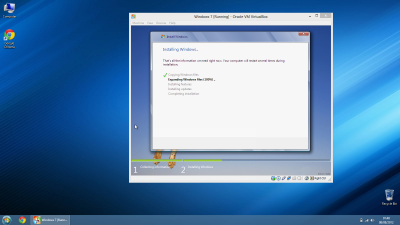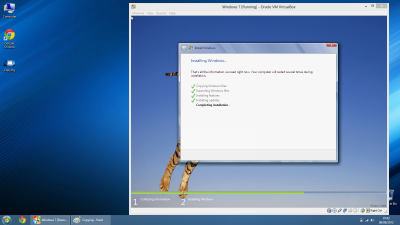Everything posted by Legolash2o
-
Force unmount - corrupted updates?
It will only cause corrupt if for example a user is running Win Toolkit and some other program like RT7Lite/vLite at the SAME time. Believe me, some people do this and it results in an half saved image because another tool is working on the image. However if you're using the discard option then there's nothing to worry about what-so-ever. EDIT: I've updated the description to cause less confusion
-
URGENT: .NET Framework 3.5 Required
Windows 7 comes with .NET 3.5 and would cause hassle for Windowa 7 users too if I went to 4.5. Besides I don't see any advantages.
-
URGENT: .NET Framework 3.5 Required
Just in case you didn't see the message, Win Toolkit now required .NET Framework 3.5. It comes built-in to Windows 7 and 8. It is now required because i needed to fix a bug when Update Catalog was comparing dates. If i stayed with .NET 2.0 i would have had to code A LOT in order to have the same affect whilst in 3.5 is only took one line. The only way i could possible go back to 2.0 is if McRip knows how to make his files dates on his server show in UTC time instead of UTC +1 (W. Europe / Berlin). McRip: Use 'gmdate' instead of 'date' in php code.
-
Win Toolkit v1.4.0.x
1.4.0.59^NEW: Win Toolkit now required .NET Framework 3.5 In order to fix one of the bugs below i had to update Win Toolkit to v3.5, it was either write pages of code OR upgrade to 3.5 and write one line of code. It also brings me other advantages too over v2.0 1.4.0.59^FIX: Update Catalog did not work properly outside berlin time Some users outside Germany time would still have ticked updates because Germany time is ahead and therefore your file would not look newer. 1.4.0.59^FIX: Update Installer did not work on Windows 8 Just didn't work with dism so i changed the code to 'example.msu /quiet /norestart' in order for it to work. I also tidied up the 'Installed' tab when using LDR/QFE updates. 1.4.0.59^FIX: Component Removal showed incorrect group count Each group would say a different number than the amount actually in the group i.e. 'Updates (6)' and only 2 was actually visible. I've also changed the tooltips so that they show the description of the update itself from the .mum file. That only happens for items which haven't got a description shown in the first place.
-
Win Toolkit [The Little Things]
I've fixed this issue, however i've had to change Win Toolkit to .NET Framework 3.5 from .NET Framework 2.0
-
Win Toolkit v1.4.0.x
1.4.0.58^FIX: Unattended Creator did not import product key Self-explanatory. I've also made added the producy key in the WinPE section so that the user selects the correct windows edition, otherwise it will crash 20-30 mins into the install. 1.4.0.58^GUI changes to WIM Manager Made some changes to the 'Select' button within WIM Manager, this also affects All-In-One Integrator, WIM Registry Editor and Component Removal. 1.4.0.58^ISO Maker loads last ISO location on startup Should be easier for users who don't want to click the browse button first.
- Enabling .net 3.5 doesn't work for Win Server 2012 RTM
-
Windows 8 won`t boot on some of SSD
Did you try formatting from a Windows 7 disk?
-
Windows Live Essentials 16.4.3503.0728
I've got it installed but can't notice anything different what-so-ever.
-
Windows Live Essentials 16.4.3503.0728
Thank you.
-
Win Toolkit [The Little Things]
http://wincert.net/leli55PK/Testing/ Test 2 available
- [Solved] Missing drivers
-
Question About AIO
1. Yep, if i need to i just re-extract the Win7AIO ISO i made previously. 2. You can't, you have to do all x86 and then all x64 separately 3. You must have ticked the x64 recovery files option, it used so that you can use the x64 recovery tools. I don't really use the recovery tools. Also in Windows 8, the sourc64 folder is needed if you're using Win 8 x64 and want to manually install .NET Framework. 4. Saves a lot of time, besides it doesn't make much of a different because if you need an x86 only image then most users can just re-extract one.
-
[Solved] Windows could not pars or process the unattend answer file for pass ...
The error was caused by an invalid product key.
-
[Solved] Windows could not pars or process the unattend answer file for pass ...
I'll have a look, i had to remove your unattended attachment because it had a serial key inside it.
-
Hang at Logon Wallpaper
It's working fine for me, however i've made the status more descriptive so that if it happens again then it will tell you which part it is struggling with.
- Disable/Enable Features
-
Unattended creator: admin must set password
if i remember correctly someone had some issues if an administrator password was not set with autologon.
- [Solved] Missing drivers
-
Win Toolkit [The Little Things]
"HKEY_LOCAL_MACHINE\\Software\\Microsoft\\Windows\\CurrentVersion\\Policies\\Explorer", "NoRecycleFiles", 0, RegistryValueKind.DWord will undo the tweak.
-
[Solved] 1st Time use
Glad it's fixed now.
-
Win Toolkit v1.4.0.x
1.4.0.57^FIX: Tweak prompt form did not load correctly The open file dialog and other things did not load correctly because of the Win Toolkit version number being displayed on that screen, it has now been removed from that specific screen. 1.4.0.57^FIX: 'Remove Shortcut Prefix' tweak did not work The setting got applied to HKEY_LOCAL_MACHINE instead of HKEY_CURRENT_USER 1.4.0.57^FIX: 'Change Setup Background' tweak did not work There was a lot of missing code which i've added.
-
[Solved] Remove shortcut prefix tweak doesn't work
Fixed.
-
[Solved] Setup Background does not change
Logon Background and Setup background are completely separate and your issue would require a new thread.
-
[Solved] Setup Background does not change
_14e30a.png)
_8126ce.png)