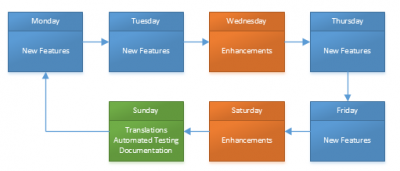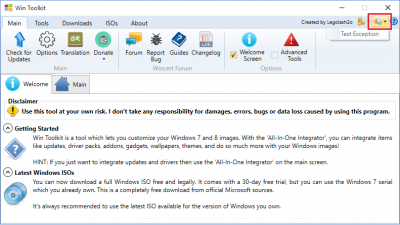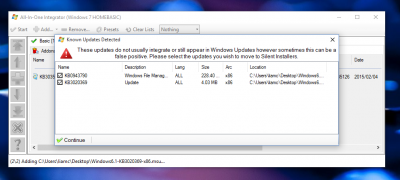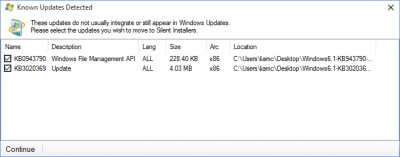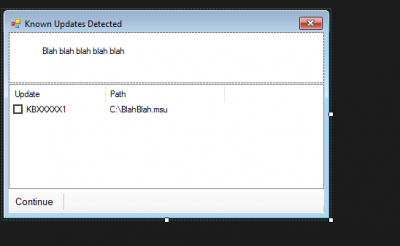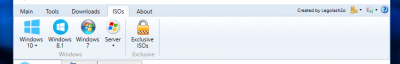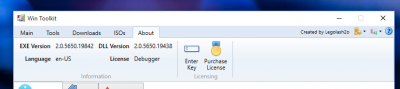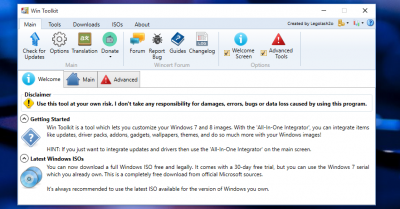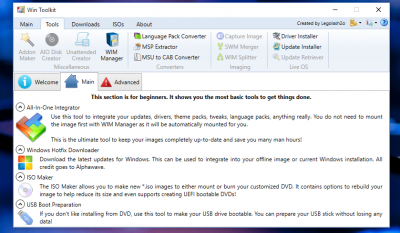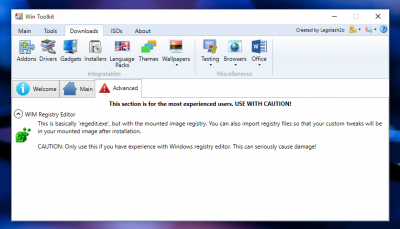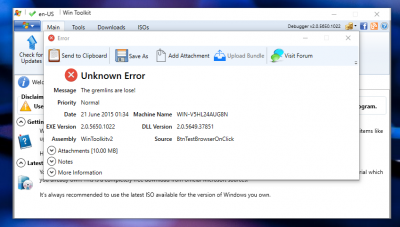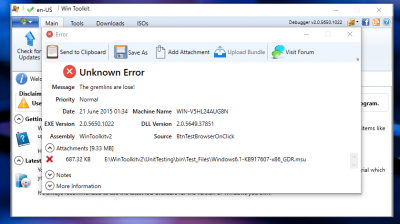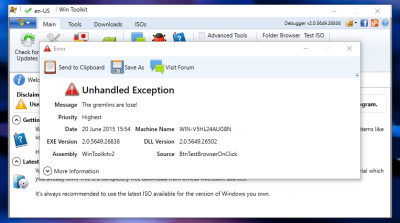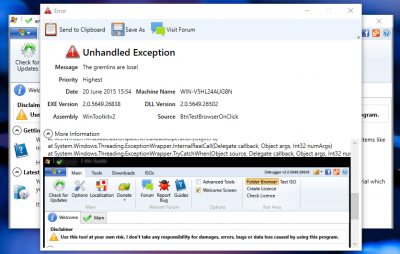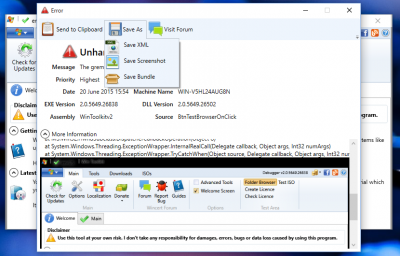Today I have been working on what happens during an error. If anyone has any ideas or general feedback, let me know UPDATE 20/07/2015: Further improvements have been made to the error handling system, which are the following: ScreenshotsScreenshots of the each window are automatically taken and shown in the 'More Information' section. Save XMLYou can now save the xml generated by an exception. <Error Type="Highest" Date="20 June 2015 13:11" WTK="2.0.5649.23735" DLL="2.0.5648.34733" Lang="en-US" Name="WIN-V5HL24AUG8N"><!-- Unhandled Exception -->Test<!--System.Exception: Test at WinToolkitv2.FrmMain.BtnTestBrowser_OnClick(Object sender, RoutedEventArgs e) in e:\WinToolkit_v2\WinToolkit\frmMain.xaml.cs:line 202 at System.Windows.EventRoute.InvokeHandlersImpl(Object source, RoutedEventArgs args, Boolean reRaised) at System.Windows.UIElement.RaiseEventImpl(DependencyObject sender, RoutedEventArgs args) at System.Windows.Controls.Primitives.ButtonBase.OnClick() at System.Windows.Controls.Button.OnClick() at System.Windows.Controls.Ribbon.RibbonButton.OnClick() at System.Windows.Controls.Primitives.ButtonBase.OnMouseLeftButtonUp(MouseButtonEventArgs e) at System.Windows.RoutedEventArgs.InvokeHandler(Delegate handler, Object target) at System.Windows.RoutedEventHandlerInfo.InvokeHandler(Object target, RoutedEventArgs routedEventArgs) at System.Windows.EventRoute.InvokeHandlersImpl(Object source, RoutedEventArgs args, Boolean reRaised) at System.Windows.UIElement.ReRaiseEventAs(DependencyObject sender, RoutedEventArgs args, RoutedEvent newEvent) at System.Windows.UIElement.OnMouseUpThunk(Object sender, MouseButtonEventArgs e) at System.Windows.RoutedEventArgs.InvokeHandler(Delegate handler, Object target) at System.Windows.RoutedEventHandlerInfo.InvokeHandler(Object target, RoutedEventArgs routedEventArgs) at System.Windows.EventRoute.InvokeHandlersImpl(Object source, RoutedEventArgs args, Boolean reRaised) at System.Windows.UIElement.RaiseEventImpl(DependencyObject sender, RoutedEventArgs args) at System.Windows.UIElement.RaiseTrustedEvent(RoutedEventArgs args) at System.Windows.Input.InputManager.ProcessStagingArea() at System.Windows.Input.InputProviderSite.ReportInput(InputReport inputReport) at System.Windows.Interop.HwndMouseInputProvider.ReportInput(IntPtr hwnd, InputMode mode, Int32 timestamp, RawMouseActions actions, Int32 x, Int32 y, Int32 wheel) at System.Windows.Interop.HwndMouseInputProvider.FilterMessage(IntPtr hwnd, WindowMessage msg, IntPtr wParam, IntPtr lParam, Boolean& handled) at System.Windows.Interop.HwndSource.InputFilterMessage(IntPtr hwnd, Int32 msg, IntPtr wParam, IntPtr lParam, Boolean& handled) at MS.Win32.HwndWrapper.WndProc(IntPtr hwnd, Int32 msg, IntPtr wParam, IntPtr lParam, Boolean& handled) at MS.Win32.HwndSubclass.DispatcherCallbackOperation(Object o) at System.Windows.Threading.ExceptionWrapper.InternalRealCall(Delegate callback, Object args, Int32 numArgs) at System.Windows.Threading.ExceptionWrapper.TryCatchWhen(Object source, Delegate callback, Object args, Int32 numArgs, Delegate catchHandler)--><Software Arc="x64" Name="Windows 10 Pro Insider Preview" Version="6.3" Build="10147.0.amd64fre.fbl_impressive.150613-1600"><Directory>C:\WINDOWS\system32</Directory><Anti-Virus>false</Anti-Virus><Browser>C:\Program Files (x86)\Google\Chrome\Application\chrome.exe</Browser><DISM Version="10.0.10147.0" Type="System" Location="C:\WINDOWS\System32\\Dism.exe"/></Software><Hardware><CPU Name="Intel(R) Core(TM) i3-3110M CPU @ 2.40GHzMhz" Speed="2400Mhz" Cores="4" Load="7%" Status="OK"/><RAM Used="3,571 MB" Free="4,496 MB" Total="8,067 MB"/><Display Width="1366" Height="768" Depth="32"/><Drive Letter="C:\" Type="Fixed" Used="41.10 GB" Free="78.91 GB" Size="120.00 GB" Label="Windows 10"/><Drive Letter="D:\" Type="Fixed" Used="13.18 GB" Free="16.83 GB" Size="30.01 GB" Label="Misc"/><Drive Letter="E:\" Type="Fixed" Used="31.71 GB" Free="40.84 GB" Size="72.55 GB" Label="WinToolkit"/><Drive Letter="F:\" Type="Fixed" Used="13.94 MB" Free="487.05 MB" Size="501.00 MB" Label="University"/><Drive Letter="G:\" Type="Removable"/><Drive Letter="H:\" Type="CDRom"/></Hardware><Options><GetMD5>False</GetMD5><MainMenuAdvanced>False</MainMenuAdvanced><MainMenuAutoHeight>True</MainMenuAutoHeight><MainMenuAutoWidth>False</MainMenuAutoWidth><MaxThreads>3</MaxThreads></Options><StackTrace><Stack>GetStackTrace</Stack><Stack>.ctor</Stack><Stack>Show</Stack><Stack>CurrentDomain_UnhandledException</Stack><Stack>CatchException</Stack><Stack>TryCatchWhen</Stack><Stack>LegacyInvokeImpl</Stack><Stack>SubclassWndProc</Stack><Stack>DispatchMessage</Stack><Stack>DispatchMessage</Stack><Stack>PushFrameImpl</Stack><Stack>RunDispatcher</Stack><Stack>RunInternal</Stack><Stack>Main</Stack><Stack>_nExecuteAssembly</Stack><Stack>ExecuteAssembly</Stack><Stack>RunUsersAssembly</Stack><Stack>RunInternal</Stack><Stack>Run</Stack><Stack>Run</Stack></StackTrace><Processes><Process Name="ApplicationFrameHost" Desc="Application Frame Host" RAM="20.71 MB"/><Process Name="chrome" Desc="Google Chrome" RAM="65.45 MB"/><Process Name="chrome" Desc="Google Chrome" RAM="80.16 MB"/><Process Name="chrome" Desc="Google Chrome" RAM="39.73 MB"/><Process Name="chrome" Desc="Google Chrome" RAM="158.13 MB"/><Process Name="chrome" Desc="Google Chrome" RAM="104.46 MB"/><Process Name="chrome" Desc="Google Chrome" RAM="83.28 MB"/><Process Name="conhost" Desc="Console Window Host" RAM="3.62 MB"/><Process Name="conhost" Desc="Console Window Host" RAM="3.64 MB"/><Process Name="conhost" Desc="Console Window Host" RAM="3.62 MB"/><Process Name="conhost" Desc="Console Window Host" RAM="3.70 MB"/><Process Name="conhost" Desc="Console Window Host" RAM="3.74 MB"/><Process Name="conhost" Desc="Console Window Host" RAM="3.68 MB"/><Process Name="conhost" Desc="Console Window Host" RAM="3.63 MB"/><Process Name="conhost" Desc="Console Window Host" RAM="3.58 MB"/><Process Name="CSISYNCCLIENT" Desc="Microsoft Office Document Cache Sync Client Interface" RAM="27.55 MB"/><Process Name="dasHost" Desc="Device Association Framework Provider Host" RAM="8.21 MB"/><Process Name="devenv" Desc="Microsoft Visual Studio 2013" RAM="770.33 MB"/><Process Name="dllhost" Desc="COM Surrogate" RAM="8.81 MB"/><Process Name="dllhost" Desc="COM Surrogate" RAM="11.02 MB"/><Process Name="dllhost" Desc="COM Surrogate" RAM="8.47 MB"/><Process Name="dwm" Desc="Desktop Window Manager" RAM="40.13 MB"/><Process Name="explorer" Desc="Windows Explorer" RAM="97.70 MB"/><Process Name="FCUpdateService" Desc="Foxit Cloud Safe Update Service" RAM="6.07 MB"/><Process Name="igfxCUIService" Desc="igfxCUIService Module" RAM="8.09 MB"/><Process Name="igfxEM" Desc="igfxEM Module" RAM="13.99 MB"/><Process Name="igfxHK" Desc="igfxHK Module" RAM="9.70 MB"/><Process Name="InstallAgent" Desc="InstallAgent" RAM="8.09 MB"/><Process Name="IntelCpHeciSvc" Desc="" RAM="6.34 MB"/><Process Name="IntelliTrace" Desc="IntelliTrace.exe" RAM="49.71 MB"/><Process Name="IpOverUsbSvc" Desc=" " RAM="11.23 MB"/><Process Name="lsass" Desc="Local Security Authority Process" RAM="16.13 MB"/><Process Name="mbam" Desc="Malwarebytes Anti-Malware" RAM="55.14 MB"/><Process Name="mbamscheduler" Desc="Malwarebytes Anti-Malware" RAM="11.53 MB"/><Process Name="mbamservice" Desc="Malwarebytes Anti-Malware" RAM="127.89 MB"/><Process Name="Microsoft.Alm.Shared.Remoting.RemoteContainer.dll" Desc="Microsoft.Alm.Shared.Remoting.RemoteContainer.dll" RAM="99.42 MB"/><Process Name="MSBuild" Desc="MSBuild.exe" RAM="23.77 MB"/><Process Name="MSBuild" Desc="MSBuild.exe" RAM="25.52 MB"/><Process Name="MSBuild" Desc="MSBuild.exe" RAM="36.60 MB"/><Process Name="msdtc" Desc="Microsoft Distributed Transaction Coordinator Service" RAM="7.83 MB"/><Process Name="msvsmon" Desc="Visual Studio Remote Debugging Monitor" RAM="86.12 MB"/><Process Name="officeclicktorun" Desc="Microsoft Office Click-to-Run" RAM="30.30 MB"/><Process Name="OneDrive" Desc="Microsoft OneDrive" RAM="28.88 MB"/><Process Name="ONENOTEM" Desc="Send to OneNote Tool" RAM="1.73 MB"/><Process Name="PresentationFontCache" Desc="PresentationFontCache.exe" RAM="19.05 MB"/><Process Name="RuntimeBroker" Desc="Runtime Broker" RAM="30.07 MB"/><Process Name="SearchIndexer" Desc="Microsoft Windows Search Indexer" RAM="38.57 MB"/><Process Name="SearchUI" Desc="Search and Cortana application" RAM="75.94 MB"/><Process Name="SettingSyncHost" Desc="Host Process for Setting Synchronization" RAM="4.36 MB"/><Process Name="ShellExperienceHost" Desc="Windows Shell Experience Host" RAM="58.42 MB"/><Process Name="sihost" Desc="Shell Infrastructure Host" RAM="18.75 MB"/><Process Name="spoolsv" Desc="Spooler SubSystem App" RAM="15.70 MB"/><Process Name="sqlwriter" Desc="SQL Server VSS Writer - 64 Bit" RAM="6.83 MB"/><Process Name="stacsv64" Desc="IDT PC Audio" RAM="9.45 MB"/><Process Name="svchost" Desc="Host Process for Windows Services" RAM="66.66 MB"/><Process Name="svchost" Desc="Host Process for Windows Services" RAM="17.77 MB"/><Process Name="svchost" Desc="Host Process for Windows Services" RAM="27.87 MB"/><Process Name="svchost" Desc="Host Process for Windows Services" RAM="20.77 MB"/><Process Name="svchost" Desc="Host Process for Windows Services" RAM="19.34 MB"/><Process Name="svchost" Desc="Host Process for Windows Services" RAM="25.03 MB"/><Process Name="svchost" Desc="Host Process for Windows Services" RAM="7.93 MB"/><Process Name="svchost" Desc="Host Process for Windows Services" RAM="56.73 MB"/><Process Name="svchost" Desc="Host Process for Windows Services" RAM="39.27 MB"/><Process Name="svchost" Desc="Host Process for Windows Services" RAM="10.41 MB"/><Process Name="svchost" Desc="Host Process for Windows Services" RAM="20.42 MB"/><Process Name="svchost" Desc="Host Process for Windows Services" RAM="30.67 MB"/><Process Name="SynTPEnh" Desc="Synaptics TouchPad 64-bit Enhancements" RAM="5.05 MB"/><Process Name="SynTPHelper" Desc="Synaptics Pointing Device Helper" RAM="556.00 KB"/><Process Name="taskhostw" Desc="Host Process for Windows Tasks" RAM="15.88 MB"/><Process Name="TeamViewer_Service" Desc="TeamViewer 10" RAM="16.00 MB"/><Process Name="TSVNCache" Desc="TortoiseSVN status cache" RAM="10.87 MB"/><Process Name="TSVNCache" Desc="TortoiseSVN status cache" RAM="8.68 MB"/><Process Name="VsEtwService" Desc="Visual Studio Debugger ETW Service" RAM="6.59 MB"/><Process Name="vstest.discoveryengine.x86" Desc="vstest.discoveryengine.x86.exe" RAM="47.76 MB"/><Process Name="vstest.discoveryengine.x86" Desc="vstest.discoveryengine.x86.exe" RAM="47.58 MB"/><Process Name="vstest.executionengine.x86" Desc="vstest.executionengine.x86.exe" RAM="31.71 MB"/><Process Name="vstest.executionengine.x86" Desc="vstest.executionengine.x86.exe" RAM="31.68 MB"/><Process Name="winlogon" Desc="Windows Logon Application" RAM="7.56 MB"/><Process Name="WinStore.Mobile" Desc="Store" RAM="52.32 MB"/><Process Name="WinToolkitv2.vshost" Desc="vshost.exe" RAM="102.23 MB"/><Process Name="WmiPrvSE" Desc="WMI Provider Host" RAM="10.80 MB"/><Process Name="WUDFHost" Desc="Windows Driver Foundation - User-mode Driver Framework Host Process" RAM="6.78 MB"/><Process Name="XDesProc" Desc="Microsoft Visual Studio XAML UI Designer" RAM="172.70 MB"/></Processes></Error> Save ScreenshotsYou have the ability to save screenshots to a specified location. BundlesThis will automatically compress the XML generated and all the screenshots into a zip file which can be uploaded.
_14e30a.png)
_8126ce.png)