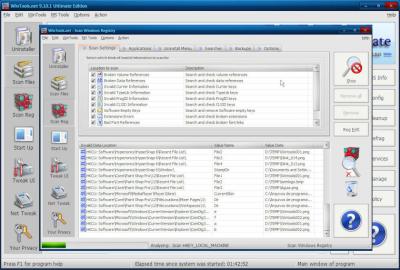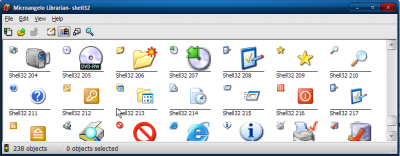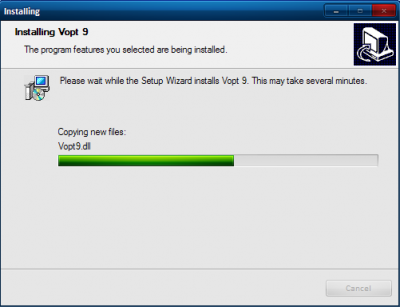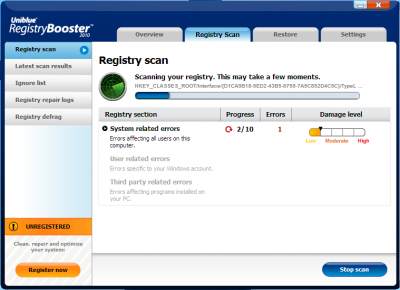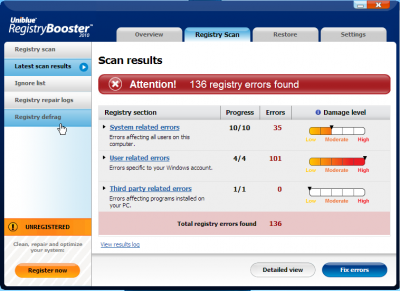Everything posted by arsenalz
-
[Updated] DVDFab 8.0.6.1 - Final
Updated
-
[Updated] Mozilla Firefox 3.6.0 - Final - BR
-------------------------------------------------------------
-
[Release] Vopt V9.21 [25/8/09]
All right, DaRk MaDnEsS Here the original file: http://www.4shared.com/file/143930299/bd095caf/Vopt921.html Regards
-
[UPDATE] Your Uninstaller! 6.3.2009.11
hahahahaa grzegorzo! :thumbsdown_anim: :prop:
-
[Updated] DVDFab 8.0.6.1 - Final
hi jamesbebby! Works on Windows: 7/Vista/XP/2000 (32-bit/64-bit) Tested by me: Win XP. Tested by two friends: Win7.
-
[Updated] DVDFab 8.0.6.1 - Final
---------------------
-
[SVCPACK] Addon Adobe Reader 9.2.0.0.34_pt-BR
-------------------------------------------------------------
- [Updated] DVDFab 8.0.6.1 - Final
-
[SVCPACK] Addon GD WinTools.Net Ultimate 9.10.1.0
. [sVCPACK] Addon GD WinTools.Net Ultimate 9.10.1.0.cab This app turn on full version after you apply your own Serial I particularly think CCLeaner is very elementary and incomplete. System Mechanic, unnecessarily complicated and dangerous. And many others... WinTools.net, jointly with Tuneup Utilities, I believe that is what there is of better. But WinTools.net is a tool just for advanced users. Be careful. Well...I like those tools of precision a lot and then I decided to post Wintools for all you. WinTools.net cleanly removes unwanted software from disk drives and dead references from the Windows registry. Ensures your privacy and keep sensitive information secure. WinTools.net puts you in control of the Windows start up process, memory monitoring and gives you the power to customize desktop and system settings to fit your needs. Contains tools: Clean UninstallerWinTools.net: Clean Uninstaller Used for both correctly removing software and for monitoring changes made to the hard drive, MS Windows registry and system files during program installations. Scan FilesWinTools.net: Scan Files (here, be careful) Used for periodic cleaning of your hard drive from dead references, junk and obsolete files produced by different software. These files and references remain on the hard disk and increase drive access time. Scan ShortcutsWinTools.net: Scan Shortcuts Used for periodic cleaning of your Desktop, Start-menu, Application data and hard drives from dead shortcuts, These shortcuts remain on the hard disk and increase drive access time. Scan RegistryWinTools.net: Scan Registry (here, be careful) Used for periodic cleaning of the MS Windows registry from unused applications remaining after uninstallation and from invalid references which decrease system speed and system loading time. Startup ManagerWinTools.net: Startup Manager This tool allows you to monitor, add, remove, enable and/or disable individual startup items. You can also adjust applications initialized during the loading process of the operating system. Tweak UIWinTools.net: Powerful Tweaks This is a set of additional adjustments related to safety, system capacity and user preferences and which are not included in the basic components of MS Windows. Net TweakerWinTools.net: Net Tweaker The tool is used for speed increasing of data transfer and for greater stability of connection by changing hidden network settings. Available only in "Professional" edition. The PrivacyWinTools.net: Your Privacy This is a kit of tools which ensure your privacy and keep sensitive information secure. Invisible ManWinTools.net: Invisible Man (here, be careful) This tool is used for saving private information and its later restoration. This is useful if you don't want any information saved by the system. File ShredderWinTools.net: File Shredder This tool is used for full secure deleting documents, programs, and any other files without possibility to restore them. RAM Memory BoosterWinTools.net: RAM Memory Booster This tool serves for monitoring, cleaning and optimisation of RAM. It is used for increasing of operating system performance and for releasing RAM for usage by other processes. For Operating Systems: Windows 7 - Vista - XP - 2k - 2k3 - 2k8 --> (x86) (x64) - Multilanguage. Homepage: http://www.wintools.net/ --------------------------------------------------------------------- Download: http://www.4shared.com/file/141631934/eb77e3e0/Addon_GD_WinToolsNet_Ultimate_91010Multilanguage.html MD5: AEE8A4B0EAFF53018F2D1DC7D6898651 Size: 1.799 Mb --------------------------------------------------------------------- All my Addons: http://www.4shared.com/account/dir/16857257/76ffa519/sharing.html .
-
[SVCPACK] Addon Adobe Reader 9.2.0.0.34_pt-BR
-------------------------------------------------------------
-
[Updated] Marine Aquarium Screensaver 3.1
[updated] SVCPACK Addon Marine Aquarium Screensaver 3.1 You've seen aquarium programs before, but the realism of Marine Aquarium has led to over 20 million downloads, as well as regular appearances in movies, and on television. This stunning update to Marine Aquarium adds support for High Definition widescreen 3D displays, an optional Clock / Calendar / Logo etched crystal, as well as a Music Playlist feature. •You need your own Serial. It's not freeware. Homepage: http://www.serenescreen.com/ ================================= Addon: http://www.mediafire.com/?e4ni2t8gsdzgf0r MD5: 2C9EF6A32C83906F30CBB1392681D783 Size: 3,419 Mb ================================= My Addons: http://www.mediafire.com/?sharekey=rtj28bcrsl18g =================================
-
[SVCpack]Addon Keyscrambler Personal v.3.0.2.1
Very useful this app, jaynbe! thx! :thumbsup_anim:
-
[SVCPACK] 2 in 1 QTAddressBar and QTTabBar
heheheh...Elis Regina foi a melhor de todos os tempos! :thumbsup_anim:
-
[Updated] SVCPack Your Uninstaller! 7.0.2010.13
-------------------------------------------------------------
-
[Release] Vopt V9.21 [25/8/09]
Thanks james! I'll try to do this... DaRk MaDnEsS, thanks for you too
-
Toolbar Icons of Windows Explorer - How do to change?
-
[Addon] AM-DeadLink 3.3
Yes ... few softwares are complete and perfect.
-
[Release] Vopt V9.21 [25/8/09]
This: but then the bar disappears and Vopt installed. I can not remove (not appear) this bar to complete silence during t13 regards
-
[Release] Vopt V9.21 [25/8/09]
....."Sorry not guna upload the whole file any more just the file 2 make it, All that is needed is a drag & drop of the above exe, and its done.".... ----------------- yeah james...I trod the same path as you but with the switch "/S" and using WinRAR, but as also you, I could not eliminate the progress bar that appears ... Thx james ... your method is also good! But do you have any idea how to eliminate this progress bar?
-
[SVCPACK] Addon RegistryBooster 2009 v4.5.0.17
-
[Updated] Addon UltraISO Premium Edition 9.3.6.2750
-------------------------------------------------------------
-
Toolbar Icons of Windows Explorer - How do to change?
Toolbar Icons of Windows Explorer - How do to change? I want to change the toolbar icons of Windows Explorer, without recourse from specific programs. I consulted Vishal Gupta and he told me that all the icons are in "Shell32.dll", but I only found one icon there. But it does not matter. I want to change to other icons that I have. I'm using Windows XP - SP3 with all updates. Can someone show me the best way to do it? Thx!
-
My SVCPACK Addons
"Internal Server Error The server encountered an internal error or misconfiguration and was unable to complete your request."
-
Msgina
robi450 Yes, Toolbar Pictures. I consulted Vishal Gupta and he told me that all the icons are in "Shell32.dll", but only found one of the icons there. I do not know how to customize the Toolbar Pictures in Windows Explorer, without using programs for this purpose. I'm using Windows XP - SP3 with all updates Thanks for your attention
-
GetDataBack for NTFS
Mr. james... "what"? hahahahahahaha!
_14e30a.png)
_8126ce.png)