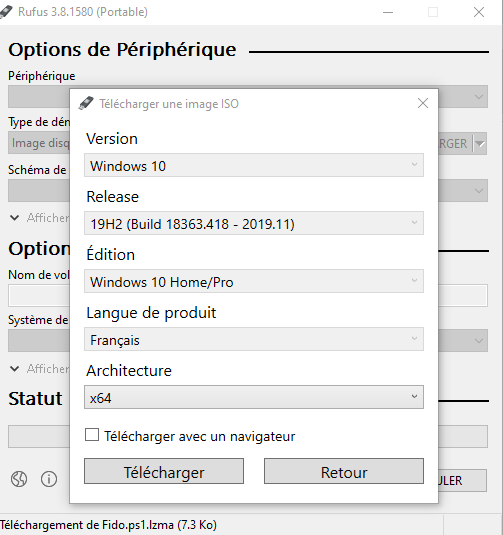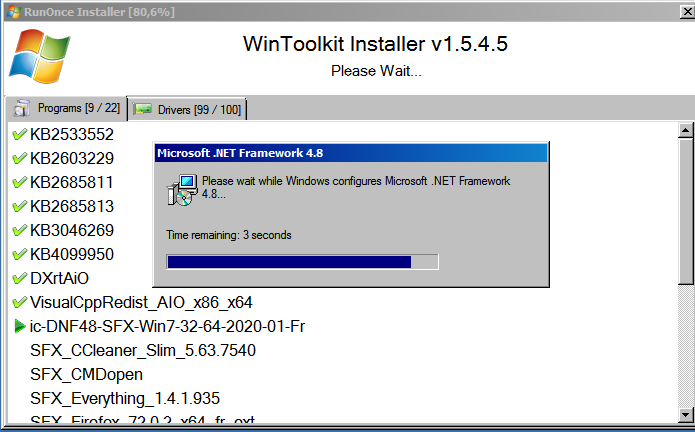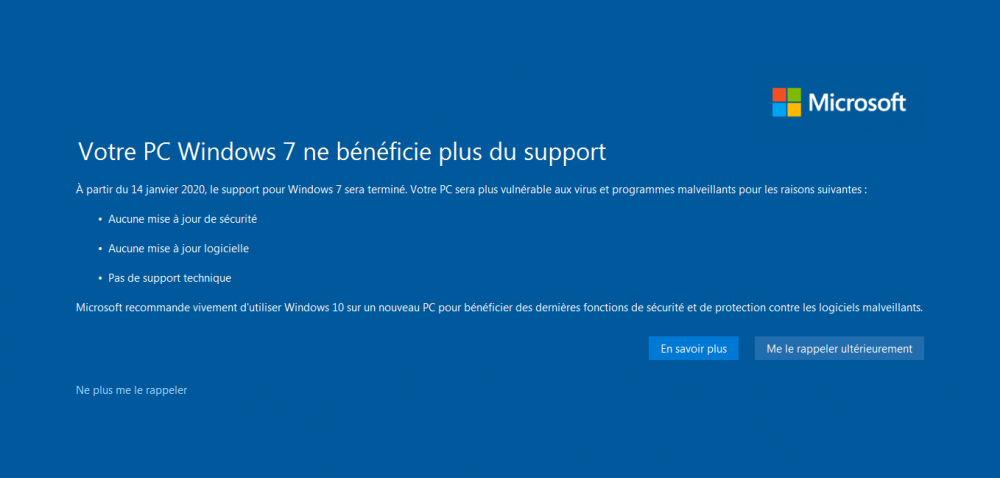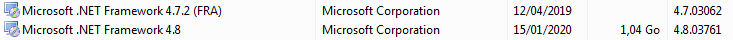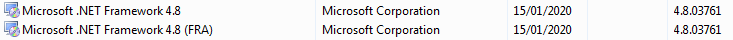Everything posted by mooms
-
ISO download stuck at 90%
1909 is just 1903 with updates.
-
ISO download stuck at 90%
-
Utilitaires [25.06.16]
Version 20.01.27 PingInfoView v2.02 LiveTcpUdpWatch v1.26 IPNetInfo v1.90 UninstallView v1.35 Ajout de ClickMonitorDDC 7.0 GPU-Z v2.29.0 TaskSchedulerView v1.54 CrystalDiskInfo 8.4.0 SIV v5.44 WizTree 3.32
- Win Toolkit - Current Version (1.7.0.16)
-
Simplix Update Pack pour Windows 7 & Server 2008r2
UpdatePack7R2 20.1.17 MEGA: UpdatePack7R2-20.1.17.exe magnet: ?xt=urn:btih:D4B46E47E673C5FCD31C00045397B0F2D49C81F2 Taille 891289608 octets (850 Mo) CRC32: 2A21A6C5 CRC64: 17850123FFAEBAF5 SHA256: D908FBD6E09C1339FEBBD28F882CF034C9BEE5A13BEE2BC694900A8190C0194D SHA1: 87460C848BA3478E2580765C04FB64AA6CFBD29A BLAKE2sp: 41F004ABB86B5A752D0A2A64AA637777C326AB485066ED5247447B5798B69B91
- Win Toolkit - Current Version (1.7.0.16)
-
[14 janvier 2020] Update list GDR pour Windows 7 SP1 x86/x64 (Fr-En-De-Es-It)
VM d’avril 2019 mise à jour avec les KB mentionnées, on est accueilli par un écran bleu (petite frayeur):
-
icare [14 Jan 2020] SFX Microsoft
Installé en virtuel par-dessus la 4.7.2, RAS. En cours d’installation: Une fois l'installation terminée:
-
icare [14 Jan 2020] SFX Microsoft
Merci icare pour ce suivi sans faille !
-
[14 janvier 2020] Update list GDR pour Windows 7 SP1 x86/x64 (Fr-En-De-Es-It)
Un grand merci (et bravo) à toi pour avoir assuré le suivi des UL pendant tout ce temps ! +1 pour 10, si la machine a disons moins de dix ans aucun intérêt de rester sur 7. Je soupçonne par-contre MS d'avoir rendu 7 de plus en plus lent et bugué au fil des mois et des années...est-ce une volonté de leur part, je ne sais pas, toujours est-il que ça incite à passer sur 10...
- Win Toolkit - Current Version (1.7.0.16)
-
Utilitaires [25.06.16]
Version 19.12.21 LiveTcpUdpWatch v1.25 Don't Sleep 6.22 AppNetworkCounter v1.35 HWiNFO v6.20 GPU-Z 2.28 CPU-Z v1.91 Process Explorer v16.31 Process Monitor v3.53
-
Heidoc.net windows iso downloader
Essaye de copier le lien et de le télécharger avec un gestionnaire de téléchargement tel que Jdownloader par exemple.
-
Possible loss of W7 OEM key on upgrading to W10
The more old the hardware is (but not older than ten years, because it will be a bit obsolete then), the more likely it is for Windows to have the drivers embedded.
-
Possible loss of W7 OEM key on upgrading to W10
Which version of Office do you use ? You might be able to use it on Windows 10. In my work, we use Office 2010 with Windows 10, it works fine. I'm pretty sure all your software you use on 7 will works on 10.
-
Possible loss of W7 OEM key on upgrading to W10
You can eitheir call them, or use their community forums.
-
Possible loss of W7 OEM key on upgrading to W10
You should ask Microsoft directly.
-
Everything 1.4.1.1026
- Simplix Update Pack pour Windows 7 & Server 2008r2
- Dell ISO Win 7 PRo Natl Academic Only OA
Ask Microsoft. Or the seller. Or better, just upgrade to Windows 10, your laptop is more than capable.- Win 10 1909 enterprise
- Utilitaires [25.06.16]
Version 19.11.19 ScreenToGif 2.19.3 GPU-Z v2.27 CrystalDiskInfo 8.3.2 SIV v5.43 WizTree v3.30 TaskSchedulerView v1.53 PingInfoView v2.01 Don't Sleep 6.11 HWiNFO v6.14 AppNetworkCounter v1.30- [14 janvier 2020] Update list GDR pour Windows 7 SP1 x86/x64 (Fr-En-De-Es-It)
Ah ça y est je constate que le forum est à nouveau fonctionnel ! Cool !- CCleaner SFX Maker 3.9
Pourquoi pas en effet. Perso j’utilise Windows Firewall Control, qui bloque tout par défaut. Note que CCUpdate est effacé au prochain démarrage si tu utilises mon script.- Firefox SFX Maker 5.5
Si ton compte n'est pas administrateur tu as aussi l'invite à taper un login/mdp (qui a les droits suffisants) sous Windows. Oui, c'est une bonne chose pour la sécurité de réactiver UAC 🙂
_14e30a.png)
_8126ce.png)