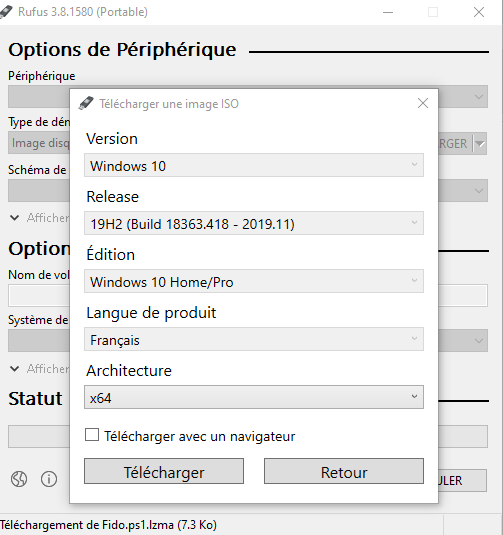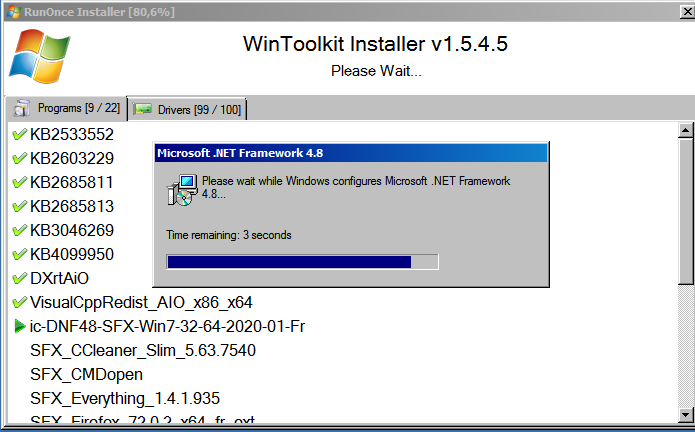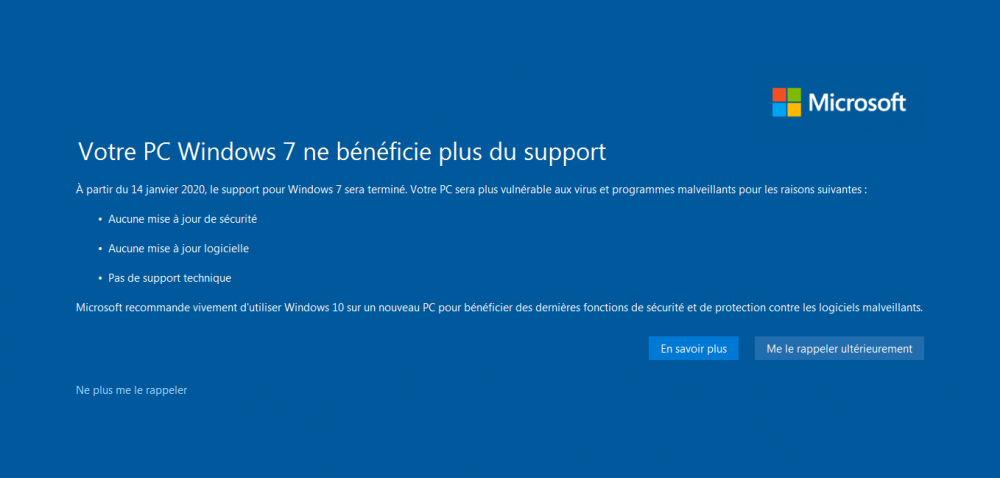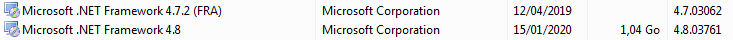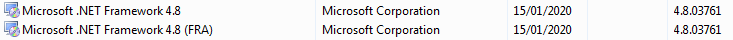Everything posted by mooms
-
[11 juin 2019] Update List GDR pour Windows 10.0.18362.0 (1809) x64/x86
400/400 ici 😋 Et toi ?
-
[11 juin 2019] Update List GDR pour Windows 10.0.18362.0 (1809) x64/x86
Un site vraiment cool qui permet de se faire son ISO de Windows 10 avec les éditions de son choix, et la build de son choix: https://uupdump.ml/ Topic de discussion: https://forums.mydigitallife.net/threads/discussion-uup-dump-download-windows-10-uups-with-ease.75052/
-
[14 janvier 2020] Update list GDR pour Windows 7 SP1 x86/x64 (Fr-En-De-Es-It)
Hello, Juste un post pour vous signaler l'existence d'un patch qui active les màj "Extended Security Updates" depuis Windows Update sur Windows 7: https://forums.mydigitallife.net/threads/bypass-windows-7-extended-security-updates-eligibility.80606/ Il vous faudra installer/intégrer ces deux KB en plus de celles de l'UL: http://download.windowsupdate.com/c/msdownload/update/software/secu/2020/03/windows6.1-kb4550735-x64_18117664b4a0482c3d34a2f05f70c6819296240f.msu Celle-ci est à installer de préférence après le patch car elle nécessite un reboot http://download.windowsupdate.com/d/msdownload/update/software/secu/2020/05/windows6.1-kb4538483-x64_3e861ae5fe3f6b3c9d185decbd96a436ca0c5035.msu Après installation du patch et recherche de màj sur Windows Update:
-
Utilitaires [26.02.18]
Version 20.05.05 ScreenToGif 2.23.2 Don't Sleep 6.41 Rufus 3.10 CrystalDiskMark 7.0.0h CPU-Z v1.92 Process Explorer v16.32 CrystalDiskInfo 8.5.1 Don't Sleep 6.51 RegScanner v2.47
- Win7 SP1 with 9MB?
-
[14 janvier 2020] Update list GDR pour Windows 7 SP1 x86/x64 (Fr-En-De-Es-It)
@rhahgleuhargh je me suis permis d'éditer le premier post afin d'améliorer un poil la lisibilité pour nos amis ne parlant pas français: j'ai remplacé tuto par tutorial , ainsi que les langues abrégées par la version complète, ai changé le nom dans la langue cible, j'ai agrandi le titre de la partie anglaise, et ajouté un titre aux téléchargement (Downloads).
-
Win7 SP1 with 9MB?
This is a known issue, see this thread:
-
What is the difference between windows 7 and windows 7 August 2018?
Simplix update pack contains 32 and 64 bits updates, hence the size. You can also use rhahgleuhargh update list:
-
What is the difference between windows 7 and windows 7 August 2018?
You can find Windows 7 iso on other sites, just check the hash database to be sure to download an untampered iso file. Example: Windows 7 Professional with Service Pack 1 (x64) - DVD (English) search the SHA1 in your favorite search engine, yous should find a download link.
-
Utilitaires [26.02.18]
Version 20.04.09 ScreenToGif 2.23 HWiNFO v6.24 LiveTcpUdpWatch v1.30 WifiHistoryView v1.55 Don't Sleep 6.36 RegScanner v2.46 CrystalDiskInfo 8.4.2 Rufus 3.8 CurrPorts v2.61 GPU-Z v2.30.0 ReNamer 7.2 UninstallView v1.36 WhoisThisDomain v2.42
-
UltraISO SFX & AddOn Maker
What's the problem ?
-
SumatraPDF 3.5.2
- Everything 1.4.1.1032
- Virtual CloneDrive 5.5.2.0
Actually, I've found that the certificate import is no longer needed. SFX updated to v5.5.2.0- Virtual CloneDrive 5.5.2.0
Hi Thiersee, Thank you for the info, I wasn't aware it has been updated. I must say I didn't use it anymore though since Windows 10 have native iso support. Anyway, the SFX is now updated with the latest version and the new certificate. Tested on 7 & 10 x64. Have a nice week too.- ISO download stuck at 90%
1909 is just 1903 with updates.- ISO download stuck at 90%
- Utilitaires [26.02.18]
Version 20.01.27 PingInfoView v2.02 LiveTcpUdpWatch v1.26 IPNetInfo v1.90 UninstallView v1.35 Ajout de ClickMonitorDDC 7.0 GPU-Z v2.29.0 TaskSchedulerView v1.54 CrystalDiskInfo 8.4.0 SIV v5.44 WizTree 3.32- Win Toolkit - Current Version (1.7.0.16)
- Simplix Update Pack pour Windows 7 & Server 2008r2
UpdatePack7R2 20.1.17 MEGA: UpdatePack7R2-20.1.17.exe magnet: ?xt=urn:btih:D4B46E47E673C5FCD31C00045397B0F2D49C81F2 Taille 891289608 octets (850 Mo) CRC32: 2A21A6C5 CRC64: 17850123FFAEBAF5 SHA256: D908FBD6E09C1339FEBBD28F882CF034C9BEE5A13BEE2BC694900A8190C0194D SHA1: 87460C848BA3478E2580765C04FB64AA6CFBD29A BLAKE2sp: 41F004ABB86B5A752D0A2A64AA637777C326AB485066ED5247447B5798B69B91- Win Toolkit - Current Version (1.7.0.16)
- [14 janvier 2020] Update list GDR pour Windows 7 SP1 x86/x64 (Fr-En-De-Es-It)
VM d’avril 2019 mise à jour avec les KB mentionnées, on est accueilli par un écran bleu (petite frayeur):- icare [14 Jan 2020] SFX Microsoft
Installé en virtuel par-dessus la 4.7.2, RAS. En cours d’installation: Une fois l'installation terminée:- icare [14 Jan 2020] SFX Microsoft
Merci icare pour ce suivi sans faille !- [14 janvier 2020] Update list GDR pour Windows 7 SP1 x86/x64 (Fr-En-De-Es-It)
Un grand merci (et bravo) à toi pour avoir assuré le suivi des UL pendant tout ce temps ! +1 pour 10, si la machine a disons moins de dix ans aucun intérêt de rester sur 7. Je soupçonne par-contre MS d'avoir rendu 7 de plus en plus lent et bugué au fil des mois et des années...est-ce une volonté de leur part, je ne sais pas, toujours est-il que ça incite à passer sur 10... - Everything 1.4.1.1032
_14e30a.png)
_8126ce.png)