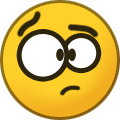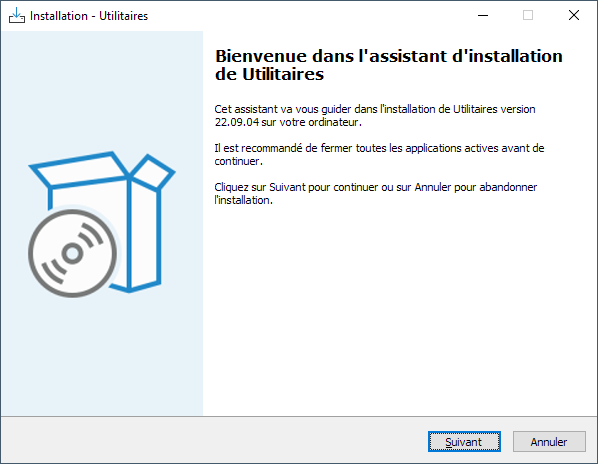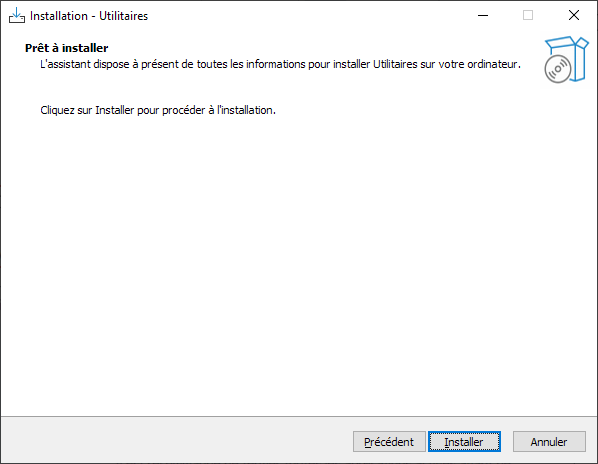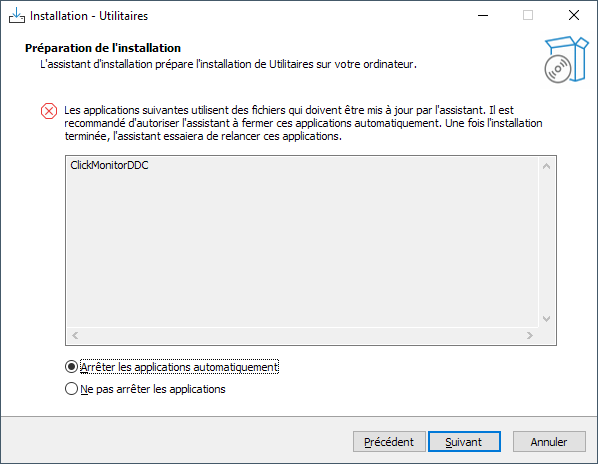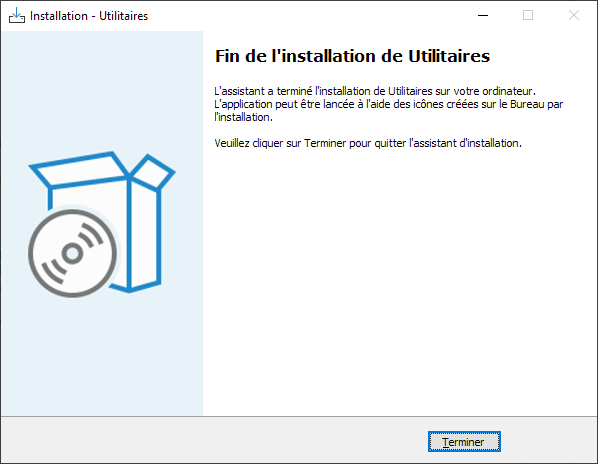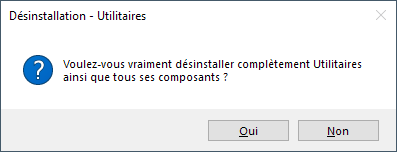First, you should probe the install.wim, not the boot.wim
I have the same result here, and it's normal, that's because from Windows 10 2004/20H1 to 21H2 the files are basically the same, the difference are only on logical level (with a registry key).
Détails pour l’image : H:\sources\install.wim
Index : 1
Nom : Windows 10 Famille
Description : Windows 10 Famille
Taille : 14 864 768 276 octets
Peut être démarré par WIM : Non
Architecture : x64
Couche HAL : <non défini>
Version : 10.0.19041
Build du Service Pack : 1288
Niveau du Service Pack : 0
Édition : Core
Installation : Client
Type de produit : WinNT
Suite de produits : Terminal Server
Racine système : WINDOWS
Répertoires: 27227
Fichiers : 99865
Création : 06/10/2021 - 15:43:42
Modification : 06/10/2021 - 20:17:27
Langues :
fr-FR (Par défaut)
If you don't believe me, just install the iso in a virtual machine.
_14e30a.png)
_8126ce.png)