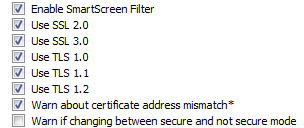Everything posted by Etz
-
Edit Addons
You can use 7-zip to directly edit *.WA files. Add and remove stuff, editing tasks.txt (Includes those variables youre showing on screenshot) and saving it afterwards as same file. Altough it would be more confident to use very same tool, which was used for creating them... :g:
-
saving default theme in preset possible ?
For some strange reason it doesnt save. I bet that saving this setting, isnt implemented, in a rush of finalizing v1.3.0 ? Or simply forgotten,,,sometimes W7T has so many new features during minor version changes, that its no wonder, if some things just slip away...
-
Enable SSL option
TLS anyway superceeds SSL. In my opinion/practice, at least SSL 2.0 and SSL 3.0 have to be both checked, or lot of websites will fail. So basically, yeah...they all should be checked for best compatibility.
-
Enable SSL option
Discovered very same, unfortunately this tweak is unusable that way.
- Ability to edit entries silent install
-
Addon Maker - Missing variable
Also for some strange reason, included Registry file didnt get applied also... :g: Discovered that, also as it seems, it doesnt preserve folder and file attributes...
-
Windows 7 Toolkit v1.3.0 Release Candidate 2
SMB = Samba http://en.wikipedia...._%28software%29 Basically Network Share... About TLS, its not good idea to enable it by default, basically lots of https webpages will fail to open afterwards.
-
Addon Maker - Missing variable
Currently, theres no way to get application into Program Files directory on 64-bit system. In W7Toolkit %ProgramFiles% variable defaults to "Program Files(x86)" on 64-bit system, so its basically same as %ProgramFiles(86)% variable. On 64-bit system, there should be also %ProgramW6432% , which it always matches "Program Files" directory. Legolash2o, could you fix this and add this %ProgramW6432% variable? Actually I dont know, is it a bug or feature in W7Toolkit. As far as I understand W7Toolkit is itself 32-bit app, so it defaults %ProgramFiles% to "Program Files(x86)" as expected.
-
A lovely discussion...
@adminxp do you really have to always use offencive language and insult peole? :g: All youre posts are extremely rude and demanding... I also remove lots of stuff from Windows begginning from XP era, and never had a problem. Theres a catch thought, I only remove things that I never use or even need... also you cannot do such customizations to others, because youll never really know, what they gonna use tommorrow. Also knowledge is the key, you have to exactly know what depends from what so you dont break anything. Its mostly trial and error first, because Microsoft official documentation is sometimes really poor... Sometimes you gonna think, that even they dont know, how they built this "beast"...
-
Internet Explorer 9 Issues
Hmm... I have chosen not to integrate IE9 lang pack... basically Windows downloads it afterwards, via Update, if youre system has different language than english
-
Windows 7 Toolkit v1.3.0 Release Candidate 2
Same rig only difference is W7Toolkit version, theres no point to compare different CPU archidectures Basically used a stopwatch, its almost exactly 2 times faster on integrating updates part, have you changed something lately? FYI... DISM is single threaded...
-
Language Pack Integration Issues
No, so far Estonian and Russian packs integrated fine...
-
Windows 7 Toolkit v1.3.0 Release Candidate 2
v98 feels lot faster on my new i7 on integrating updates than v96, difference is approx 3-4 times... Great job... :dancing: BTW: Small question, are W7Toolkit or DISM, single or multithreaded, I always seem to utilize only one core (since Q6600) on those processes... :g: Never had an DualCore CPU, so I cannot comment behavior on those...
-
drivers counter disappear after removing invalid drivers
I usually only Integrate some Mass Storage and LAN/WLAN drivers (so it supports basically any hardware, that I own or have built for my friends), all others are automated to download via internet... @adminxp its not advisable to integrate so much drivers, it would be "waste of space" after install, because windows copies whole "driver storage" onto HDD... In your case, you`ll end up with a ~70-80GB Windows folder after install, which is almost impossible to clean up afterwards, without breaking anything.
- stop 0x67 config_initialization_failed BSOD
-
Windows 7 Toolkit v1.3.0 Release Candidate 2
Is it only me, or AIO tool no longer adds Unattended.xml into DVD root? At least it doesnt happen anymore and also, seems that this option is missing.
-
stop 0x67 config_initialization_failed BSOD
Youre absolutely correct, it BSOD`s because of 'CurrentControlSet' , before it didnt get applied at all... Works fine without it (main reason including this tweak, is because I dont need 16GB default pagefile and I have limited space SSD) Posted this file only "as a proof of concept" EDIT: BTW I dont use addons, only silent installers, so I cannot confirm that part...
- stop 0x67 config_initialization_failed BSOD
-
AutoUnattend - path to Programdata folder w/o using drive letters?
http://support.microsoft.com/kb/929848 W7Toolkit, unfortunately, so far, doesnt support this, so you have to edit that file manually...
- stop 0x67 config_initialization_failed BSOD
-
AutoUnattend - path to Programdata folder w/o using drive letters?
But it is possible to assign "correct" drive letters via Autounattended.xml
-
Happy New Year
Happy new year to you all!
-
windows 7 toolkit 1.3.0.84b problems
I bet he removed IIS and NET Framework 3.5 :g: Unfortunately you will loose NET 3.0 also, its a fundamental part of OS now. Also you cannot reinstall it on Win 7 if you removed it by accident or on purpose... My Advice, if you want to remove something from Windows 7 image, you have to be very sure, that you will never need it, because removed parts cannot be added back. Basically its better to take some time, experiment a little with W7T and Virtualbox to see, that your personal "hacked OS" , meets all your requirements... Also it would be good to always assure that software that you intend to use, isnt tied into some internal parts of OS, that it will need. Basically it means that, if you can install it and they run.
-
Export current tweaks to a .reg file
In my opinion, they wont tinker with registry anyway...
-
The Little Things v2
I only use one Image name and one archidecture x64, I never use administrator autologon. And sa far as I know, it worked fine 2-3 versions back...
_14e30a.png)
_8126ce.png)