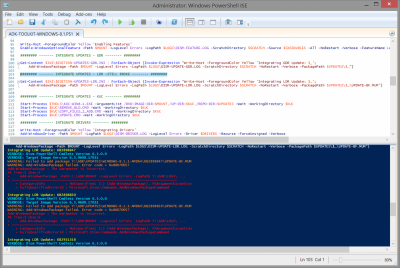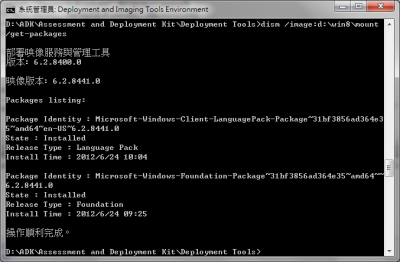Search the Community
Showing results for tags 'dism'.
-
Have you considered adding RamDisk capability to the Toolkit? I manually run DISM using a RamDisk (Created with Open Source ImDisk: http://www.ltr-data.se/opencode.html) as the ScratchDir and it is significantly faster! Also, maybe someone could help me determine why DISM fails to integrate updates when the MountPoint is on a ramdisk?
- 10 replies
-
- ScratchDir
- RamDisk
-
(and 4 more)
Tagged with:
-
Hi Lego, I set the priority of dism & external apps high, as shown in the screenshot. But after start applying in the aio integrator, I just checked the priority of dism. Its normal! wintoolkit ver 1.5.3.9; dism (system) version 6.1.7600.16385; dism (installed) version: 6.3.9600.16384 Please fix. I found out one more thing: for mount and unmount, wintoolkit doesn't use dism. It uses ImageX. So why is it written that the process that require dism is mount & unmount (as shown in below screenshot)? Till now in any version (from 1.4, I started using wintoolkit from version 1.4.x.x), I haven't seen usage of dism in the mount & unmount. I have seen that its used by wintoolkit for integration (servicing). Thank you. Screenshots:
-
Hi Lego, I am trying to integrate the following updates (given in the log file and one more update KB2976978. There are total 30(with the error, specified in the log), + 1 (succefully integrated). all the failed updates show the following dism error: 0xc0000135. Here is the log file: http://pastebin.com/CqHrV1HS I had downloaded the updates from WHDownloader (Windows8.1-Update3-x64 update list), for my windows 8.1 enterprise (non-eval) x64 iso with update (en_windows_8.1_enterprise_with_update_x64_dvd_6054382.iso) Wintoolkit version is 1.5.3.9 So how to fix this? Thanks btw, i can't upload a log file as attahcment. why? thanks in advance.
- 2 replies
-
- win-toolkit
- wintoolkit
-
(and 5 more)
Tagged with:
-
Hi, I am unable to remove C:\WinToolkit_Mount\ folder. It takes a lot space on my c: drive about 9 gigabytes. It says i dont have permission, even thought I am using admistration account(windows 7 x64). I tried bootable linux (puppy linux) from usb and it says "operation not supported or something" when I try to delete the folder. Any help appreciated.
-
With this addon you can use DISM from Windows 8.1 on your Windows 7. To switch to it, type in Run, Start menu or in any cmd window: 81dism when console is open you can type dism to check the version and you can begin with using Win8.1's DISM on Win7. 32-bit version: Download 81DISM x86 | Size: 1.06 MB | MD5: dafc63647f566a14eb3f7f9fca692c22 | SHA-1: 39900a641dec5f69a8ee94758d97102515a58724 64-bit version: Download 81DISM x64 | Size: 1.24 MB | MD5: c4a11e81779f2f4ae99dd9d7817e3e0a | SHA-1: d863f2c2770fa248c6c77e880fc3fadadf286083
-
As a DISM GUI, DX WinNT6.x True Integrator is very handy, but it has some bugs. I would like to see that WinTookit can integrate a DISM GUI into the All-in-one integrator. That will be really great, since there are way too many packages for windows server, as listed here: http://technet.microsoft.com/en-us/library/hh825322.aspx. In deployment of windows server, this can be extremely helpful. Thank you.
- 4 replies
-
- DX WinNT6.x True Integrator
- DISM GUI
- (and 7 more)
-
Hello World, Just a tip for those whom might have ran into this. If you have ever had a corrupt DISM log. The Answer Change your log files text encoding to UTF-8Example of a corrupt log from an improper encoding. Powershell will by default create files in UCS-2 Little Endian Encoding so this may happen to you. [2764] ImageUnmarshallHandle: Reconstituting wim at Y:\ADK\SOURCES\WINDOWS-8.1.1-AMD64.WIM.[2764] ImageUnmarshallHandle: Reconstituting wim at Y:\ADK\SOURCES\WINDOWS-8.1.1-AMD64.WIM.믯㊿ⴴ㘰ㄭ‶ㄱ㌺㨶〰牅潲††††††††䥄䵓†䄠䥐›䥐㵄㜲㐶吠䑉㈽㔳′慐正条慰桴渠敥獤琠敢⸠慣牯⸠獭⁵楦敬ⴠ䐠獩䅭摤慐正条䥥瑮牥慮⡬牨〺㡸〰〷㔰⤷[2764] ImageUnmarshallHandle: Reconstituting wim at Y:\ADK\SOURCES\WINDOWS-8.1.1-AMD64.WIM.[2764] ImageUnmarshallHandle: Reconstituting wim at Y:\ADK\SOURCES\WINDOWS-8.1.1-AMD64.WIM.〲㐱〭ⴶ㘱ㄠ㨱㘳ㄺⰰ䔠牲牯††††††††䐠卉⁍†偁㩉倠䑉㈽㘷‴䥔㵄㌲㈵倠捡慫敧瀠瑡敮摥潴戠挮扡漠洮畳映汩楄浳摁偤捡慫敧湉整湲污栨㩲砰〸㜰〰㜵ഩ嬊㈀㜀㘀㐀崀 䤀洀愀最攀唀渀洀愀爀猀栀愀氀氀䠀愀渀搀氀攀㨀 刀攀挀漀渀猀琀椀琀甀琀椀渀最 眀椀洀 愀琀 夀㨀尀䄀䐀䬀尀匀伀唀刀䌀䔀匀尀圀䤀一䐀伀圀匀ⴀ㠀⸀⸀ⴀ䄀䴀䐀㘀㐀⸀圀䤀䴀⸀ഀ嬀㈀㜀㘀㐀崀 䤀洀愀最攀唀渀洀愀爀猀栀愀氀氀䠀愀渀搀氀攀㨀 刀攀挀漀渀猀琀椀琀甀琀椀渀最 眀椀洀 愀琀 夀㨀尀䄀䐀䬀尀匀伀唀刀䌀䔀匀尀圀䤀一䐀伀圀匀ⴀ㠀⸀⸀ⴀ䄀䴀䐀㘀㐀⸀圀䤀䴀⸀ഀ㈀ⴴ㘰ㄭ‶ㄱ㌺㨶㤱牅潲††††††††䥄䵓†䄠䥐›䥐㵄㜲㐶吠䑉㈽㔳′慐正条慰桴渠敥獤琠敢⸠慣牯⸠獭⁵楦敬ⴠ䐠獩䅭摤慐正条䥥瑮牥慮⡬牨〺㡸〰〷㔰⤷[2764] ImageUnmarshallHandle: Reconstituting wim at Y:\ADK\SOURCES\WINDOWS-8.1.1-AMD64.WIM.[2764] ImageUnmarshallHandle: Reconstituting wim at Y:\ADK\SOURCES\WINDOWS-8.1.1-AMD64.WIM.〲㐱〭ⴶ㘱ㄠ㨱㘳㈺ⰷ䔠牲牯††††††††䐠卉⁍†偁㩉倠䑉㈽㘷‴䥔㵄㌲㈵倠捡慫敧瀠瑡敮摥潴戠挮扡漠洮畳映汩楄浳摁偤捡慫敧湉整湲污栨㩲砰〸㜰〰㜵ഩ
- 1 reply
-
- Corrupt log
- DISM
-
(and 8 more)
Tagged with:
-
I'm a big fan of everything that gets achieved here, however I was running into an issue that I think will start popping up in a few places. There seems to now be 4 updates for Windows 8.1 that have LDR Updates (update-bf.mum) available; Normally LDR updates can be integrated using DISM by pointing to the extracted update-bf.mum. However I ran into some trouble attempting to integrate these updates using Add-WindowsPackage PowerShell Module. Considering PowerShell should provide most of the DISM functions i was curious if LDR Updates are possible with Add-WindowsPackage. Otherwise I yet to find a powershell equivalent of a couple of other functions, but that could be a discussion for another thread. I am attempting to integrate the update-bf.mum from the following KB's KB2898847KB2898850KB2931358KB2934520I am attempting using the following powershell scripts. ######## ------- INTEGRATE UPDATES - GDR -------- ########Get-Content $INI\$EDITION-UPDATES-GDR.INI | ForEach-Object {Invoke-Expression "Write-Host -ForegroundColor Yellow 'Integrating GDR Update: $_'; Add-WindowsPackage -Path $MOUNT -LogLevel Errors -LogPath $LOGS\DISM-UPDATE-GDR.LOG -ScratchDirectory $SCRATCH -NoRestart -Verbose -PackagePath $UPDATES\$_"}######## ------- INTEGRATE UPDATES - LDR - STILL BROKE -------- ########Get-Content $INI\$EDITION-UPDATES-LDR.INI | ForEach-Object {Invoke-Expression "Write-Host -ForegroundColor Yellow 'Integrating LDR Update: $_'; Add-WindowsPackage -Path $MOUNT -LogLevel Errors -LogPath $LOGS\DISM-UPDATE-LDR.LOG -ScratchDirectory $SCRATCH -NoRestart -Verbose -PackagePath $UPDATES\$_\UPDATE-BF.MUM"}I get the following error: Integrating LDR Update: KB2898847VERBOSE: Dism PowerShell Cmdlets Version 6.3.0.0VERBOSE: Target Image Version 6.3.9600.17031WARNING: Failed to add package Y:\ADK\UPDATES\WINDOWS-8.1.1-AMD64\KB2898847\UPDATE-BF.MUMWARNING: Add-WindowsPackage failed. Error code = 0x80070057Add-WindowsPackage : The parameter is incorrect.At line:2 char:5+ Add-WindowsPackage -Path C:\ADK\MOUNT -LogLevel Errors -LogPath Y:\ADK\LOGS\ ...+ ~~~~~~~~~~~~~~~~~~~~~~~~~~~~~~~~~~~~~~~~~~~~~~~~~~~~~~~~~~~~~~~~~~~~~~~~~~~~~~~~ + CategoryInfo : NotSpecified: ( [Add-WindowsPackage], PSArgumentException + FullyQualifiedErrorId : Microsoft.Dism.Commands.AddWindowsPackageCommandLooking at the log entries for these four updates, it appears that it is rejecting anything that is not a .cab or .msu file: [2764] ImageUnmarshallHandle: Reconstituting wim at Y:\ADK\SOURCES\WINDOWS-8.1.1-AMD64.WIM.[2764] ImageUnmarshallHandle: Reconstituting wim at Y:\ADK\SOURCES\WINDOWS-8.1.1-AMD64.WIM.2014-06-16 13:46:31, Error DISM API: PID=2764 TID=2352 Package path needs to be .cab or .msu file - DismAddPackageInternal(hr:0x80070057)[2764] ImageUnmarshallHandle: Reconstituting wim at Y:\ADK\SOURCES\WINDOWS-8.1.1-AMD64.WIM.[2764] ImageUnmarshallHandle: Reconstituting wim at Y:\ADK\SOURCES\WINDOWS-8.1.1-AMD64.WIM.2014-06-16 13:46:40, Error DISM API: PID=2764 TID=2352 Package path needs to be .cab or .msu file - DismAddPackageInternal(hr:0x80070057)[2764] ImageUnmarshallHandle: Reconstituting wim at Y:\ADK\SOURCES\WINDOWS-8.1.1-AMD64.WIM.[2764] ImageUnmarshallHandle: Reconstituting wim at Y:\ADK\SOURCES\WINDOWS-8.1.1-AMD64.WIM.2014-06-16 13:46:49, Error DISM API: PID=2764 TID=2352 Package path needs to be .cab or .msu file - DismAddPackageInternal(hr:0x80070057)[2764] ImageUnmarshallHandle: Reconstituting wim at Y:\ADK\SOURCES\WINDOWS-8.1.1-AMD64.WIM.[2764] ImageUnmarshallHandle: Reconstituting wim at Y:\ADK\SOURCES\WINDOWS-8.1.1-AMD64.WIM.2014-06-16 13:46:57, Error DISM API: PID=2764 TID=2352 Package path needs to be .cab or .msu file - DismAddPackageInternal(hr:0x80070057)Any idea if its possible to integrate LDR updates with Add-WindowsPackage?
- 2 replies
-
- Powershell
- update-bf.mum
-
(and 5 more)
Tagged with:
-
Hello everyone, I was just wondering if anybody came across the problem I had today using wintoolkit and ADK 8.1 Preview. I have an x64 VAIO which runs Win7 SP1 x64 Ultimate, a pretty fresh install, nothing except for IE10, office 2013, 7 zip + a few required updates/hotfixes. Today I installed ADK 8.1 Preview which features the new DISM 6.3.9431.0. Installing netframework 4.5 (also a preview) was required to install ADK. I installed WinToolkit and tried to do some customizing on a win7 sp1 x64 ultimate (digital river disc). I mounted install.wim using cmd (by the way, very fast with amd64 dism) and then went on to WinToolkit's component remover. The component remover finds the already mounted image and after pressing "select" it tries to load it. And here's where the problem is: Normally the whole process of getting the list of packages takes 3-4 minutes but here it started with "checking if the wim is mounted" (the message on the bar). This lasted around 20 minutes, meantime it gave me an error ("The exception unknown software exception 0x40000015 occurred in the application at location 0xfe94aa8e"). Some other time the application just didn't respond and crashed and generally during this process of "checking if the wim is mounted" I was unable to even open an explorer window. Anyway, this time after "checking if the wim is mounted" it went on to "getting/unhidding packages", all that stuff. It lasted another 15 minutes and finally got me the list. The list, however, consisted only of few things: themes, remove winsxs, remove upgrade folder, that stuff, no other packages listed. I have no idea why the component remover does "checking if the wim is mounted", and why it all takes so long and then the list is missing all the packages. If I mount the image directly via WinToolkit something like this never happens. Also, when I mount the image with e.g. gImageX and then go to Wintoolkit to process the image, everything is fine. I used to do a lot of mounting directly in Wintoolkit as well as mounting the image with command line and the go to wintoolkit. Never have had such a problem before, though I used WAIK at that time. By the way, when I use the ADK 8.1 dism commandline, it works fine, it's fast. All the get-packages/features, mounting, anything I tried was OK. I don't know which version of dism is being used by Wintoolkit or wether it matters at all. Any idea what the problem may be? is it possible that the new dism is different or mounts the image in a different way? maybe it is the 4.5 framework? Cheers eveafterdark
-
Just Curious; Does WinToolKit use Dism or Pkgmgr to integrate updates on Windows 8?
- 2 replies
-
- DISM
- WinToolKit
-
(and 2 more)
Tagged with:
-
I just try to list all packages using dism command line, but only get 2 packages. Why can component remover list all available Win8 packages (200+ packages)? The command line I used is "dism /image:d:\win8\mount /get-packages". Can anybody help me check what wrong is? Thanks a lot.
-
GDism ELDI GDism is a graphical user interface (GUI) program for control the Dism (Deployment Image Servicing and Management tool) present in Windows 7 and Windows 8, you can mount/unmount images *.wim, *.vhd, edit it, commit changes, add/remove updates, add/remove drivers, upgrade to higher edition, make *.iso image, convert packages *.msu to *.cab, etc. Now multilingual: english, spanish, french, italian. New version with support to Windows 8!!! Dism.exe /? Deployment Image Servicing and Management tool Version: 6.2.8250.0 DISM.exe [dism_options] {Imaging_command} [] DISM.exe {/Image: | /Online} [dism_options] {servicing_command} [] DESCRIPTION: DISM enumerates, installs, uninstalls, configures, and updates features and packages in Windows images. The commands that are available depend on the image being serviced and whether the image is offline or running. GENERIC IMAGING COMMANDS: /Get-MountedImageInfo - Displays information about mounted WIM and VHD images. /Get-ImageInfo - Displays information about images in a WIM or VHD file. /Commit-Image - Saves changes to a mounted WIM or VHD image. /Unmount-Image - Unmounts a mounted WIM or VHD image. /Mount-Image - Mounts an image from a WIM or VHD file. /Remount-Image - Recovers an orphaned image mount directory. /Cleanup-Mountpoints - Deletes resources associated with corrupted mounted images. WIM COMMANDS: /List-Image - Displays a list of the files and folders in a specified image. /Delete-Image - Deletes the specified volume image from a WIM file that has multiple volume images. /Split-Image - Splits an existing .wim file into multiple read-on split WIM (SWM) files. /Export-Image - Exports a copy of the specified image to another file. /Append-Image - Adds another image to a WIM file. /Capture-Image - Captures an image of a drive into a new WIM file. Captured directories include all subfolders and da /Apply-Image - Applies an image. /Get-MountedWimInfo - Displays information about mounted WIM images. /Get-WimInfo - Displays information about images in a WIM file. /Commit-Wim - Saves changes to a mounted WIM image. /Unmount-Wim - Unmounts a mounted WIM image. /Mount-Wim - Mounts an image from a WIM file. /Remount-Wim - Recovers an orphaned WIM mount directory. /Cleanup-Wim - Deletes resources associated with mounted WIM images that are corrupted. IMAGE SPECIFICATIONS: /Online - Targets the running operating system. /Image - Specifies the path to the root directory of an offline Windows image. DISM OPTIONS: /English - Displays command line output in English. /Format - Specifies the report output format. /WinDir - Specifies the path to the Windows directory. /SysDriveDir - Specifies the path to the system-loader file named BootMgr. /LogPath - Specifies the logfile path. /LogLevel - Specifies the output level shown in the log (1-4). /NoRestart - Suppresses automatic reboots and reboot prompts. /Quiet - Suppresses all output except for error messages. /ScratchDir - Specifies the path to a scratch directory. Actual Version: 3.1 Link: GDism Folder Password: @ByELDI Demo: New Version 3.0 GDism .NET ELDI - Fixed Bugs in Editions Page. - Add AutoFill TargetEditions. - Add AutoFill Features in Packages Page. - Add AutoFill Packages in Packages Page. - Add Hungarian Language. - Fix Scripts Errors with the website page. - Administrator Privilegies. - Updated Dism.exe on Portable. v3.1 - Fixed crash for MS Sans Serif font