How to add the option to right click context menu
If you would like to add an option to the right click context menu when you right click on some file, here’s how to do it.
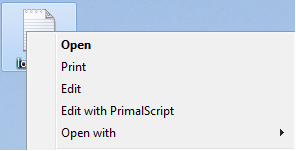
Hit Win ORB | type ‘regedit‘ and click OK
Navigate to the following key: HKEY_CLASSES_ROOT\*\shell
Right-click on the ‘shell’ | Create –> New –> Key | Name it ‘Open with Wordpad‘
Right-click on the ‘Open with Wordpad‘ | Create –> New –> Key | Name it ‘Command‘
Right click on the ‘Command‘ key and click ‘Modify‘
In the Value data field type the following: wordpad.exe %1
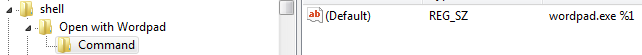
Close the registry editor
Right click on a .txt file for instance and check the context menu option.
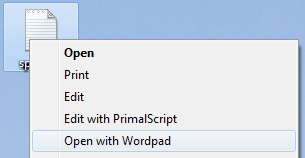
You’re done!
Comments or suggestions are welcome!













