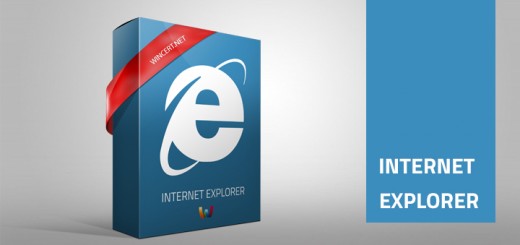Choosing a default browser in Windows 11 is getting easier
With a lot of controversies that hit Microsoft regarding its Edge browser and the companys’ approach for promoting Edge, the company has decided to accept the feedback and make necessary changes.
So far, the process of changing the default browser on Windows 11 is not a very straightforward process as it requires a user to set a default browser for each file type. Because of this, Microsoft received criticism from its users and also from other major browser vendors.
As we can see from the Rafael Riviera tweet, with the recently released Dev Channel Insider build 22509, there is now a new option in the Default Apps settings named “Set default” that will now allow the change of the default browser with a single click.
https://twitter.com/WithinRafael/status/1466183359680299009?s=20
At least for now, the “Set default” option will change the most commonly used browser file types including .HTM and .HTML, leaving the .pdf, .shtml, .svg and similar file types preference unchanged. Hopefully, this will change in the future.
As Dev Channel builds are not tied to a specific version of the Windows operating system, there is no information on when these changes will become available for general release.