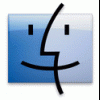INF Discussion
Guides For Making INF Files
89 topics in this forum
-
Hello, I can't create the url icon from [icon1] section as described below: [Version] Signature="$Windows NT$" [DefaultInstall] RunPreSetupCommands = Dropbox.Config:1 AddReg =REGEntries.AddReg DelReg =REGEntries.DelReg ProfileItems=Icon1,Icon2,Icon3 [Dropbox.Config] "xcopy /e /i /q /h /r /y ""%01%\16410"" ""%16410%""" "xcopy /e /i /q /h /r /y ""%01%\16424"" ""%16424%""" [REGEntries.AddReg] HKCU,"Software\Dropbox\","InstallPath",0x0,"%16410%\Dropbox\bin" HKCU,"Software\Dropbox\ks\","Client",0x1,00,00,00,00,f6,00,00,00,01,00,00,00,d0,8c,9d,df,01,15,d1,11,8c,7a,00,c0,4f,c2,97,eb,01,00,00,00,d6,5c,62,fd,14,95,d1,41,ad,51,84,60,c3,e9,f4,2d,00,00,00,00,02,00,00,00,00,00,10,…
-
- 6 replies
- 3.7k views
-
-
Im working on a addon... I know the addon portion of the script works (tested it on a live install) Now I'm trying to add the extra stuff to it so It will be uninstallable... Could someone take a look at this and offer suggestions, comments, and also point out my screwups... ;AddOn By Reaper [Version] Signature=$Windows NT$ [Optional Components] ArcConvert AddReg=Uninstall.AddReg [DefaultInstall] CopyFiles =Main_App,LOCALE_Files,LOCALE1_Files,LOCALE2_Files,LOCALE3_Files,LOCALE4_Files,U NP_Files,@%INF_FILE% ProfileItems=AC_AddShortcut [ArcConvert] OptionDesc ="ArcConvert" Tip ="Copyright © Dirk Paehl" Modes =0,1,2,3 CopyFiles =Main_App,LOCALE_Files,LOCALE1_F…
-
- 6 replies
- 4.9k views
-
-
hello all i have unfortunately not success to create an inf for my first addon i have learn the great tuto video of our super modo RICK but when i try FCGBA i got lot of errors here is my inf : [Version] Signature="$Windows NT$" [Optional Components] Task Killer [DefaultInstall] AddReg =Task Killer.AddReg CopyFiles =Task Killer.Files,lang.Files profileItems=Task Killer.AddShortcut,UNINSTALL.AddShortcut,Desktop.AddShortcut,QuickLaunch.AddShor tcut [Task Killer] OptionDesc ="Registry Entries" Tip ="kill process appz" Modes =0,1,2,3 AddReg =Task Killer.AddReg CopyFiles =Task Killer.Files,lang.Files profileItems=Task Killer.AddShortcut,UNINSTALL.AddShortcut…
-
- 6 replies
- 3.6k views
-
-
hai, can help me to create shortcut to lanch inf file in start menu and shortcut to automatic merge the registry file sorry bad english :crying_anim02:
-
- 6 replies
- 4.2k views
-
-
Ok..... I'm going to be creating ALOT of my fav theme addons..... They will all be uninstallable....(individually that its) Now.... I don't wan't 50 or more entries in the add/remove programs list in the control panel.... (unless I actually want to see them) What I'm after is what MrDMX did in his ported vista games addon...... The only way they showed up was if "show updates" was checked, and then it had a header that said something like "Vista Games" and then under that "folder" (for lack of a better name) had the individual games..... I would like to do basically the same thing..... Something like: Reapers Themes: yada yada yada etc...... I have looked through the inf …
-
- 5 replies
- 4.5k views
-
-
Hi everybody ! I have few international addons (ENU, DEU, ESP, FRA, ITA, NLD, PTB, PTG, TRK) in progress but I have little problems too about : 1) Iconindex directive [Optional Components] Sidebar [Sidebar] OptionDesc ="Windows Sidebar" Tip ="%SidebarTip%" Uninstall = Sidebar.Remove IconIndex = *, ..\..\..\%ProgramFilesDir%\%SidebarAppDir%\Sidebar.exe, 301 seen in OnePiece :thumbsup_anim: last addons. I already went to MSDN site, but nothing to satisfy my searches. Please, can anybody point me to any tutorial (YES,YES :giveheart: ) or give me more detailed informations on how to indicate path to the bmp image ? :help: 2) %ProgramFilesDir% variable. For this…
-
- 5 replies
- 3.4k views
-
-
Hi @ all ! I have few questions about INF sections & commands. Hope that anybody can help me. :graduated: Links for tutorials will be APPRECIATED. ////////////////////////////////////QUESTION #1////////////////////////////////////////// I need more explanations on this (or a tuto link) : [MMM.Run] 11,,MMM.exe,1,,"" <------------- saw in Kal_CandyPack_Addon_123 I'd like to automatically launch a app immediatly after his manual installation (using [DefaultInstall] section). My apps already have a link in %allusersprofile%\Start Menu\Programs\Startup. ////////////////////////////////////QUESTION #2////////////////////////////////////////// How to Set, in [Def…
-
- 5 replies
- 3.7k views
-
-
First of all a BIG thanks to this forum for the great information provided on helping me to learn the inf creation process. A special thanks to Ricktendo64 for his gift of sharing that knowledge. I am having one problem I have not been able to find a solution for - the problem of creating a shortcut for a file name or folder that contains spaces. I realize that there are 2 obvious workarounds (using the 8.3 file name or renaming the file), however neither of those options will work for me in all cases. For one, many people are turning off 8.3 file name creation (it's one of the recommended tweaks for SSD drives) and renaming the file often leads to other problems…
-
- 5 replies
- 3.7k views
-
-
OK, I am working on a addon that has around 542 files and around 54 folders, it has a lot of the same file name. So I would like to be able to go in a folder and add the folder name ever file with the folder name in front of it. ex. inside a (testing 1 folder), there is a number of files. testing.txt testing.jpg testing.url I am wanting to add a "testing 1" in front of every file. testing 1testing.txt testing 1testing.jpg testing 1testing.url I don't think it's possible but, just a thought and it never hurts to try. LOL . Thanks
-
- 5 replies
- 3.8k views
-
-

i need away just not clicked right click then install i want it just to click on it like an exe file and it run is their a way and thx
-
- 5 replies
- 5.3k views
-
-
Hi,everybody I'm learning to make addons of some apps recently I got the problem when registering some dll files in using RegiterDlls directive,These Dlls registered for applying contextmenu, but they cant be registered either using Regiterdlls or using regserv32.exe All the DLLS seem have the same features dont have DllRegisterServer/DllUnRgisterServer functions that I found via a dependency check tool of MS. Below registry section mentioned shell dlls registered from monitor installing Byond Compare 3 and Virtual CloneDrive, anyone can help me register them in command line I will appreciate it. ;Beyond Compare3 HKCR,"*\shellex\ContextMenuHandlers\CirrusShellEx",,0x0,"{…
-
- 5 replies
- 6.7k views
-
-
Hello ! I finally found how to solve my problem (read MY REQUEST) This is commands, AND PARAMETER, if you want to jump/reach WinXP User Account Pictures window How do i proceed? I've used excellent soft PE Explorer (v1.99 R6) in Disassembler Mode with %windir%\explorer.exe(see snapshot below). Great, isn't it ? :thumbsup_anim: :thumbsup_anim: :thumbsup_anim:
-
- 5 replies
- 4.1k views
-
-
-
Hi, I've tried to launch advpack.dll through Optional Components, like this: [Version] Signature=$Windows NT$ [Optional Components] Unix [DefaultInstall] CopyFiles = InfFile.Files RegisterDLLs = LaunchAdvancedInstall [Unix] RegisterDLLs = LaunchAdvancedInstall [LaunchAdvancedInstall] 11,,rundll32.exe,,,"advpack.dll,LaunchINFSection %1%\%MAIN_INF%,Install" [Install] OptionDesc = %UnixDisplayName% Tip = "Gnu Unix Utilities AddOn By Kal" Modes = 0,1,2,3 RunPostSetupCommands = Unix.Add.Path:1 CopyFiles = InfFile.Files CopyFiles = Unix.Files,Wgetrc.Files AddReg = Unix.AddReg But it doesn't seem to work when it's installed with SYSOC. On a r…
-
- 4 replies
- 3.6k views
-
-
OK, I did a check with FGBCS on the .inf and had no error or warnings. I also did a check on the .7z and nothing. When I do a manual install I get the above message. Any ideals on what maybe happening? I integrated the .7z to a XPCD to test that also, but that is still installing, will post if that works or not. THANKS OK, It will not install through a XPCD also.
-
- 4 replies
- 3.2k views
-
-
Hi eveybody I'm lookin' for informations, tuto or anything else :help: whose can help on, teach me the meaning of lines below :manual: : Thanx.
-
- 4 replies
- 3.1k views
-
-
I am trying to make a addon that replace the OOBE, SYSDM, LOGONUI, WINNTBBU etc. in the i386 folder THANKS. I have been replacing the files manually but want to make "Special XP Edition Addon" also for some reason when replacing the SYSDM, after rebbot it will not work. THANKS
-
- 4 replies
- 3.5k views
-
-
I need hep for my inf missising icon shortcut this my inf ;The Ultimate HD Codec [Version] Signature=$Windows NT$ [Optional Components] CoreCodec [SourceDisksNames] 1= %SourceFileDesc%,,0 [DefaultInstall] ProfileItems=CoreCodec.Addshortcut CopyFiles=CoreCodec.copy CopyINF=CoreCodec.inf AddReg=CoreCodec.AddReg registerDlls=regCodec.RegSvr [CoreCodec] OptionDesc="CoreCodec" Tip="The Ultimate HD Codec" Modes=0,1,2,3 ProfileItems=CoreCodec.Addshortcut CopyFiles=CoreCodec.copy CopyINF=CoreCodec.inf AddReg=CoreCodec.AddReg registerDlls=regCodec.RegSvr [DestinationDirs] CoreAVCDecoder.ax=11 CoreCodec.inf=17 CoreAVC.ico=11 [SourceDisksFiles] CoreAVCDecoder.ax=1 CoreAVC.i…
-
- 4 replies
- 3.4k views
-
-
I have created a few addons and incorporate them into a clean build of WinXP SP3. They are designed to be incorporated by Sysoc during that process step. I have inserted ADDREG sections into some of them that create entries in the following registry location HKCU,"Software\Microsoft\Windows\CurrentVersion\Run" with the hope that these programs would run each time at startup. I have discovered that some of the ADDREG sections make it into the Administrator account while others seem only to make it under Default User account. I thought during windows setup, that the active user account was the administrators account and therefore the current user should be the administr…
-
- 4 replies
- 4.4k views
-
-
Once again I'm stuck on an inf problem. Does anyone know of a way to append to the %PATH% using an INF installer? I know that the path is stored in the registry at: HKLM,"SYSTEM\CurrentControlSet\Control\Session Manager\Environment","Path" And I know it would be easy to replace the path. The question is can I append to the existing path in the registry? And, then, to really complicate matters... Would there be a way to uninstall the appended path portion ONLY on an uninstall? I'm probably asking for too much, now. :albert:
- 4 replies
- 3.8k views
-
When making a addon, do you need to add the prefetch files (C:Windows\Prefetch)? Thank you
-
- 4 replies
- 3.8k views
-
-
I am getting a "installation failed" error message when manually installing a addon I am working on. [Version] Signature="$Windows NT$" [Optional Components] ConvertXtoDVD [DefaultInstall] CopyFiles =common.Files,ConvertXtoDVD.Files,background.Files,lang.Files,pcsetup.Files,Appl icationData.Files,Vso.Files,PcSetup1.Files,inf.Files,INF1.Files,Prefetch.Files,d r ivers.Files AddReg =ConvertXtoDVD.AddReg,Registration.AddReg ProfileItems =ConvertXtoDVD.AddShortcut,Uninstall.AddShortcut [ConvertXtoDVD] OptionDesc ="ConvertXtoDVD" Tip ="ConvertXtoDVD Addon" Modes =0,1,2,3 CopyFiles =common.Files,ConvertXtoDVD.Files,background.Files,lang.Files,…
-
- 4 replies
- 5.8k views
-
-
Hi Am trying to add ONLY a context menu. For example i want to have this as the name "tools" eg Tools>addon maker, script editor, and so on Basically all my tools and utilities are located in system32/tools directory, and i want to access them via context menu (right click>tools) and also have 2 or 3 menu's inside the "tools" context menu, and have them pointed to my exe files which are located in system32/tools directory. How do i add this context menu(s) via inf? A basic inf template for this will do, as i do have a bit experience with inf files. Thank you
-
- 4 replies
- 3.5k views
-
-
Ok.... I'm working on a addon for O&O SafeErase 3.... The addon works perfectly..... I have one problem.... I create the shortcut just like the default installer does.... Start/All Programs/O&O Software/O&O SafeErase.... I can delete it also with no problem..... The problem comes in if you have more that 1 O&O software installed... Reason being that O&O creates shortcuts to all their software in: Start/All Programs/O&O Software/ So what you could have is shortcuts like this: Start/All Programs/O&O Software/O&O SafeErase Start/All Programs/O&O Software/O&O Defrag Start/All Programs/O&O Software/O&O etc........ So when my ad…
-
- 4 replies
- 3.5k views
-
-
Hi all, Hopefully someone can help me here... How do I save my taskbar layout so when I nuke and pave it is restored to the way I like it? Which registry key(s) do I have to export? Thanks!
-
- 3 replies
- 3k views
-
_14e30a.png)
_8126ce.png)