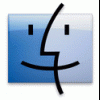INF Discussion
Guides For Making INF Files
89 topics in this forum
-
Ok.... I'm working on a addon that saves its settings and such in C:\Documents and Settings\Reapers\Application Data\Program Name\ Question I have is when creating a uninstallable addon, how would I make the addon uninstall that particular part..... Because not everyone has C:\ as their main drive, and of course there username would be different also....... Any help would be appreciated...
-
- 3 replies
- 3.4k views
-
-
Hi Rick ! I'm tryin' to create my 1rst addon using Windows' Add/Remove components fonction. But I'm little bit confused about registration of DLL :confused02: . Is it necessary to do AddReg AND RegisterDLLs for the same DLL ? That's what I see in your XP_to_MCE05 addon. I need a confirmation that it's the best way to do that job. Thanx 4 ur help.
-
- 3 replies
- 3.1k views
-
-
Ok..... I'm creating a shortcut for a game in the "Games" folder of the start menu.... No big deal... I've done this several times for other games...... Well this particular one doesn't want to cooperate...... Here is the code for creating the shortcut... [Maryo_AddShortcut] Name =%PROG_NAME% CmdLine=16422,%PROG_NAME%,%SMaryo1% SubDir=Games WorkingDir=16422,%PROG_NAME% InfoTip=Secret Maryo Chronicles [Strings] PROG_NAME="Secret Maryo Chronicles" SMaryo1="Secret Maryo Chronicles.exe" And here is what it does.... The info tip, the name, and everything works..... But for some reason the "target" isn't correct..... What the hell..... I would appreciate some help with thi…
-
- 3 replies
- 3k views
-
-
I am about to finish my Mozilla Firefox 3 beta 3 addon and I'm stuck on one thing, how do I set the icon in optional components wizard?
-
- 3 replies
- 2.9k views
-
-
hello everyone, so brief i want to apply my inf file at 12 min of windows installation(without using cmdlines.txt) ? it will be really appreciated to know about apply inf files at guirunonce and runonceex also and thank you.
-
- 3 replies
- 2.7k views
-
-
OK, I am trying to make a addon with logonui's, sound scheme etc. I know you can do it by: [i386_compress] rvmtemp\extracted\ on the entries.inf but I want to do it the other way because I am making a AIO addon and those files have to be installed the other way. THANKS
-
- 3 replies
- 2.9k views
-
-
like the title said i have a problem launching inf file with batch file using infdefaultinstall : infdefaultinstall %WINDIR%\inf\tweaks.inf i use this line in setupcomplete.cmd and thanks in advance
-
- 3 replies
- 3.7k views
-
-
I need Idm.inf to make XP Addon. I visisted this topics. But the download link is death.
-
- 3 replies
- 2.5k views
-
-
Ok.. Ive got a odd deal here... As usual Here are the files that are causing problems.. under soucedisk files.. dm-chasmatic,1.tmp=1 dm-chasmatic,2.tmp=1 The "," is what is causing the issue... Because of this.... [Main.Files] dm-chasmatic,1.tmp With the "," it thinks it needs to rename the file to "1.tmp" When actually it doesn't... So the question is how do I get it to copy the file correctly? I know, I know.... Why do I always have strange S**T.... Just lucky I guess!!!
-
- 3 replies
- 2.9k views
-
-
I'm little bit confused and need your lightnings. What is correct way : ============COMMON SECTIONS OF EACH INF FILE================= [Version] Signature="$Windows NT$" [Optional Components] EasyCapture [beginInsPrompt] Title ="::. %InsTitle% .::" Prompt ="%InsQuest%" ButtonType=YESNO [EndInsPrompt] Prompt="%EndInsPrompt%" [Create.i386] CMD /Q /C MD """%01%\i386""" & COPY /D /Y """%01%\*.cab""" """%01%\i386""" [Delete.i386] RUNDLL32 advpack.dll,DelNodeRunDLL32 %01%\i386,8 [sourceDisksNames.x86] 1="Easy Capture Setup Files","EzCpture.cab",,"i386" [DestinationDirs] EzCapture.CopyFiles =16422,EasyCapture Stamps.CopyFiles =16422,"%STAMPS%" Snapshots.Files …
-
- 3 replies
- 4.4k views
-
-
hello everyone i need help i tried to edit kels cpllite addon i added program on it and i edited the inf but i launch fgcba (drop the inf) and i got an error - Checking [memtest] section... - Checking [MSI] section... - Warn: Unassigned variable: %CLSID8%; Check [MSI]! - Checking [remove] section... - Checking [smartdriver] section... - Warn: Unassigned variable: %CLSID22%; Check [smartdriver]! - Checking [start] section... - Checking [time] section... - Warn: Unassigned variable: %CLSID11%; Check [time]! - Checking [TweakUI] section... - Checking [User] section... - Checking [vcdrom] section... - Warn: Unassigned variable: %CLSID10%; Check [vcdrom]! * Parsing…
-
- 3 replies
- 7.3k views
-
-
I have a hard time remembering what is safe to remove from .AddReg. I think it was because I was learning so much at one time and could not remember this part of it. LOL. I know that is is safe to remove: All "HKU,"S-1-5-21" All "ShellNoRoam" All "MRU" All "%%pfvqy2%%\" But that is all that I can remember. Thank you
-
- 3 replies
- 3.3k views
-
-
hi I want to take some reg of programs to put it in its addon i use install watch pro and idont take the reg ??? How can i do?
-
- 3 replies
- 3.4k views
-
-
I am happy to announce that I have finally been successful in making a true addon from WindowsSearch-KB940157-XP-x86-???.exe So give me a couple days to perfect/translate it (maybe make it uninstallable from add/rem windows components) and hopefully we will have ourselfs a addon
-
hello everybody Simhei.ttf is the default font for IME and display chinese, it located in i386\lang folder and very important to me I found some entries about integrating vista simhei font in Ricks Windows siderbar addon,see below , how to integrating simhei font into "i386\lang" folder not into "i386" if only modify some codes in simhei sections? for do this that will reduce the size of my project and replace the old simhei at the same time,Anyone can help me on this not use overwritting manually thats what I used before,if possible still keep these sections in windows siderbar addon that would be better, thanks in advance. [EditFile] I386\HIVESFT.INF,AddReg,AddFonts …
-
- 2 replies
- 5.3k views
-
-
Hi Rick ! I'm working on a AIO XP images pack replacer addon (ENU/FRA). My pack will replace : Screen saver Wallpapers UAP sample pictures by the ones I chose & added; it's uninstallable too. But I have few worries. 1) I'm trying to reach this UAP choosing screen: Unfortunately, this command "rundll32 shell32.dll,Control_RunDLL nusrmgr.cpl" don't do that and uninstall my UAP Pack before user change his account picture (and then Advpack.dll prompts me about reboot, due to a UAP's in use). 2) I'm also trying to delete one entry (a resources file used to represent my packs in "Add/Remove prog"), but only if all others packs (04) are uninstalled. I used this command …
-
- 2 replies
- 3.4k views
-
-
Hello All, I will wish to rename the name of "System Tools" folder in "Accessories" Start Menu. What is the file (exe, dll, inf or other)for this amendment if it is possible. For example Before: START WINDOWS >> ALLS PROGRAMS >> ACCESSORIES >> SYSTEM TOOLS After: START WINDOWS >> ALLS PROGRAMS >> ACCESSORIES >> PERSONNAL TOOLS Cordially
-
- 2 replies
- 3.3k views
-
-
icant get a desktop shortcut to be deleted via [uninstall] in a inf ,maybe someone can give me an example..thx
-
- 2 replies
- 3.1k views
-
-
Hello all, i'm new to this forums! I want to make a true addons using tools that provided this forums, i'm still confused to make an inf n ini file. Just for example if i want to make directx addons that slipstreamed completely use ryanvm or nlite, i dont know what exactly list of file should i choose to build ini n how to make inf file too! I take a look at reg2inf programs which can convert *.reg to inf but i dont know what in the regedit i've to import! Anyone can show me a tutorial for makin true addons? Any help from u is very appreciated, n i'm sorry for my english, i'm not too good at this!
-
- 2 replies
- 3.3k views
-
-
Ok.... Ive got a addon that im working on... During the uninstall I need the inf to set a folder for deletion after reboot. So 1st question is How do you set a folder for deletion after a reboot, and 2nd is how do you get the inf to ask if you if you would like to reboot? The folder is in Program Files.... Reason I have to do it this was is because i have a dll file that is locked by explorer.exe until after reboot, so you cant delete the folder until then... And Ive tried everything... Unregistering.dll etc.... You can use unlocker to unlock it and then delete the folder but thats not a great alternative... Any help would be appreciated...
-
- 2 replies
- 4.7k views
-
-
Hi everyone I am running sysprep and deploying image. On creation of new user account an icon on the desktop and startmenu is created for windows media player. I do not want the icon on the desktop to be created. I hope someone can help which entries to modify under wmp.inf. Thanks PS - Since it is my first post I will wait for the moderator to unblock me then I will upload file
-
- 2 replies
- 2.7k views
-
-
Hello I will wish to integrate into a custom INF file command "attrib.exe" to hide when I install my windows 7 "StartUp" folder (%APPDATA%\Microsoft\Windows\Start Menu\Programs\StartUp). anyone have any track. Cordially
-
- 2 replies
- 3.2k views
-
-
I could use a littel help. I've been reading the tutorials here and using Mrs Peel's addons as a guide. But, I can't seem to delete the folders that get created. This doesn't seem to work HKLM,"%unin_runx%\%unin_name%","Cleanup1",0,"rundll32.exe advpack.dll,DelNodeRunDLL32 %16422%\%prog_dir%,8" HKLM,"%unin_runx%\%unin_name%","Cleanup2",0,"rundll32.exe advpack.dll,DelNodeRunDLL32 %16410%\%user_dir%,8" or, HKLM,"%unin_runx%\%unin_name%","Cleanup1",0,"rundll32.exe advpack.dll,DelNodeRunDLL32 "%16422%\%prog_dir%",8" HKLM,"%unin_runx%\%unin_name%","Cleanup2",0,"rundll32.exe advpack.dll,DelNodeRunDLL32 "%16410%\%user_dir%",8" or, HKLM,"%unin_runx%\%unin_name%","Cleanup1",0,"run…
-
- 2 replies
- 2.6k views
-
-
OK... this is my first attempt at making a true addon.... I decided to try a screensaver addon first......(This screensaver is a little different from the norm... It has 2 files for it.. 1 is a normal .scr file and the other is a .exe file) Both files need to go in the system32 dir....) And this also requires a User Name and serial #... I used Ricks Vista Screensavers addon as sort of a guide..... I would like someone to check my .ini and .inf files and tell me if this looks ok.... I compressed both the .exe and .scr files inside CoralClock.cab CoralClockSCR.inf ;ricktendo64 [Version] signature="$Windows NT$" [Optional Components] Coral Clock 3D Screensaver MyRegTweaks…
-
- 2 replies
- 3.5k views
-
-
Hi, I am trying to create a registry entry in the AddReg section that will use the currently logged in user's username. I thought I had it figured out using "HKCU,"Software\MyProgram\MyDirectory","PATH",0x0,"%53%\TargetDirectory". When I run this inf from my desktop, the entry is created as "C:\Documents and Settings\MYUSERNAME\TargetDirectory", just as I want. However, when I use that line in my addon during Windows install, the entry is created as "C:\Documents and Settings\Default User\TargetDirectory" - Instead of "MYUSERNAME", it is showing up as "Default User" and the application does not work. Could someone give me a hint as to how to accomplish this, I have search…
-
- 2 replies
- 3k views
-
_14e30a.png)
_8126ce.png)