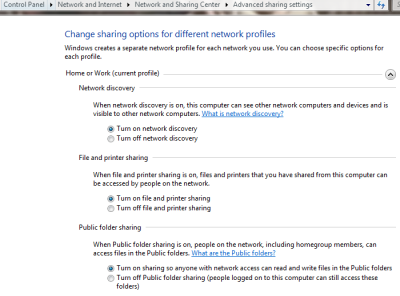Everything posted by NIM
-
new desktop rig issue
I have NVidia 8800GT, which should be inexpensive now. It's not the latest technology, but is very powerful. Also check the native resolution on your monitor and see if your new graphic card supports it. One other thing... 40" Monitor, are you gone berserk? You'll need a graphic card with a lot of RAM in it to work smoothly on this resolutions.
-
Happy Holidays!
Merry Christmas to all of you! It is the warmest Christmas here in Croatia I can remember. 16 degrees outside
-
Network trials and tribulations
You have setup your broadband connection on your PC, but no point for doing that if you have router. Set up your broadband connection on the router Set it up to connect on demand Enable DHCP (which is already enabled) In properties of a connection, select 'never dial a connection' Your PC's should connect to internet over router, not directly.
-
Network trials and tribulations
Navigate to: Control Panel\Network and Internet\Network Connections I need to see your defined and default network connections.
-
Network trials and tribulations
I don't know why it shows in the map. Please make a screenshot of network connections screen on both PC's.
-
Network trials and tribulations
If DHCP is enabled on the router you should get an IP address in this way: 192.168.0.x Try to run cmd on both PC's and enter: ipconfig /renew Post your message here. Also, after than run ipconfig /all and post your results.
-
Network trials and tribulations
Please set the 'obtain DNS server address automatically' on the second PC. Also, when you've used 'ipconfig' command, you should get the address of default gateway. Which is it? With these two IP addresses on your Home LAN, no wonder those 2 PC's don't see each other.
-
Network trials and tribulations
I'll go to sleep now mate, will replay you tomorrow. Until then please do the following. Enable DHCP on the router, if not enabled. On both PC's, open command prompt and type 'ipconfig /all', without quotation marks. List your results here. If you're PC's are connected to the router (which, this is the case), they're not getting an IP from your ISP, but from the router instead. Router is the one who's getting IP address from your ISP upon successful connection. Also, once you find out IP address of those PC's, please try to run the 'ping' command to test the connection of those PC's. For instance: run | cmd | enter ping 'name or IP address of another PC' Basically, what you have to do, in few easy steps: - Set your router to connect to Internet (ISP connection) - apparently you've already did this - Set up both of your PC's to use DHCP in configuration for your network adapter - Set up file and print sharing and enable network discovery Please do everything stated above and let me know results. I will reply you tomorrow morning
-
Network trials and tribulations
Let's say we have PC A and PC B on PC-A type the following in the run prompt: \\PC-B\C$ and hit enter, where 'PC-B' is the name of the second PC or its IP address. If you're using DHCP on the router, then you can use the PC name. Also, what happens when you use just this command: \\PC-B\ Anything opens, any errors, prompts?
-
Network trials and tribulations
If you have two Windows 7 OS systems, your best way to share docs is to use 'Home Network' feature, which is only available in Windows 7. To be able to see each other, you'll have to enable following features in Windows 7: - Turn on network discovery - Turn on file and printer sharing What happens if you type the following command in your Run prompt: \\PC-name\C$
-
I need help getting a good Wireless Router
I've had good experiences with Linksys WRT54G and would highly recommend it, but unfortunately I don't know the price of it..
-
I'm not allowed to visit forum?
George, please read the forum rules carefully. Those are not written in vain.
-
I need help getting a good Wireless Router
Definitely the one with the antenna. I heard that people mostly have weak signal with the routers without antennas. You decide
-
I am having sign-in issues
Well, I've upgraded the board so it might be related to that. I've noticed strange behavior too. Can you try to delete temp files and cache from your browser and see if it will happen again?
-
Happy Birthday Kels!
Happy Birthday Kels!
-
BIOS Information via VB Script
Strange, please check this article. It should help you: http://www.aspfree.com/c/a/VB.NET/Getting-Hardware-Information-using-Visual-BasicNET-and-VBScript-continued/
-
Getting a Netbook
How can you say it's a ghost town, start with yourself, you have registered here 2 years ago and you now have 37 posts. I wouldn't call that a contribution. Maybe our members just don't have much experience with netbooks, but you don't care right? If you ask me I would always go with lenovo, although I'm not very familiar with their netbook product line. I've recently got a new T500 Lenovo notebook and I'm more than satisfied with it. I can tell that Lenovo surely is a step ahead in overall notebook quality. Also, you've posted in the wrong section. I'll move this to hardware section instead.
-
32bit Windows not using/seeing all 4GB RAM?, Read here for more information on why...
First, we'll discuss the 4GB RAM limit on x86 systems. The 4GB limit is hardware-based (well, almost - I'll explain the workaround later that allows up to 128GB) - the x86 architecture can really only address memory addresses at 2^32, or 4,294,967,296 (4,294,967,296/1024x1024=4096, or 4GB). So, no executable code can be at any address higher than the 4GB "boundary". However, there were 2 workarounds (hacks) that Intel put in place awhile ago to try and extend the life of the 32bit platform until it could get it's 64bit Itanium platform mainstream, and these were PAE and PSE (read here for more on why Microsoft chose to implement PAE rather than PSE). The hack you speak of, used in Windows, is called Physical Address Extension (PAE), which was added by Intel in the Intel Pentium Pro and Pentium II lines of CPUs (and continued subsequently to this day) to allow data (and data ONLY) to be mapped into RAM above the 4GB boundary - however, there is a set of limitations on this window. The first limitation is that this window to the RAM above 4GB *must* be mapped into a contiguous memory address range in the application's original 2GB (or 3GB, with /3GB) process space, because again the x86 architecture can only address memory up to the 4GB range (so mapping it into this window allows it to be addressed, with the application handling the management overhead). That brings us to the second limitation, specifically that this window must be managed entirely by the app, as I mentioned previously - there is no using the OS's memory manager, as the OS does not know how to handle memory above the 4GB boundary, thus placing an overhead on the app. The last limitation is that the memory window *must* not contain executable code (again, the CPU's eip register doesn't understand addresses above 0xFFFFFFFF, the address limit of the x86 architecture). It's a hack, and if you want to actually *really* use memory above 4GB, you *must* use a CPU architecture that supports it (Intel's Itanium ia64 or the AMD/Intel x86-64, or x64). The section portion of this sticky is the problem people see when they boot up an x86 system with 4GB of RAM, but Windows only reports the available RAM as somewhere between 3GB and 4GB. Rather than be lengthy about it and rehash old threads, I'll simply point to them to explain why this happens: 1. Start here, here and here for a technical overview of how this can happen, and 2. Read this, this, this, and this to see real-life examples of this happening, and what can (and cannot) be done to resolve it. Now it's been stickied, so if you ask these types of questions going forward, you will simply be pointed to the contents of this thread. These are not Windows problems, these are architectural limitations of the 32bit architecture - especially the second issue, where the BIOS reserves memory for hot-add/hot-swap memory, PCI-X/PCI-E buses, and (if it applies) your 256MB or 512MB video card reserve memory resources for their usage, causing the discrepancy in reporting of installed memory vs *available* memory to the OS. Thanks to cluberti.
-
New Look of WinCert.net Forum
Well, I wouldn't like to have a lot of skins for sure. That just isn't right IMO. We have another skin which sponsors and staff members can use. Also, several mods here are unique (colors) for all skins, so it would be really messy to have larger number of skins.
-
Syspacker
Warez Discussion! Member Warned! Topic Closed.
-
Free WinX HD Video Converter!
These guys have giveaway again, so you can download and use their another product called 'WinX HD Video Converter'. WinX HD Video Converter is a professional video converter specially designed for HD video conversion. The friendly interface can assist you to effortlessly convert HD videos mutually with no loss of image & sound quality, like MTS, M2TS, TS, HD MP4, MKV, HD WMV, and HD MOV, etc. Besides, it also lets you convert between HD videos and regular AVI, MP4, MOV, WMV, etc. To get the full version for free, please download the program and register with the following Information. Reg Name: HDgiveaway Reg Code: WINXHVC-5230-1898-1278 Source
-
Argument
I just had an argument with a girl I know. She was saying how it's unfair that if a guy f* * a different girl every week, he's a legend, but if a girl f** just two guys in a year, she's a slut. So in response I told her that if a key opens lots of locks, then it's a master key. But if a lock is opened by lots of keys, then it's a shitty lock. That shut her up.
-
Error Parsing the server when using vSphere on Windows 7
Hmm, strange it just stopped working. Have you changed anything else before it stopped working?
-
Very good Logic game
Check it out. Really nice game.. http://machinarium.net/demo/
-
Windows 7 Forum Trash
Well, if this is a closing project, I think that we all should be notified. Shouldn't we Lego?
_14e30a.png)
_8126ce.png)