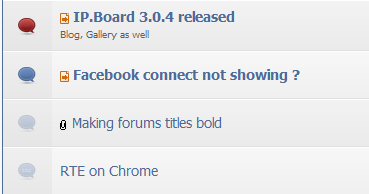Everything posted by NIM
-
Windows 7 Forum Trash
Well, if this is a closing project, I think that we all should be notified. Shouldn't we Lego?
-
Police Academy 2 Saxphone Song
Thanks for your response, but it seems that the song I was looking for is only made for Police Academy 2 by Gerry Rafferty. Check this video and you'll see that this isn't the same song. It sounds like the baker street, but like it was added only for this movie <object width="425" height="344"><param name="movie" value="http://www.youtube.com/watch?v=oLhXeVaRgHM&hl=en_US&fs=1&"></param><param'>http://www.youtube.com/watch?v=oLhXeVaRgHM&hl=en_US&fs=1&"></param><param name="allowFullScreen" value="true"></param><param name="allowscriptaccess" value="always"></param><embed src="http://www.youtube.com/watch?v=oLhXeVaRgHM&hl=en_US&fs=1&" type="application/x-shockwave-flash" allowscriptaccess="always" allowfullscreen="true" width="425" height="344"></embed></object>
-
Wordpress error "Unable to create directory" help needed!
Check the CHMOD for those directories with FTP client.
-
New Look of WinCert.net Forum
Fixed, if you don't see the change, please do a hard refresh of your browser with CTRL + F5
- hello,,
-
New Look of WinCert.net Forum
I've reported it.
-
New Look of WinCert.net Forum
Sorry for that, still haven't get required help from our skin maker I will try to ask again. Update: Problem fixed. Thanks for reminding.
- Hello everyone
-
Just found out this video
I was big fan of MJ and this video just bring back those NBA memories, when I was watching this as crazy. Hopefully, you'll like it <embed src="http://www.metacafe.com/fplayer/yt-SGLaKfEyRL4/michael_jordan_half_air_half_amazing_greatest_moves.swf" width="400" height="345" wmode="transparent" pluginspage="http://www.macromedia.com/go/getflashplayer" type="application/x-shockwave-flash" allowFullScreen="true" allowScriptAccess="always" name="Metacafe_yt-SGLaKfEyRL4"> </embed><br><font size = 1><a href="http://www.metacafe.com/watch/yt-SGLaKfEyRL4/michael_jordan_half_air_half_amazing_greatest_moves/">Michael Jordan - HALF AIR HALF AMAZING ( Greatest Moves )</a> - <a href="http://www.metacafe.com/">The top video clips of the week are here</a></font>
-
Happy Birthday N1K! :D
Thanks a lot guys. Very nice of you all!
-
Happy Birthday N1K! :D
Thanks guys!
-
How to Integrate Updates In WIN7?
Check his sig
-
Total Task Scheduler destroy...
Try this: 1 - Backup all data in My Docs, Email, Favorites, Desktop
-
Free WinX DVD Author software!
3 more days until expiration of this offer, so hurry up if you want it
-
Problem Graphics card
Sorry zookey I haven't understood you properly. If your fan is buzzing, you can check if there's some other cable touching the fan, or your fan might be bad. You can also try to clean the fan and remove the dust from i for a start.
-
Free WinX DVD Author software!
I've got this mail, so if anyone's interested you are welcome to get a free, fully working licence from the link below. Unfortunately, I don't have time to make a review of this software. NOTE: this product is only free from Oct 20 to Oct 31 (expired on 12:00am GMT Nov 1st).
-
Happy BirthDay LUZR4LIFE
Happy Birthday mate, so you have finally hit 30, niceee. You're now just an old plonker, as I am
-
Domain Name [question]
Not sure how much it will be, but it won't be 1$ for sure. Anyway, domain is the cheapest part of your web business, so why worry
-
Need some help with Server 2003 R2
If you have setup Active Directory and domain, and you have created users in the domain, there's nothing you need to do next. Those users should be able to login to that domain.
-
DVD writer/burner problem
Also, consider buying UPS, it may save you a lot of money if you have constant power issues.
-
New Look of WinCert.net Forum
I would also change the topic titles, so read topics are normal and unread topics are bold. I would also use those balloon icons, as you can see in the picture below. Thoughts?
-
Free licence of Kaspersky Internet Security 2010
Seems that Kaspersky lab will give you an opportunity to get a free licence of their Kaspersky Internet Security suite. This offer will go live when Windows 7 will be publically released on October 22nd. So, if you want this licence, keep an eye on it http://usa.kaspersky.com/shakeitup/
-
77 Windows 7 Tips
One of the features of robocopy is an option to copy the file/folder permissions which is extremely useful in server environments.
-
77 Windows 7 Tips
- set dns using cmd
We're using this for our group policy and it's working properly. netsh int ip set dns "Local Area Connection" static IPADDRESS netsh int ip add dns "Local Area Connection" IPADDRESS - set dns using cmd
_14e30a.png)
_8126ce.png)