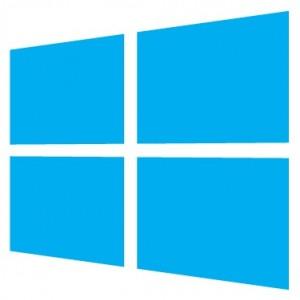Everything posted by Legolash2o
-
Windows 8 RTM
- 1,284 downloads
- Version 6.2.9200.16384
Links to the Windows 8 disks are below. The 'Download' button above has the Windows 8 installer, in case you want to upgrade from Windows 7. Please do not message me to ask if i have an ISO in your language, i don't have any links for them. If i did then i would of added them in here. You can always integrate your language into these ISO's if you can't find your language. These lSOs are directly on Microsoft servers. You need to have a serial key to install these which you get from either purchasing Windows 8 or trying out the evaluation (link provided below) Do not under any circumstances ask for serials, cracks or anything that will break the forum rules. ------------------------------------------------------ Windows 8 evaluation for developers This evaluation provides a 90-day trial of Windows 8 Enterprise edition. Both 32-bit and 64-bit versions are available as ISO images in the following languages: Chinese (Simplified), Chinese (Traditional), English, English (UK), French, German, Italian, Japanese, Korean, Portuguese (Brazil), and Spanish. In order to use this evaluation, you must register and the product must be activated online with Microsoft-hosted activation and validation services. Microsoft does not provide technical support for this software. Direct Links Windows 8 Enterprise 32-bit (x86) Version. Windows 8 Enterprise 64-bit (x64) Version- 3 comments
- 3 reviews
-
MediaFire Account Suspended.
Yeah i checked the links which they where supposed to have gotten them from and it also ended up being a porn site :/
-
MediaFire Account Suspended.
Just thought I would let you know that my MediaFire account has been suspended so the only official download source it from WinCert. I have contacted MediaFire asking why and if they can unlock it. Apparently I have been getting a lot of DMCA requests despite the fact that I am the owner of the Win Toolkit files on there :/
-
How to restore stripped out Windows Media Player feature without re-install
You could mount it with Win Toolkit and use dism to restore it. After all, it's probably marked as 'Uninstall Pending'. Then save the image.
-
Win Toolkit v1.5.0.1 Release?
Working fine for me, may need more detail.
-
Happy Birthday Kelsenellenelvian
Happy birthday (sorry it's late)
-
Win Toolkit v1.5.0.1 Release?
They are pretty much the same.
-
Win Toolkit v1.5.0.1 Release?
It's already released.
-
Win Toolkit v1.5.0.1 Release?
I'm just going to go through and sort out the many error logs i've received then i will release it to the public. However i will do a one off 1.4.1 release as so far it's mostly just fixes. What do people think? *1.5.0.1^FIX: Missing items (IE) in Integrated list *1.5.0.1^FIX: Integrated > Updates did not show correct item count *1.5.0.1^FIX: Windows Thin PC (EMB) detection *1.5.0.1^FIX: 'Sources' folder can now be selected in WIM manager Browse for folder/DVD *1.5.0.1^FIX: Fix Addon Maker commands *1.5.0.1^FIX: IE9 LangPack integration fixed. *1.5.0.1^FIX: WIM Manager > Merge remained disabled if not enough space *1.5.0.1^FIX: Fixed process error if AIO cancelled *1.5.0.1^FIX: If AIO cancelled then the process will now close correctly *1.5.0.1^FIX: SWM Merger showed WIM Manager instead *1.5.0.1^FIX: Auto button in Options set temp instead of mount temp *1.5.0.1^FIX: Single thread error when error box for swm file shown *1.5.0.1^FIX: AIO > Files will now show correct folder *1.5.0.1^FIX: 2574819 update required for RDP8.0 now added to top *1.5.0.1^FIX: AIO Integrator status bar hides when tab changed during integration *1.5.0.1^FIX: Component Remover 'object not set as reference' with Win 8 image *1.5.0.1^FIX: Hopefully no more hanging when compressing images *1.5.0.1^FIX: AIO > Files would not work properly if user put C:\ in save to path *1.5.0.1^FIX: McRip servers now working *1.5.0.1^FIX: Silent Installer should now work on Windows 8 *1.5.0.1^FIX: AIO > Files could did not work properly without file extensions *1.5.0.1^FIX: Could not change Unattended serial *1.5.0.1^FIX: Fixed form showing transparent on startup *1.5.0.1^FIX: Fixed TransparencyAll settings and set forced minimum of 40% *1.5.0.1^FIX: WIM Registry Editor did not load default key *1.5.0.1^FIX: Statusbar flickered when adding updates in AIO Integrator *1.5.0.1^FIX: Options column in AIO Integrator was not the correct size *1.5.0.1^FIX: Fixed user from being able to open multiple AIO Integrators *1.5.0.1^FIX: Fixed user from being able to open multiple Component Removers *1.5.0.1^FIX: Fixed user from being able to open multiple WIM Registry Editors *1.5.0.1^Improved Win Toolkit startup time! *1.5.0.1^Improved AIO Integrator LDR update integration *1.5.0.1^Added more screen resolutions for logon background tweak *1.5.0.1^Logon Background tweak will automatically new screen resolutions *1.5.0.1^More start menu options in AIO > Tweaks *1.5.0.1^KUC updates now available via Update Catalog *1.5.0.1^Showing Components in Component Remover is faster *1.5.0.1^Update Catalog Additionals now have their own group and unchecked by default *1.5.0.1^Ability to select ISO in WIM Manager *1.5.0.1^Ability to select CD/DVD draw in WIM Manager *1.5.0.1^Ability to remove Metro apps when using Win 8 *1.5.0.1^Added Update Catalog filter option to 'Options' *1.5.0.1^Internet Explorer 10 support.
- Removing Components Requests [Merged]
-
[Solved] AIO tool problem, replacing files
You silly sausage, marked as solved. We all have one of those days so don't worry about it
-
[Howto] Removing / Changing a silent installer switch after Integration
Yep, corrected.
-
Win Toolkit v1.5.0.1 Release?
Test 39 released, finally.
- [Solved] IE9 Not Integrate But Integrate
-
KB2761465 for IE10Release Preview (for Win7) can not be integrated
Where can i get IE10 and what is the error message?
-
Update Catalog Confusion v1.5
Thanks, it's going alright (boring mostly). Got 91% on my programming assignment
-
[Solved] AIO tool problem, replacing files
So it doesn't copy the file to your destination at all? Or was you expecting it to run after install automatically?
-
[Solved] 1.50 t38 Problem
Fixed, thanks.
- Editing Silent Installers List
-
[Solved] 1.50 t38 Problem
Marked for investigation
-
[Solved] AIO tool problem, replacing files
I'm assuming you mean the 'Files' tab?
-
Win Toolkit 1.5.0 - bug?
I will add this to its description.
-
Is it possible to make removed components optionally installable?
Someone has already requested if I can add a feature which allows you to turn on/off features.
-
[SOLVED] Can't run Win Toolkit - error "Stopped working"
Win Toolkit doesn't check for .NET functions, i think Windows does this. I will good some stuff so i can prevent this sort of thing happening again.
- Editing Silent Installers List
_14e30a.png)
_8126ce.png)