Posts posted by mooms
-
-
-
-
-
-
-
-
-
-
-
Version 3.4.1
- unattended switches have changed: https://www.sumatrapdfreader.org/docs/Installer-cmd-line-arguments
- Setup inside the sfx archives are no longer renamed
- You can use the -ai switch on the sfx to let Windows Search index the content of your PDF
Changelog for SumatraPDF:
Quote3.4.1 (2022-05-25)
- fix downloading of symbols for better crash reports
3.4 (2022-05-24)
- Command Palette
- customizable keyboard shortcuts
- better support for epub files using mupdf's epub engine. Adds text selection and search in ebook files
-
search / translate selected text with web services
- we have few built-in and you can add your own
-
installer:
-all-userscmd-line arg for system-wide install -
added
Annotations.TextIconColorandTextIconTypeadvanced settings -
added
Annotations.UnderlineColoradvanced setting -
added
Annotations.DefaultAuthoradvanced setting -
ikeyboard shortcuts inverts document colorsShift + idoes whatiused to do i.e. show page number -
uandShift + ukeyboard shortcuts adds underline annotation for currently selected text -
Delete/Backspacekeyboard shortcuts delete an annotation under mouse cursor - support .svg files
- faster scrolling with mouse wheel when cursor over scrollbar
-
add
-searchcmd-line option and[Search("<file>", "<search-term>")]DDE command - a way to get list of used fonts in properties window
-
support opening
.heicimage files (if Windows heic codec is installed) -
add experimental smooth scrolling (enabled with
SmoothScrolladvanced setting)
-
Version 3.4.1
- les switchs pour l'installation silencieuse ont été modifiés: https://www.sumatrapdfreader.org/docs/Installer-cmd-line-arguments
- Les installateurs à l'intérieur des archives SFX ne sont plus renommés.
- Pour les SFX, le switch -ai permet l'indexation des documents PDF par Windows Search.
Changelog pour SumatraPDF:
Quote3.4.1 (2022-05-25)
- fix downloading of symbols for better crash reports
3.4 (2022-05-24)
- Command Palette
- customizable keyboard shortcuts
- better support for epub files using mupdf's epub engine. Adds text selection and search in ebook files
-
search / translate selected text with web services
- we have few built-in and you can add your own
-
installer:
-all-userscmd-line arg for system-wide install -
added
Annotations.TextIconColorandTextIconTypeadvanced settings -
added
Annotations.UnderlineColoradvanced setting -
added
Annotations.DefaultAuthoradvanced setting -
ikeyboard shortcuts inverts document colorsShift + idoes whatiused to do i.e. show page number -
uandShift + ukeyboard shortcuts adds underline annotation for currently selected text -
Delete/Backspacekeyboard shortcuts delete an annotation under mouse cursor - support .svg files
- faster scrolling with mouse wheel when cursor over scrollbar
-
add
-searchcmd-line option and[Search("<file>", "<search-term>")]DDE command - a way to get list of used fonts in properties window
-
support opening
.heicimage files (if Windows heic codec is installed) -
add experimental smooth scrolling (enabled with
SmoothScrolladvanced setting)
-
-
-
Hi @abbodi1406
I don't know if it's a bug or a feature, but If I run the latest addon with the latest Simplix pack, it will not uninstall obsolete versions:

If I run the latest installer from https://github.com/abbodi1406/vcredist/releases/ it will uninstall obsolete versions:

-
On 4/22/2022 at 5:06 PM, spinalgr said:
Download Java Runtime Environment version 8 from here : https://www.java.com/en/download/manual.jsp
place them to the root folder and rename them as :
version x32 -> jre-8u321-windows-i586
version x64 -> jre-8u321-windows-x64
Then just run the scriptYou could have linked to the page of the script instead of rehosting it without any credits. Also, the script will not work without the binaries.
-
On 4/11/2022 at 7:02 PM, George King said:
Hi,
is there an chance to compile current version 1.7.0.16 to support XP host with .NET 4.0?
Or where I can get older version 1.7.0.13 as new .NET requirement was from 1.7.0.14 according to changelog. I would like to have latest working one under XP Hosts
https://www.win-unattended.de/viewtopic.php?f=17&t=73
Many thanks
EDIT: I found 14 and 15 online on various places. But nothing for 13. Anybody downloaded it and have archived 13?
EDIT2: 13 doesn't work under XP, no error, icon appear near clock, then disappear
Here is 1.7.0.13: https://www74.zippyshare.com/v/KW1b29Mn/file.html
-
-
Si vous mettez les runtimes VC++ pour Win7, les runtimes DirectX 9.0c , l'installateur .NET 4.8 pour Win7 et son language pack français dans le même dossier que le pack, tout ce beau monde sera installé/mis à jour en même temps que l'installation du pack Simplix. Ça fonctionne aussi en intégration.
Un grand merci à @abbodi1406 pour avoir créé et continuer à maintenir ces addons.
-
Dism++ se trouve désormais sur Github, et est traduit en français.
-
Version 22.03.20
- Ajout de Temp Cleaner
- AppCompatibilityView v1.07
- AppNetworkCounter v1.47
- Autoruns v14.09
- CPU-Z 2.00
- CrystalDiskInfo 8.15.2
- Don't Sleep 8.61
- HWiNFO v7.20
- LiveTcpUdpWatch v1.41
- Process Monitor v3.89
- Rufus v3.18
- ScreenToGif 2.36 (versions light x86 et x64 séparées, nécessite .NET Desktop Runtime 6)
- TaskSchedulerView v1.70
- UninstallView v1.45
- WizTree 4.08
-
I have restored 3.2 dual version, here is the link: https://www.mediafire.com/file/q9ory0dbgbd139n/SFX_SumatraPDF_3.2_Dual.exe/file
-
Salut,
Il faut transférer l'iso sur une clé USB, tu peux le faire avec Rufus, qui sait rendre la clé bootable (amorçable).
Ensuite, pour démarrer sur la clé et ainsi lancer l'installation, il faut appuyer sur une touche au démarrage du PC et choisir la clé comme périphérique de démarrage. Cette touche dépend de la marque de la carte-mère ou du laptop (F8 pour les cartes mères ASUS par exemple).
Cela peut aussi se faire depuis le BIOS, même principe, il faut appuyer sur une touche au démarrage pour y accéder (suppr ou F2 sur les cartes ASUS).
Voici un guide complet si tu es perdu: https://www.malekal.com/comment-installer-windows-10-cle-usb/
-
-
_14e30a.png)
_8126ce.png)


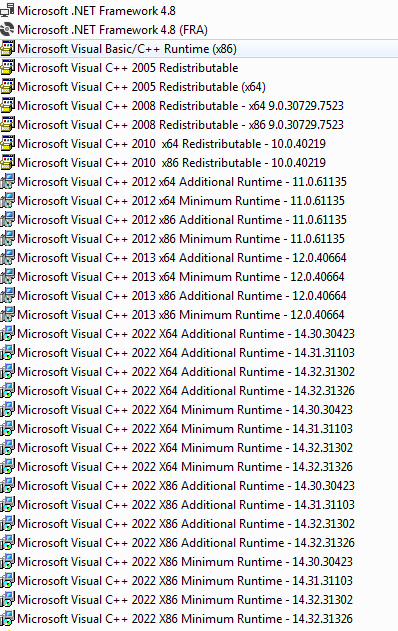
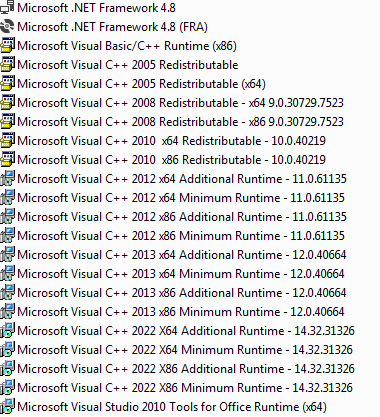

SumatraPDF 3.5.2
in Installateurs customisés