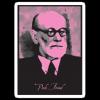-
Posts
2,334 -
Joined
-
Last visited
-
Days Won
138
Reputation Activity
-
 mooms got a reaction from farido in Notepad2-Mod 4.2.25 r998
mooms got a reaction from farido in Notepad2-Mod 4.2.25 r998
Notepad2-mod est un fork de Notepad2, un éditeur de texte à la fois très puissant et très léger.
Je vous propose donc un installateur silencieux qui installera Notepad2-Mod:
- Compatible Windows toutes versions de XP à 10.
- Compatible x86 et x64 (l'installateur détecte automatiquement l'architecture)
- Remplace automatiquement le Bloc-Notes (réversible)
Taille: 1,41 Mo
MD5: d429fb0c2fec7fa2e7cf8e8d9b9284e4
SHA-1: 4d8410d776cecbe3eb75edce1ddc3013f39dbe54
SFX_np2mod.exe
-
 mooms got a reaction from SunLion in WinRAR SFX Maker 3.2
mooms got a reaction from SunLion in WinRAR SFX Maker 3.2
Update:
Updated 7za and the sfx module. The setups are no longer renamed, the config file is now dynamically generated. The Binary folder has been renamed to setup, so it's clearer. Themes are now to be placed in the Themes folder. The AddOn is no longer created by default. It is still possible to create it if desired. Added error and success messages. In-depth review of the script. Removed the executable, the script is open source and I prefer. -

-
 mooms got a reaction from NaJeEb303 in Notepad2-Mod 4.2.25 r998
mooms got a reaction from NaJeEb303 in Notepad2-Mod 4.2.25 r998
Notepad2-mod is a fork of Notepad2, a fast and lightweight yet powerful text editor.
List of the additions from Notepad2:
Code folding Support for bookmarks Option to mark all occurrences of a word Word auto-completion Syntax highlighting support for AutoHotkey,
AutoIt3, AviSynth, Bash, CMake, Inno Setup, LaTeX, Lua, Markdown, NSIS,
Ruby, Tcl and YAML scripts Improved support for NFO ANSI art Support for replacing Windows Notepad using a clean, unintrusive registry-based method Other various minor changes and tweaks
- Compatible from Windows XP to Windows 10.
- Automatically install x86 or x64 version.
- Automatically replace Notepad (can be reverted)
Size: 1.41 MB
MD5: d429fb0c2fec7fa2e7cf8e8d9b9284e4
SHA-1: 4d8410d776cecbe3eb75edce1ddc3013f39dbe54
SFX_np2mod.exe
-
 mooms got a reaction from NaJeEb303 in WinRAR SFX Maker 3.2
mooms got a reaction from NaJeEb303 in WinRAR SFX Maker 3.2
Update:
Updated 7za and the sfx module. The setups are no longer renamed, the config file is now dynamically generated. The Binary folder has been renamed to setup, so it's clearer. Themes are now to be placed in the Themes folder. The AddOn is no longer created by default. It is still possible to create it if desired. Added error and success messages. In-depth review of the script. Removed the executable, the script is open source and I prefer. -
 mooms got a reaction from filter in UltraISO SFX & AddOn Maker
mooms got a reaction from filter in UltraISO SFX & AddOn Maker
Updated the maker, now the making of the AddOn is optionnal.
-
 mooms got a reaction from filter in CCleaner SFX Maker 3.7.1
mooms got a reaction from filter in CCleaner SFX Maker 3.7.1
Major update:
- The script is now able to download both Slim & Standard versions (it will always try to download Slim first ).
- Added an option to keep the Desktop icon (deleted by default, see Readme).
- nLite/RVMi AddOn will not be created by default anymore (see Readme).
- If the script can't download any versions, it will ask you to put the setup in "ccsetup" folder (offline mode).
-
 mooms got a reaction from filter in WinRAR SFX Maker 3.2
mooms got a reaction from filter in WinRAR SFX Maker 3.2
Update:
Updated 7za and the sfx module. The setups are no longer renamed, the config file is now dynamically generated. The Binary folder has been renamed to setup, so it's clearer. Themes are now to be placed in the Themes folder. The AddOn is no longer created by default. It is still possible to create it if desired. Added error and success messages. In-depth review of the script. Removed the executable, the script is open source and I prefer. -
 mooms got a reaction from Reezo in WinRAR SFX Maker 3.2
mooms got a reaction from Reezo in WinRAR SFX Maker 3.2
With this maker you can create switchless installers (and RVMi/nLite AddOn), with your own license file, in the language of your choice, and with themes & others customization.
Tutorial:
- Download and extract this archive:
WinRAR_SFX_Maker_3.2.zip
SHA-1: c67f8a7b50743d7f6a1ca9eef1bf031675a9ccc2
Size: 554 KB
- Download a copy of the WinRAR installer(s) in your language: https://www.rarlab.com/download.htm
You can grab both x86 & x64 versions to make an universal installer, the sfx will take care to install the correct version.
- Place the installer(s) in the setup folder. (keep the original names)
- Optional: put a valid WinRAR license file (rarreg.key) in the setup folder
- Optional: extract the theme(s) you want to add in \Themes\theme_name\
Each theme must be extracted in his own subfolder
Themes can be downloaded here: https://www.rarlab.com/themes.htm
- Optional: If you want to add custom prefs to your WinRAR install (like enabling a theme you have added),
you can edit the file rar.reg accordingly and place it in the setup folder.
- Optional: If you want to create an AddOn for RVMi/nLite, edit the script and change the value to "set addon=1"
Note that starting with version 6.10, WinRAR is not compatible anymore with Windows XP.
- Run WinRAR_SFX_Maker.cmd
The switchless installer and AddOn are created in the output folder.
As long as the WinRAR installer routine is not modified this maker will work, so keep it, it will be useful again when WinRAR will be updated.
(Read this thread for an in depth explanation of the capability of this maker)
-
 mooms got a reaction from Boskorp in WinRAR SFX Maker 3.2
mooms got a reaction from Boskorp in WinRAR SFX Maker 3.2
Update:
Updated 7za and the sfx module. The setups are no longer renamed, the config file is now dynamically generated. The Binary folder has been renamed to setup, so it's clearer. Themes are now to be placed in the Themes folder. The AddOn is no longer created by default. It is still possible to create it if desired. Added error and success messages. In-depth review of the script. Removed the executable, the script is open source and I prefer. -
 mooms got a reaction from hamzaaan in CCleaner SFX Maker 3.7.1
mooms got a reaction from hamzaaan in CCleaner SFX Maker 3.7.1
Major update:
- The script is now able to download both Slim & Standard versions (it will always try to download Slim first ).
- Added an option to keep the Desktop icon (deleted by default, see Readme).
- nLite/RVMi AddOn will not be created by default anymore (see Readme).
- If the script can't download any versions, it will ask you to put the setup in "ccsetup" folder (offline mode).
-
 mooms got a reaction from hamzaaan in CCleaner SFX Maker 3.7.1
mooms got a reaction from hamzaaan in CCleaner SFX Maker 3.7.1
How to use:
Run CCleaner_Maker.cmd and the maker will download the slim installer (or Standard if Slim is not found) of CCleaner and create a silent installer with commands to install it in the language of the operating system (and an AddOn for RVMi/nLite if you want) in the output folder:
Features of the installer & AddOn:
- Stock installer repacked with commands to make it silent.
- AddOn compatible with nLite and RVMi.
- SFX compatible with WinToolkit and RVMi.
- Compatible from XP to 10 32/64 bits.
- Detect your language and configure CCleaner automatically.
- You can choose to keep or delete Desktop Icon (see Readme).
- Automatically delete all autoupdate/autostart & data sharing "features" (can be configured)
If you put the file "ccleaner.reg" in the ccsetup folder, it will be run automatically by the setup.
Currently it disable the check of newer version of CCleaner and disable autostart and system monitoring.
You can add any tweaks you want.
Because the slim installer is available a week or two after the release of a new CCleaner version, the script will first try to download Slim, then if it's not available, it will try to download Standard version instead.
You can also manually download the (slim or standard) installer and put it in ccsetup folder, when the script will ask for.
Size: 2.17 MB
SHA-1: ee713e98c6d5f08c1a9a7a663a1bdf8ab54243cb
CCleaner_maker_3.7.1.7z
-
 mooms got a reaction from hamzaaan in UltraISO SFX & AddOn Maker
mooms got a reaction from hamzaaan in UltraISO SFX & AddOn Maker
Updated the maker, now the making of the AddOn is optionnal.
-
 mooms got a reaction from SunLion in UltraISO SFX & AddOn Maker
mooms got a reaction from SunLion in UltraISO SFX & AddOn Maker
I've replaced the AddOn and the SFX by a maker.
UltraISO needs to be registered and you should use the retail installer, not the one found in public download, see the readme in the archive.
See the embedded Readme file for detailed instructions.
UltraISO_SFX_Maker_1.2.7z
MD5: 3849d173d5593df6f505dddb99bb40f6
SHA-1: 4715557ff6c0fd2fb4344f18581ffaa6588b2507
Size: 644 KB
-
 mooms got a reaction from geodasoft in WinRAR SFX Maker 3.2
mooms got a reaction from geodasoft in WinRAR SFX Maker 3.2
Update:
Updated 7za and the sfx module. The setups are no longer renamed, the config file is now dynamically generated. The Binary folder has been renamed to setup, so it's clearer. Themes are now to be placed in the Themes folder. The AddOn is no longer created by default. It is still possible to create it if desired. Added error and success messages. In-depth review of the script. Removed the executable, the script is open source and I prefer. -
 mooms got a reaction from geodasoft in WinRAR SFX Maker 3.2
mooms got a reaction from geodasoft in WinRAR SFX Maker 3.2
You're welcome alfreire.
____________
V2.2 of the maker: added the possibility to import a reg file with customs prefs (thanks to alfreire for the idea).
-
 mooms got a reaction from filter in Firefox SFX Maker 5.5
mooms got a reaction from filter in Firefox SFX Maker 5.5
Version 5.1 is out, there was a last minute bug in the v5.0
-
 mooms got a reaction from hamzaaan in Firefox SFX Maker 5.5
mooms got a reaction from hamzaaan in Firefox SFX Maker 5.5
Oups, en effet, une petite erreur s'était glissée dans une modification de dernière minute, la version 5.1 corrige le problème.
Merci pour le retour hamzaaan.
-
 mooms got a reaction from hamzaaan in Firefox SFX Maker 5.5
mooms got a reaction from hamzaaan in Firefox SFX Maker 5.5
Version 5.0
Il est dorénavant possible de télécharger la dernière esr, dev, ou nightly Modification des questions Optimisation du script. Màj du profil inclus Màj de 7zip et du module SFX L'icône du SFX correspond à celle de la version choisie Note: si vous incluez un profil dans la version dev, il ne sera pas utilisé.
-
 mooms got a reaction from rhahgleuhargh in 7zip SFX splitter et module 7zip SFX modifié
mooms got a reaction from rhahgleuhargh in 7zip SFX splitter et module 7zip SFX modifié
Je viens de l'essayer, elle est compatible uniquement x64, donc ça n'ira pas pour XP.
Voici les versions les plus récentes que je possède en x86:
7zsd_170_3873.7z
7zsd_160_3873.7z
La 1.70 est la branche beta, la 1.60 est la branche stable
-
 mooms reacted to OnePiece in Onepiece XP Post-SP3 AIO Update Pack En-US FINAL
mooms reacted to OnePiece in Onepiece XP Post-SP3 AIO Update Pack En-US FINAL
Hi guys, about KB4012598 just integrate it with nLite after integrating Update Pack
Or, is simple hotfix that includes only 2 files so anyone who wants will be able to integrate it in updatepack
1 - extrack hotfix - WindowsXP-KB4012598-x86-custom-ENU.exe -x:"C:\WindowsXP-KB4012598-x86-ENU" /Q
2 - Take from the C:\WindowsXP-KB4012598-x86-ENU\SP3QFE "xpsp4res.dll" and "srv.sys"
3 - extrack UpdatePack e Copy\Replace inside these two files, Also copy "KB4012598.CAT" in SvcPack folder
4 - This hotfix puts obsolete the KB2508429, so if you want, you can delete KB2508429.cat from the svcpack folder, and replace all (KB2508429 with KB4012598) in OPMWXPUP.inf, replace KB4012598.AddReg section with
[KB4012598.AddReg] HKLM, "%UpdateRegKey%\%PRODUCT_NAME%\SP%SERVICE_PACK_NUMBER%\KB4012598", "Description", %REG_SZ%, "%LOC_SECURITY_UPDATE% for %PRODUCT_NAME% (KB4012598)" HKLM, "%UpdateRegKey%\%PRODUCT_NAME%\SP%SERVICE_PACK_NUMBER%\KB4012598", "InstalledBy", %REG_SZ%, "%NAME%" HKLM, "%UpdateRegKey%\%PRODUCT_NAME%\SP%SERVICE_PACK_NUMBER%\KB4012598", "InstalledDate", %REG_SZ%, "%VERSION%" HKLM, "%UpdateRegKey%\%PRODUCT_NAME%\SP%SERVICE_PACK_NUMBER%\KB4012598", "Type", %REG_SZ%, "Update" HKLM, "%UpdateRegKey%\%PRODUCT_NAME%\SP%SERVICE_PACK_NUMBER%\KB4012598\Filelist\0", "FileName", %REG_SZ%, "srv.sys" HKLM, "%UpdateRegKey%\%PRODUCT_NAME%\SP%SERVICE_PACK_NUMBER%\KB4012598\Filelist\0", "Version", %REG_SZ%, "5.1.2600.7208" HKLM, "%UpdateRegKey%\%PRODUCT_NAME%\SP%SERVICE_PACK_NUMBER%\KB4012598\Filelist\0", "BuildDate", %REG_SZ%, "Sat Feb 11 21:38:35 2017" HKLM, "%UpdateRegKey%\%PRODUCT_NAME%\SP%SERVICE_PACK_NUMBER%\KB4012598\Filelist\0", "BuildCheckSum", %REG_SZ%, "5ddea" HKLM, "%UpdateRegKey%\%PRODUCT_NAME%\SP%SERVICE_PACK_NUMBER%\KB4012598\Filelist\0", "Location", %REG_SZ%, "%12%" HKLM, "%UpdateRegKey%\%PRODUCT_NAME%\SP%SERVICE_PACK_NUMBER%\KB4012598\Filelist\1", "FileName", %REG_SZ%, "xpsp4res.dll" HKLM, "%UpdateRegKey%\%PRODUCT_NAME%\SP%SERVICE_PACK_NUMBER%\KB4012598\Filelist\1", "Version", %REG_SZ%, "5.1.2600.7208" HKLM, "%UpdateRegKey%\%PRODUCT_NAME%\SP%SERVICE_PACK_NUMBER%\KB4012598\Filelist\1", "BuildDate", %REG_SZ%, "Sat Feb 11 19:54:15 2017" HKLM, "%UpdateRegKey%\%PRODUCT_NAME%\SP%SERVICE_PACK_NUMBER%\KB4012598\Filelist\1", "BuildCheckSum", %REG_SZ%, "ab63" HKLM, "%UpdateRegKey%\%PRODUCT_NAME%\SP%SERVICE_PACK_NUMBER%\KB4012598\Filelist\1", "Location", %REG_SZ%, "%11%" HKLM, "%KEY_HOTFIX%\KB4012598", "Backup Dir", %REG_SZ%, "" HKLM, "%KEY_HOTFIX%\KB4012598", "Comments", %REG_SZ%, "%LOC_SECURITY_UPDATE% for %PRODUCT_NAME% (KB4012598)" HKLM, "%KEY_HOTFIX%\KB4012598", "Fix Description", %REG_SZ%, "%LOC_SECURITY_UPDATE% for %PRODUCT_NAME% (KB4012598)" HKLM, "%KEY_HOTFIX%\KB4012598", "Installed", %REG_DWORD%, "1" HKLM, "%KEY_HOTFIX%\KB4012598", "Installed By", %REG_SZ%, "%NAME%" HKLM, "%KEY_HOTFIX%\KB4012598", "Installed On", %REG_SZ%, "%VERSION%" HKLM, "%KEY_HOTFIX%\KB4012598", "Service Pack", %REG_DWORD%, %SERVICE_PACK_NUMBER% HKLM, "%KEY_HOTFIX%\KB4012598", "Valid", %REG_DWORD%, "1" HKLM, "%KEY_HOTFIX%\KB4012598\File 1", "Flags", %REG_SZ%, "" HKLM, "%KEY_HOTFIX%\KB4012598\File 1", "New File", %REG_SZ%, "" HKLM, "%KEY_HOTFIX%\KB4012598\File 1", "New Link Date", %REG_SZ%, "" HKLM, "%KEY_HOTFIX%\KB4012598\File 1", "Old Link Date", %REG_SZ%, "" HKLM,"SYSTEM\CurrentControlSet\Services\Eventlog\System\Srv","EventMessageFile",%REG_EXPAND_SZ%,"%SystemRoot%\System32\netevent.dll;%SystemRoot%\System32\xpsp4res.dll" archive UpdatePack with 7-Zip or WinRar or other (which nLite and RVMi supports) and is all OK.
Ciao a tutti.
-
 mooms got a reaction from Pink_Freud in [14 janvier 2020] Update list GDR pour Windows 7 SP1 x86/x64 (Fr-En-De-Es-It)
mooms got a reaction from Pink_Freud in [14 janvier 2020] Update list GDR pour Windows 7 SP1 x86/x64 (Fr-En-De-Es-It)
-
 mooms got a reaction from ryback in Simplix Update Pack pour Windows 7 & Server 2008r2
mooms got a reaction from ryback in Simplix Update Pack pour Windows 7 & Server 2008r2
For international readers, here is an english thread: (you must be logged to MDL to see it).
https://forums.mydigitallife.net/threads/simplix-pack-to-update-live-win7-system-integrate-hotfixes-into-win7-distribution.45005/
Cet Update Pack, constitué d'un seul fichier, permet de mettre à jour une installation "live" ou de faire une intégration dans une image wim de Windows 7 SP1 ou Server 2008 R2 , à la manière de WinToolkit, que ce soit en x86 ou en x64.
La télémétrie est désactivée , et un patch pour installer les KB sur les CPU Intel et AMD "récents" (Kaby Lake et Coffee Lake et Ryzen) est inclus.
Sur un système déjà installé, vous pouvez simplement lancer le pack via un double-clic et il va installer automatiquement toutes les mises à jours nécessaires.
Si vous mettez les runtimes Visual C++ pour Win7, les runtimes DirectX 9.0c , l'installateur .NET 4.8 pour Win7 et son language pack français dans le même dossier que le pack, tout ce beau monde sera installé/mis à jour en même temps que l'installation du pack Simplix. Ça fonctionne aussi en intégration.
Utilisation avancée:
Exemple, avec cette commande, le pack va intégrer toutes les màj + IE11 localisé (détection de la langue automatique ) dans tous les index de l'image wim, puis optimiser cette dernière:
UpdatePack7R2.exe /ie11 /Optimize /WimFile=C:\Win7AIO\sources\install.wim /Index=* Avec celle-ci, le pack va installer passivement les màj + IE11 localisé sur le système, puis redémarrer
UpdatePack7R2.exe /ie11 /silent /reboot
Il est aussi possible de renommer le pack pour automatiser certaines actions:
Ce fichier téléchargera automatiquement la version la plus récente: https://update7.simplix.info/UpdatePack7R2.exe
Miroir Majorgeeks: https://www.majorgeeks.com/files/details/simplix_updatepack.html
Fil de discussion en anglais sur MDL, avec liens de téléchargement et exemples:
https://forums.mydigitallife.net/threads/simplix-pack-to-update-live-win7-system-integrate-hotfixes-into-win7-distribution.45005/
Autre fil pour créer une iso AiO à jour avec Simplix: MDL Win 7 Tool for SiMPLiX UpdatePack AiO ISO (with install.wim/esd) Creation
Page officielle avec liens de téléchargement (en Russe, utilisez un service de traduction): http://update7.simplix.info/
Changelog (traduit avec Google): https://blog-simplix-info.translate.goog/update7/?_x_tr_sl=ru&_x_tr_tl=en&_x_tr_hl=fr#history
-

-
 mooms got a reaction from kevins in Everything 1.4.1.1022
mooms got a reaction from kevins in Everything 1.4.1.1022
Deux ajouts très sympa à Everything:
https://www.voidtools.com/forum/viewtopic.php?f=2&t=4239&p=17935
et
https://www.voidtools.com/forum/viewtopic.php?f=2&t=4731
Je les rajouterais peut-être à l'installateur.