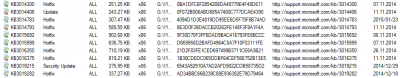Everything posted by ianymaty
-
can't download any version
Here you go. WinToolkitv2 version 2.0.5651.42757 http://www.datafilehost.com/d/2b73ce8b
-
Can we have multiple Autounattend.xml file
WIM Manager from Win Toolkit have the option to Apply Unattended. Use the Full option with each image in ISO.
-
prep boot.wim too?
In AIO > Options tick Integrate "USB" Drivers (boot.wim)
-
Wintoolkitrunonce list adjustable?
Read here... http://www.wincert.net/forum/topic/10697-howto-removing-changing-a-silent-installer-switch-after-integration/
- [Repak] Microsoft Silverlight 5.1.41212
-
inject driver
The program will add them in both places (boot.wim and install.wim) in one go. Just tick the boxes in All-In-One Integrator > Options Tab under Drivers category.
-
My Setup
I didn't know about KVM. Just googled it to see what it is. You don't need that thing to control up to four computers. I just use Microsoft Garage Mouse without Borders http://www.microsoft.com/en-US/Download/details.aspx?id=35460
-
Wintoolkit crashed by start (Win7 x86 + x64 try)
This thing is happenning to me also. Both versions crash at launch with the same Event log from OP. I'm running it on Win 7 x64
-
Problems widht new installation from USB
So the stick with Enterprise work on this laptop too? Have you tried to install from the USB/eSATA combo port and still no joy? Try this trick: When you get to the error remove the stick than click next. It will tell you something like ''Windows cannot be installed in this drive'' Plug the stick to the same port and click Refresh. Select again the partition where you want to install and procede. This time it should work.
-
Problems widht new installation from USB
Sorry, I still don't understand fully what you describe? It's a wild guess from me that you are installing from an USB 3.0 port but the drivers are not integrated in the install source. According to the specifications of Dell Latitude E6230 there is one USB 2.0 present in the USB/eSATA combo port. Try that port to see if you can install from it. If you still have problems, please give more details about that error you mentioned.
-
Problems widht new installation from USB
Can you describe a little more detailed what the real problem is? Does it boot and start the istallation and stops at the partition selection where to instal? Does it show any drive in that window? What error you talk about? Can you take a screenshot or photo something? What system type is currently installed on your machine and what type you want to create and install (x86 x64)? Please give us more info so we can help you. What laptop you have (make and model)?
-
FREE / HOME / PRO Editions
Sure you can upload the new one as the old one doesn't work anymore. I wanted to use the new Office msp extractor and it tells me that is expired.
-
Problems widht new installation from USB
Try WinToolkit to make the stick bootable than copy the disc content to that stick. Those two files mentioned by you are usual on x64 version. On x86 the .efi isn't present.
-
Copy Modified Files to Your Image
Try Addon Maker from Tools > Misc. It has some common folders variables built in for you so you need just a little tweek to get to your folder needed. I works for me on Win 7 but it should work on 8.1 aswell.
-
[Solved] EXE to MSP Extractor: Lync will not update
I was just to report this the other day but got distracted and forgot. This happens to me too. Some time ago there were some files not accepted and Lego fixed it after report. http://www.wincert.net/forum/topic/11793-solved-msp-extractor/
-
Vista ISO's
Make a request and maybe this fellow will help you. http://forums.mydigitallife.info/threads/50033-Everything-MSDN-has-to-offer-for-Windows-Vista
-
Check marks meaning
I know you said no more requests but seams is needed more and more in the latest time. As you see people can't decode the colour meaning even already are some answers on the forum but they keep comming up. http://www.wincert.net/forum/topic/13077-meaning-of-check-mark-win-toolit/?p=115134 Please add a legend at the bottom or on top of that page. Thank you.
-
Meaning of check mark Win Toolit ?
http://www.wincert.net/forum/topic/13018-bug-in-two-updates/?p=114830
-
Troubleshooting advice needed for Win7 Install Failure Loops
What you need to do is start from scratch without the presets and carefully add only the updates and don't remove nothing from the components. Test the result in a VM and if it is successful go further with your customization. Make sure to make a backup copy of the updated image if it works OK before procede to next level. Load back the updated image and add your silent installs, add-ons and all you need to finish the image and test again in the VM. Finally if all is well you can make all the tweeks you need in another step. Test again in VM. Basically you need to make all this in small steps to see what brakes the install for you. I do all of this in one step and don't have any problems. What I observed over the time that brakes the install is the incompatible drivers that are integrated so I avoid to add driverpacks as a bunch. Hope this helps to pinpoint the problem. Also make sure you are using the latest build of Wintoolkit and no other programs involved.
- WIM Splitter
-
Just a little cosmetic thing
I've just noticed another cosmetic thing and don't know if it was reported yet. The date info coloumn shows the date in two different ways.
-
Office Professional Plus 2010w SP1 Integrate Updates
In Win Toolkit go to Tools > MSP Extractor that will help you to extract the MSU from MSP and put those in the Updates folder of the Office install source.
-
Release 2.0.5546.22023
For me the link works but it's only the Lang folder with the en-us.xaml in the archive. The link in the signature is the new location at his new site and is not the same with the usual testing location at wincert.
-
Exclusive Test Area
You mean the licence key from v1 or we need to obtain another one?
-
Test version 2.0.5535.32071
I think the crash is due to missing translation. Please Liam, provide the new lines for translation or implement a fallback for missing lines.
_14e30a.png)
_8126ce.png)