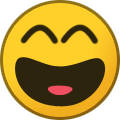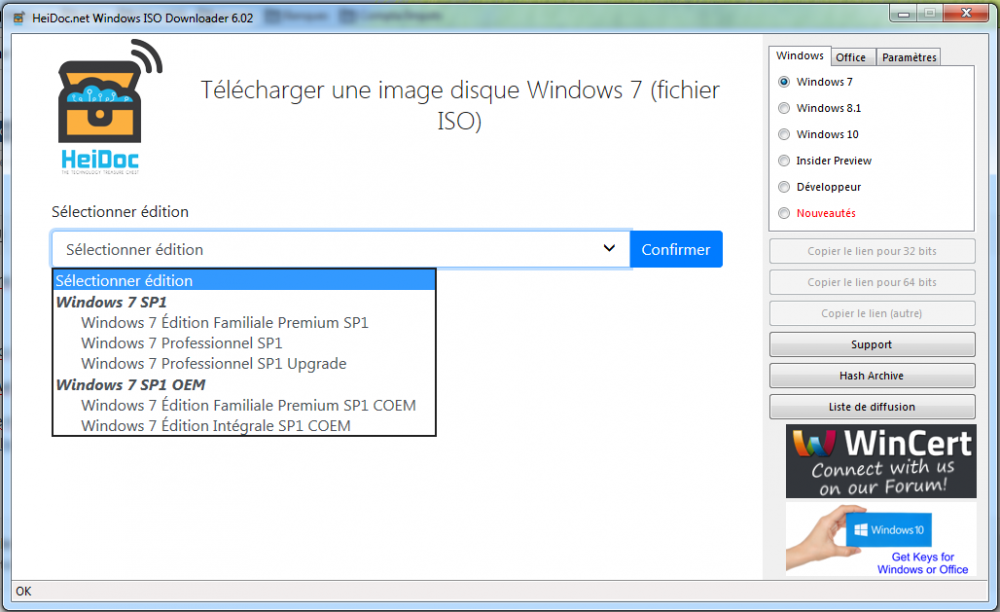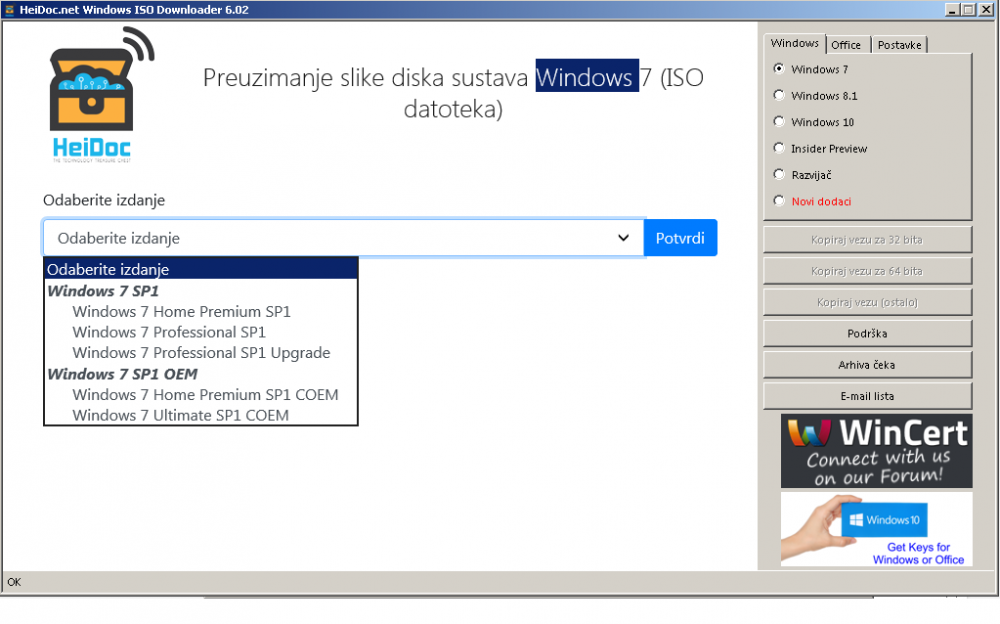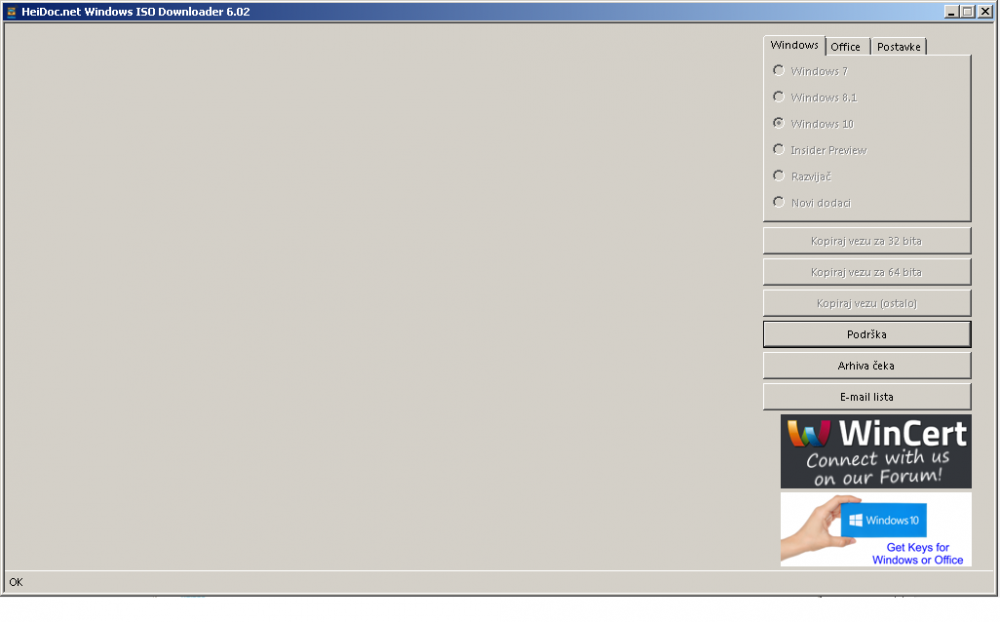Search the Community
Showing results for tags 'ISO'.
Found 16 results
- windows installation details
-
Windows 7 ISO downloading issue
Hello, sir, today is September 1, 2020, 11:14 a.m. in Bangladesh. So I am trying to download Windows 7 ISO file, but when I click to download, It shows an error page where headline says "This program cannot display the webpage". I have added screenshots. My internet connection is fine but it's not working! Please give me a solution for that! Screenshot links in my Google drive: 1. After selection: https://drive.google.com/file/d/1aChxjI8ugKA7XcU5_nxEabdBzRLUO3B0/view?usp=sharing 2. The downloading page: https://drive.google.com/file/d/1zi4A-v9vBr1r0MT_fG6K4PrzUTyQKbej/view?usp=sharing 3. The error: https://drive.google.com/file/d/1QMOmQ8A2leol1DeCy9Gvow6OPyeuWR4X/view?usp=sharing
- Windows 7 Professional SP1 x64 Português BR, Not Available For Download
-
What's the difference from normal and OEM version of Windows 7 ISO?
What's the difference from normal and OEM version of Windows 7 ISO?
-
I do not find the WIndows 7 N Iso
Hello Everyone, I would like to download the ISO file of the windows 7 professional N x64 version with the Windows Iso downloader tool. But I cannot find it. If I go to the windows 7 file, onlw windows 7 SP1 / SP1 OEM is available. I check in the Hash Archive and I can find the data of the version easily: https://www.heidoc.net/php/myvsdump_details.php?id=P1240F46836Ax64Lfr Am I doing it wrong or is this release currently unavailable? Thank you very munch in advance, I wish wou a great day.
-
Windows ISO Downloader crashing.
So this is the problem. I download and run the Windows ISO Downloader , version is up to date (6.02) . Whenever I pick any other windows option besides windows 7 , the tool greys out and crashes. I have went through the FAQ's and I do not have the lines in the HOSTS file that should be removed, I disabled adblock when downloading, I have turned off firewall , I do not have an antivirus program installed. TLS 1.2 is enabled. I started the tool as administrator and have IE 11 and .NET framework 4.7.1 installed
-
[Request] ISO Download for VS 17
Hi Jan, Thanks for Windows ISO Down-loader Helped me a lot. A Request Can you create or add option to download visual studio 2017 in compressed ISO. BTW have you heard of "TEAMOS-HKRG" there is a member "The Rain" His/Her torrent for windows iso are truly compressed I downloaded File Sizes "16 GB Visual Studio 2017" and when opened it was 56 GB of Sized VS17 Pro,Community and Enterprise Edition.
-
Office 97 very old version is missing
Office 97 very old version is missing
-
Office 2000 / XP Standard missing
Office 2000 / XP Standard missing
-
All In One Integrator wont load more then one ISO or install.wim
Hi im new to this forum. Maybe i'm just to stupid but for me it does not work to load more than one installation file. When i load one installation file and then another, the entries from the first file disappear. I'm using the version 1.5.4.9. Hopefully some can give me some advice. Thanks!
-
Win7x64 Home Premium with updates - 8.6GB ISO?
I've spent a whole day trying to make a slipstreamed Windows 7x64 ISO with Wintoolkit. The actual integration of 200 odd updates seems to go fine over 2hrs 20 mins. But the Wintoolkit ISOmaker always produces a huge ISO : 8.6GB, from 4.3GB files in the working folder. And choosing to rebuild the image or not makes an ISO exactly the same size! I started with a Windows 7x64 SP1 ISO, and I've followed the instructions here to integrate updates. http://www.wincert.net/forum/topic/12103-16-juin-2015-update-list-gdr-pour-windows-7-sp1-x86x64-fr-en-de-es-it/page-1 I've been using the latest Wintoolkit 1.5.3.21 Is there something I could be doing wrong? I am at my wit's end.
-
Project: ~FULL~ Updated 2014 ISO
Hello everybody, Project continues into that: http://www.wincert.net/forum/topic/12571-project-win81-z3r07s-rog-edition-beta-thread/ Project: Create Windows-Image that includes really ALL and NEWEST Updates there are available. My steps: 1. Use WTK/WHD for get ALL Updates for your destination-system(s). 2. Use AIO-Integrator (WTK), choose your destination-image(s). 3. Integrate all updates from update-folder in follow order: (Will follow soon, look updates) Greez
-
WinCDEmu 3.6
WinCDEmu 3.6 - the easiest way to mount an ISO Description: A free lightweight alternative to Daemon-Tools. Official website: http://wincdemu.sysprogs.org/ Arch type: x86 / x64 Silent switches: not needed. Note #1: Auto-installs SysProgs certificate as TrustedPublisher so it installs it's drivers without prompting and then finally installs WinCDEmu. Note #2: Installer made with 7z Sfx Builder. If you want to learn how I made it, just open this installer with 7z Sfx Builder to understand the installer sourcecode. MD5 Hash: 41E52A9324CDF9CE04716127D347AB06 Size: 980 KB (1.003.746 bytes) Download here: http://www.4shared.com/file/3ai5mery/WinCDEmu-36-silent.html
- 6 replies
-
- wintoolkit
- addon
- wincdemu
- mount
-
+3 more
Tagged with:
-
How to add new installers after creating the .ISO file?
Hi guys, I've recently found out about Win Toolkit, it's an absolutely awesome tool and I love it. I've managed to create an unattended Windows 7 ISO, that comes packed the windows updates and programs that I packed into. Everything works fine, except for one small problem. Sometimes, I may come across a new program (e.g. from Ghacks, GiveAwayOfTheDay, AddictiveTips etc) and I might want to pack those into my ISO as well. Well, if I had to load my ISO and repackage everything starting from scratch, it's gonna take a lot of time, not to mention burning the ISO to a DVD or to my USB. Since I use my USB most of the time, I can simply drag and drop files to and from it. So, is there an easy way to add new installers by just dragging to a specific folder on your USB? I noticed there's a folder called "WinToolkit_Apps" and sure enough, inside contains all the programs I added during the packaging step. I tried to drop some programs in there, did a format and went through the whole installation thing and it didn't pick up my newly added programs. So ya, not sure what to do here, any ideas?
-
Win7 - 4.7GB
I've seen a couple of questions regarding creating a Windows 7 iso that will fit when burned to a single single-layer DVD but I haven't found a guide for this and my attempts so far have failed. If there is a thread with detailed instructions on this already please point me to it. I have a Win 7 Pro SP1 Dell OEM disk which I would like to add the chipset and network driver packs to as well as all updates. I don't need the other editions which are on the disk such as ultimate or home but removing them doesn't appear to change the size of the ISO that is created. I can create a USB drive using the ISOs I make so this isn't a rush but I would definitely like to have the ability to create a smaller disk than what I started with and I'm sure I'm just missing something incredibly simple to make this happen. Any tips on how to shrink the output down would be appreciated. I'm used to using RVM Integrator, nLite, and Driver Packs on XP disks and the whole .wim thing is new to me as is multiple editions (home/pro/ultimate) on one disk. Thanks, Fiernaq P.S. Great looking program, clean interface and fairly intuitive AiO option (some of the more advanced features aren't quite as user friendly but then again I wouldn't expect them to be).
-
Getting Started: Windows 7 ISO + SP1 to "Lite" Windows 7 Starter
Having used RT Se7en Lite in the past, I found WinKit, but I seem to have hit a brick wall before I have started; WinKit asks for a WIM file even on the Basic tab - what is a WIM file? Anyway, I'll explain what I want to do, and perhaps someone can help. I've got a Dell Mini 9 with a 16GB HD, so I'm trying to get my image reasonably small: a customised "Lite" version. My starting point is an ISO of Windows 7 Home Premium 32-bit, and a Microsoft Update Standalone Package (.msu) file of Windows 7 32-bit SP1. My desired end point is a Windows 7 Starter ISO, with SP1 integrated and several unwanted components(such as Language Packs, modem support, other display drivers etc) removed. It would be nice if I could customise the Windows 7 Starter wallpaper (as this is not normally possible) but I can live without this. Can someone please tell me the steps I need to follow?
_14e30a.png)
_8126ce.png)