OneNote search is not working / indexing
Microsoft OneNote is one of my favorite apps in Microsoft Office 2016 package. Microsoft OneNote is personal assistant where you can store notes, drawings, screen clippings and audio commentaries. You can also share your notes with other people on your network.

Due to an often Windows fresh installations I keep my OneNote office files on a network drive that is regularly backed up. When Microsoft OneNote is reinstalled, I just have to open the workbook from my Home network drive and all of my notes are back.What I have noticed is that only new notes are now indexed, notes that have been added after I have re-installed the office package. My old notes/date are not indexed and do not appear in OneNote search results. If you have experienced the same issue here’s what you have to do:
Type “Indexing Options” in the Start menu and once opened click on the Advanced button.
Click on the File Types tab, scroll down to OneNote file types and make sure that one, onePkg, oneToc, and oneToc2 are selected.
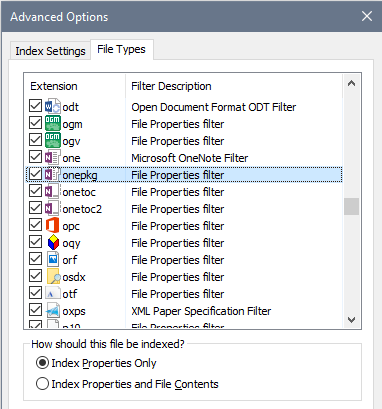
Now click back on the Index Tab and hit the Rebuild button. Wait for 10-15 minutes and OneNote search should now work for all of your files.
That’s it! Please share your comments below.
Edit:
One of our readers called ED shared his fix regarding the cloud version of OneNote application.
My fix was to delete the OneNote cache.
Close OneNote
Delete everything in C:\Users\username\AppData\Local\Microsoft\OneNote\version#\cache except the “tmp” folder.
Restart OneNote.It will redownload all content, so may take a while, but it will rebuild the index during the process.




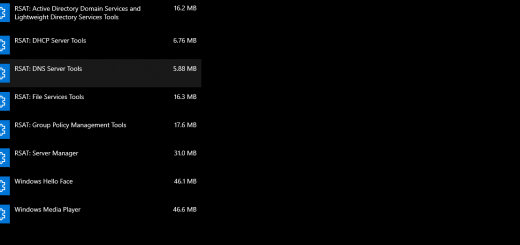

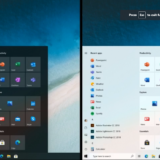








Tried this. Still not getting search results. My fix was to delete the OneNote cashe.
Close OneNote
Delete everything in C:\Users\username\AppData\Local\Microsoft\OneNote\version#\cache except the “tmp” folder.
Restart OneNote.
It will redownload all content, so may take a while, but rebuilds the index when it does.
Hey Ed,
thanks for your solution. I will update my article.
It probably didn’t work for you because you are using cloud OneNote. My solution was for the local version of OneNote.
Cheers!
Nik
Thanks, this worked for me.
I use a local solution win10 and don’t know why Nik solution didn’t work as imo that’s the correct way.
Anyway I just deleted everything under the version# folder waited for OneNote to reindex I now get correct search results.
MS does what MS does I guess.
This worked for me too thanks
This worked for me. the solution is still applicable.
Thanks for your help
Worked like a charm, on both local or cloud notebooks.
worked for me. Thank you so much for this fix!
On the local version of OneNote 2016, Ed’s recommendation worked for me. Thanks!
WOW!! it worked! thanks so much mate !
Deleting the cache did the trick. Thanks a bunch!
The need to delete the cache files did the trick perfectly… and yes I am running desktop version but with my notebooks held in the cloud on onedrive so maybe that was the problem… Thank you for this as it is not mentioned anywhere else I found
Deleting the cache also worked for me. Many thanks.
I have the opposite problem with a local installation and cloud based notebook files. New notes aren’t getting indexed but old notes are found in the database. I tried closing the notebook and reopening it and the entire notebook was re-downloaded from the cloud and did get indexed properly. But, that didn’t solve my real problem which was why new notes weren’t getting indexed in the first place. [I tried the suggestions in the article to no avail]. My OneNote is from a Microsoft Office Professional 2013 installation, not the one that comes with Windows which is also on my machine.
Hey Frank,
thanks for your comment. So, if I have understood correctly, you are using and having indexing problem with the local installation of One Note 2013 and One Drive DB?
Yes. My workaround has been to close and re-open it once-a-week.
The steps in the article didn’t work, unfortunately.
I closed the notebook with the page which wasn’t showing up in search, and re-opened the notebook. After re-loading all the tabs, Search was able to find that page.
Worked like a charm for me deleting the cache…
I had the same problem after the latest Window 10 update version 1909… I am facing several problems also with Microsoft Word. (I do have only licensed software here).
One note seemed to do not index newest One Note files…
Anyway your solution and description is crustal clear, and it worked to me without touching the cache.
Thank you so much, one headache is away.
Ed’s fix worked like a boss:
“My fix was to delete the OneNote cache.
Close OneNote
Delete everything in C:\Users\username\AppData\Local\Microsoft\OneNote\version#\cache except the “tmp” folder.
Restart OneNote.
It will redownload all content, so may take a while, but it will rebuild the index during the process.”
On a brand new workstation, I added a shared cloud OneNote Notebook and was not getting any results in search. Eventually, after creating a new OneNote page in the “Personal” Notebook, all search started working. Creating a page in the shared notebook maybe would have worked too, but tried the personal notebook first
Hooray. this worked a treat. It’s amazing how quickly, despite my best efforts at an organised folders and notebooks setup this all just becomes a bunch of junk when search doesn’t work!
Hello there!
My OneNote Windows 10 Search Tool isn’t working properly too.
When I try to find some handwritten or images/PDF text, it will only index my pages created/edited until the end of february. It isn’t be able to find any handwritten text or PDF/image that I’ve inserted lately… I don’t know what else I can do in order to fix it! I’ve tried every sugestion in this article/comments and some others, unfortunately without success…
Does anyone has any idea how to solve this, please?
Thanks in advance!
Hello, so here is the problem: the deleting of the cache, only made my search results better. But still not every site I have the word in, is being shown in the search results.
I use an online Notebook with the OneNote App on my Windows 10.
Right now the index thing is running since forever- no change.
Is there any other option left to try??? I rely so heavily during exam times on that search function, I just realized how I can’t function without it.
The deleting of cache method worked
Index rebuilding didn’t
Nik and Ed, guys, you two saved my life! Best to you