Windows Live Mail PPS opening issue
When using Windows Live Mail on Windows 7 you might experience the problem with opening Power point files (.pps). Once you try to open an .pps attachment in Windows Live Mail you might receive the following error message:
This file does not have a program associated with it for performaing this action. Please install a program, or if one is already installed, create an association in the Default Programs control panel
This usually happens if you have a Power Point viewer installed instead of Power Point and it mostly happens when you try to open files from Windows Mail. Opening .pps files from other locations works normally though.
Solution:
To fix these issue, four registry entries have to be changes for both .pps and .ppt files.
.PPS Files – Powerpoint Slideshow
Click Start | Run | Regedit | OK
Navigate to the following key:
Office 2003
HKEY_CLASSES_ROOT\PowerPointViewer.SlideShow.11\shell\Show
Right click on the ‘Show‘ folder and rename it to ‘Open‘
Office 2007
HKEY_CLASSES_ROOT\PowerPointViewer.SlideShow.12\shell\Show
Right click on the ‘Show‘ folder and rename it to ‘Open‘
Close the Registry Editor
.PPT Files – Powerpoint Presentation
Click Start | Run | Regedit | OK
Navigate to the following key:
Office 2003
HKEY_CLASSES_ROOT\PowerPointViewer.Show.11\shell\Show
Right click on the ‘Show‘ folder and rename it to ‘Open‘
Office 2007
HKEY_CLASSES_ROOT\PowerPointViewer.Show.12\shell\Show
Right click on the ‘Show‘ folder and rename it to ‘Open‘
Close the Registry Editor

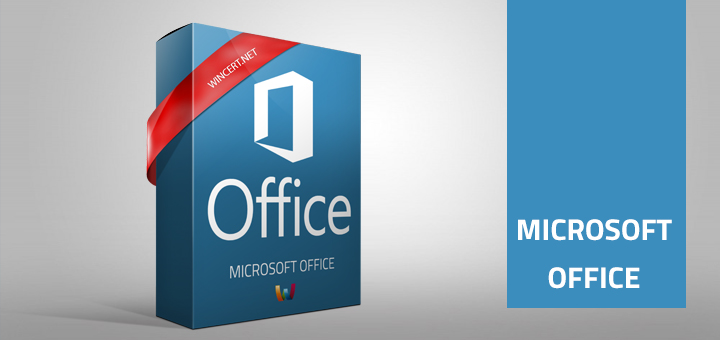












Made Office 2003 regedit changes per website listed to no avail. Still no opening PPS attachments in WLM Windows 7. Windows 7 updates current as of this day 6-10-2012. What must be done to make this happen? Thank you. -wm
A friend who just bought a new Win 7 laptop has this problem. The registry edits described above do not work. In addition, I don’t know why this article talks about Office 2003 and 2007. The reason a person has PowerPoint Viewer on their computer is because they don’t have PowerPoint, which is part of Office. And this friend does not have Office on her computer. So why would one have to change the registry for programs that don’t exist on the computer?
Please try this:
Go to:
Control Panel\Programs\Default Programs\Set Associations
Navigate to .pps extension and click ‘Change Program’
Now, browse to the Power Point Viewer .exe file and select it.
Let me know if it helps.
Nik
Did that after first trying Change Program and selecting the same (one and only) icon that was there. Then tried browsing the the .exe file and selecting that. Same result; nothing changed.