Chromium-Edge group policy not applying
After migration to the new Chromium-Edge browser from Microsoft, we started to have problems with the Chromium-Edge group policy not applying. We had to create a new group policy object in order to configure proxy .pac script, default search provider and home page setting. Unfortunately, the policy did not work as it worked with Internet Explorer, so we’ll cover these changes in this article.

For a start, we have to download the latest version of Microsoft’s new Chromium-Edge browser from https://www.microsoft.com/en-us/edge/business/download
Select the latest stable build and platform then choose Download. Along with the Edge installation file we have to download the admx template files by clicking on “Get Policy Files“.
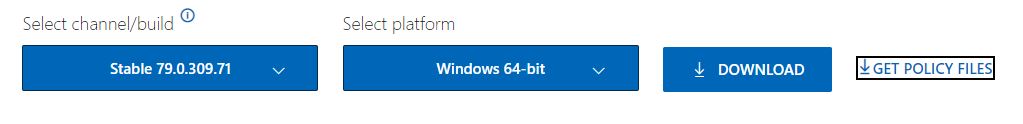
Extract the contents of MicrosoftEdgePolicyTemplates.cab and copy its contents to your Domain Controller.
admx should be copied to SYSVOL\%domainname%\Policies\PolicyDefinitions while adml files should be copied to SYSVOL\%domainname%\Policies\PolicyDefinitions\en-us or one of the other language subfolders.
Now we can create a new GPO for the Edge browser.
Open GPO editor and in the left pane navigate to:
Computer Configuration | Policies | Administrative Templates: Policy definitions (ADMX files) retrieved from the central store | Microsoft Edge | Proxy server
From the right pane select and configure the following settings:
Configure proxy server settings: Enabled | Use a .pac proxy script or Use fixed proxy servers
Please have in mind that the below setting won’t work unless you enable the above setting.
Depending on what are you using enable the following settings below:
Set the proxy .pac file URL | Enabled | Set the URL to the Proxy .pac file
Configure address of URL or URL of proxy server | Enabled | Set the address of the proxy server
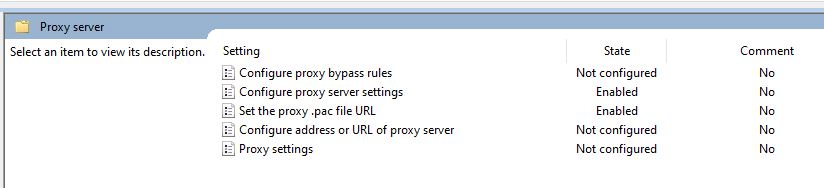
Now link the policy to your Computer Container.
You are also able to configure the same GPO settings for User Configuration and link it to the User container.
We have noticed that the User Configuration policy is not applying to users that have Windows 10 machines and therefore the policy has to be applied to the Computer container instead.
If you still have issues with Chromium-Edge group policy not applying please post your comment below.

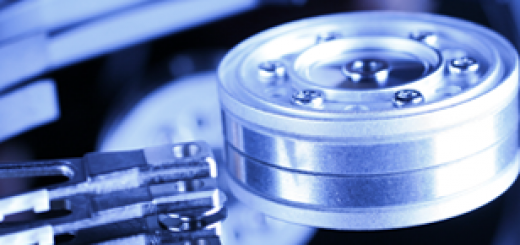

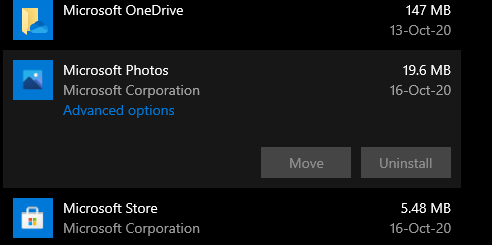










Hi, yes we have problem with the new chromium Edge policies. We have working policies for old Edge, we only use Start page and favourits, I have downloaded and placed the admx exactly like you did but nothing happends in new Edge.
I only using User config in my GPO so I haven’t linked it to computer OU.
Hi Rickard,
we had the same issue. Try to link the Edge User Policy onto the Computer Container and it should work, or you can configure the same setting for the Computer Configuration and also link it to Computer container.
Hi Nick, I have tried that but it didn’t help and I have found two different settings locations:
Policies > Admin Temp. > Microsoft Edge
Policies > Admin Temp. > Windows Components > Microsoft Edge
Non of them works.
Hi Rickard,
I have used User Policy at:
User Configuration | Microsoft Edge | Startup, home page and new tab page
Once you set the policy link it to Computer container no matter that this is the User Policy. We had the same issue.
I still don’t get it to work, I see the GPO when I do a gpresult on both user and computer but no favorites or start pages is configured 🙁
I even created a new GPO but no progress.
Can you login to our forum and post GPO screenshots?
Hi Nic, now I have posted in the forum.
https://www.wincert.net/forum/topic/15165-edge-chromium-gpo-not-working/
I have found one problem and maybe this will fix anyone else group policy problems. I had a user profile I was testing with which did not have enough permissions to allow chromium to replace edge. Therefore the GP would not work. I found using a different using the polices worked.