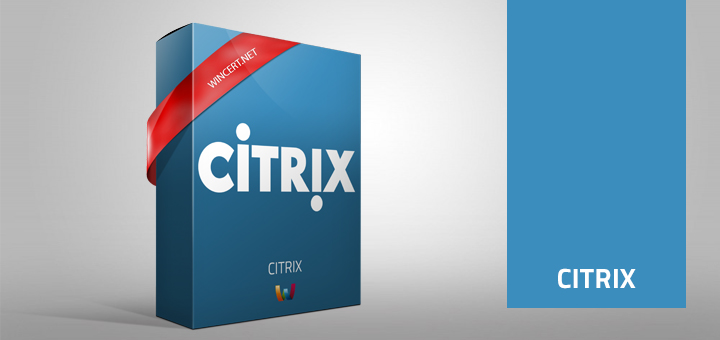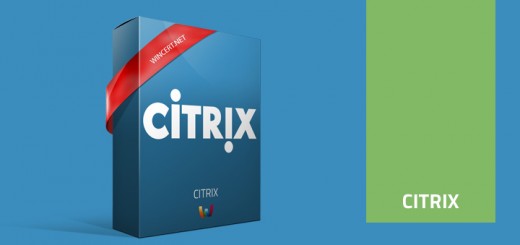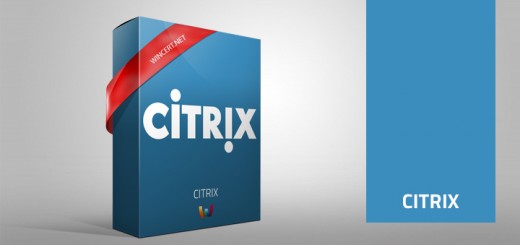Real time information is unavailable. Access denied
I have just installed Edgesight v5.4 server on Windows Server 2008 / XenApp v5.0 farm. Once all of the XenApp servers successfully reported to Edgesight server I have tried to use the web console to check for the reports.
When I’ve clicked on the server under Monitor tab I got the following error message:
Real time information is unavailable.Access denied: You do not have permission to access this resource.
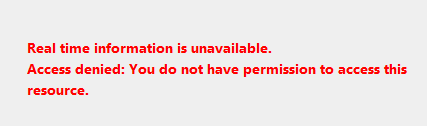
To be able to solve “Real time information is unavailable” error message, you will have to create an AD group (if you’re using an Active Directory environment), add all of the EdgeSight Admins to newly created group.
Now we’ll have to create a registry key to add this group to each XenApp server (this is the only way to do it).
Here’s the reg script code:
Windows Registry Editor Version 5.00 [HKEY_LOCAL_MACHINE\SOFTWARE\Citrix\System Monitoring\Agent\Core\4.00] "ListenPort"=dword:0000234b "RemoteSecurity"=dword:00000001 "RemoteSecurityGroup"="AD_group"
Have in mind that you have to change AD_group with your Active Directory group name.
Note: Using Registry Editor incorrectly can cause serious problems that may require you to reinstall your operating system. We cannot guarantee that problems resulting from the incorrect use of Registry Editor can be solved. Use Registry Editor at your own risk.
or you can download registry file from our download manager (registration required)