Duplicate Name Exists on the Network
When a client computer connects to a Microsoft Windows 2000-based computer or a Microsoft Windows Server 2003-based computer by using an alias name, the client may receive the following error message:
A duplicate name exists on the network.
Although, you’re able to access the computer by FQDN or IP address, you’re unable to access it by using DNS alias.
This problem can occur when you try to connect to the server by using a CNAME alias that is created in the DNS zone. For example, this problem may occur with a command similar to the following sample command
net view \\alias.domain name.com
where alias is a CNAME record that is created for the server in the domain name.com zone. The server is not “listening” on the alias, and therefore is not accepting connections to that name.
Here’s how to fix this on Windows Server 2003
To resolve this problem in Windows Server 2003, follow these steps:
- Create the CNAME record for the file server on the appropriate DNS server, if the CNAME record is not already present.
- Apply the following registry change to the file server. To do so, follow these steps:
- Start Registry Editor (Regedt32.exe).
- Locate and click the following key in the registry:
HKEY_LOCAL_MACHINE\System\CurrentControlSet\Services\LanmanServer\Parameters - On the Edit menu, click Add Value, and then add the following registry value:Value name: DisableStrictNameChecking
Data type: REG_DWORD
Radix: Decimal
Value: 1 - Quit Registry Editor.
- Restart your computer.
You may also have to set the SPN (Service Principal Name) for the Alias Name.
For example, you may have to enter a command that resembles the following commands:
setspn -a host/aliasname targetserver
setspn -a host/aliasname.contoso.com targetserver

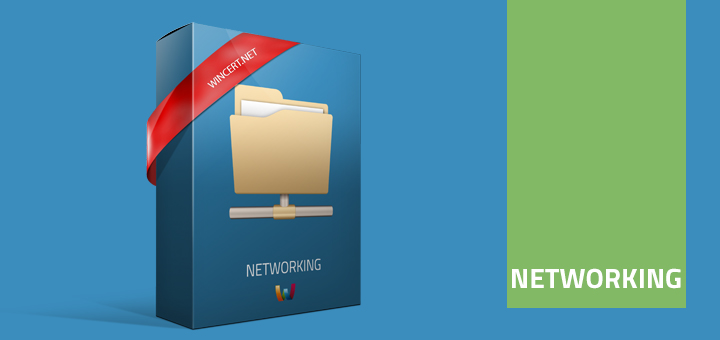
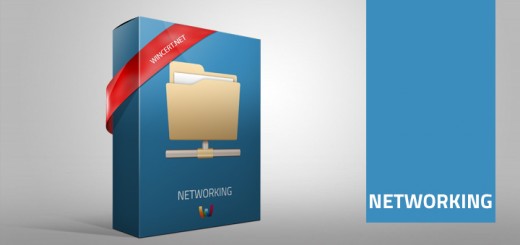










I have a weird issue also in our two workstation, and i hope the article above will solve it.
Every morning after the PC is idle for a very long time, it will disconnect all of its connection in the Printer, File and exchange servers. We already change the setting to never hibernate, monitor, hard drive always on. Ethernet power save is off.
I tried to ping the printer server and I’m getting a response to it (Printer, File and exchange servers) but if I will browse the server by using PrinterServer it will say “You were not connected because a duplicate name exists on the network”.
Restarting the workstation will solve the issue but restarting every morning makes my user annoyed.
This worked for me.
Note that you can simply restart the server service, rather that reboot the whole server.
This worked for me too. Thanks for sharing.
this worked! thanks!
You just made my day with this!!!!!!!!!!!!!!
Worked ……thanks
This is great solution and explanation. Thanks!
Thanks for this tip, the regedit fix resolved my issue on a WINDOWS 2008 R2 server too.
thanks for this artical. it worked perfect
Thank You ….. Its worked .
This worked for me. Thanks a lot. 😆
Wow, Thanks for this resolution.The other options I found were a lot more complicated. Thanks to Chris also for the note about the server service.