WSUS fails – update could not be found
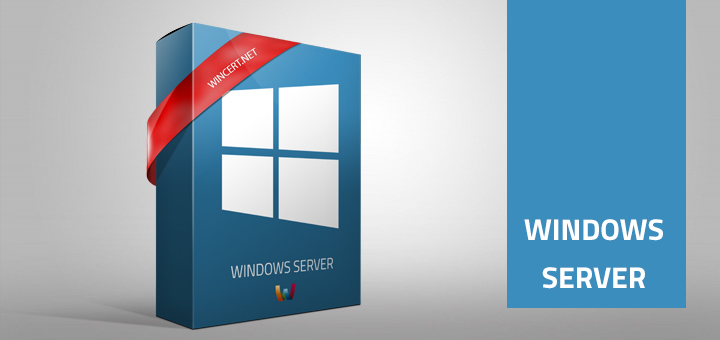
When you try to install WSUS to a Windows Server 2008 by adding a WSUS role you might receive the following error message:
The update could not be found. Either the update is not applicable to this computer or the update no longer exists….
To solve this error please do the following:
Open registry editor (regedit.exe)
Find the following key:
HKLM\Software\Policies\Microsoft\Windows
Locate the WindowsUpdate key and delete it.
Restart the Windows Update service
Try to install WSUS again.














Find the following key:
HKLM\Software \Policies\Micro soft\Windows
Then restart is that all for a fix?
LOL, yes, there is no point in just locating the key.
Once you navigate to the path above please find the WindowsUpdate key and delete it.
Restart the Windows Update service.
Article up…
I tried this without luck – then I stopped the Windows update service. ( not restart ) The installation is now downloading the update which is a lot further than it got before.
cool, works like a charm!
It worked perfectly.
Worked for me!
Do I delete the ENTIRE WindowsUpdate folder in the registry for this to work?
Wonderful!!!!Worked for me…Thanks
Installation of WSUS fails with the ‘update could not be found’ error