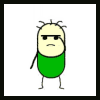Windows 7
Microsoft Windows 7 Operating System discussions.
395 topics in this forum
-
Hi, I have been having, for a week or two, the weirdest problem ever. Let's say I try to follow a link in PCWorlds newsletter, I then get an error message saying: "Connection Failed. Firefox cannot connect to the server at Reviews and News on Tech Products, Software and Downloads - PC World. - The site may be temporarily down, try again etc. etc. The message comes up immediately, no trying with subsequent time-out, just bang - head against the wall. Same difference with Internet Explorer. The weird thing is that it's only PCWorld.com I cannot connect to, all other sites (this one, for instance) work fine. I just can't remember what I might have done to exclude myself from…
-
- 2 replies
- 2.1k views
-
-
I want to integrate current certificates (root, disallowed) into Windows 7 installation ISO. How to do it (DISM?) and what cert files do I need: http://download.windowsupdate.com/msdownload/update/v3/static/trustedr/en/rootsupd.exe http://ctldl.windowsupdate.com/msdownload/update/v3/static/trustedr/en/authrootstl.cab http://ctldl.windowsupdate.com/msdownload/update/v3/static/trustedr/en/disallowedcertstl.cab ?
-
- 0 replies
- 2.1k views
-
-
-
Hi I've installed Win7 32bit SP1. Everything was working fine including Auto updates but since yesterday I cannot run Auto updates anymore. I get a message that "Some settings are managed by your system Administrator.." I am the system Admin. I've checked Group policies and under Windows updates everything are set to default "not configured". Also ran Automatic updates troubleshooter and it found an error with the automatic updates component, "fixed" it for me' but the problem remains the same. I also tried loging using the Administrator account instead of my default user, same issue.. My copy is Genuine of course, and I am running the latest Avira antivirus plus Zonealar…
-
- 1 reply
- 2k views
-
-
Looking to have my unattended prompt for user-name and computer name only. Is this possible as I have user account already for admin, user1, user2. So during install it installs these user by default then asks the installer there name and computer name.
-
- 3 replies
- 2k views
-
-
Hi i can't skip (Type a name)
- 4 replies
- 2k views
-
Hi everybody.. I have a problem with adding programs to windows 7.Please see picture. I encountered such an error. Please Help me urgently thanks for your posts...
-
- 1 reply
- 2k views
-
-
Hi, I plane preparing an Unatended Windows 7 64-bits and my using machine run Windows 32-bits. It is possible to prepare an Unatended Windows 64-bits on a machine using Windows 32-bits? Or, the using machine must run Windows 64-bits too? Regards
-
- 2 replies
- 2k views
-
-
OSCDIMG INTERACTIVE is based on OSCDIMG 2.56 which is command-line based Tool for creation Windows Operating Systems CD IMGnizer or how title says: OSCDIMG 2.56 CD-ROM and DVD-ROM Premastering Utility This is useful for Collectors for producing ISO images primary with Date/Time stamp. _________________________________________________ D O W N L O A D Size: 598KB | MD5: 12579d07316ae8415abd4ad2efeecb8a | SHA1: 554fa6b5cc518e7a78a3027aa3ae999564793e4a
-
- 0 replies
- 2k views
-
-
Hi, I had to do a system restore to fix my issue I had awhile back. Now a partition named SYSTEM RESERVED it is 100mb is visible. How can I hide it again (Without destroying it)
-
- 6 replies
- 2k views
-
-
I know this isn't a ToolKit problem but it's the second time it happened to me and i am wondering if anyone else had had this: After I finish my installation and some other manual changes to the OS I do a final reboot and the system won't recognize my password... and I can't login at all. The hint is correct which seems to imply the keyboard was typing properly but I definitely can't login in so I have to re-install.
-
- 3 replies
- 2k views
-
-
http://msdn.microsoft.com/en-us/windows/apps/br229516 No Win8 sub-forum yet, so there you go
-
- 0 replies
- 2k views
-
-
If you delete the ei.cfg you can choose wich edition of windows 7 you want to install. --> Is there any way or tool to creat an adition "edition" like windows 7 light or the "N editions" (without WMP) to the option as well? LG
-
- 2 replies
- 2k views
-
-
-
- 0 replies
- 2k views
-
-

as the title says Ive got a new install of windows 7 that runs really slow and would like to know what the best way is to make it run faster again any answers i can get would be really appriciated
-
- 3 replies
- 1.9k views
-
-
http://www.sandboxie.com/index.php?RegisterSandboxie
-
- 0 replies
- 1.9k views
-
-
Hi, I have to install W7 Ult x64 on a new DELL notebook systems that comes with W8 x64 and merely has USB 3 ports (i.e. no USB 2 port and no optical drive). I assume there might arise problems trying to install W7 SP1 x64 from a stick connected to a USB 3 port. I'm looking for an easy way to inject a Renesas USB 3 driver/driver family into the setup data (which file btw?). I make use of dism (mainly in scripts) or WinToolkit but am interested in the "recommended" method. Any ideas, suggestions, tips? Thanks in advance!
-
- 2 replies
- 1.9k views
-
-
Hello Guys Looking for some help. I have the latest Win7 ISO's. My goal is update the ISO's so after I burn a copy off and install a verson of Win7 on a PC is in an updated state complete with all drivers. So far I have Downloaded Win Toolkit and read most of the online manual. I also have the 32 & 64 bit drivers from the latest driver packs and all the win 7 updates. I am using the latest win 7 ISO images which I have unzipped to access the wim files. In each .wim in the ISO there are multiple versions of the OS. I have learned how to load a single wim file and add drivers, updates etc. My question is: Do I have to add drivers etc to every win7 version i…
-
- 3 replies
- 1.9k views
-
-
Just curious because the old WHD supported the <--> conversion but I haven't really found anything more about it apart from W8/8.1 threads...
-
- 1 reply
- 1.9k views
-
-
I want to build W7 unattended installation for SSD wtih 7Lite to make SSD more optimal at single install (no more manual configuration which make SSD give some stress), here's some question about that: 1. How to integrating batch for activating TRIM and something else for SSD? 2. Which is should be remove or disable feature to make SSD more optimal? Sorry for my bad English Thanks
-
- 2 replies
- 1.9k views
-
-
http://www.thelongclimb.com/2011/05/06/the-windows-7-power-users-guide-ebook-is-now-free/ It is just a basic "how to install & run Win7" book, nothing amazing. A bit annoying to use also; there is now index & the TOC chapters aren't linked. But since it is free, & many here are sys admins for someone else, this may be useful to hand off to Win7 newbies.I did learn about the new ADVANCED SEARCH QUERY SYNTAX though! (page 149)
-
- 0 replies
- 1.9k views
-
-
Hi there I'm new to this forum and win toolkit and I've got one problem When I'm finished with my custom win7 iso it is always to large to fit on a 4.7Gb dvd. Now I want to remove the language packs (that I never use in any case), but don't know how. Can you please help me with this and if there is any other way to make my iso smaller I would appreciate it. The programs that I added (I think this is why my iso is to big) are as follows: DotNet fx 4.5 Firefox 30 Windows Live Mail DropBox WinRar WinAmp MS Office 2013 Java 7 VLC Player and some of my system drivers (Display, sound and so on) Thanks in advance
-
- 2 replies
- 1.9k views
-
-
Hello, In the French section of this forum, I published ULs for Windows Updates Downloader based on mooms Update pack. You can integrate these updates with Win Toolkit using a Windows SP1 ISO. The purpose of these ULs is just to integrate the minimum updates required, so you won't have any update asked by Windows Update after integration and installation. These ULs are lighter than WUD official ULs. ULs are now multilingual (Fr, En, De, Es, It), you just have to select the setup installer of IE 11 and XP Mode corresponding to your language (updates are universal). If you want an additional language, please ask in the topic below ! You'll find them here.
-
- 0 replies
- 1.9k views
-
-
Can KB3046269 be integrated, or it has to be installed with the system open?
-
- 2 replies
- 1.9k views
-
-
I am new to using the autounattend file so be patient with me After being successful with the autounattend on Win7 I recently wanted to run a batch file at the first logon to automate some things so I added the FirstLogonCommands section. I added it to the: <settings pass="oobeSystem"> <component name="Microsoft-Windows-Shell-Setup" processorArchitecture="AMD64" publicKeyToken="31bf3856ad364e35" language="neutral" versionScope="NonSxS" xmlns:wcm="http://schemas.microsoft.com/WMIConfig/2002/State" xmlns:xsi="http://www.w3.org/2001/XMLSchema-instance">section and the: <component name="Microsoft-Windows-Shell-Setup" processorArchitecture="x86" publicKeyTok…
-
- 0 replies
- 1.9k views
-
_14e30a.png)
_8126ce.png)