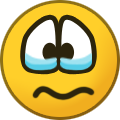Windows ISO Downloader
Support forum for the Windows and Office ISO Download Tool
356 topics in this forum
-
Office 2003 Standard iso donwload missing
-
- 1 reply
- 2.2k views
- 1 follower
-
-
Version 7.10 adds -allegedly- support for win10 1809, but it doesn't work. The links are not available. Why add support for something that has not been released yet?
-
- 15 replies
- 6.3k views
- 1 follower
-
-

-
Office 2000 / XP Standard missing
-
- 0 replies
- 3.1k views
-
-
my download stuck and wont move, does office 2019 is the same as 365? because i don't see the 365 options in heidocnet
- 3 replies
- 4.3k views
- 1 follower
-
Здравствуйте! Hello! windows 7 august 2018 / Explain the difference and advantage from the Original clean version of Windows 7 I come from Russia, the last year I use the download of this version of windows 7 august 2018, but I can not find a detailed description anywhere, and I do not know what exactly the benefits of this. At the same time, I like the presence of already built-in updates and the speed of the system. And tell me: since after installing windows 7 august 2018, I change the interface language to English, to Russian. Update Center offers many new updates again, for all the years. Do I need to install them? No need? Or, install only th…
-
- 0 replies
- 1.3k views
-
-
Office 97 very old version is missing
-
- 0 replies
- 2.9k views
-
-
Здравствуйте! Привет! windows 7 august 2018 / Explain the difference and advantage from the Original clean version of Windows 7 I come from Russia, the last year I use the download of this version of windows 7 august 2018, but I can not find a detailed description anywhere, and I do not know what exactly the benefits of this. At the same time, I like the presence of already built-in updates and the speed of the system. And tell me: since after installing windows 7 august 2018, I change the interface language to English, to Russian. Update Center offers many new updates again, for all the years. Do I need to install them? No need? Or,…
- 1 reply
- 3.3k views
-
Estimado se descargo el software pero no me aparece nada al poner en windows 8.1 o 10 como se adjunta en la imagen. https://drive.google.com/file/d/1ZAQewV8ArFLi00xyOFlPmZ-nLUDdSYL2/view
-
- 0 replies
- 4.5k views
- 1 follower
-
-
Hi, I have a few suggestions that can improve the Windows ISO Downloader. 1. Add the option: Create Bootable USB or Burn to CD/DVD option under ISO Tools. 2. Add the option: Mount ISO under ISO Tools for Windows 7 Users. 3. Automatically check if the Windows ISO Downloader is compatible with the Operating System and tell users what needs to be updated/changed in order for it to run and function correctly. 4. Automatically clean up files created by enabling Idle Resource Donation. 5. Create an online downloader for people using other Operating Systems or below the Minimum Requirement. Regards, SnowBall
-
- 13 replies
- 4.6k views
- 1 follower
-
-
(Title)
- 1 reply
- 3.7k views
- 1 follower
-
Hi Jan, just a couple of hints the user should know about; it refers ONLY to Office 2010 First of all: absolutely no issues on downloading! 1) All the downloads from Tech G are the RTM-version (the contained files are from 2010!), the Academic-version too (Upper Box)! 2) The downloads from the upper-box, H&S, H&B and Personal (Japanese) are all with SP1 (the contained files are from 2011!) BTW, all the download directly from MS with this link Earlier versions of Office are all from Tech G too! May be you can modify the titles in your tool.... Regards
-
- 4 replies
- 3.7k views
- 1 follower
-
-
Hi, I'm all new here so maybe this has been addressed before. However I am using the ISO downloader 5.21 and am trying to download windows 7. When it's asking me to select edition I cannot see any options in the dropdown menue. It's just blank white. Does any one know how to solve this? Thanks
-
- 5 replies
- 3.1k views
- 1 follower
-
-
Hello, I would like to know what is the difference betweeen downloading the regular windows 7 and windows 7 August 2018 (version?) in HeiDoc.net windows ISO downloader ? I would really appreciate your answers.
- 16 replies
- 42k views
-
I've used the ISO Downloader to download Windows Insider builds before and the last build I was able to successfully download was Insider Preview Client build 16251. Now when I try to use the tool I always get the following message: "Please log into your Microsoft Account, then choose your download again." I've logged into my Microsoft Account on every browser I have on my system (Windows 7): IE, Chrome, & Firefox all logged into my MS account at the same time. The MS account I am using is registered with the insider program. Is anyone else getting this same error, if so have you been able to fix this issue?
-
- 2 replies
- 4.5k views
- 1 follower
-
-
I want to download WDK is of "build 17763", "build 18362", "build 19041", "build 22000", "build 22621" But every time I got the error : "Error we encountered a problem with your request". I have tried several microsoft accounts but unfortunately, I cannot manage to get an iso link. Any help will welcome. Thank you!
- 2 replies
- 1.7k views
- 1 follower
-
So, I was wondering if it's just me, but no matter what dpi setting I apply to the tool (system, app, 100%, 125%, etc), the gui is always messed up, particularly the point where you select a specific windows version, and then get to choose the language. The window is not resizable, and cannot be maximized, the buttons and text at this point become huge, and the page no longer fits the screen, you cannot even tab your way downwards because the window will immediately revert back to the top of the page before you get the change to choose a specific language. My system is set to 125% by default, but changing that to 100% does nothing unfortunately, which makes me w…
-
- 0 replies
- 1.1k views
-
-
Choose office 2019 (full) and get url https://officecdn.microsoft.com/pr/C1297A47-86C4-4C1F-97FA-950631F94777/OfficeMac/Microsoft_Office_16.17.18090901_Installer.pkg when download, but get https://officecdn.microsoft.com/db/492350F6-3A01-4F97-B9C0-C7C6DDF67D60/media/ar-SA/.img when click copy link.
-
- 1 reply
- 1.8k views
- 1 follower
-
-
-
Hi, I tried to download Windows 10 1909 (October 2019) ISO using Windows ISO Downloader, but the download link there is broken, gives me a "404 not found" error. Just reporting, hope that you guys fix it
-
- 11 replies
- 4.6k views
- 1 follower
-
-
can not download Windows 10 - Redstone 3, bug 715-123130
-
- 5 replies
- 12.5k views
- 1 follower
-
-
-
Hello windows 7 august 2018 / Tell me after changing the language to English/Russian Russian, the update center offers to download many updates in a new way, for the newly installed Russian language. - Need to install all the updates? - Install updates marked with Microsoft for changing the system language - It is not necessary to install updates, and the system will not be affected in any way? Do any of you understand the question and the essence of this case? Tell me the right solution. And no problem, what do I use in the installation, the image of windows 7 august 2018? Здравствуйте! windows 7 august 2018 / Скажите, после смены яз…
-
- 0 replies
- 1.4k views
-
-
I get 404 errors when trying to download the RS3 1709 .iso (I tried with the English UK x64 and also substandard English US x64). Do you know if its been moved?
- 28 replies
- 13.1k views
- 1 follower
-
Was wondering if you can add the Dell 7 Professional Multi-Lingual Skylake Reinstallation .iso to the Windows ISO Downloader? In the meantime one can use the Dell OS Recovery Tool to Download a Windows 7 Pro OEM .iso: http://www.dell.com/support/home/uk/en/ukbsdt1/drivers/osiso/recoverytool/ This Tool can be ran on a non-Dell system provided that a Dell Service Tag is input. There seems to be no limitations on how many times a Service Tag is input: 5KR9DC2 - Windows 7 Pro 64 Bit 7GXLCS1 - Windows 7 Pro 32 Bit This is a multi-lingual .iso so can be used for all languages and with some minor workarounds can be used for all OEM and Retail L…
-
- 15 replies
- 64.5k views
- 1 follower
-
_14e30a.png)
_8126ce.png)