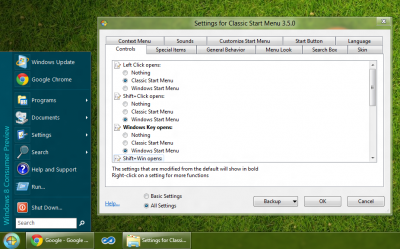Everything posted by Legolash2o
-
Windows 7 Toolkit Question (name change)
WIT is good Thanks, will change.
-
Windows 7 Toolkit Question (name change)
Good names Rick, prob won't go with the Metro one as i hate the way Metro apps look WIndows Deployment Toolkit sounds good, 'Windows Toolkit' is probably already used
- OCZ PCI-E SSD Driver Problem
-
Windows 7 Toolkit Question (name change)
Since Windows 7 Toolkit also works on Windows 8, do you think i should change the name? if so, do you have any ideas? Also what do you guys think about this W7T description i'm trying to make.
- Bringing back the Windows Start menu
- OCZ PCI-E SSD Driver Problem
-
World's Smallest Utrabook
Haha, good find!
- Bringing back the Windows Start menu
-
Bringing back the Windows Start menu
Classic Shell 3.5 Classic Shell is a collection of features that were available in older versions of Windows but are removed from Vista and Windows 7. This is for users who actually want the start menu back and this tool is VERY customizable. For example i have disable the 0 pixel metro button but kept my WinKey as Metro, whilst have a fully functional Start Menu. Download: http://classicshell.....net/index.html
-
Net Framework Error?
Any updates on this? Thanks
-
Download Windows 8 CP
Windows 8 Consumer Preview It's Windows reimagined and reinvented from a solid core of Windows 7 speed and reliability. It's an all-new touch interface. It's a new Windows for new devices. And it's your chance to be one of the first to try it out. http://windows.microsoft.com/en-US/windows-8/consumer-preview
-
[Solved] Toolkit skips all SoLoR updates in integration
in v12, i think i've got a working solution. If it don't fully work then you can blame Microsoft but it seems to now work in my tests
-
[Solved] v1.4.0.1 Errors
v11 will prob get released tomorrow once i've received a few error log.
-
[Solved] Toolkit skips all SoLoR updates in integration
I think it detects what language Windows is in, that's just a guess though so don't quote me on it.
-
Online driver Installer can be run during windows installation process
so the option is drvinst.exe then
-
[Solved] Silent installs via USB not working
Oops forgot about number 3. EDIT: Just fixed (v11)
-
[Solved] Silent installs via USB not working
Sorry to hear that, but as Rica said, things will get better but i'm glad you're ok Done, if the RunOnce is already running then it will just bring the current RunOnce to the front(focus), i also did the same thing to W7T itself.
-
Online driver Installer can be run during windows installation process
I'm not sure how to get pnputil to only install drivers which are needed. 1. Fixed the first issue 2. Not sure how to get rid of the warning message.
-
[Solved] Silent installs via USB not working
Thanks Kels, long time no talk, hope you're alright and things are going well EDIT 1: Anyways i'll add some code that if the program is already running it won't run again EDIT 2: Done.
-
Windows 7 Toolkit v1.4.0.x Feedback / Issues / Bugs
But i'd rather them start a new thread, that way i can deal with them individually and mark them as [solved] obviously if a user has the same problem as some else then they can join in the topic
-
[Solved] Silent installs via USB not working
Does it do the loop problem when you don't use Kel's installer?
-
Windows 7 Toolkit Guides
You can either just delete/raplace the exe in the Apps folder or you can use WIM Registry Editor and remove the values in HKLM\\WIM_Software\\W7T
-
[Solved] v1.4.0.1 Errors
OK, i've fixed the Up and Down buttons just need to sort the Top and Bottom, which are proving to be harder lol. EDIT: Fixed.
-
[Solved] Odd IE9 Issue
did the fix work and what was it?
-
[Solved] v1.4.0.1 Errors
Thanks for the video, when you cant move that file, do the other files become un-movable as well? EDIT 1:I've finally been able to reproduce this problem How strange that it only happens to this update... EDIT 2: This is a huge complicated issue, and will take some time thinking to figure it out, in the mean time add anything which goes in the priorities last and you should be able to move it fine
_14e30a.png)
_8126ce.png)