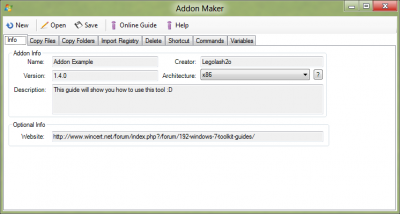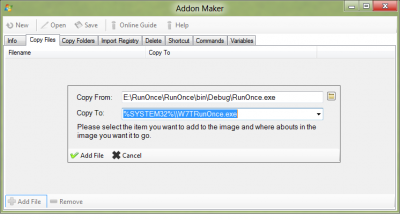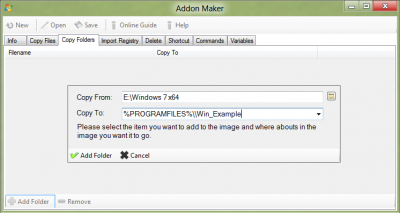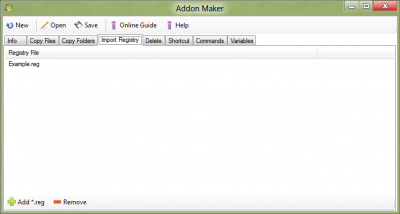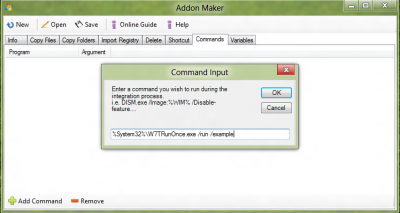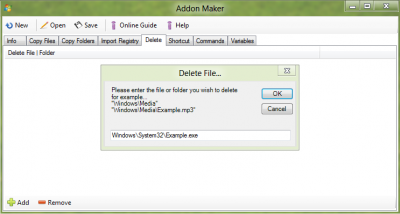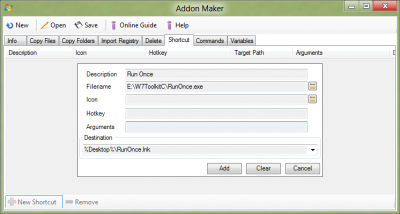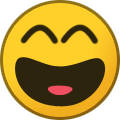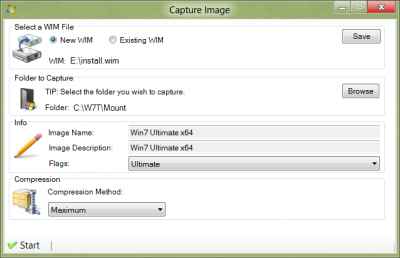Everything posted by Legolash2o
-
What Language i should learn
I recommend C# Grrr, i also made the mistake of posting 2 years after the original post
-
Some observations/bugs regarding Tweaks
Just tried 'Libraries' tweak on my live install and it works fine, even on Windows 8.
-
[Solved] Odd IE9 Issue
I'm assuming you mean after integration and install? Thats not a W7T issue and just a crappy Microsoft issue
-
Online driver Installer can be run during windows installation process
Strange, not working for me neither. Infact its not even trying to integrate the drivers. fixing now... EDIT: Fixed!
-
Great Results
Thanks, glad its working. Fixed the 'aborting thing'
-
[Solved] Silent installs via USB not working
Fixed.
-
[Solved] Toolkit skips all SoLoR updates in integration
Fixed this
- Windows 7 Toolkit
-
[Solved] Silent installs via USB not working
I know what that issue is, i did something silly, can't do anything now because I'm at work and don't finish until late Theres only one reason it prompts to restart, naughty naughty
-
[Solved] v1.4.0.1 Errors
You may have to create a video, because it works absolutely fine for me
-
[Solved] Toolkit skips all SoLoR updates in integration
what happens if you don't have the language pack? I'm assuming your on about IE9 lang pack?
-
[Solved] Toolkit skips all SoLoR updates in integration
Can you attach your last session preset please? The only reason i can think of why i did this is because they files where deleted or the folder containing them was renamed after you added them to the list.
-
SoLoR Hotfixes Failed in Red
Not sure, you can always go to options and make it a lower priority if its that big of a problem, its usually never 100% for me, maybe anti-virus?
-
SoLoR Hotfixes Failed in Red
Maybe those updates are not compatible with that version of windows.
-
What are GDR, LDR and QFE Updates?
Well MSU to CAB Converter extracts the cab file from the msu, so the 'CAB Files' part of the first post still applies. And yes, i recommend using cab files if you want faster integration. At the end of the day, if you have LDR/QFE Mode enabled it will install LDR Mode if the update has that option regardless if its cab or an msu file.
-
SoLoR Hotfixes Failed in Red
What version of Windows was you trying to integrate them into? i.e. Home Premium, Ultimate, etc..
-
What are GDR, LDR and QFE Updates?
Check the first post, in your case it would get treated as a cab file.
-
Some observations/bugs regarding Tweaks
they shouldn't have :/
-
Windows 7 Toolkit Guides
Requests go in the request sub-forum.
-
SoLoR Hotfixes Failed in Red
Can you give the link to that post with the screenshots, I'm not at my computer right now. P.S. what's e-open?
-
Windows 7 Toolkit Guides
Still not information on 'Additions' but i've now officially written all of the guide
-
Addon Maker
This tool lets you create addons for Windows 7 Toolkit, this tool has a lot of potential, more than people realize! Used correctly, this tool can have your progams pre-installed after Windows installation. This tool is the most complex, but you becomes very easy to use ones you get your head around it but this is not for the faint hearted. So good luck! Note: I will only be covering the basics! Info This is one of the easier screens and is pretty self explanatory and i'm pretty sure you can figure this out. Files This will copy file to the mounted wim image when someone adds this addon. So go ahead and click 'Add Files' at the bottom. 1. Click the folder button and browse to the file you wish to copy. 2. Select the destination, you can choose to a pre-defined area and then add '\\filenameyouwant.exe' You can also type it in manually like 'C:\Windows\System32\RunOnce.exe' but you would not type the beginning 'C:\' so it would be 'Windows\System32\RunOnce.exe' Folder Same as above, select the folder you wish to have installed and then select where you want the folder to go. Add any *.reg files you wish to have installed or required for your addons, some users use a program like InstallWatch which tells you what registry/file changes where made to your computer during an installation. You then export the registry changes and import them here. Delete Files Type in the location of the file you need deleting for example 'Windows\System32\Example.exe' Shortcuts This is where you can create shortcuts for the program you made. You can just copy and paste a pre-existing shortcut from an installation in the 'File' tab and tell it where it needs to go i.e. Desktop. You don't need to use 'Icon' if the exe you pointed too already has one. Also 'Arguments' is mostly left blank as you don't need anything like /s /q /quiet, etc.. Commands This is for commands which you want to run after Windows has been installed. It doesn't seem like it has alot of potential but trust me it does! Used correctly, you can do anything with this tool. As mentioned above you can use InstallWatch to record what an installation does, so that you can use that information to make an addon which then has that program pre-installed when you have Windows installed. Any questions about this tool (not bugs) just post in here and i will try to reply.
-
Capture Image
This tool lets you capture images which then get added to a new *.wim or added to an existing one. Step 1: Select your option Firstly you need to figure out if you want to make a completely new wim or add to an existing one Warning:If you select the 'New WIM' option and select an image that already exists then it will be completely replaced. Step 2: Select WIM location Depending on the option you chose in step 1 then click 'Browse' and select your image you wish to add to OR press 'Save' and select where you wish to save the new image. Step 3: Select folder Select the folder you wish to capture inside an *.wim file. Step 4: Info W7T will try and fill in the 'Name', 'Description' and 'Flags'. Note: If you're adding to an existing image then your image name must be unique, it another image has the same 'Name' then it wont work! Option: Compression Its best to leave this at the default setting 'Maximum', which ensures a smaller *.wim file size. Once the above is done, click start
-
win8 product key injection
maybe try using dism with the boot.wim image? I cant remember when the install asked me for the serial lol.
-
Download issue
I dont usually release this many updates, it mostly because its an initial release
_14e30a.png)
_8126ce.png)