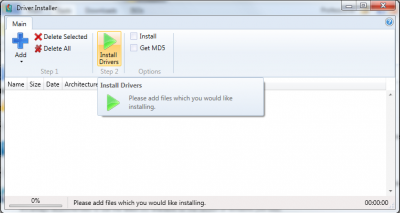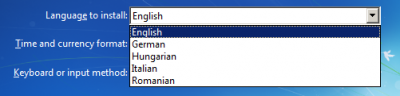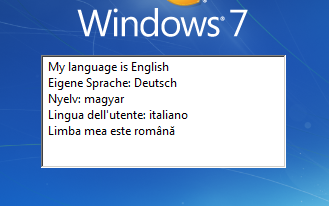Everything posted by ianymaty
-
FREE / HOME / PRO Editions
I think that "All you can add without the program to moddify something" should be free including prepared silent installers. Also the KB's that need to go to silent install should be also free. All other things where you need the program to do something to create or extract / convert or something should go for Home or Pro.
-
Localization
Yes, this will help. Remember I asked you to mention the new or modiffied lines of translation so we don't have to always compare the full content. It would be nice to change the template live so we can spot the potential problems.
-
KB3025980 integration error
I had a similar problem with other KB's I can't remember now. I remember the lack of the date. I wanted to look in the package than I saw the problem. The problem is that is a .msu in a .msu package. I don't know why it comes like that. Extract it a and should be fine.
-
ISO Maker Rebuild Image Default
Uncheck Rebuild Image in AIO Options tab. Sorry, if not that you want. I missread the original post.
- Internet Download Manager (IDM) v6.25 Build 21 [RePack v3.0] with Silent Install Switch
-
1.5.3.20_Experimental_"Driver Not Integrate" "Apr,25 2015"
If it's all alright now, make a statement so the thread get moved to the solved section.
-
1.5.3.20_Experimental_"Driver Not Integrate" "Apr,25 2015"
See, the added drivers have numbering as 01... 10... 21... 31... and the final integrated drivers have the numbering 0,1,10,11... 2,20,21... 3,30,31... The final integrated drivers is just a listing of the integrated drivers not the order of integration. Is there any reason why the final list is bothering you? Are there any drivers you added and not integrated or listed? He can't fix anything if he can't reproduce it or he doesn't fully understand your problem, unless you give him all the info and tools he need/ask. Please, let Lego to run a TeamViewer session with you as he asked you, to solve this thing.
-
Just a little cosmetic thing
I don't know if this really worth but thought I should mention it. After start the process if hoover the cursor over the list the little icons in front of each KB disappears.
- [FIXED] Installers: Localization
- [FIXED] Installers: Localization
-
Driverpacks integration
1. The parent folder named "Drivers" is needed. All the other subfolders are recommended for a better organization. The program will look in all subfolders of the parent folder. 2. Do not delete any of the files that are in the folders along with an .inf file.
- Rt7lite
-
Include language in Windows 7
Yes. You can add as many languages you want. There will be a screen to select the language at start of the install. This is how mine looks. Keep in mind that this is true for the Ultimate edition and all the languages integrated will be installed after finish so you can switch between them from Control Panel. (This uses additional space on system partition.) I'm not sure how the other editions work since only Ultimate (and Enterprise) have support for multilingual user interface. http://en.wikipedia.org/wiki/Windows_7_editions#Comparison_chart
-
Include language in Windows 7
Get your Language Pack using Win Toolkit > Downloads > Language Packs > Win 7 SP1 Language Packs Convert the .exe to .cab using Win Toolkit > Tools > Converters > Language Packs. Add the resulting .cab in Win Toolkit just like you add any other update. Hit the Start so the program process all things. That's it.
-
Non-English Charactersin ISO
If it's the path that contains the non-English characters and not the ISO than the prompt should be changed "the path or ISO name..."
-
[FIXED] EXE to MSP: Skips file
groove2013-kb3000731-fullfile-x86-glb.exe from General folder don't get in the list in any way. In v1.5.x it ends up in the list but not in v2.x.
-
Driverpacks integration
@compstuff and others who need this help... It's easy to do it so you don't have to bloat the install.wim with large packs of drivers. For install you can only integrate chipset and massstorage if really needed, to minimize the bloat. As Lego pointed in the other thread, you just need to process at least once the install source with WinToolkit to this function to work. So, if you first integrated the updates with WinToolkit than you can consider this will work as is since the install.wim was mounted to integrate the updates and with this process WinToolkit adds the driver installer to the install chain. If you integrate the updates by other methods and not with WinToolkit than you need to mount the install.wim with WinToolkit than unmount it and save the image. You can use WIM Manager to mount > unmount > save image than you are good to go to make a folder "Drivers" and copy in it all drivers you have/need for that install. The drivers need to be unpacked in each respective folder. Just inf drivers no zip/rar or exe. The "Drivers" folder can be on source install media or any other drive / partition that is connected to the computer at install time but it needs to be in the root of the drive. (D:\Drivers, E:\Drivers, F:\Drivers etc.) Hope this clears thing for you.
-
UpdateCache Test
Here is my test with 460 updates No UpdateCache.db - 58 sec UpdateCache.db - 8 sec Nice job, it works.
-
[Solved] WinToolkit_1.5.2.13_Portable
No problem here from original source.
-
General: "Capture" Existing System / KB List
Try Win Toolkit. Go to Tools > Misc > Update Retriever
-
[Solved] error bugs
Not for me. 19 starts fine here. Don't have time to test the rest.
-
AIO-Integrator: Optionfor integrate Langepack into boot.wim (also PE)
The setup part works in the selected language, don't know about the rest.
-
AIO-Integrator: Optionfor integrate Langepack into boot.wim (also PE)
Hi, BrokenZer0 This is automatically done when you integrate a lang pack. If does it not work for you report it as bug.
-
unattended v.1.5.0.7 a bug or a preference? you decide
I would leave them typed in and ignore. Maybe add more with a dropdown box. If that is possible. When you don't need it just uncheck it but when you need it check it and select what's already (previuos typed in) available or type another one. Just my thought.
-
[Approved] EXE to MSP: Extract Specific Languages
Regarding proof that BrokenZer0 mentions to keep all languages... Here are the companion proofing languages for Office that you should implement to reduce the bloat languages. 2010 - http://technet.microsoft.com/en-us/library/ee942198(v=office.14).aspx 2013 - http://technet.microsoft.com/en-us/library/ee942198(v=office.15).aspx
_14e30a.png)
_8126ce.png)