Item not found when trying to create a folder
Our users reported that when they try to create or rename a folder on a shared drive on Windows Server 2008 R2 they receive the following error message:
Item not found – Could not find this item. This is no longer located in %path%. Verify the item’s locatin and try again.
If we click Try Again the folder is created normally.
To solve this the following registry modification has to be done on all of the servers.
Open registry editor and delete the following registry keys:
[HKEY_LOCAL_MACHINE\SOFTWARE\Microsoft\Windows\CurrentVersion\Explorer\
FolderDescriptions\{2112AB0A-C86A-4ffe-A368-0DE96E47012E}]
[HKEY_LOCAL_MACHINE\SOFTWARE\Microsoft\Windows\CurrentVersion\Explorer\
FolderDescriptions\{491E922F-5643-4af4-A7EB-4E7A138D8174}]
[HKEY_LOCAL_MACHINE\SOFTWARE\Microsoft\Windows\CurrentVersion\Explorer\
FolderDescriptions\{7b0db17d-9cd2-4a93-9733-46cc89022e7c}]
[HKEY_LOCAL_MACHINE\SOFTWARE\Microsoft\Windows\CurrentVersion\Explorer\
FolderDescriptions\{A302545D-DEFF-464b-ABE8-61C8648D939B}]
[HKEY_LOCAL_MACHINE\SOFTWARE\Microsoft\Windows\CurrentVersion\Explorer\
FolderDescriptions\{A990AE9F-A03B-4e80-94BC-9912D7504104}]
Close the registry editor, re-open the Windows Explorer and try again.
Hope this helps.

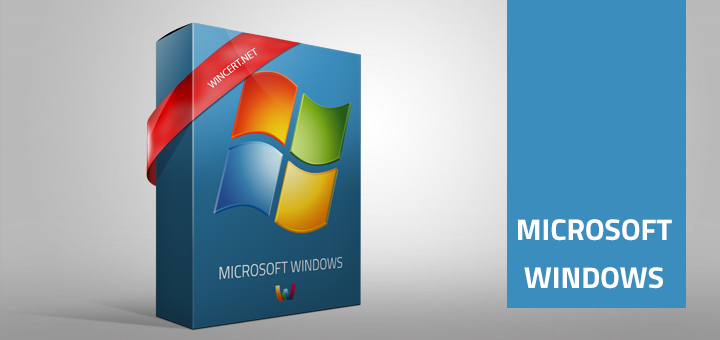
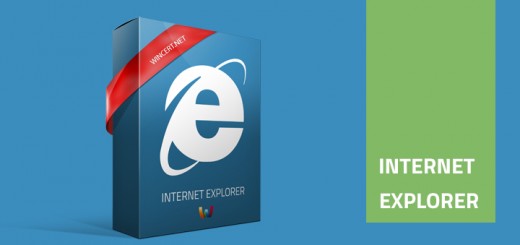












Wouldn’t it be easier to open the file with Notepad, type a character, save, close and delete? – This should be possible, since the file is not zero bytes anymore.
Anyway, also this wouldn’t be a real solution!
Maybe Unlocker can help… Could you check this please?
Ok, but I have Notepad included in the explorer context menu. The not so advanced solution would be to create a Notepad shortcut under SendTo.
So an extension is not needed to open the file.
No, it is not possible as this file doesn’t have an extension. This file is generated by some third party application and Windows don’t know how to handle it.
Also, Unlocker is of no use here as no process or application is holding the file.
No, this does not work.. after hours of searching, Powershell, Safe Mode, antivirus/malware scans, CHKDSK /r, etc, I’ve come to the conclusion that this is Windows black magic – if you see this error, it is a corrup file system and you must rebuild Windows.
Finally found…
I’ve copied the folder content where the 0 byte size resides (without the file of course) in a backup folder.
Then from an elevated command prompt, [b]RD “” /S /Q[/b].
Files and folder should be deleted