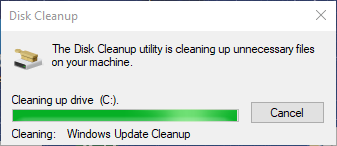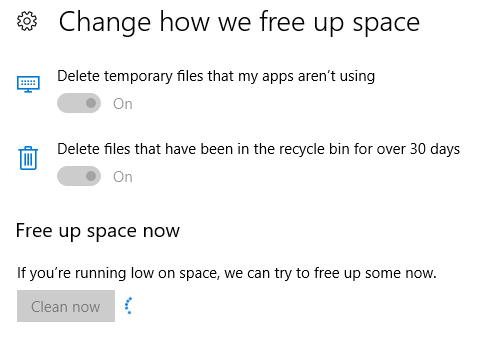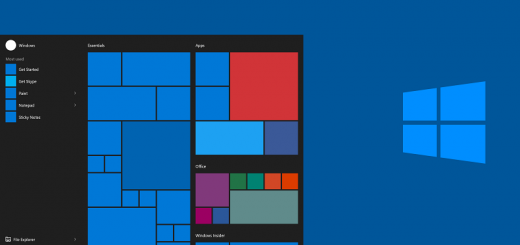Windows 10 Disk Cleanup not working properly
Windows 10, just like any other Windows release tends to fill up disk space pretty easily.
In a couple of months of Windows 10 usage, my free disk space dropped to less than 10GB on a 256GB SSD system/application drive.
I had to run a Windows 10 Disk Cleanup tool which is a part of Windows Administrative Tools on Windows 10 OS.
Once the system was scanned with Disk Cleanup tool I was able to free 115GB by just deleting Temporary files.
Once the cleanup process finished I have noticed that the cleanup tool has only cleared up only a couple of gigabytes.
I have also tried with cleaning up system files (Clean up system files) but without luck. This tool seems to be migrated and dragged from Windows 7 and it definitely isn’t working properly on Windows 10.
Luckily, there is another disk cleanup tool on Windows 10 that is working properly 🙂
Go to System | Storage | Change how we free up space
Under Free up space now, click “Clean now” and wait for a couple of minutes. You’ll get your free space back in no time.
Also, by default Storage sense feature is set to OFF. It would be good to enable it since then Windows 10 would automatically delete temporary and unneeded files.
You can also use CCleaner application which is a nice tool to free up disk space on Windows machines.