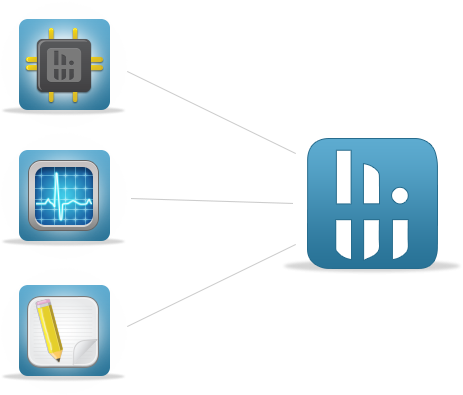Everything posted by NIM
- Good evening!
- hi!I am new here
-
[Slim] .NET Framework 4 Full x86/x64 (1-10-2016)
Can someone re-up these links to our download manager?
-
Repack installer request?
I have recently made a review of AOMEI Partition Assistant Standard edition. What does the setup contain that should be removed? http://www.wincert.net/newscast/aomei-partition-assistant-standard-6-0-review/
-
Weblinks infected
Thanks for clarification nonspin.
-
Weblinks infected
Well, I am sorry to hear that. I have noticed that our members are using adfly to generate revenue for their hard work. As I don't really have anything against that, I do not support warez links for sure. I can only contact author of the WinToolkit to remove those links. Once again, sorry for this. Nik
-
Weblinks infected
Where did you download it from? Our download manager or?
-
HWiNFO
- 164 downloads
- Version 5.20
Released: February 9, 201632-bit Source: hw32_520.exe64-bit Source: hw64_520.exeAbout: HWiNFO is a professional hardware information and diagnostic tools supporting latest components, industry technologies and standards. Repacked: - Edited HWiNFO32.INI & HWiNFO64.INI for disable AutoUpdate--> AutoUpdate=0 - Added uninstall delete registry into iss script for cleaning of uninstallation: [Registry] Root: HKCU; Subkey: "Software\HWiNFO64"; Check: Is64BitInstallMode; Flags: uninsdeletekey dontcreatekey Root: HKCU; Subkey: "Software\HWiNFO32"; Check: not Is64BitInstallMode; Flags: uninsdeletekey dontcreatekey Files: 32-bit: hw32_520_setup.exeMD5: 18972C44B01FB5AC14CAFC7065904880 64-bit: hw64_520_setup.exeMD5: BDC4CB868D1413D0E91CBB3F04AEFA80 AiO 32-bit & 64-bit: hw3264_520.exeMD5: A0CD4C470362B9978A501556D206920 -
JPEGsnoop
- 52 downloads
- Version 1.7.5
Source: JPEGsnoop.exeReleased: 11/29/2015Homepage: JPEGsnoopAbout: It can be used to analyze the source of an image Includes Cleanup: [InstallDelete]Type: filesandordirs; Name: "{userappdata}\JPEGsnoop"[UninstallDelete]Type: filesandordirs; Name: "{userappdata}\JPEGsnoop"Type: filesandordirs; Name: "{app}" Tweaked via Registry section: - Disable Automatic Upadate - Disable submit signature to Online DB File: JPEGsnoop-Setup.exeSize: 1,51MBMD5: 6A9D1F3EE184FD7FD0891E3B1D1B659 - HashTab
-
CrystalDiskInfo
- 91 downloads
- Version 6.7.5
CrystalDiskInfo Repack Version: 6.7.5 Info: x86/x64 Version, removed languages, gadget, Opus, AlertMail, themes and Desktop shortcut. -To Silent Install using /SILENT or /VERYSILENT switch Website -
Eraser
- 134 downloads
- Version 6.2.0.2971
Eraser Repack Version: 6.2.0.2971 Info: Repack with Inno Setup (Based in *.msi installers) removed Language files, BlackBox, Run Eraser at Windows startup, Desktop shortcut. -To Silent Install using /SILENT or /VERYSILENT switch Website: http://eraser.heidi.ie/ -
[Repak] Universal Extractor 1.9.16.202
- Universal Extractor 1.9.16.202
- 562 downloads
- Version 1.9.16.202
Universal Extractor is a program designed to decompress and extract files from any type of archive or installer, such as ZIP or RAR files, self-extracting EXE files, application installers, etc. The full list of supported formats can be found in the table below. It's able to support so many varied file formats by utilizing the many backend utilities listed in the credits at the bottom of the page. Please note that Universal Extractor is not intended to be a general purpose archiving program. It cannot (and never will) create archives, and therefore cannot fully replace archivers such as 7-Zip or WinRAR. What it will do, however, is allow you to extract files from virtually any type of archive, regardless of source, file format, compression method, etc. The original motivation behind this project was to create an easy, convenient way to extract files from various types of installation packages without the need to remember arcane command line switches or track down separate utilities to handle the unpacking. Over time, and with the encouragement of its many users and the fine folks over on the MSFN forum, it has evolved into a mature and very capable unarchiving utility that many, including myself, find indispensable.- Tesla Cryptolocker
I've posted some guideliness on how to protect your PC or your network from a Cryptolocker virus. http://www.wincert.net/security/cryptolocker-virus-protection/- Cleaning LCD screens
Well, after I have tried alcohol free formula of Carl Zeiss wipes I can say that new wipes SUCK! Those "new formula" wipes are leaving stains and lints (I hope that's the right word) Compared to first one, these really aren't worth the money! I'll have to find a proper alternative because it seems that alcohol is the key in super fast drying that results in no stains at all. Edit: I have found old vipes on ebay- Classic Microsoft Games for Embedded (Thin PC), and Windows 8.x
- WinRAR v5.31 Giveaway on WinCert
Still one 2 days left in our WinRAR software giveaway, what are you waiting for http://www.wincert.net/newscast/winrar-v5-31-giveaway-on-wincert/ We are offering 5 perpetual licenses for the current (5.3x version) of the software. To enter this giveaway please become a fan of Winrar and WinCert at: http://www.facebook.com/Winrar https://www.facebook.com/WinCert- Tesla Cryptolocker
We have recently got a Cryptlocker variant in our company. We have managed to disable and delete it and we have also restored the files that were already encrypted from a recent backup. I will soon write an article with suggestions on how to protect your machine or a domain from a Cryptolocker viruses, because it seems that Anti-virus companies can't keep up with this new threats. In the meantime, please share your info on how do you protect your machine or your network.- Classic Microsoft Games for Embedded (Thin PC), and Windows 8.x
- Classic Microsoft Games for Embedded (Thin PC), and Windows 8.x
- Windows 10 Fonts and Sizes
Same thing with the forum software. They have implemented many new thing, but decided to remove the BBCode support that everybody used.- Windows 10 Fonts and Sizes
Herer's what I have found out.. GDI is gone. Changing the font size in the display applet affects universal apps, but not win32 (well, at least not most of them). The majority of desktop/legacy apps will be affected by the increase in "zoom". However, any apps that are not directx-aware will basically be unaffected by either (remember the ability to set "xp style" zoom in previous versions of Windows? This did that). Expected behavior here in Windows 10 unfortunatelly.- Windows 10 Fonts and Sizes
Yes, as I can see you have tried everything. This link doesn't show anything new it seems: http://www.windowscentral.com/how-make-text-apps-bigger-windows-10 I will try to dig something out and will let you know. Regards, Nik- Cleaning LCD screens
Yes, I've been useing Carl Zeiss wipes that contained alcohol and those were perfect. I still have to try the new formula without alcohol, but I doubt that it will be that good. When wipes contain alcohol they dry ultra fast and that is the reason why those don't leave an streaks on the screen. - Universal Extractor 1.9.16.202
_14e30a.png)
_8126ce.png)