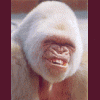Microsoft Office
Discussions about Microsoft Office (all editions).
50 topics in this forum
-
First I want to start by saying everyone on this forum is amazing and I love how everyone helps each other and what you guys do. First question is, Does the disc already inldue both x64 and x86 or is it two seperate discs? What I am trying to do is create a Microsoft Office 2010 Professional SP 1 w/Updates. Basically a disc that I can install x64 or x86 (1 for both or 1 each) that will already include all the office updates. So basically I was wondering where I could get the office 2010 updates, and how to slipsteam them onto the disc(s). Thank you so much!
-
- 2 replies
- 6.2k views
-
-
How do I create a "one year per page calendar" with the months I choose - like Sept 2012 to June 2013 ? When you click "Set Calendar Dates" it won't let you change the month Thanks
-
- 0 replies
- 2k views
-
-
direct link to the blog: http://www.winsupers...-preview-142569
-
- 2 replies
- 2.5k views
-
-
To get proofing tools in my native language (Estonian), I use Office 2010 Proofing Tools Kit Compilation in addition to Office 2010. When installidng, sShould I place all SoLoR updates to the main Office 'Updates' folder or should I move/copy some files to Office PTK 'Updates' folder?
-
- 4 replies
- 4.5k views
-
-
Hi, on a certain XP computer I'm linking a csv file as a table. At the "Field Option" box it won't allow me to change field names. It is stuck on the first field. I can click on each fields and it highlights but it won't change. I re-installed office with no change. Any suggestions would be appreciated.
-
- 0 replies
- 2k views
-
-
Hi all! I'm making a multi-language setup of Office, where I have 2 languages sources in one root setup folder. Everything works perfect, but as I'm adding now about 40+ new post-SP1 updates (thanks SoLoR!) to the source, I'd like to get something clear... Are the updates being applied during setup language-specific - or ALL updates in the Updates folder are applied? In other words: If I start, for example, an installation of Hebrew Office 2010 (or 2007 for that matter; I know the setup process is quite similar) - and Updates folder contains both Hebrew and English updates, will all of them be applied or only the Hebrew ones? BTW, the other language (Hebrew) is a full ins…
-
- 0 replies
- 4.7k views
-
-
In the process of moving an access database (created in Office2K) from an old Netware server to a 2008 windows server. I'm noticing that the database takes almost 30 seconds to open. Once open it seems OK. The database uses linked tables and I re-linked them thinking that was the problem but it had no effect. Any suggestions? Thanks
-
- 1 reply
- 2.7k views
-
-
Some of my users are getting prompted to install the Korean Language Pack when opening certain emails in Outlook 2003. Do we need to install these packs? If so where can I get them? Or should we click to never install language packs? Any help would be appreciated. Thanks
-
- 4 replies
- 4k views
-
-
Hi, I am new to Excel 2010 and have a question I suppose is something right out of the basic course. I am setting up a sheet that so far has five columns and seven tabs. The column headings are: Date, Supplier, Price incl tax, Price excl tax and Comment (plz see linked image). The tabs are: Overview, Investments 2009, Investments 2010 etc and Maintenance 2009, Maintenance 2010 etc, seven in all. The raw data are supplier invoices and the items purchased for the property fall in either the investments- or the maintenance categories for each year and should be shown thus when viewing that tab. So, clicking the Investments 2009 tab should reveal the furnace bo…
-
- 0 replies
- 2.6k views
-
-
Unattended/Silent UPGRADE from 2003 to 2007 What I have been tasked to do is to create a custom unattended/silent upgrade from 2003 to 2007. Management is wanting to take the 2003 products installed on the machine and upgrade those without adding anything else that comes with 2007. Example: If user has OneNote 2003 installed they want to make sure it gets upgraded to 2007 when the upgrade happens...BUT...if OneNote2003 is not installed they dont want it to get installed during the upgrade... After all my searching and diving around, I dont think this is possible... Anyone?
-
- 1 reply
- 3.7k views
-
-
hello! i've been trying to find the source of my problems with both powerpoint & outlook 2010. i used to have office 2003 fully updated (even with 2007 compatibility packs & service packs) & i just upgraded (option was to remove previous versions) to en_office_professional_plus_2010_x86_515486. excel, word & publisher all load up well but not for powerpoint & outlook. specifically i get the same errors for both: upon initial launch, error reporting always shows: Microsoft PowerPoint has encountered a problem and needs to close. We are sorry for the inconvenience. <Restart Microsoft Outlook> <Send Error Report> <Don't Send> Error signa…
-
- 0 replies
- 3.7k views
-
-
i just want to know...how can i check if sp3 already exist in my office 2003 cd...thanks in advance...
-
- 1 reply
- 2.9k views
-
-
You can apply in the link below: https://microsoft.crgevents.com/Office2010T...spx?p=Home&
-
- 6 replies
- 6.9k views
-
-
I love the new Office Ribbon. However, the first thing I wanted to do was modify it. The Home tab has a big chunk of the Styles group that I don't use. I wanted to get rid of it and put my own shortcuts in the Home tab. It took many hours for me to figure out how to modify the Ribbon. I put together a guide for everyone that shows you how to accomplish this. PDF attached: Modifying_Office_Word_Ribbon.pdf Courtesy SpaceSurfer Introduction Here is a tutorial on how to modify the ribbon interface in Office Word. This method doesn�t require Visual Basic programming. It requires modifying a simple XML file with a text editor. This guide only shows you how to shift the built-in…
-
- 11 replies
- 20.9k views
-
-
As expected, Microsoft has released Beta 1 of its Visual Studio 2010 tool set along with the first beta of the .NET Framework 4.0. After the release of Visual Studio 2010 Beta 1 for MSDN 2 days back now it’s made available to public for download.In addition to this .Net framework 4 Beta 1 also released.Microsoft Visual Studio 2010 delivers a modern, enhanced user experience that makes understanding the current context more natural.Some of the features include Enhanced User experience. Parallel Programming. Democratizing Application Lifecycle Management. Inspiring Developer Delight. Web and Cloud Development. More Databases. This comes in two versions Visual Studio 2010 P…
-
- 2 replies
- 4.1k views
-
-
hello all, i be new in this sub, forum of office, my answer is: i can Integrate visio2007, project2007 into instalation DVD of office 2007?. i see a many version with name "OFFICE SYSTEM", it version have integrate visio and project into installation, and you chose one option. how make it? i need office resourse kit?, extract with cmd? how it the progress for make it? i
-
- 2 replies
- 4.8k views
-
-
I've received the following error for all my accounts on a fresh installation of Outlook 2010. Sending' reported error (0x80042109): 'Outlook cannot connect to your outoing (SMTP) e-mail server. If you continue to receive this message, contact your server administrator or Internet service provider (ISP).' Solution: I've noticed that Microsoft has changed the default SMTP port in Outlook 2010 from 25 to 587 as you can see in the picture below. So, if your ISP's SMTP server does not allow port 587, you won't be able to send e-mails until you change the SMTP port to 25.
-
- 2 replies
- 35.5k views
-
-
Today, once I've installed my new OS Windows 7 RTM with Microsoft Office 2010 Technical Preview and have configured all of my mail accounts, I've tried to delete some un-needed .pst file. Well, that was a mistake, once I closed Outlook I got Blue Screen and PC restarted, I tried to start Outlook and soon after the splash screen it showed an error: "Cannot start Microsoft Office Outlook. Cannot Open the Outlook Window
-
- 0 replies
- 6.1k views
-
-
guys, do you know the trick in MS Word 2003 or 2007 that could change the shortcut keys in it? for example, the shortcut key for cut and paste is ctrl+x and ctrl+v. Now, I want to change the shortcut key for cut and paste on my own. Is it possible or not? :sweatingbullets: :sweatingbullets: :help: :help:
-
- 3 replies
- 4.6k views
-
-
Please post your comment for me ... MS Office all the way
-
- 21 replies
- 17.7k views
-
-
Nice updates for those of you that are still using MS Office 2003 and still wont to keep up the step with latest updates available. You can easy update your favorite Office using Siginet tool called Office Integrator Detailed info about PostSP3 update pack content can be find on following links English HotPack and Dutch HotPack
-
- 0 replies
- 5.5k views
-
-
My topic tittle is pretty self explanitory... How can I make a English Office 2007 Enterprize Spanish? Is there a free language pack I can install that will translate the GUI just like Vista? I searched all day and cant find any lang packs
-
- 4 replies
- 7.3k views
-
-
Microsoft Office Hotfix Installer Overview This download contains the Microsoft Office Hotfix installation program. Ohotfix.exe is a software program designed to help administrators deploy update files within their organizations. OHotFix works by reading a series of deployment instructions contained in an INI file, and then using those instructions to apply an update to the computer. OHotFix can also check applications on the computer to determine which updates need to be applied, and it can order a group of update files so that an installation is optimized. System Requirements - Supported Operating Systems: Windows 2000; Windows 98; Windows Server 2003; Windows Vista; W…
-
- 2 replies
- 7.4k views
-
-
Although Microsoft PowerPoint offers no direct way to extract images or audio files from PPT files (IMO), you can still save these embedded objects in three simple steps: Step 1: Open the PPT or PPS file inside Microsoft Powerpoint and choose File -> Save As. Step 2: From the "Save As type" drop down, choose the Web Page format (*.htm, *.html). Type a file name and click save. Step 3. Open the file folder where you saved the Presentation as HTML and there you'll see another subfolder with the same name. That's the magical folder - open it and you'll see tons of JPEGs, HTML and WAV files there which were actually used in the original Powerpoint presentation. On…
-
- 1 reply
- 9.2k views
-
-
Here is a great tool name as Office 2003 Integrator which will slipstream Office 2003 Service Packs + Hotfixes/Updates... http://siginetsoftware.com Download Office 2003 Hotfixes/Updates. Khanz Office 2003 hotfixes/Updates You can submit more hotfixes/updates in this thread...
-
- 3 replies
- 8.6k views
-
_14e30a.png)
_8126ce.png)