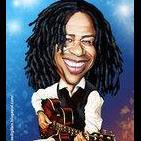Windows 7
Microsoft Windows 7 Operating System discussions.
395 topics in this forum
-
Hi everybody, I want to slipstream updates to windows 7 (all edidtons) I integrate an update (any update) via DISM (I use this command: "e:\7aiowork\dvd\sources\dism.exe /image:e:\7aiowork\mount /add-package /packagepath:e:\7aiowork\updates\x86\"). It works but when I want to test it via virual machine (I use VirtualBox) I can't install my files. It gives me an error at %63 (error code: 0x80070570) How can I fix this? or Is there a different way to slipstream updates to windows 7 (W7T doesn't work for me)? Thanks,
-
- 0 replies
- 2.4k views
-
-
Ok, so I'm new to slipstreaming. I wanted to slipstream as many updates as possible, as I really dislike spending hours installing them when I reinstall windows. I am using a software called Windows Hotfix Downloader to retrieve the updates. I have now downloaded everything in the updates list. Now while going through all of it I have IE9 cab and exe. Same for 10 and 11. Do I need to slipstream both the cab and the exe or only one? Do I need to slipstream ie9 and 10 or can I go straight to ie11? I am going to include all the updates from the General, Security and Hotfix section, what should I take from the Additional/Extras section besides IE... Note:I am doing…
- 3 replies
- 2.6k views
-
hi guys i am pretty sure this subject has been asked before, but i am wondering if anybody can help me create a small light version of windows 7, i am only using it it for one purpose, that is to run a jukebox program, so i would like to strip out everything that is not used, and remove /stop all devices not used. best regards jimbo
- 9 replies
- 18.3k views
-
Hi i am new here but am experienced when creating Autounattend.xml files. i have found a few topics here and and have tried them all with no success i have used both the wsim tool from microsoft and your toolkit with the same results and i am now at the stage of banging my head against a wall the following settings will not stick 1. timezone: i have put in both specialize and oobe at the same time and individually in each section and also used the %TIMEZONE% which is suppose to pull the setting from my wds server and does not 2. user name and password. - keep been asked to put this in. - is there a way just to set it once so every reboot afterwards it looks fo…
-
- 1 reply
- 1.3k views
-
-
Hello, I already make the integration of the updates attached in pictures with WinToolkit, but when i install Windows they appears again, to install by windows updates. It´s normal? What i´m doing wrong? Thanks, Mike
- 6 replies
- 3.2k views
-
Hi I've been planning on doing a clean install of Win7 on one of my computers, but I kkep postponing that, untill SP2 is out, so I wont have to deal with many updates... Should I keep holding my breath for SP2? Anyone knows when SP2 will be availabe? Thanks
-
- 3 replies
- 3.9k views
-
-
Hello... I need all your Ideas for this Idea... split Windows dvd iso into 2 discs... I dont need make a Booteable USB.... I dont need burn DV9..... I Have a project of 11GB and I would like to know how I can spltt my proyect into 2 DV5. TKS for your Ideas....
-
- 2 replies
- 1.9k views
-
-

with the extended esu updates ending soon and no extension being made will windows 7 still be usable beyond 2023? with as much as ive seen drivers slowly disappear from compatibility and all the windows 10 nag screens I just don't know so my question is will it still be usable in 2023-beyond?
-
Other day when trying out my unattended install in vBox I had a prompt asking me if I wanted to turn sticky keys on or off. I thought nothing (much) of it as maybe I had tapped /something rested on the shift key. However, its just happened again. This time I went through the motions of disabling this but it's slightly perplexing as to why this has only recently started happening. Maybe I've gone a step too far with what I'm removing/tweaking with WinToolKit or maybe something in my autounattend file that's not jumping out at me. Can someone cast a fresh eye over these in case I'm missing the obvious? First, the ini file from WinToolKit. Only thing missing from this …
- 4 replies
- 3.1k views
-
So no matter what I do if I try to extract the iso, use Windoes 7 usb/dvd download tool, or rufus I can't get this thing to go past 95%. It's just there stuck "copying files" and never finishes or I think it may have failed once. What's going on with this? Anyone seen this before?
-
- 10 replies
- 35.2k views
-
-
I am using latest Microsoft Windows and Office ISO Download Tool on https://www.heidoc.net/joomla/technology-science/microsoft/67-microsoft-windows-and-office-iso-download-tool but it stuck at 99%, I've tried to download again and it stuck at 99% twice. It's been an hour. Is there I can find a mirror link? EDIT: Sorry wrong post, I should have post this to: Home > WinCert Member Projects > HeiDoc.net Projects > Windows ISO Downloader
-
- 2 replies
- 2.5k views
- 1 follower
-
-
Greetings. I have this perfect Autounattend.xml file that I use with a Win7 Ultimate 32 bits installation files. Now I would like to try to use Home Premium, and when I try to use the same Autounattend.xml from Ultimate, Windows SIM offers me to convert it to use it with the new install.wim (wich was previously rebuilt with Home Premium only). And everything checks ok within Windows SIM, but when I try to install Windows, a screen tells me that "There are not images available" where I originally pick the Win version I want to install. I've tried many things, to no avail. Here's my Autounattend.xml: <?xml version="1.0" encoding="utf-8"?> <unattend xmlns="urn:sc…
-
- 0 replies
- 2.9k views
-
-
Hi, I had to do a system restore to fix my issue I had awhile back. Now a partition named SYSTEM RESERVED it is 100mb is visible. How can I hide it again (Without destroying it)
-
- 6 replies
- 2.1k views
-
-
Is there anyway to automatically populate and/or remove icons from the windows 7 task bar during or after a clean install? Also, what's the best way to add/save hotfixes for a subsequent install after installing SP1?
-
- 4 replies
- 2.7k views
-
-
First; let me express my gratitude for this great application (Win Toolkit)! I have "always" used RT Se7en Lite / RT7 Lite in the past, but I always had problems with it. Win Toolkit looks and works so much better (as far as I have tested it so far). Secondly; I do have a quick question and though I did use the forum's search function though I couldn't find an answer on my question. I have created an image with all updates and necessary applications (which I needed), removed several things and tweaked it a bit more. Since I don't use (or have) a DVD drive anymore, I will need to use the "USB Boot Preparation"-function from the "Intermediate" menu, so it will make the U…
-
- 1 reply
- 2.3k views
-
-
Hi I have written thisUnattend.xml file <?xml version='1.0' encoding='utf-8'?> <unattend xmlns="urn:schemas-microsoft-com:unattend"> <settings pass="generalize" wasPassProcessed="true"> <component name="Microsoft-Windows-Security-Licensing-SLC" processorArchitecture="amd64" publicKeyToken="31bf3856ad364e35" language="neutral" versionScope="nonSxS" xmlns:wcm="[url="http://schemas.microsoft.com/WMIConfig/2002/State"]http://schemas.microsoft.com/WMIConfig/2002/State[/url]" xmlns:xsi="[url="http://www.w3.org/2001/XMLSchema-instance"]http://www.w3.org/2001/XMLSchema-instance[/url]"> <SkipRearm>1</SkipRearm> </compone…
-
- 1 reply
- 1.4k views
-
-
Hi all, I have being playing around with the WinToolkit for a while. With a new Windows 7-SP1 installation a made with an ISO I customized using WinToolkit, I am not able to access any computer on my LAN by using: \\computername or \\COMPUTER-IP. So far everything else seems to be working properly. What part of my settings might be causing this issue? Attached: Session.ini and Screenshot. Thanks. 2013-07-04_19-14-11_2013-07-04_19-14-11.ini
-
- 2 replies
- 1.7k views
-
-
http://www.thelongclimb.com/2011/05/06/the-windows-7-power-users-guide-ebook-is-now-free/ It is just a basic "how to install & run Win7" book, nothing amazing. A bit annoying to use also; there is now index & the TOC chapters aren't linked. But since it is free, & many here are sys admins for someone else, this may be useful to hand off to Win7 newbies.I did learn about the new ADVANCED SEARCH QUERY SYNTAX though! (page 149)
-
- 0 replies
- 2k views
-
-
Hello you have if you are so kind to help me, I have tried to do a silent install of the program ThemeResourceChangerX64-v10 and i have not succeeded in any way do this, also i've tried as addons and i have also not succeeded. Could someone help me how to do this? A greeting hola haber si sois tan amables de ayudarme, he intentado hacer un silent install del programa ThemeResourceChangerX64-v10 y no he conseguido de ninguna forma conseguirlo, tambien lo he intentado como addons y tampoco lo he conseguido. Alguien me podria ayudar de como hacerlo? un saludo
-
- 0 replies
- 1.7k views
-
-
Developers can do this why can't end users. There are endless queries on the Internet about how to set the default email client to something other than Outlook or Windows Live. Got me to thinking there must be some app or instruction on how to manually place an entry in the Windows 7 Set Default Programs utility, since software developers can do it for apps like Skype, WinRar, PotPlayer, etc. If anybody has run across such a tool, let the community here know. Tried this http://defaultprogramseditor.com/ one; it doesn't make brand new entries to the default programs list; so the search continues....
-
- 0 replies
- 1.4k views
-
-
Top 10 reasons why you should upgrade to Windows 7. Source Neowin. With the Windows 7 Release Candidate already released to the public on 5 may 2009, there's been a lot of hype surrounding Windows 7, with generally positive reviews from the community. Windows 7 is everything Vista wasn't... and some of what it should of been. If you're using XP or Vista, there's no excuse not to upgrade to Windows 7. In no particular order, here are my top 10 reasons why: Virtual XP Mode: Many users and businesses have been reluctant to upgrade past Windows XP, and who can blame them? Microsoft had to keep extending support for Windows XP for this reason. Enter Virtual XP Mode, the proble…
-
- 4 replies
- 3.4k views
-
-
Hello, I will wish to change some files in my Windows 7 image.win but he refused me because of the access rights of some folders and files. I am looking for a solution to be able to access all the folders and files without restrictions of a sudden my image.wim GImageX86 mounted, if possible of course. cordially J.
-
- 2 replies
- 2.6k views
-
-
Hello...I have a problem, serious problem.Task Scheduler for me is very important thing, but its not working anymore.. --> ---> After errors, i see tasks, but not in folders..Help!
-
- 7 replies
- 4k views
-
-
Hello my friends. At my language. Thanks :worthy: botonMountEN.text=Mount-Wim botonUnmountEN.text=Umount-Wim botonWimEN.text=Arquivo .wim botonMountDirEN.text=MountDir labelIndexEN.text=Index Vers
-
- 5 replies
- 2.9k views
-
-
I had two BSOD's on my new PC. Seems like a driver issue, but I'm not sure as I don't know how to read dumps. I have noticed that some updates/registry changes were made and then, before the login screen it crashed. Once I've restarted, everything was working as usual. Attached you may find Minidump files. Minidump.rar
-
- 3 replies
- 2.4k views
-
_14e30a.png)
_8126ce.png)