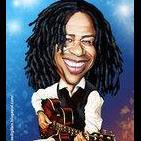Win Toolkit
Win Toolkit Discussions - Customize your Windows Images
Subforums
-
Win Toolkit Addons - Customize your Windows images with various Addons
- 1.9k posts
-
- 4.9k posts

-
- 3.5k posts
1,335 topics in this forum
-
In version AIO Creator WinToolkit v1.4.1.28 can not be removed image. Worked in v1.4.1.27.
-
- 3 replies
- 2k views
-
-
Hello to everybody, My today's question is whether or not The Wintoolkit installer window appearing during the Windows 7 install can be hidden, or not shown at all? I hope this is not a violation towards program's most honorable Author. kind regards.
-
- 21 replies
- 4.2k views
-
-
All works fine if you choose Unattended.xml from Mapped network drive, it will get applied just fine. But if you choose the very same file via UNC path, it doesnt give you any error, but Unattended.xml doesnt get applied. So: Z:\Customization\Unattend\Somekind.xml - Works \\NAS\Customization\Unattend\Somekind.xml - Doesnt work
- 2 replies
- 1.6k views
-
Hi guys. I would really love to find the "Disable Recycle Bin" in the tweaks section, so that i can manually edit the registry of my friends computer. Is there any one how knows? Thanks
-
- 3 replies
- 1.3k views
-
-
I started only recently using Wintoolkit 1.4.1.27. Great tool by the way! I noticed that the Preset Manager uses Greenwich time when it creates an ini. I am living on Greenwich +1 (Western Europe} time though. I have not found yet a way to adjust it. Can anybody tell me how to change the time the Preset Manager uses? Thanks
- 7 replies
- 2.4k views
-
Can WinToolKit Integrate legacy DotNet into Windows 8.1 I know this was an issue when Windows 8.1 was first released... (I'm not quite sure on postings about WinToolkit when it concerns Windows 8 vs. Windows 7 so please move this post to the appropriate forum.)
-
- 0 replies
- 1.4k views
-
-
hi guys would hear if you could make video guides thread where only provide video guides insince I'm not so good to read English
-
- 0 replies
- 781 views
-
-
I Have made an Updated Win 7 Ultimate SP1 x64 DVD. Now my question is since microsoft releases multiple updates every month. 1. Can i use my last Updated Wim Image to Integrate new Updates? 2. how to choose only to Integrate the new updates without affecting other things which i did previously like lets say addons, tweaks, themes etc. i dont want to change those. Any help will be Appreciated Thank you
- 4 replies
- 1.9k views
-
Hello, I would like to know how to lighten the image further by removing some components, issue is I don't find options for that in WinToolkit, I want to remove these: Sound Recorder Initial Tasks Space Cleaner (Disk Cleanup) Windows Easy Transfer I also want to remove the Language Packs bundled inside the Ultimate ISO: French -> Package_for_KB976933~31bf3856ad364e35~amd64~fr-FR~6.1.7601.17514 German -> Package_for_KB976933~31bf3856ad364e35~amd64~de-DE~6.1.7601.17514 Dism /Image:C:\Windows7x64\sources /Remove-Package /PackageName:Package_for_KB976933~31bf3856ad364e35~amd64~fr-FR~6.1.7601.17514 But I get nothing at all. Thank you!
-
- 0 replies
- 1.1k views
-
-
- Saludos, ie11 no se puede integrar en Windows 7, en mi caso es x64
- 2 replies
- 1.8k views
-
Sure could us some help.I can't seem to get updates not sure if this is me or a server issue. I open the program.......click on the main tab.......click on Update catalog. When I do that i get and error that tells me " Neither KUC or Mcrip update servers seem to active" I have internet ok and No Proxy server. Do I need to activate something first? I have version 1.4.1.27
- 17 replies
- 5.7k views
-
Since most of my critical past issues are solved, I thought I would open a new thread. I get many public folders on root of my profiles drive. This shouldn't be normal. They are a bit different from those inside Users by having an extra tab in properties called "Location" and pointing to the variable, for example: This is my unattend.xml
-
- 1 reply
- 1.4k views
-
-
WinCert: ID:4GX135970P078000U Lego: ID:65Y10724KW234972D Not too much, but I hope it helps... I hope others will be encouraged... Regards and thanks for your work... ;-)
- 3 replies
- 8.5k views
-
I dont know what I did wrong. I'm on XP but the only "strange" thing I did was set the profiles directory to D: partition, and also autologon to Administrator account. When I set this on Win Toolit it asked me for a password so I didn't bother and entered 1234. Well, on 7 install I shift+F10 to enter diskpart and make both partitions then install 7, later it asks me for a user name and password (?) and then I get several errors. "-This install package can't be opened. Check the package exists or access is granted, or contact with manufacturer to know if it's a valid Windows Installer." "-INF install error. Cause: System cannot find specified path." "-Desktop …
-
- 4 replies
- 1.8k views
-
-
Hi, @Legolash2go Is very nice to see you in the froum again Altough there are several bugs in WintoolKit v27, the most visible ones are; A- WintoolKit does not add or "replace" modified .dll files (explorerframe.dll etc.) B- It is not a bug, but suggestions. - It will be nice if wintoolkit is compatible with latest version IE11 (download and updates tab) - It will be nice if WintoolKit adds theme packs to image in the current system and select default theme pack.
-
- 9 replies
- 9.6k views
-
-
This week has not been great at all. Although I've been working A LOT over the summer, I have still been working on Win Toolkit. I just haven't been on the forums much as my inbox is annoying me and it just seems to get bigger and bigger despite having a pinned thread asking people not too. Anyways the bad news. Not only has my iPhone decided to completely break, my laptop has too. Can't really afford to get a new one but I've ordered a replacement motherboard from China but it will take at least 3 weeks to arrive hopefully that'll work. The next couple of weeks will be tough without a phone or computer (just my iPad, which I hate) especially with everything else going o…
- 27 replies
- 12.7k views
-
Please help. Customizing Win7 is becoming a nightmare. I manually deleted the title folder, but some files can't be deleted (about 400Mb), then I realised I had to previously "unmount" or something, it seems to happen that these folders/files have only granted access to some hidden account. Aside from that, I'm really shooting at the dark here with Win Toolkit, I don't find any guides at all. I don't know where to put the setupcomplete.cmd, unattended.xml, etc. Once after 3 hours (having integrated hotfixes) Win Toolkit freezed my machine when stage of removing components (DVD Maker). On my second attempt, it finished promptly, so I think it did nothing at all, all th…
-
- 4 replies
- 2.9k views
-
-
Hi, i was refreshing my old wintoolkit win7 install today (last was from february), after finishing everything i realised that maybe a Framework update is holding Office from installing properly. After searching on the net i found that: http://support.microsoft.com/kb/926804/en-us Should be something .Net related This is what i install as automatic install with wintoolkit before the manual updates are installed where i only choose office 2007 and with another try office 2010, both have the same error. Here is a screenshot of my automatic installs, there must be an update that is preventing the office install: I could bet this is KB2858728, but how to insta…
-
- 1 reply
- 1.3k views
-
-
hi, i haven't been following this forum for a few months now so i'm not sure if this has been discussed already. but today i saw that microsoft released ie11 for windows 7. since i am admittedly quite rusty with the procedure etc. i was wondering if anyone could point me towards where i can find the ie11 files to integrate with win toolkit. thanks
- 34 replies
- 9.2k views
-
Hi, and thanks for the tool, Legolash2o! I've just started using it, and so far only for integrating hotfixes. My question is, how/why do I end up with 11 Themes I haven't added? Where do they come from? I'll step through it and you can tell me where I go wrong. 1. 7-zip - extract original W7-SP1 ISO to folder 2. 7-zip - unzip fresh copy of latest Win Toolkit 3. Run it, go to Main, click on All-In-One Integrator 4. Browse for DVD / Folder and open extracted W7SP1 folder I created in step 1 5. Select Windows 7 Ultimate and Continue (No Preset) 6. Click on Basic tab and then on Updates + Languages 7. Add updates and click Start. All I'm integrating are Securit…
-
- 6 replies
- 1.9k views
-
-
Hi All. Me Edit Win 7 Sp1 IE 11 And Make Iso But Install Win send Me Error.
-
- 11 replies
- 3.1k views
-
-
Hello, I am trying to create a custom USB with Windows 7, 8 and 8.1 setup. I was successful in the creation of the 7 and 8 USB, which installed just fine, allowing me to activate post-installation. Now I am trying to add 8.1 to the mix. I've obtained the VL ISO, which installs without requesting a key during installation. When I added it to the mix - my USB became a W8.1 installation USB: it requests a key to install, and I am no longer being given the option to choose the OS I'd like to install. I am using WinToolkit. Please tell me what am I missing. The end-goal for me is to have a USB that allows me to install custom versions of Windows 7, 8 and 8.1, without bot…
-
- 4 replies
- 2.2k views
-
-
why do I get this screen after the end of an x64 Installation: I need to click cancel or ok, then the desktop will be loaded. Same settings with x86 it is all ok. I just integrated some updates and made 5 tweaks (IE Downloads, Speedup, Show file extensions, show Computer on desktop)
- 11 replies
- 4.3k views
-
I do not know what else to try, I feel really frustrated. :angry: I tried many many times to add English to my (german) Windows 7 Ultimate SP1 x64 build, but it simply doesn't work. It seems to get integrated (Updates tab) like all the other hotfixes and stuff, but doing a test installation in VM there is no additional language installed in Windows. I used both version 1.4.1.14 and the most recent 1.4.1.15. In the past with an older version I successfully managed to integrate the additional languages English and French, but I haven't stored the settings. (Btw, the file English_Win7SP1_x64.cab has been directly written with WT.) My current config: *AIO#ComponentsAppF…
-
- 6 replies
- 2.9k views
-
-
When I do my SFX integration I actually call a "finish" cmd that I have in the image that performs a number of other tasks but I am banging my head against a wall because the very last step which is a simple shutdown reboot command doesn't work correctly... I constantly get "windows will shutdown in 1 minute" instead of what I set. If I run the shutdown string at a cmd prompt it runs fine. Can anyone shed some light on this??? :: ::- - - Section 1 - - - - Block Installations - - - - - - - - - - - - - - - - - - - - - - - - - - :: :: ::- - - Section 2 - - - - Install Programs - - - - - - - - - - - - - - - - - - - - - - - - - - - - :: :: ::- - - Section 3 - - - - Grou…
-
- 42 replies
- 8.7k views
-
_14e30a.png)
_8126ce.png)