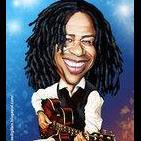Win Toolkit
Win Toolkit Discussions - Customize your Windows Images
Subforums
-
Win Toolkit Addons - Customize your Windows images with various Addons
- 1.9k posts
-
- 4.9k posts

-
- 3.5k posts
1,335 topics in this forum
-
http://www.wincert.net/forum/files/file/5-win-toolkit/ I believe it needs a bit updating, as it contains old information. For example Solor Updates are replaced by KUC ones, etc... Just to be accurate
-
- 0 replies
- 1.1k views
-
-
Does Win Toolkit not work with the "upgrade" edition of Windows 8 Pro? There is no install.wim file on those editions and I've tried to create an iso from Win Toolkit using boot.wim to no avail. If it does not work with the "upgrade" edition. Can I make a disk from the OEM or retail version and still use my product ID keys from the upgrade editions to activate?
-
- 0 replies
- 1.1k views
-
-
When i patch a Starter Edition. Export this 4 times. Change each to HOMEBASIC HOMEPREMIUM PROFESSIONAL ULTIMATE Change 2 times name and 2 times description. Change the flag of each wim. Rebuild all 4 wim's. And then merge the 4 wim's with the WIM Manager to the Starter. All seams OK. But when i install, the lisense text is HOME BASIC. And when i do the complete install, the Edition is Home Basic, too. I can try every edition. Always the same. What is my error?
-
- 1 reply
- 1.1k views
-
-
Hey Liam, For my personal interest, what you think about programming in C++ for WTK? You wrote that you are learning C#, have you also a bit C++ skills? Would you anytime in future rewrote WTK or its no-way-idea? Sure, it make sense to wrote in C# if you learning at. But what you think about C++ in compare of C# ? Its better for WTK or its just cuz you more skilled in C#? And what your reasons for start in C# learning? Would be happy to know what you think about all. Greez
-
- 2 replies
- 1.1k views
-
-
im trying to add network drivers to the wim images on our wds server using wintoolkit. ive added the drivers to the boot image as well as the main image but when i boot the computer into pxe and it loads the boot file it still errors out saying a matching network driver cannot be found please add the network driver to windows pe image on the wds server. i know they are the right drivers so i dont know what im doing wrong. any ideas? thanks i also tried adding the drivers manually using dism to both indexes on the boot.wim but that didn't work either. does anyone have a windows 7 x86 boot file that works on optiplex 980s or can get one up and running. i really need this w…
-
- 0 replies
- 1.1k views
-
-
Hi Liam, Here you can find official Microsoft download links: http://winaero.com/blog/download-official-mui-language-packs-for-windows-8-1-windows-8-and-windows-7/ Maybe add in download list? Greez
-
- 0 replies
- 1.1k views
-
-
Hi, Is it possible to copy icons in a folder to "C: \Windows" folder with Win ToolKit? If yes, how can we do that?
-
- 1 reply
- 1.1k views
-
-
I would like to help with the translation of the program into Russian. how to implement it? or forum in Russian?
-
- 0 replies
- 1.1k views
-
-
Before; http://prntscr.com/1rzwi5 After; http://prntscr.com/1rzwob Why Not Integrate "Intel 153117"¿
-
- 0 replies
- 1.1k views
-
-
quiero cambiar el nombre de esa carpeta. Quiero personalizar la ruta. Dónde puedo hacer eso? I want to change the name of that folder. I want to customize the route. Where I can do that?
-
- 0 replies
- 1.1k views
-
-
It doesn't accept the windows updates. nothing happens. When i use an older version of win toolkit no problems occur. When i add the updates it sees it trough the explorer but when i select them the wont show up in the list. I've just tested this with the win toolkit v1.4.37.20,and in that version this problem doesn't occur. Ive tested this with windows 7 x64 and windows 8.0 x64
-
- 0 replies
- 1.1k views
-
-
Hi, In the past I would add updates and drivers too my win7x64 create disk install and forget about it. The last few times i created an updated disk it would install do the two reboots but before getting to desktop I get a win toolkit installer screen asking for the location of files to install. Ive never seen this before is there anything i can do to avoid this from happening? Thanks
-
- 0 replies
- 1.1k views
-
-
I just noticed that starting with version 66 when you changed the antivirus warning message box, on exit looks like this on every newer version. It does not happen in versions before 66. Here is where I reported about the new/modified worning message to disable antivirus. http://www.wincert.n...__20#entry89245
-
- 1 reply
- 1.1k views
-
-
Hi, these updates doesn't integrate properly with Wintoolkit. When click start they are shown as integrated but when install the windows kb2975719 shows in windows update. The others are needed for it to dissapear completely. I noticed that regarding its size of 100 mb aprox. it's like skipped with speed of integration as its size was 100 kb. windows8.1-kb2975719-x86.msu windows8.1-kb2979582-x86.msu windows8.1-kb2993100-x86.msu So i tried manually with dism and they integrated, doesn't show up in windows update.
-
- 0 replies
- 1.1k views
-
-
Just a feedback with WinToolkit141-14. When silent installer exceeded certain characters, no title is display. (but program still runs) Perhaps you can allow it to display at least 1st 30 characters? or something along that line of thought... Didn't want to take up your precious time but I thought it might be a small cosmestic bug... Cheers Edit: breakpoint is at 34 char. When reach 35 char, display is blank. Still ok at 34 char
-
- 1 reply
- 1.1k views
-
-
Hi Lego, there is something wrong on starting the last Wintoolkit 1.4.1.7: and Regards, Thiersee
-
- 1 reply
- 1.1k views
-
-
First, let me say that Win ToolKit is an extremely outstanding program. You can tell that the person or persons responsible for this application really care about making a quality product. I've worked on software development for years so I appreciate all the time, effort, and care that has been put into this really outstanding and time saving tool. Now I have used this twice now, once with Windows 7(x64) Ultimate and once with Windows 7(x64) Professional. Both installs used the Autounattend.xml file method for automation. Now first the x64 Ultimate install was completely flawless!!! I was extremely impressed!! The x64 Pro install was REALLY, REALLY tough!! I ha…
-
- 2 replies
- 1.1k views
-
-
I noticed on the most recent version of WilToolKit 1.4.14 that the tooltip for "IE 10 EXE" is incorrectly stating 'Download Internet Explorer 9 EXE file.' More cosmetic than anything else, but I thought you should know.
-
- 1 reply
- 1.1k views
-
-
So ive used the AIO tool to intergrate a windows gadget, however ive managed to install the gadgets inside of the install.wim itself but since ive saved the changes with the AIO the gadget will also be installed using win toolkit. wich means when windows 8 is installed i got 2 of the same gadgets installed. my question is how can i remove the gadget i intergrated using AIO? Thanks PS. I'm using WinToolkit150-1_Test39
-
- 1 reply
- 1.1k views
-
-
I have run so many different tests and I am amazed that I can't find 1 simple way of getting everything I want in IE10... I need to use the XML + IEAK + a few reg tweaks... I just created new installers from the IEAK but they are exe and msi so I don't know how to integrate either of them as "updates" with WinToolKit. Any advice or suggestions? I should probably already know this so sorry if I am overlooking the obvious... OR can anyone guide me on how to use the IEAK with WinToolKIt?
-
- 0 replies
- 1.1k views
-
-
I used wintoolkit to enable dotnet 3.5 support on windows 8 64 bit. The resultant ISO installs fine in virtual box but there is no dotnet 3.5 enabled?. Any help in this regard.
-
- 0 replies
- 1.1k views
-
-
Windows 7 Ultimate 64Bit image created with the Win Toolkit results in the "Print" function not working in Internet Explorer on my 'C' drive. I dual boot and the clean install OS on 'D' drive doesn't have this problem. On the off chance that there is something I mistakenly checked when I was choosing options, does anyone know if there is a disable printing in Internet Explorer?
-
- 0 replies
- 1.1k views
-
-
Quick question, is this appearing by intention or can it be hidden some way?
-
- 2 replies
- 1.1k views
-
-
No error when I just test a iso. But when I choose to add or delete something I got errors. No errors when just use addon software but the software is not there when I install. Have no rights to change Globalization TA is the error with LP.
-
- 0 replies
- 1.1k views
-
-
Hi first of all let me say that this isn't a bug of WTK. No, I removed probably a installation pack, that contains the necessary drivers for recognition. But I can't figure it out which pack this is. So this is a cry for help, any suggestion would be very appreciated? Camino
-
- 0 replies
- 1.1k views
-
_14e30a.png)
_8126ce.png)