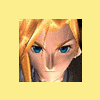WinToolkit Bugs
Report Windows Toolkit bugs here
Subforums
-
This forum contains all of the solved bugs for WinToolkit app.
- 1.6k posts
300 topics in this forum
-
Hi! I was testing the latest version (1.5.4.12) and found a HUGE BUG. As I was adding updates to the list I noticed that about half the updates are treated as "IE Hyphenation libraries" instead of what thay really are. Also they are put under the "internet explorer" section instead of the "updates" Section. This is absolutely, totally and completely wrong! I attached a screenshot that shows the problem. I hope you guys can fix it ASAP.
- 24 replies
- 6.1k views
-
i select drivers to integrate (3056 drivers) and start the proccess. in the end i got final screen where is no any drivers integrated. version used 1.5.4.10. DISM from win 10 is installed p.s. last version which works correctly for me is Win.Toolkit.1.5.3.03
-
- 4 replies
- 2.9k views
-
-
Hi Liam, if you are still reading the forum, I have a bug integrating the drivers in the boot.wim: If you import the drivers directly in WTK/Drivers-TAB (I mean from my drivers-folder) they get a small icon in front of the line: if you go with the mouse on those marked lines you get a info-box with a MD5 and the info, that the driver will be installed in the boot.wim too. But, and this is a bug in my opinion, if you use a WTK.ini to import all your settings (Drivers and checked boxes under "Options" are listed!) the checked-Boxes under "Options" have no effect and the drivers are not integrated in the boot.wim! If you remove all the driver from the TAB…
-
- 1 reply
- 2.3k views
-
-
can't integrate new KB3125574. clean msdn image. Spoiler An error occurred whilst integrating an update! Exception: Microsoft Windows [Version 10.0.10586] (c) 2015 Microsoft Corporation. All rights reserved. D:\WinToolkit_1.5.4.4> chcp 65001 D:\WinToolkit_1.5.4.4>Set SEE_MASK_NOZONECHECKS=1 D:\WinToolkit_1.5.4.4>"C:\WINDOWS\System32\Dism.exe" /Image:"C:\WinToolkit_Mount_39BB7AFEF878BA86A4421AFCE76C14F7" /Add-Package /PackagePath:"D:\[Download]\ISO_clean\Update for Windows 7 for x64-based Systems (KB3125574)\AMD64-all-windows6.1-kb3125574-v4-x64_2dafb1d203c8964239af3048b5dd4b1264cd93b9.msu" /S…
- 12 replies
- 10.3k views
-
Hi Liam, a small bug is still showing up on importing some driver in WTK 1.5.4.10: for example ASMedia-USB and AMD-Display are not seen by WTK, other driver don't have issues. If I import an older driver.ini with the same driver, they will be imported. With WTK 1.5.4.4 no problem at all.
-
- 0 replies
- 1.8k views
-
-
Hi. Im trying to use your great Tool together with E2B. Now when E2B boots after installing Windows 7, the Silent Installers that I integrated with Wintoolkit won't start. Im trying to find the solution myself, what would help me is to know from where and when the installers are called. I noticed that the install.ini from an image I made (without E2B) doesn't have entries in the install.ini File under .\sources but still installs the programs I integrated, so the install.ini file doesnt seem to be involved? I see a registry entry that calls wintoolkitrunonce.exe , but I can't seem to find that or any kind of configuration file that tells it what to sta…
-
- 0 replies
- 1.5k views
-
-
If u click on most of the checkboxes in Unatteneded creator u will get an error screen THERE IS NO LINK TO THE OBJECT. for example click first checkbox ACCEPT EULA
-
- 0 replies
- 1.6k views
-
-
(1.5.4.4 (and prev versions) Mountins OS\ADD drivers-->driver counter freeze but later it responds with list of skipped drivers\After clicking OK ----> WT not responding, no any button in intertface can be pressed. it really hang up eating 2mb or ram. I recorded a video first 20 seconds and later watch since 3min 20 sec. video: http://www.mediafire.com/watch/b4eq5yd48mek7vd/WinToolkit_frozen.mp4 Log ID: 1xA7AE00F678C6315E9D86F853C4D1C388_Ex0600022E_frmAllInOne_ru-RU_968298
-
- 7 replies
- 2.9k views
-
-
Hi..seems that WinToolkit 1.5.4.4 has expired for Windows 10 .Please give us a new version Thanks in advance! Happy new year!
- 40 replies
- 16.7k views
-
When i try to import a custom registry setting (saved into a .reg file) into the "tweaks" section in the "All in one Intergrator" every thing works fine however then when i install finish installing my custom made windows 7 SP1 I check the registry and the settings are not applied inside my custom windows 7 I'm also able to replicate this on the WIM registry editor and and on all Wintoolkit V1.5.4.X
-
- 3 replies
- 2.8k views
-
-
I'm using WintoolKit 1.5.4.4 working on a Win7Pro SP1 image and found that the "allow 3rd party theme" tweak doens't work. When testing in VM, loading a 3rd party theme only changes the window color, sound, and cursor. Theme itself won't apply. Tried to only integrated some updates and no other modification and tweaks (except the 3rd party theme tweak of course) but still no luck. It used to be working (well, a very old version though, the ISO I used to install my current OS was built in Dec, 2012 which 3rd party theme works fine).
-
- 0 replies
- 1.2k views
-
-
Hi everyone !! I have problems integrating net.framework addon with Windows 7 in all versions (Home, Premium, Professional and Ultimate). If I integrate one versión (whatever), it work fine, but alltogether gives me the classic message "windows could not configure one or more system components" in the installation process. I've tried integrating in Windows 7, Windows 10, different versions of dism, but always I have this problem and if I don't add the addon it works fine. The last versión that work perfectly with Windows 7 in all versions AND net.framework addon was Wintoolkit 1.5.3.12, but that versión doesn't work with the latest quality rollup from october of…
-
- 4 replies
- 2k views
-
-
Target is Windows 7 x64 SP1 Nevertheless, it will make the installation image in amd_sata.sys for Windows 8 Target is Windows 7 x64 SP1 Nevertheless, it will make the installation image in amd_sata.sys for Windows 8. For this reason, it was much BSOD
-
- 3 replies
- 2.8k views
-
-
anyone else getting this problem? Whenever I make changes to a install.wim with wintoolkit, even if its just one tweak and nothing else then post install sfc scan fails. My images do have integrated updates prior to using wintoolkit (tested and sfc passes), but this may be relevant as wintoolkit may have an issue dealing with images pre integrated.
-
- 25 replies
- 5.6k views
-
-
Hello. I tried WinToolkit but I did not add any update. screen shot: http://i.imgur.com/xQVCJl5.jpg There are 44 update but dont add any. iso: tr_windows_7_professional_with_sp1_x64_dvd_u_677075 WinToolkit_1.5.4.4 and framework 4.5 What is problem? help me please. thanks
-
- 0 replies
- 1.8k views
-
-
Hey, This is not a bug, but just wanted to bring to your attention that the images posted on the download page for Win Toolkit, which are (were) hosted on imageshack, have expired (on imageshack). Thanks again for all your hard work on this great software! Pippin
- 2 replies
- 1.9k views
-
What the heck is going on here? Everything works fine, and always has, with a registered copy of WinToolkit version 1.5.4.4. Recently I went to make a new installer and Lo and Behold, at 1st desktop (RunOnce), the Driver Installer opens and wants to install HUNDREDS of drivers. I did NOT ask for them, and I did NOT integrate any drivers with WTK. All I want/need to do is STOP THE RUNONCE DRIVER INSTALLATION. Please let me know what you need from me, if anything. I'm using an Install.wim that has the new Convenience Rollup integrated (and before you ask I did it the right way, using KUC and getting help from an expert). I know the CR has something like …
-
- 5 replies
- 3.3k views
-
-
Getting an error stating "the parameter is incorrect" trying to load the WIM files for the latest redstone builds.
-
- 1 reply
- 2.6k views
-
-
The dl http://www.wincert.net/forum/topic/10480-slim-net-framework-451-full-x86x64-10-17-2013/ results The page you requested does not exist
-
- 0 replies
- 1.3k views
-
-
please help i cannot run the exe file. it tells me "not valid win 32 application". Please help i tried all the links you provided from the test build
-
- 0 replies
- 1.1k views
-
-
Hi I use Win Toolkit since a few years I would like to refresh my install DVD (last august 2015) of seven X64 & X32 bits but when I press Start Button after integrating Updates & changes some settings (start page of Internet Explorer, ...), I got this error message Unknow Mount Error Starting Tool Name: All-In-One Integrator (Windows 7 HOMEPREMIUM) Image Name: Windows 7 HOMEPREMIUM WIM File: C:\s64_extract\SOURCES\install.wim Mount Logging: True Drive Type: Fixed Free Space: 101.41 GB IsReady: True File Exists: True File Size: 2.64 GB Directory Exists: True Files: Directories: Logging: "C:\wintoolkit\Logs\Mount…
-
- 2 replies
- 2.1k views
-
-
Hello, i installed the latest WinToolKit Version (1.5.4.4) to integrate Updates to my Windows 7 Image. The Integration worked without any error. After Installation of the new Windows 7 Image, the Windows Update Agent says there are Updates available to install. But all available Updates are Updates, who where integrated successfully. (ca. 76, e.g.: KB3134814) I mounted only the Windows 7 x64 Pro Image to integrate the Updates, because I only install the Pro Version of Windows 7. Do you have any idea to solve the problem? Best regards Karl der Heinz
- 3 replies
- 2k views
-
Hello Everybody I have a Problem with the Updates i would like to intergrate some updates in my install.win but the Problem ist, that if i would like to intergrate the updates the mark are yellow and not green. On the state the say me install pending. If i install a Windows machine with the iso the updates are not installed but why ? Its a Windows 7 ISO. If i would like to intergrate the Updates with the Updates installer, and i add all updates that i would intergrate to my install.wim file it says Not compatible with 10240 : "and the source to my update" What did i make not correctly ? Best regards PsycH0Ooo
-
- 0 replies
- 3.5k views
-
-
this bug has been around since the early versions of WTK and is still there in v.1.5.4.4. I don't think its anything I am doing incorrectly. When I use the ADVANCED FILES tab I am having WTK put teamviewer and another utility I use on the desktop. They are simple .EXE files. As they get updated by their websites I download the new version and update them in WTK in the ADVANCED FILE section. I keep all 4 files until I get the syntax correct to have them go onto the desktop. then I remove the old versions and on the updated versions I check the REPLACE box. when wtk finishes its installation I have about 4 teamviewers and 4 of the other utility with corresponding (whit…
-
- 6 replies
- 2.4k views
- 1 follower
-
-
Good evening everyone! I've been using WinToolkit since a lot of years to integrate updates in Windows Installations. Recently I redid my Win7 x64 Installation. I removed the ei.cfg and integrated all major "General" "Security" and "Hotfix" Updates. After integrating I created an ISO and started it in a virtual Machine. But upon booting it only says CDBOOT: COULDN´T FIND BOOTMGR I don't know what the problem is, especially since my x86 Version started without any issues and in the past there was nothing comparable. Can you tell me what might have went wrong and how I can fix this? Thank you for all suggestions in advance a…
-
- 0 replies
- 2.6k views
-
_14e30a.png)
_8126ce.png)




.png.0c064e48940fedf6c7bcbe0da954e863.thumb.png.6f4c93298a13b319f7092b34006a5834.png)