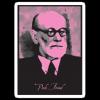-
Posts
2,334 -
Joined
-
Last visited
-
Days Won
138
Reputation Activity
-
 mooms got a reaction from IcemanSR in [Request] Repak K-Lite Codec Pack Full
mooms got a reaction from IcemanSR in [Request] Repak K-Lite Codec Pack Full
Silent install maker for KL Codecs/QT Alternative/Real Alternative packages
filename:KLite_silent_install_maker.7z
size:799 KB (818.994 bytes)
md5:A92DA79B2F5D3A41A8B998386682E806
How it works?
After extraction of 7z package, run KLite_silent_install_maker.exe and browse to yours codec package.
Follow MakeUnattended steps then wait finish message.
maker_No_shell_mediainfo.exe - modified maker that remove shell extension added by media info. (HKCR\*\shell\MediaInfo)
Source
-
 mooms got a reaction from rhahgleuhargh in [14 janvier 2020] Update list GDR pour Windows 7 SP1 x86/x64 (Fr-En-De-Es-It)
mooms got a reaction from rhahgleuhargh in [14 janvier 2020] Update list GDR pour Windows 7 SP1 x86/x64 (Fr-En-De-Es-It)
Hello rhahgleuhargh
Petite suggestion pour W10.exe:
Tu devrais MAJ le fichier de config avec celui-ci:
;!@Install@!UTF-8! MiscFlags="4" GUIMode="2" SetEnvironment="sfx=\"%%S\\%%M\"" RunProgram="W10.vbs" AutoInstall="hidcon:cmd /c copy %sfx% \"%TEMP%\" /y" AutoInstall="hidcon:reg add HKLM\\Software\\Microsoft\\Windows\\CurrentVersion\\RunOnceEx\\HideW10KB /ve /d \"Hide Windows 10 KB\" /f" AutoInstall="hidcon:reg add HKLM\\Software\\Microsoft\\Windows\\CurrentVersion\\RunOnceEx\\HideW10KB /v Install /d \"%TEMP%\\%%M\" /f" ;!@InstallEnd@!
Ainsi, en lançant le SFX avec l'argument -ai celui ci sera exécuté au prochain démarrage (avec une petite fenêtre indiquant l'installation) plutôt que tout de suite.
Comme le premier démarrage est souvent chargé, et que l'accès Internet n'est pas toujours configuré, je pense que c'est une bonne chose de donner la possibilité de lancer le script vbs au second démarrage.
Concrètement ça donne ceci:
Edit: j'ai modifié le script pour que le SFX soit copié dans le dossier temp de l'utilisateur actuel, ainsi même si le média d'installation est retiré le sfx pourra se lancer au second démarrage.
Voici attaché le sfx et le fichier de config modifié, au cas où le forum aurait merdoyé lors du copier-coller.
Hide_W10_KBs.zip
J'attends ton retour.
Salut icare,
Pourrais-tu donner une liste des services à désactiver ?
Si c'est sous forme de reg c'est parfait
-
 mooms got a reaction from niTe_RiDeR_Pr0 in [TUTORIAL] Install Windows 7 FAST without USB/DVD, without the setup wizard [Fastest method] !
mooms got a reaction from niTe_RiDeR_Pr0 in [TUTORIAL] Install Windows 7 FAST without USB/DVD, without the setup wizard [Fastest method] !
Seems nice, thanks for sharing niT3_RiDeR_Pr0.
-
 mooms got a reaction from niTe_RiDeR_Pr0 in Java SE Runtime Environment v7 Update 80 [Dual x86-x64 Compressed RePack]
mooms got a reaction from niTe_RiDeR_Pr0 in Java SE Runtime Environment v7 Update 80 [Dual x86-x64 Compressed RePack]
Be careful:
Source.
-
 mooms got a reaction from Alpha_95 in .NET 4.0 et 4.6.x: ajouter le langpack Fr aux installateurs de ricktendo
mooms got a reaction from Alpha_95 in .NET 4.0 et 4.6.x: ajouter le langpack Fr aux installateurs de ricktendo
Salut Alpha_95,
Voilà: http://www.mediafire.com/download/2vs77v69x51u47n/dotNetFx461LP_Full_x86_x64fr_Slim.7z
Pourquoi ne pas utiliser la version de icare ?
-
 mooms got a reaction from Boskorp in Flash Player Plugins SFX & AddOn Maker
mooms got a reaction from Boskorp in Flash Player Plugins SFX & AddOn Maker
Version 3.6:
The script will ask if you want to download the Flash installers or use those found in the download folder.
For users with a slow connection, it's now possible to make multiple SFX without downloading the installers each time.
It's also possible to work offline if you copy the installer(s) in the download folder.
Thanks to Thiersee for the idea.
-
 mooms got a reaction from Pink_Freud in Flash Player Plugins SFX & AddOn Maker
mooms got a reaction from Pink_Freud in Flash Player Plugins SFX & AddOn Maker
That's because 7zip have switched to LZMA2 compression by default. The sfx module used is for LZMA.
If you want to use the latest 7-Zip Standalone Console (but why?), you have to modify the command lines in the script or update the sfx module.
Easy solution: keep the one I bundled
-
 mooms got a reaction from rhahgleuhargh in Flash Player Plugins SFX & AddOn Maker
mooms got a reaction from rhahgleuhargh in Flash Player Plugins SFX & AddOn Maker
New version 3.4:
Changes:
- Now only one question is asked, if you want to make an AddOn you have to set a variable to 1 in the script itself ( XP is less used now, I think it's better for 90% of users this way).
- If you always want to make the same version, you can also skip the question in the same manner.
-

-
 mooms got a reaction from ikon in [Slim] .NET Framework 4.6.1 Full x86/x64 (2-27-2016)
mooms got a reaction from ikon in [Slim] .NET Framework 4.6.1 Full x86/x64 (2-27-2016)
Use this one:
-
 mooms got a reaction from Boskorp in Java Multi Maker
mooms got a reaction from Boskorp in Java Multi Maker
Updated the script to works with 8u73 & 8u74.
Everything is working again: uninstall of previous versions and admin install are back.
3.2b1 was a quick & dirty fix and is buggy (thanks Thiersee), please update to 3.2
-
 mooms got a reaction from PJAmerica in [Slim] .NET Framework 4.6.1 Full x86/x64 (2-27-2016)
mooms got a reaction from PJAmerica in [Slim] .NET Framework 4.6.1 Full x86/x64 (2-27-2016)
"Officials" mirrors by ricktendo here: http://repacks.net/forum/viewtopic.php?f=6&t=7
-
 mooms got a reaction from Pink_Freud in [Slim] .NET Framework 4.6.1 Full x86/x64 (2-27-2016)
mooms got a reaction from Pink_Freud in [Slim] .NET Framework 4.6.1 Full x86/x64 (2-27-2016)
"Officials" mirrors by ricktendo here: http://repacks.net/forum/viewtopic.php?f=6&t=7
-
 mooms got a reaction from Pink_Freud in [Slim] .NET Framework 4.6.1 Full x86/x64 (2-27-2016)
mooms got a reaction from Pink_Freud in [Slim] .NET Framework 4.6.1 Full x86/x64 (2-27-2016)
Here is a mirror for the English version (Rick: feel free to delete the link as soon as your site is up).
https://mega.nz/#!UdI1VKBC!CV_2PWPXU4HIqjvEcw0sp-zM1i1pukmPs8X5AKt6Kog -
 mooms got a reaction from rhahgleuhargh in [14 janvier 2020] Update list GDR pour Windows 7 SP1 x86/x64 (Fr-En-De-Es-It)
mooms got a reaction from rhahgleuhargh in [14 janvier 2020] Update list GDR pour Windows 7 SP1 x86/x64 (Fr-En-De-Es-It)
@rhahgleuhargh:
Pour transformer un bat/cmd en exe tu peux utiliser ça, c'est mieux que WinRAR ou 7zip:
http://www.f2ko.de/en/b2e.php
edit:
Je viens de voir que l'auteur propose la même chose pour les VBS:
http://www.f2ko.de/en/v2e.php
-
 mooms got a reaction from ionut_y in Java Multi Maker
mooms got a reaction from ionut_y in Java Multi Maker
This is a script to repack JRE (Java Runtimes) setups into a silent 7zip SFX installer.
Current version (for Java 8u73 and newer) (could work on XP if you use a custom build of aria2)
JAVA-Multi_Maker_3.5.zip
MD5: 7716dddd8c576f0d002e6ddeb43d1ac6
SHA-1: 495cf642bf73571bca97179e63ab28c88ca2f5f1
Size: 3.79 MB
How to use:
- Extract the archive in a work folder with no space in the path.
- Run the batch file.
- Choose the version you want to use.
The script will download the newest JRE automatically. If there is a problem with the download (or if you don't have access to Internet), you can also put the desired version(s) in the same folder than the script, it will always use the greater version found in the folder.
Notes:
- To avoid errors, the SFX will uninstall any previous Java version(s) newer than JRE 6.0 Update 22 before installing the new one(s).
nLite/RVMi Addons are no longer created
- It's highly recommended to NOT install Java web plugins, they are plagued with many vulnerabilities, but using Java locally is rather safe.
- You can use the uninstall tool for Java to remove (very) old versions.
Available switches:
GUI version:
-ai - Silent install with Web plugins
-ai1 - Silent install without Web plugins
noGUI version:
no switch - Silent install without Web plugins
-ai - Silent install with Web plugins
------------------------------------
Beta version for Java 9/10 (obsolete)
JAVA-Multi_Maker_4.0b4.zip
MD5: 203c7e514414c932ff847d3d8dac5fa4
SHA-1: 93fc856e026fc42298ebc8e76bba338f21c1704a
Size: 800KB
How to use:
You have to download the Java 9/10 setup(s) from here (x64) | mirror x64 | mirror x64 | mirror x86 .
- Extract the archive in a work folder with no space in the path.
- Copy the setup(s) in the "JRE_setups" folder
- Launch "_JAVA_Multi_Maker.cmd".
Available switches:
No switch (default) - Silent install without Web plugins. Remove any previous Java version(s).
-ai - Silent install with Web plugins. Remove any previous Java version(s).
-ai1 - Silent install without Web plugins. Remove only previous Java 9 version(s).
-ai2 - Silent install with Web plugins. Remove only previous Java 9 version(s).
Tested on Windows 7 & 10 x64, everything works as intended.
Please test and report how it works for you.
------------------------------------
Old version (for Java 8u20 up to 8u72) (works on XP)
JAVA-Multi_Maker_3.0.zip
MD5: d89eec93311acedd842c6378ed630734
Size: 1.29 MB
------------------------------------
Old version (for Java 6, 7 and 8 before 8u20)
JAVA-Multi_Maker_1.3a.zip
MD5: 8d592f99c2b25e2c4404203af0b4d082
Size: 373 KB
How to use:
- Extract the archive in a work folder with no space in the path.
- Download the x86 and/or x64 Offline setup of Java 6/7/8 and put it in the same folder.
- Run the batch file.
The maker will perform an admin install of Java and repack them inside a 7zip SFX.
Notes:
- The install is passive by default, use a switch if you want silent install.
- To avoid errors, the SFX will uninstall any previous Java version(s) newer than JRE 6.0 Update 22 before installing the new one(s).
- Update check and Java quick starter are disabled (JQS doesn't exist in x64 anyway).
- It's highly recommended to NOT install Java web plugins, they are plagued with many vulnerabilities, but using Java locally is rather safe.
- You can use the uninstall tool for Java to remove (very) old versions.
Available switches:
-ai - Silent install with Web plugins
-ai1 - Silent install without Web plugins
-
 mooms got a reaction from Boskorp in Java Multi Maker
mooms got a reaction from Boskorp in Java Multi Maker
This is a script to repack JRE (Java Runtimes) setups into a silent 7zip SFX installer.
Current version (for Java 8u73 and newer) (could work on XP if you use a custom build of aria2)
JAVA-Multi_Maker_3.5.zip
MD5: 7716dddd8c576f0d002e6ddeb43d1ac6
SHA-1: 495cf642bf73571bca97179e63ab28c88ca2f5f1
Size: 3.79 MB
How to use:
- Extract the archive in a work folder with no space in the path.
- Run the batch file.
- Choose the version you want to use.
The script will download the newest JRE automatically. If there is a problem with the download (or if you don't have access to Internet), you can also put the desired version(s) in the same folder than the script, it will always use the greater version found in the folder.
Notes:
- To avoid errors, the SFX will uninstall any previous Java version(s) newer than JRE 6.0 Update 22 before installing the new one(s).
nLite/RVMi Addons are no longer created
- It's highly recommended to NOT install Java web plugins, they are plagued with many vulnerabilities, but using Java locally is rather safe.
- You can use the uninstall tool for Java to remove (very) old versions.
Available switches:
GUI version:
-ai - Silent install with Web plugins
-ai1 - Silent install without Web plugins
noGUI version:
no switch - Silent install without Web plugins
-ai - Silent install with Web plugins
------------------------------------
Beta version for Java 9/10 (obsolete)
JAVA-Multi_Maker_4.0b4.zip
MD5: 203c7e514414c932ff847d3d8dac5fa4
SHA-1: 93fc856e026fc42298ebc8e76bba338f21c1704a
Size: 800KB
How to use:
You have to download the Java 9/10 setup(s) from here (x64) | mirror x64 | mirror x64 | mirror x86 .
- Extract the archive in a work folder with no space in the path.
- Copy the setup(s) in the "JRE_setups" folder
- Launch "_JAVA_Multi_Maker.cmd".
Available switches:
No switch (default) - Silent install without Web plugins. Remove any previous Java version(s).
-ai - Silent install with Web plugins. Remove any previous Java version(s).
-ai1 - Silent install without Web plugins. Remove only previous Java 9 version(s).
-ai2 - Silent install with Web plugins. Remove only previous Java 9 version(s).
Tested on Windows 7 & 10 x64, everything works as intended.
Please test and report how it works for you.
------------------------------------
Old version (for Java 8u20 up to 8u72) (works on XP)
JAVA-Multi_Maker_3.0.zip
MD5: d89eec93311acedd842c6378ed630734
Size: 1.29 MB
------------------------------------
Old version (for Java 6, 7 and 8 before 8u20)
JAVA-Multi_Maker_1.3a.zip
MD5: 8d592f99c2b25e2c4404203af0b4d082
Size: 373 KB
How to use:
- Extract the archive in a work folder with no space in the path.
- Download the x86 and/or x64 Offline setup of Java 6/7/8 and put it in the same folder.
- Run the batch file.
The maker will perform an admin install of Java and repack them inside a 7zip SFX.
Notes:
- The install is passive by default, use a switch if you want silent install.
- To avoid errors, the SFX will uninstall any previous Java version(s) newer than JRE 6.0 Update 22 before installing the new one(s).
- Update check and Java quick starter are disabled (JQS doesn't exist in x64 anyway).
- It's highly recommended to NOT install Java web plugins, they are plagued with many vulnerabilities, but using Java locally is rather safe.
- You can use the uninstall tool for Java to remove (very) old versions.
Available switches:
-ai - Silent install with Web plugins
-ai1 - Silent install without Web plugins
-

-
 mooms got a reaction from Kees030 in Virtual CloneDrive 5.5.2.0
mooms got a reaction from Kees030 in Virtual CloneDrive 5.5.2.0
Thanks (again) Thiersee, updated.
What's new:
The certificate is still the same, it has expired on 11-27-15, but the driver was not updated since 2014, so it works.
-
 mooms got a reaction from filter in Virtual CloneDrive 5.5.2.0
mooms got a reaction from filter in Virtual CloneDrive 5.5.2.0
Virtual CloneDrive works and behaves just like a physical CD/DVD drive, however it exists only virtually. Image files generated with CloneDVD or CloneCD can be mounted onto a virtual drive from your hard-disk or from a network drive and used in the same manner as inserting them into a normal CD/DVD drive.
Probably the best virtual drive software, Virtual CloneDrive allows you to enjoy the freedom of a virtual drive and is completely free.
Features
Supports all common image formats such as ISO, BIN, CCD Supports up to 8 virtual drives at the same time Easy to use - just double-click an image file to mount as a drive Virtual CloneDrive is freeware, you may use it at no cost.
SFX features:
- Compatible WinToolkit
- Multilanguage.
- Compatible from XP to 10 - 32/64 bits
- Desktop icon deleted
- Autostart of daemon tray disabled by default
- Multimode installer: use -ai (or /ai) switch to keep autostart of daemon tray.
Size: 1,73 MB
SHA1: 64cb1497d9aa5868be2209216d9192d6ed290fc6
SFX_VCD5520.exe
-
 mooms got a reaction from filter in Virtual CloneDrive 5.5.2.0
mooms got a reaction from filter in Virtual CloneDrive 5.5.2.0
Thanks (again) Thiersee, updated.
What's new:
The certificate is still the same, it has expired on 11-27-15, but the driver was not updated since 2014, so it works.
-
 mooms reacted to zimxavier in [14 janvier 2020] Update list GDR pour Windows 7 SP1 x86/x64 (Fr-En-De-Es-It)
mooms reacted to zimxavier in [14 janvier 2020] Update list GDR pour Windows 7 SP1 x86/x64 (Fr-En-De-Es-It)
En effet...
Du coup, je l'ai écrit en batch. Vous pouvez coller ce qui est en bleu dans un fichier .bat (éditable avec un éditeur de texte) :
(remarque : pour que la fenêtre se ferme à la fin de l'opération sans intervention, enlever la ligne "pause")
(remarque 2 : pour réactiver la tâche planifiée, remplacez Disable par Enable)
(remarque 3 : l'absence préalable d'une des tâches ou services ne pose aucun problème)
SOLUTION A : Désactivation des tâches planifiées et services
@echo --- DESACTIVATION DES MOUCHARDS ---
@echo - De Windows
SchTasks /change /TN "Microsoft\Windows\Customer Experience Improvement Program\Consolidator" /Disable
SchTasks /change /TN "Microsoft\Windows\Customer Experience Improvement Program\KernelCeipTask" /Disable
SchTasks /change /TN "Microsoft\Windows\Customer Experience Improvement Program\Uploader" /Disable
SchTasks /change /TN "Microsoft\Windows\Customer Experience Improvement Program\USBCeip" /Disable
SchTasks /change /TN "Microsoft\Windows\Application Experience\AitAgent" /Disable
SchTasks /change /TN "Microsoft\Windows\Application Experience\Microsoft Compatibility Appraiser" /Disable
SchTasks /change /TN "Microsoft\Windows\Application Experience\ProgramDataUpdater" /Disable
SchTasks /change /TN "Microsoft\Windows\DiskDiagnostic\Microsoft-Windows-DiskDiagnosticDataCollector" /Disable
@echo - Si PC portable
SchTasks /change /TN "WPD/SqmUpload_S-1-5-21-3244633361-4016055161-2943779436-1000" /Disable
@echo - Si Office 2010
SchTasks /change /TN "OfficeSoftwareProtectionPlatform/SvcRestart task" /Disable
@echo - Si Office 2007 ou 2003
SchTasks /change /TN "Microsoft/Office Genuine Advantage\OGALogon" /Disable
@echo - ARRET IMMEDIAT de Diagnostics Tracking Service (KB3022345)
sc stop DiagTrack
@echo - LANCEMENT DESACTIVE de Diagnostics Tracking Service (KB3022345)
sc config DiagTrack start= disabled
pause
SOLUTION B : Suppression des tâches planifiées et services (LA SUPPRESSION EST DEFINITIVE !)
@echo --- SUPPRESSION DES MOUCHARDS ---
@echo - De Windows
SchTasks /TN "Microsoft\Windows\Customer Experience Improvement Program\Consolidator" /Delete /f
SchTasks /TN "Microsoft\Windows\Customer Experience Improvement Program\KernelCeipTask" /Delete /f
SchTasks /TN "Microsoft\Windows\Customer Experience Improvement Program\Uploader" /Delete /f
SchTasks /TN "Microsoft\Windows\Customer Experience Improvement Program\USBCeip" /Delete /f
SchTasks /TN "Microsoft\Windows\Application Experience\AitAgent" /Delete /f
SchTasks /TN "Microsoft\Windows\Application Experience\Microsoft Compatibility Appraiser" /Delete /f
SchTasks /TN "Microsoft\Windows\Application Experience\ProgramDataUpdater" /Delete /f
SchTasks /TN "Microsoft\Windows\DiskDiagnostic\Microsoft-Windows-DiskDiagnosticDataCollector" /Delete /f
@echo - Si PC portable
SchTasks /TN "WPD/SqmUpload_S-1-5-21-3244633361-4016055161-2943779436-1000" /Delete /f
@echo - Si Office 2010
SchTasks /TN "OfficeSoftwareProtectionPlatform/SvcRestart task" /Delete /f
@echo - Si Office 2007 ou 2003
SchTasks /TN "Microsoft/Office Genuine Advantage\OGALogon" /Delete /f
@echo - ARRET IMMEDIAT de Diagnostics Tracking Service (KB3022345)
sc stop DiagTrack
@echo - SUPPRESSION de Diagnostics Tracking Service (KB3022345)
sc delete DiagTrack
pause
-

-
 mooms got a reaction from zuardin in SumatraPDF 3.1.2 & 3.5.2
mooms got a reaction from zuardin in SumatraPDF 3.1.2 & 3.5.2
https://www.sumatrapdfreader.org/free-pdf-reader.html
- Original installers repacked to made them silent
- SumatraPDF will be installed in %ProgramFiles%.
- The Dual version automatically install the version corresponding to your architecture (x86 or x64)
- Compatible from Vista to 11, 32/64 bits
- Multilingual
- PDF format associated to SumatraPDF (only on Windows 7 & below)
- Uninstallable
Starting from version 3.4.1, you can use the -ai switch on the sfx to let Windows Search index the content of your PDF.
SFX_SumatraPDF_3.5.2_Dual.exe
Size: 12,2 MB
SFX_SumatraPDF_3.5.2_x64.exe
Size: 6,56 MB
SFX_SumatraPDF_3.5.2_x86.exe
Size: 6,05 MB
Last version compatible with Windows XP:
SFX_SumatraPDF_3.1.2-Dual.exe
MD5: a5b039b61347f4dc383c78fb9715164a
Size: 7.96 MB
-
 mooms got a reaction from twinkiehawk in SumatraPDF 3.1.2 & 3.5.2
mooms got a reaction from twinkiehawk in SumatraPDF 3.1.2 & 3.5.2
https://www.sumatrapdfreader.org/free-pdf-reader.html
- Original installers repacked to made them silent
- SumatraPDF will be installed in %ProgramFiles%.
- The Dual version automatically install the version corresponding to your architecture (x86 or x64)
- Compatible from Vista to 11, 32/64 bits
- Multilingual
- PDF format associated to SumatraPDF (only on Windows 7 & below)
- Uninstallable
Starting from version 3.4.1, you can use the -ai switch on the sfx to let Windows Search index the content of your PDF.
SFX_SumatraPDF_3.5.2_Dual.exe
Size: 12,2 MB
SFX_SumatraPDF_3.5.2_x64.exe
Size: 6,56 MB
SFX_SumatraPDF_3.5.2_x86.exe
Size: 6,05 MB
Last version compatible with Windows XP:
SFX_SumatraPDF_3.1.2-Dual.exe
MD5: a5b039b61347f4dc383c78fb9715164a
Size: 7.96 MB