How to install HP LaserJet 1018 on Windows 10
I’ve just plugged in my old HP LaserJet 1018 on Windows 10 PC and the printer was automatically installed but I could not print. Now, even though Windows 10 comes equipped with HP LaserJet 1018 printer driver once plugged in the printer won’t be properly installed.
Upon checking at printers & scanners snap-in I could see that my HP 1018 printer is not listed there.
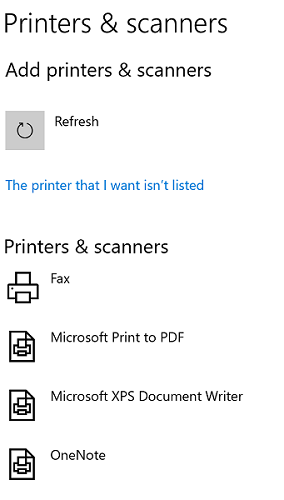
The reason for this lies in the fact that Windows 10 wrongly recognized this USB printer and stored it under other devices category. Bravo!

To easily solve this issue and properly install HP LaserJet 1018 on Windows 10 machine you should download drivers from the links below.
HP LaserJet 1018 Windows Printer 64-Bit Driver
HP LaserJet 1018 Windows Printer 32-Bit Driver
Extract the downloaded package and install the printer driver. During the extraction of files I have received the following error message:
This program is blocked by group policy. For more information, contact your system administrator.
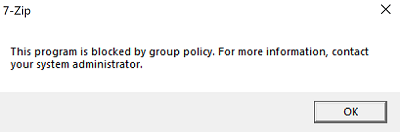
To fix this, just download 7-zip for free and after you install it right-click on the downloaded HP driver package and select Extract to or Extract here commands from the pop-up menu.
After the files have been extracted run the Setup.exe and follow the screen guidelines. If everything goes well you should see your printer under .
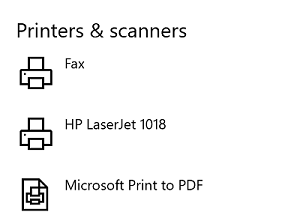
Hope this helps!













This certainly did help thanks!
I don’t know how your found the driver in that vast nest of directories, but I have saved a copy just in case.
Printer is now recognized, but now I have to fix a problem with horizontal bands on printouts – fun time!
Thanks
We’re glad to help. Thanks for your comment! 🙂
I was desperate, spent almost 2 hours trying again and again, from one side to another ….
I would not find it if you did not post this on here mate. Thanks!!!!!!!
Yes, it was a frustrating task for me too 🙂 Thanks for the comment!
Nik, that’s realy … I wasted too much time with an ordinary thing but thanks to you I have got it in the end.
I was desperate, spent almost 2 hours trying again and again, from one side to another ….
I would not find it if you did not post this on here mate. Thanks!!!!!!!
I still does not see it under printers after running the driver
Have you followed the steps correctly? Do you have the same 1018HP printer? Any errors during the installation of drivers?
Thank you so much! Worked for me from the first try, no other 7 zip needed!
Truly indebted
I dug my printer out of the garbage after I read your post. Thank you so much. It worked great.
Thank you so much, Nik ! Same comment as Stefff 😉 and like Aitiguy it worked straight away, nothing else was required. I just plug my HP 1018, restarted word, it recognized the printer and i could print out with my new acer.
Every time I tried, the driver download stalled at 2 bars and will not continue further..
Can you try using a different browser or a different PC?
I had just changed machines where was previously running my old HP laserjet 1018 under win 10 64 bit with I believe a driver for win 7.1 or 8.1 but could not find a solution for my new computer (lenovo) Mar 2020. Ttied everywhere and unsuccessful until I found Wincert.net. Thanks so much. worked immediately after 2 min d/L and install.
Your links take me to…
Forbidden
You don’t have permission to access /pub/softlib/software12/COL22208/bi-58529-4/lj1018_1020_1022-HB-pnp-win64-en.exe on this server.
I’ve just tried both links on my side and both are working fine. You have a problem on your side :/
You are brilliant! Thank you! Couldn’t find these drivers on the HP side. This worked great. Another printer saved from early retirement. 🙂
Thank you Very much !
This driver, for the HP-1018, saved us a Lot of time and money 🙂
Nik is the King! much appreciated
Thank You!
Many Many thanks for your help. I tried a lot of solutions before but none of them worked.
Thank you, this is the only solution that worked for me after wasting a lot of time and even more energy.
Still working great. Thank you Nik for this. Like others, the Win 10 install indicated it was done automatically, but nothing in printers and drivers. I had tried several HP drivers and all had failed to find the printer or kacked on installation
Thank You so much man. It really worked!!
thank you Nik, this helped me out and took less than a minute!
WOW, this is really working in two mins. I have been installed many ways from other download or hp supports……even looking for youtube….but nothing is good to use. This one I just download and run it no need to zip it. That’s it. Really great! THANKS SO MUCH.
Thank you a million times over.
I spent hours trying to find anything that would help and kept going in circles.
Really appreciate that you took the time to help the rest of us out there who aren’t as tech savvy
Thank you man, it works perfectly
I spent over an hour on the phone with HP and was told my Laserjet 1018 printer would not work with Windows 10. I love that printer! So they tried to sell me a new printer. I said I wanted to try another printer I had in the home, and was told again it would not work. As I was listening to the tech, I was able to find the printer and print a test page. So I’ve been using HP P2015d, but I was missing my HP 1018, so I figured I’d check the internet again, and found your link! Guess what, your advice worked and w/i 2 mins . my HP1018 was working!! Thank you so much for the download!!
I am persistent and decided I would