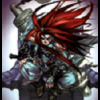Windows Vista
Microsoft Windows Vista discussion.
Subforums
-
Tips and Tricks, Various Tutorials for Windows Vista.
- 213 posts
-
Unattended Section for Windows Vista
- 115 posts
150 topics in this forum
-
Just like the title says, please explain to me advantages and disadvantages of 64bit .. other than being able to use large amounts of ram ?
-
- 5 replies
- 4.5k views
-
-
I've wonder if there is a way to get rid of the user picture on the logging screen, i just modified my logging screen and do not like how it looks with the user picture. Does anyone knows how to let the user id box and password box only?
-
- 0 replies
- 2.2k views
-
-
Hi guys! One day I was sorting my 500gb external usb harddisk, I had reached my GFX section, and began to move pic's around. At some point, it said 'unable to delete, file not found blabla'. So I tried CHKDSK... Still nothing, I tried command promt... Still nothing... No matter what I try, it fails to delete the file (XP/VISTA/UBUNTU afair). It's insane if I need to reformat, so I was thinking that maybe you guys had a solution. I have this now: E:\Graphix\Strange **** E:\Graphix\Strange ****\January 2008 E:\Graphix\Strange ****\January 2008\Thumbs.db:encryptable E:\Graphix\Strange ****\XCF E:\Graphix\Strange ****\XCF\Thumbs.db:encryptable ANY help is highly appreciated…
-
- 14 replies
- 8.5k views
-
-
-
I was wondering, when I had XP MCE installed on my PC it had nice transparent Closed Caption (the black bar part) and I really liked it this way. Now I have Vista installed on the same PC I no longer have the transparent background, I have the old style solid black bar like on my regular TV I was wondering if anybody knew of a reg tweak or something to enable this? My specs are in my signature below Isn't Vista supposed to be the "Aero" OS?
-
- 1 reply
- 3.7k views
-
-
All the changes in Vista SP1 are behind the scenes. It was meant for improving the performance and no change in the interface but there are indeed some changes in Windows Vista SP1 that you can actually see: In the RTM version of Disk Defragmenter, the only control you have is over the schedule. In the SP1 version of Disk Defragmenter, you can choose which hard disk you want to defragment during a manual operation. In the RTM version, you can
-
- 1 reply
- 2.4k views
-
-
This video shows Microsoft Windows Vista with Service Pack 1 running 108 applications at only 30% processor usage, according to Reader Daniel Smith, who sent it to us in response to the picture of Mac OS X Leopard running 150 applications this weekend. His specs are nothing to write home about: QUOTEI'm runnin a stock Intel Core 2 Quad Q6600 with 4GB of RAM. I counted 108 apps total and gave up bored after I had running anything from Photoshop, Visual studio 2008, Office professional 2007, Safari, and Media Center all the way down to that rescource hog, Minesweeper. How comes we haven't had any Linux user telling us he's running 250,000 apps simultaneously on six differen…
-
- 3 replies
- 3.2k views
-
-
Hey guys I recently decided to see how Vista ran on my PC, I only have one problem... My monitor driver (under XP) could go up to 1152x864 But now under Vista (with the same drivers installed) I can only achieve 1024x768 (you can see what monitor I have in my sig) Does anybody know of a program that runs on Vista that can force set it to a higher rez? ty BTW this is my first time trying Vista and I think I like it, it runs very smooth on my PC and it only has 512 MB of RAM ATM
-
- 10 replies
- 4.8k views
-
-
This morning I was busy on the internet and as something was opening my screen went blank. The pc was still running, I moved the mouse, still nothing. I tried alt/ctrl/del, nothing. Then I tried to restart, nothing, then I switched it off manually. I looked at the cables and found the monitor had somehow become unpluged. I pluged it in and switched the pc on. Instead of booting up I get a message that a registry file is corrupt or missing. I tried inserting the instalation disc and restarting. I get the same message no matter what I try. I can't go into the bios or boot up area as the message appears on everything. Please help.
-
- 6 replies
- 4.9k views
-
-
Download NonUltimateDreamScene.zip and unpack the archive content to a folder. Right click on InstallDreamScene.bat and select
-
- 2 replies
- 11k views
-
-
Can someone tell me is there any tweaking utility for vista with which I can change the icon of a specific file type e.g. MKV file. In xp there was an option in folder options to edit file types but in vista they have removed it.
-
- 3 replies
- 5.4k views
-
-
Microsoft has warned that several prominent anti-virus programs
-
- 0 replies
- 1.9k views
-
-
Although Microsoft Corp. has yet to fix an update that sent some Windows Vista machines into endless reboots, today it spelled out several work-arounds users can apply to regain control of those PCs. Last week's update -- actually a pair of prerequisite files that modify Vista's install components to prep the operating system for Service Pack 1 (SP1) -- caused some systems to repeatedly reboot, while others simply balked at booting. On Tuesday, Microsoft reacted to a flood of reports on its support forums by pulling the files from Windows Update until it could determine what went awry. Although some users managed to stop the rebooting on their own or with help from other…
-
- 0 replies
- 3.2k views
-
-
1st Bug: When I add a new group for a domain user in Active Directory I have an option to click apply. But no matter how many times I click apply, the "apply" button won't grey out... 2nd Bug: Ribbons screensaver was buggy without SP1 and still is. It's crashing on several PC's that I've tried.. 3rd Bug: Folder View in Windows Explorer couldn't be saved no matter what I do..
-
- 1 reply
- 2.4k views
-
-
Microsoft Update won't let me check for new updates. The screen below shows the error message I get. How can I fix this?
-
- 2 replies
- 2.8k views
-
-
This is my Autıunattend.xml file which i used.I give computer name but it change this name to another.I dont know where is my mistake and can you help me how can ı fix that problem Autounattend.xml
-
- 0 replies
- 3.4k views
-
-
I recently bought a new Inspiron 1721 from Dell, it had Vista Home Premium included but I'm just so annoyed by its slowness, programme incompatibility, and resource hog. So I want to install XP, I have a Dell Windows XP Professional disk. The laptop has two hard drives that are shown as one in Vista due to raid. Could I just bung my disk in and install XP by formatting my hard drive. In the windows setup will it still show as only having one hard disk. Could I even install it in the first place? Please someone answer.
-
- 10 replies
- 9.6k views
-
-
I recently purchased a Dell Inspiron 1721 but it hasn't arrived yet and I want to know the Windows Experiece Index in advance. These are my specifications: - @ AMD
-
- 14 replies
- 7.9k views
-
-
Recovery disc isn't the same as a system restore disc you get from your computer manufacturer that will restore your system to its factory default settings. Instead, it's a disc that helps you boot into a basic version of Windows to repair problems with the operating system. There have always been ways to create a recovery disc, but they've required jumping through a few hoops. You could probably argue that if the instructions were too complicated, you probably shouldn't be messing around with a restore disc in the first place. But even advanced users like to save some time every once in a while. Vista SP1 makes the process about as simple as possible. Select "All Program…
-
- 2 replies
- 2.7k views
-
-
On January 9, 2008, Microsoft made available Windows Vista SP1 Release Candidate (RC) Refresh - Build 17128. This is the latest development milestone release of Vista SP1, following the first publicly available build of the service pack, served in December 2007. In the past month, the Redmond company opened up the testing process of Vista SP1 to all users of the operating system, by offering the first Release Candidate of the service pack. However, with the January 9 release, Vista SP1 went back to private testing. Windows Vista SP1 is not only available for download on Connect, but also as update via Windows Update. The current configurations of Windows Vista, however, …
-
- 1 reply
- 2.7k views
-
-
I have my IE7 security set for protection mode enabled, however; when I open the browser it reports protection mode: off at the bottom of the brower window. When I double click there, it brings up the security tab which shows protection mode enabled. ??!! I've attempted to fix by going to Control Panel and re-setting Windows default programs, but that doesn't work. Can anybody suggest how to get the IE7 brower to report the correctly enabled protection mode? Thanks. Mayapple :confused02: mayapple@mayapple.net :thumbsup_anim: I found the fix! Had to go to my user account settings in Control Panel and put a check mark in "Use User Account Control (UAC) to help prote…
-
- 1 reply
- 3.4k views
-
-
-
Has anyone encountered a problem with a Vaio machine using a Vista operating system which has an audio problem?
-
- 5 replies
- 4.5k views
-
-
Ok i know this is only a preview application that will expire on the 28th of this month but i thought id share it as its so cool/fun :thumbsup_anim:. It lets you browse to a folder on your Computer and assign it as a separate Desktop which will appear when pressing a HotKey and all folders/files in the chosen folder will appear on the desktop when activated
-
- 2 replies
- 2.8k views
-
-
I have a strange problem and need you help guys to found what's the cause of this.. I'm using Windows Vista Ultimate x64, IE 7 and Firefox 2.0.0.11 This system was installed 3 weeks ago.. After this period of time I started to experience strange problems with my Internet Access by using Mozilla Firefox or IE7. Here's the situation... -Windows Vista loads, sidebar and windows live messenger and torrent client sends request to my router for internet connection. -Router connects to internet (ISP) -Every application that needs to communicate through internet starts to work properly: Windows Live Messenger (connected and working) uTorrent client (connected and working proper…
-
- 2 replies
- 6.1k views
-
_14e30a.png)
_8126ce.png)