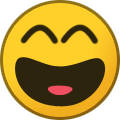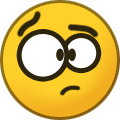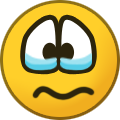Win Toolkit
Win Toolkit Discussions - Customize your Windows Images
Subforums
-
Win Toolkit Addons - Customize your Windows images with various Addons
- 1.9k posts
-
- 4.9k posts

-
- 3.5k posts
1,335 topics in this forum
-

EDIT by mooms: Wintoolkit 1.7.0.16 can be downloaded here, as well as other versions: https://www.wincert.net/forum/files/file/5-win-toolkit/ Here is an archived copy of the website on 2020-09-20: https://web.archive.org/web/20200920225137/https://www.win-unattended.de/viewtopic.php?p=7 _________________________________________________________________________________________________________________________ On Thursday the 02.01.2020 I have quietly and secretly published v1.7.0.9. The one or other has already noticed it. But now for those of you who didn't notice. Win Toolkit v1.7.0.15 was released. *1.7.0.15: FIX: Minor code fixes…
- 51 replies
- 62.1k views
- 1 follower
-
The source code for WinToolkit can be found below: WinToolkit v1: https://github.com/Legolash2o/WinToolkit_v1 Sorry for the rubbish code for v1. It was written when I first start C# and did not fully know about proper object oriented programming. The topic for WTK v2 source code can be found here.
- 4 replies
- 9.9k views
-
If you have made a post about a bug or something that needs my attention then please give that topic a bump. I have a lot of unread posts so i need to know which ones are urgent
- 10 replies
- 3.4k views
-
Hello! What has been bad Toolkit. 26 ... is just an extremely slow. I've been using the same machine toolkit regularly for years (Core i7, 4 * SSD RAID0, 12GB-DDR1866mem etc) is never done 19 hours of image change. I assumed that the bar after a visit image would have been prepared, it was not even the middle! In previous versions, the speed is fine.Sorry my bad English
-
- 4 replies
- 2.1k views
-
-

-
I currently have Windows 7 Ultimate SP 1 and 425 updates installed plus some other updates. I also have .Net 4.5 installed and its 4 updates(KB2759112,KB2756203,KB2748645,KB2745582). So do i need to install the updates for .Net Framework 3.5.1 (it is showing up on the list of updates to download in the windows updates thingy)
-
- 7 replies
- 3.1k views
-
-
I've went ahead and changed the required .NET Framework to .NET v4.0. My final year project will be based on this as it allows me to take full advantage of the threading capabilities. Sorry but the benefits easily out way the disadvantages. I would have put it to v4.5 but then XP users wouldn't be able to use it. Any questions / feedback? UPDATE: Changed it back to .NET v3.5 until I start the FYP.
- 6 replies
- 2.4k views
-
So windows 7 already comes with .Net 3.5 built in.. so we need updates as soon as it installs... Is there anyway to implement these updates into the customizes ISO? Also .NET Framework 4.5 doesn't require any updates... and its better than 4.0 and you can actually uninstall 4.0 Direct Link: http://download.microsoft.com/download/b/a/4/ba4a7e71-2906-4b2d-a0e1-80cf16844f5f/dotnetfx45_full_x86_x64.exe Basically I want to silent install 4.5 and somehow add the 3.5 updates so that when I do a fresh install I literally have 0 updates.. I also am curious about the 40 option language pack updates.. how can I impliment all those just so it doesn't show up in the list? or is there …
- 14 replies
- 5.4k views
-
Hi, After 10 days of making tests(about 40), i CANNOT solve it by myself and here i am to ask for your help! Thank you! This error/ .net runtime optimization service event id 1130, it shows up after i finish to install the windows 7 sp1 integrated with the post sp1 updates. Of course, i install the o.s. into a virtual machine, vmware player. Here is a screen and an export of the event from the event viewer, evtx file. net runtime optimization service eventid 1130.7z This is what i have done till now: - using all versions of Win Toolkit v1.4.1.14 to the last betas - using wim ultimate x86/x64, prof x86/x64, home - integrate of the msu's, about 105 for these da…
-
- 3 replies
- 11.5k views
-
-
The attached ''error'' happens when trying to integrate via AIO's DISM the non-integratable updates from komm's DVD folder (here for x64, here for x86). These updates are meant for the installation media only. The updates in question (that give DISM errors) are: Windows6.1-KB2023591-x64, Windows6.1-KB2521168-x64, Windows6.1-KB2525084-v2-x64, Windows6.1-KB2673007-x64 and Windows6.1-KB2757588-x64 The updates from that folder that are OK (integrate fine via Win Toolkit) are: Windows6.1-KB2561821-v2-x64, Windows6.1-KB2732500-v2-x64, Windows6.1-KB2748302-v2-x64 and Windows6.1-KB2756651-x64; So there are three options: 1. DVD folder is removed entirely from Update Catalog sca…
-
- 5 replies
- 2.9k views
-
-
Hi all! I am trying to create an AIO with Win 7, 8.1 and 10. After I gave up on integrating the updates in Win10, I am using a plain version of the 10586 ISO downloaded from MS. Now, WinToolkit starts to create the AIO but then throws an error "Win Toolkit cannot detect sources folder for one of the images", without any useable informationw hich folder is missing. As I have for 7, 8.1 and 10 each one folder with the complete content of the DVDs inside, the text of that message is total nonsense. What's going wrong here? Oshi
-
- 3 replies
- 2.4k views
-
-
In the "Component Remover" (NOT in the All-in-one tool) when you remove once the following: "Photo Experience" "Delete 'Support' Folder" "Delete 'Upgrade' Folder" They reappear on the list. Is that normal?
-
- 4 replies
- 2.9k views
-
-
My system: Win7 Ultimate x64 Desired system: Win7 Starter x86 Source: clean unmodified Win7 Home Premium x86 Win Toolkit 1.4.0.71 Symptoms: error showed up when Component remover finished its job and it was time to save/unmount image. After I click Save, I get this: "Error trying to commit image" but when I click OK, it finished properly. I fired it up again afterwards and saw the components were removed. Same thing happens if I choose Registry editor. Not sure about other options (ie., AIO), haven't tried yet. Will do and report back if error repeats. Log below: The weird part is - I have over 10GB of free space on C drive.
-
- 1 reply
- 1.8k views
-
-
So RT7 has an option which allows the administrator to "enable God Mode." I haven't found anything similar to this option in Win Toolkit, and haven't found anything on this forum using the Search. Is there some "God Mode" enabler for Win Toolkit?
-
- 6 replies
- 2.8k views
-
-
Hi I'm trying to add a silent installer setup.exe but I get an error of "name already in use", even though my other 30 silent installers are not named setup.exe. I was able to get around this by modifying .ini file directly. Could there be a bug in the naming check process? Anyway, I love the WinToolkit
-
- 3 replies
- 1.5k views
-
-
Hi volks, this is not a bug, I only want to understand, how and why it happens. I tried today the WUD with the list from user rhahgleuhargh (post #342), modified for german and italian: no issues, no difficulties, but: 1) I deleted KB2533552 and KB2603229 from "Silent-Installers+SFX" (WKT puts them there), but during integration KB2533552 goes back to the "Silent Installers"! 2) KB2603229 (deleted from Silent Installers!) is integrated with the "normal" updates! Here the INI: *AIO|v1.4.38.6|Monday 12 May 2014 15:48:50 #Updates E:\ServicePacks-Install\Win_7\WindowsUpdateDownloader\x64\IE11-Windows6.1-x64-de-de.exe E:\ServicePacks-Install\Win_7\WindowsUpdateDown…
-
- 4 replies
- 2.7k views
-
-
Dear all, I get an "Object reference not set to an instance of an object" Message box during manual removal of components. Because I have tried it many times and with different order of removal of modules and with many fresh images, there is no specific module that causes that. My environment is Windows 7 64 bit and I manipulate a Windows 7 64 bit professional image. Any ideas?
-
- 10 replies
- 3.5k views
-
-
Hi, Can driverpacks on "Sam drivers" web site (http://driveroff.net/soft/) be used with Wintoolkit? There are some packed 7.zip folders in some driver folders, and i have no idea what they are. Any ideas? Should I unpack these zip folders or should i leave them unpacked for wintoolkit? Sam drivers website is very good for up to date drivers. They update their site almost every day. The driver packs on Driverpacks.net have not been updated for a while.
-
- 2 replies
- 2.1k views
-
-
I tested it on virtual box and it always shows this result (when it goes to "installing updates"): I'd disabled the anti-virus software when I used AIO integrator. Here is my last session: 2012-04-09_23-06-24_2012-04-09_23-06-24.ini Maybe it is the problem of ISO maker? I haven't tried other installation methods (eg., WinNTSetup http://www.msfn.org/board/topic/149612-winntsetup-v21/) Or maybe I integrated too many updates? Thanks in advance.
- 23 replies
- 38.2k views
-
This is not a problem, I only want to know, why. I saw this difference on loading an install.wim (allways the same ISO!): 1) If I manually mount the ISO and then copy the content in my working-folder, I don't have the button to remove the ei.cfg (it's OK, I removed it) 2) If I "browse for ISO" and extract the content into the same working-folder (within WinToolkit), I get the button for the ei.cfg. Do WinToolkit write the ei.cfg in \sources\ again? TNX, Thiersee
-
- 3 replies
- 2k views
-
-
This is very important and gives a totally weird KB order when you load updates in AIO with the ''Add Updates + Subfolders'' option in the Updates ''basic'' tab. The random order is also present in the prerequisites category, with IE10 first, above its prerequisites! I attached the result. I really thought my request was finally solved, but this happens only when selecting the ''Updates'' option from a single folder. The desired behaviour would be for WinToolkit to sort the (for the first time) loaded hotfixes in AIO with KB9xxxxx first, then KB2xxxx, and of course with the prerequisites always above, even when loading the updates from a folder with many subfolders. …
-
- 0 replies
- 1.2k views
-
-
1. As you can see in the screenshot, a leftover folder (''WinToolkit_Mount'') is still present after only integrating one update in AIO. x86 win 7 Home Premium environment. 2. KB2446607 isn't integrated (also not in the integrated tab) with the following error: Title: 1 error(s) have occurred ErrType: Error (1.4.1.22) Description: Win Toolkit has recorded errors which occurred during integration and have been stored via '>> Details'. Exception: Exception: An error occured whilst integrating an update! Exception: Microsoft Windows [Version 6.1.7601] Copyright © 2009 Microsoft Corporation. All rights reserved. C:\Users\Administrator\Desktop\WinToolkit141-22&g…
-
- 4 replies
- 2.5k views
-
-
I Have made an Updated Win 7 Ultimate SP1 x64 DVD. Now my question is since microsoft releases multiple updates every month. 1. Can i use my last Updated Wim Image to Integrate new Updates? 2. how to choose only to Integrate the new updates without affecting other things which i did previously like lets say addons, tweaks, themes etc. i dont want to change those. Any help will be Appreciated Thank you
- 4 replies
- 2.1k views
-
Some hotfixes are problematic for various reasons. ALL should be moved to silent area by default, I don't think it's a good idea to keep debating about this / to keep getting errors and believe that something can be made to make them integratable, just because we are set on integrating them. The simplest way is usually the best way, so if installing them at first logon, instead of integrating them, spares us of some serious headaches, then why not? There are 3 categories of hotfixes that can generate various issues: 1. RDP 8.0 / RDC 8.1 related hotfixes: KB2574819-v2, KB2857650, KB2592687, KB2862019 and KB2830477. However, there's a catch - KB2830477 NEEDS KB2…
- 33 replies
- 7.7k views
-
After having some issues with trying to overwrite hosts file (AIO-Advanced-Files) in build 12, that were solved (see here), I made a build using test 13 (yeah, unlucky for me). After loading the hosts file, and making its destination file to %SystemDrive%\Windows\System32\drivers\etc, when I installed in VM the resulted image, a file named %SystemDrive% was found on my drive C:!!! Then checked the preset resulted, and found out a line like this... ''etc::C:\7lite\Last Sessions\hosts;%SystemDrive%\Windows\System32\drivers\etc;True'' So as you can see here, Win Toolkit changed the name from hosts to etc, because I didn't also add the last line probably - instead of %SystemD…
-
- 6 replies
- 1.8k views
-
_14e30a.png)
_8126ce.png)